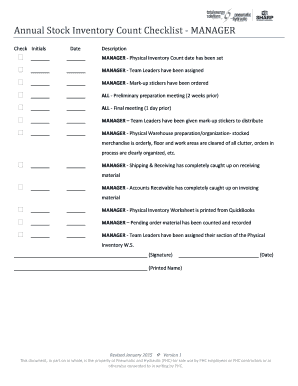
Physical Inventory Plan Sample Form


What is the Physical Inventory Plan Sample
The physical inventory plan sample serves as a structured document that outlines the procedures and methodologies for conducting a physical inventory count. This plan is essential for businesses to maintain accurate inventory records, ensuring that the quantities on hand match the recorded amounts in their accounting systems. It typically includes details such as the timing of the inventory count, the personnel involved, and the tools and technologies to be used. By utilizing a physical inventory plan sample, businesses can streamline their inventory management processes, reduce discrepancies, and enhance overall operational efficiency.
Key Elements of the Physical Inventory Plan Sample
A comprehensive physical inventory plan sample includes several key elements that are crucial for effective inventory management. These elements typically encompass:
- Inventory Count Schedule: Specifies when the inventory will be conducted, whether it is annually, quarterly, or monthly.
- Roles and Responsibilities: Clearly outlines who is responsible for each aspect of the inventory process, from planning to execution.
- Inventory Count Methodology: Describes the techniques to be used for counting inventory, such as cycle counting or full physical counts.
- Technology and Tools: Lists any software or hardware that will facilitate the counting process, such as barcode scanners or inventory management software.
- Documentation Requirements: Details what forms or records need to be completed during the inventory process.
Steps to Complete the Physical Inventory Plan Sample
Completing a physical inventory plan sample involves several systematic steps. These steps ensure that the inventory count is accurate and efficient:
- Preparation: Gather all necessary materials, including the physical inventory plan sample and any required tools.
- Assign Roles: Designate team members to specific tasks based on the roles outlined in the plan.
- Conduct Training: Ensure that all team members understand the procedures and methodologies for the inventory count.
- Perform the Count: Execute the physical inventory count according to the established schedule and methodology.
- Document Findings: Record the results of the inventory count and any discrepancies found.
- Review and Reconcile: Compare the physical count results with recorded inventory and address any discrepancies.
Legal Use of the Physical Inventory Plan Sample
Utilizing a physical inventory plan sample in compliance with legal standards is vital for businesses. This ensures that the inventory practices align with regulatory requirements and accounting principles. The plan should adhere to guidelines set by relevant authorities, such as the Financial Accounting Standards Board (FASB) and the Generally Accepted Accounting Principles (GAAP). Proper documentation and execution of the physical inventory plan can help mitigate risks associated with audits and financial reporting.
How to Use the Physical Inventory Plan Sample
To effectively use a physical inventory plan sample, businesses should follow these guidelines:
- Customize the Template: Tailor the sample to fit the specific needs and processes of your business.
- Implement the Plan: Use the customized plan as a framework for conducting your inventory count.
- Monitor Compliance: Ensure that all team members adhere to the procedures outlined in the plan during the inventory count.
- Evaluate and Update: After completing the inventory, review the plan for effectiveness and make necessary adjustments for future counts.
Examples of Using the Physical Inventory Plan Sample
Practical examples of using a physical inventory plan sample can enhance understanding and implementation. For instance:
- A retail store may use the plan to conduct a year-end inventory count, ensuring all merchandise is accounted for before financial reporting.
- A warehouse can implement the plan during a quarterly cycle count to maintain accurate stock levels and reduce excess inventory.
- A manufacturing facility might utilize the plan to assess raw materials and finished goods, helping to optimize production schedules.
Quick guide on how to complete physical inventory plan sample
Complete Physical Inventory Plan Sample effortlessly on any device
Digital document management has become increasingly popular among businesses and individuals alike. It offers an ideal eco-friendly substitute for conventional printed and signed documents, as you can easily find the necessary template and securely archive it online. airSlate SignNow equips you with all the resources you need to create, modify, and eSign your documents swiftly without interruptions. Manage Physical Inventory Plan Sample on any platform with airSlate SignNow's Android or iOS applications and enhance any document-driven workflow today.
The easiest way to modify and eSign Physical Inventory Plan Sample without hassle
- Find Physical Inventory Plan Sample and click Get Form to begin.
- Utilize the tools we provide to fill out your document.
- Emphasize important sections of your documents or redact sensitive information with tools specifically designed for that purpose by airSlate SignNow.
- Create your signature using the Sign tool, which takes mere seconds and carries the same legal standing as a traditional ink signature.
- Review all the details and then click on the Done button to save your changes.
- Select how you want to send your form—via email, text message (SMS), or invite link, or download it to your computer.
Forget about losing or misplacing files, tedious form searches, or errors that necessitate printing new document copies. airSlate SignNow meets your document management needs with just a few clicks from any device of your choosing. Edit and eSign Physical Inventory Plan Sample and ensure excellent communication at every stage of your form preparation process with airSlate SignNow.
Create this form in 5 minutes or less
Create this form in 5 minutes!
How to create an eSignature for the physical inventory plan sample
How to create an electronic signature for a PDF online
How to create an electronic signature for a PDF in Google Chrome
How to create an e-signature for signing PDFs in Gmail
How to create an e-signature right from your smartphone
How to create an e-signature for a PDF on iOS
How to create an e-signature for a PDF on Android
People also ask
-
What is a physical inventory plan template and how can it benefit my business?
A physical inventory plan template serves as a structured outline to efficiently manage and track inventory counts. By using this template, businesses can streamline their inventory processes, ensuring accuracy and reducing discrepancies. This ultimately leads to better inventory management and improved financial reporting.
-
How does airSlate SignNow integrate with my existing physical inventory plan template?
airSlate SignNow offers seamless integrations with popular inventory management systems, allowing you to easily incorporate your physical inventory plan template. This integration ensures that all updates and changes are automatically synced, saving time and reducing manual entry errors. You can rely on airSlate SignNow to enhance your inventory workflow.
-
What features are included in the physical inventory plan template offered by airSlate SignNow?
The physical inventory plan template from airSlate SignNow includes customizable fields, electronic signatures, and real-time collaboration features. These tools help teams work together more efficiently while ensuring that all documentation is legally binding and securely stored. All features combine to streamline your inventory management process.
-
Is the physical inventory plan template suitable for small businesses?
Absolutely! The physical inventory plan template is designed to cater to businesses of all sizes, including small businesses. It allows smaller teams to manage their inventory tracking effectively without overwhelming complexities, thereby promoting scalability and growth as your business expands.
-
What are the pricing options for the physical inventory plan template on airSlate SignNow?
airSlate SignNow offers competitive pricing plans that suit various business needs, including a free trial. Depending on your team's size and specific functionalities required, you can choose a plan that provides the ideal balance of features and affordability for your physical inventory plan template. Contact our sales team to explore the best option.
-
Can I customize the physical inventory plan template?
Yes, the physical inventory plan template from airSlate SignNow is fully customizable. You can modify fields, add specific data categories, and even include your branding for a personalized touch. This flexibility ensures that the template aligns perfectly with your unique operational requirements.
-
How do I ensure the security of my physical inventory plan template documents?
airSlate SignNow prioritizes document security with features like end-to-end encryption and secure cloud storage. This means your physical inventory plan template documents are protected from unauthorized access and data bsignNowes. You can have peace of mind knowing your sensitive information is safe and compliant with regulations.
Get more for Physical Inventory Plan Sample
- Letter from tenant to landlord containing notice of failure to return security deposit and demand for return michigan form
- Letter from tenant to landlord containing notice of wrongful deductions from security deposit and demand for return michigan form
- Letter from tenant to landlord containing request for permission to sublease michigan form
- Mi sublease form
- Letter from landlord to tenant that sublease granted rent paid by subtenant old tenant released from liability for rent michigan form
- Letter tenant landlord michigan form
- Letter from landlord to tenant with 30 day notice of expiration of lease and nonrenewal by landlord vacate by expiration 497311430 form
- Notice vacate premises 497311431 form
Find out other Physical Inventory Plan Sample
- How To Sign Alabama Construction PDF
- How To Sign Connecticut Construction Document
- How To Sign Iowa Construction Presentation
- How To Sign Arkansas Doctors Document
- How Do I Sign Florida Doctors Word
- Can I Sign Florida Doctors Word
- How Can I Sign Illinois Doctors PPT
- How To Sign Texas Doctors PDF
- Help Me With Sign Arizona Education PDF
- How To Sign Georgia Education Form
- How To Sign Iowa Education PDF
- Help Me With Sign Michigan Education Document
- How Can I Sign Michigan Education Document
- How Do I Sign South Carolina Education Form
- Can I Sign South Carolina Education Presentation
- How Do I Sign Texas Education Form
- How Do I Sign Utah Education Presentation
- How Can I Sign New York Finance & Tax Accounting Document
- How Can I Sign Ohio Finance & Tax Accounting Word
- Can I Sign Oklahoma Finance & Tax Accounting PPT