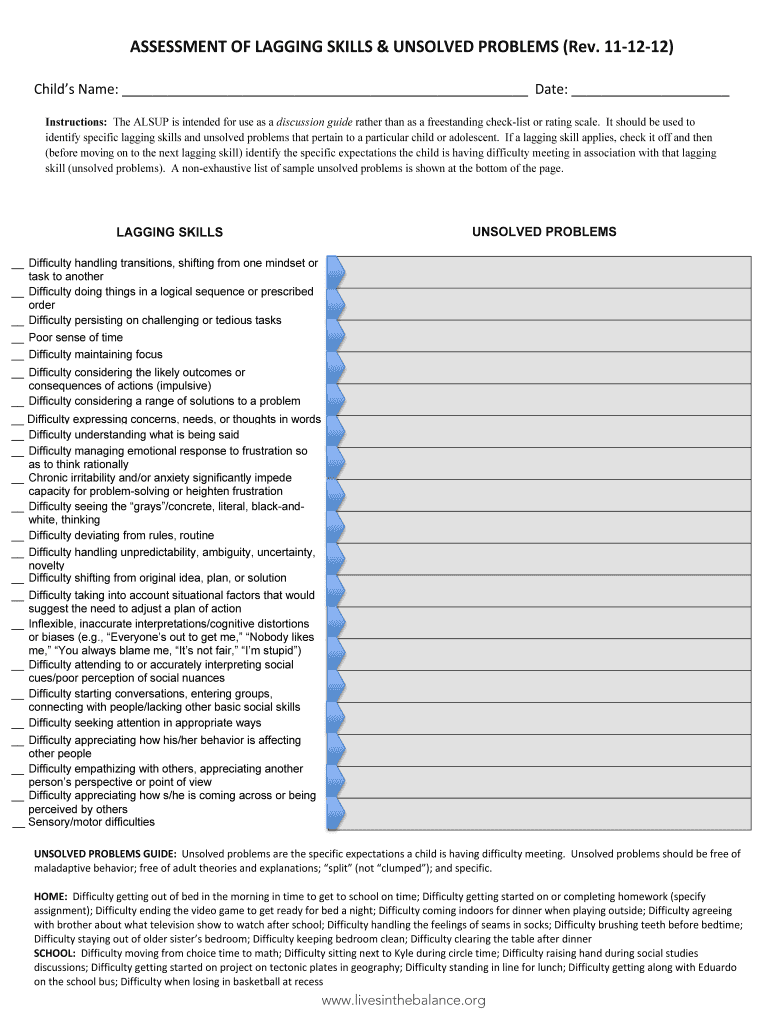
Alsup 2012-2026


What is the Alsup
The Alsup, or Assessment of Lagging Skills and Unsolved Problems, is a structured tool designed to identify and evaluate the behavioral and academic challenges faced by individuals, particularly in educational settings. It aims to pinpoint specific lagging skills and unsolved problems that may hinder a person's ability to thrive. This assessment is particularly useful for educators, parents, and mental health professionals in developing tailored interventions that address the unique needs of each individual.
How to use the Alsup
Using the Alsup involves several key steps to ensure accurate assessment and effective implementation. First, gather relevant information about the individual, including their background, previous assessments, and any existing behavioral data. Next, complete the Alsup form, which includes a series of questions designed to elicit detailed responses about the individual's skills and challenges. After completing the form, analyze the results to identify patterns and specific areas that require intervention. Finally, collaborate with stakeholders to develop a plan that addresses the identified issues.
Steps to complete the Alsup
Completing the Alsup requires careful attention to detail. Follow these steps for a thorough assessment:
- Gather background information about the individual, including educational history and behavioral observations.
- Access the Alsup form, ensuring you have the most current version available.
- Answer each question thoughtfully, providing specific examples when possible.
- Review your responses for accuracy and completeness before finalizing the form.
- Submit the completed Alsup to the appropriate parties for review and action.
Key elements of the Alsup
The Alsup consists of several key elements that contribute to its effectiveness. These include:
- Identification of lagging skills: The assessment helps pinpoint specific skills that the individual struggles with.
- Unsolved problems: It identifies ongoing issues that may not have been addressed, impacting the individual's success.
- Behavioral observations: The form encourages detailed descriptions of behaviors that may indicate underlying challenges.
- Collaboration potential: The Alsup promotes teamwork among educators, parents, and professionals to create comprehensive support plans.
Legal use of the Alsup
The Alsup is designed to be compliant with relevant educational and psychological guidelines. When used properly, it can serve as a legally defensible tool in educational settings. It is essential to ensure that the assessment is conducted in accordance with local and federal regulations, including privacy laws that protect the individual's information. Proper documentation and adherence to ethical standards are crucial for the Alsup to be valid and effective.
Examples of using the Alsup
Practical applications of the Alsup can vary widely. For instance, a teacher may use the assessment to identify a student's difficulties with social interactions, leading to the development of a targeted social skills program. Similarly, a mental health professional might utilize the Alsup to assess a client's behavioral challenges, facilitating a tailored therapeutic approach. These examples illustrate the versatility and effectiveness of the Alsup in addressing diverse needs across various contexts.
Quick guide on how to complete www livesinthebalance org sites default files alsup rev 11 12 12 pdf
Discover how to navigate the Alsup completion effortlessly with this simple guide
Online submission and validation of forms is becoming more popular and is the preferred option for a diverse range of clients. It offers several advantages over traditional printed documents, including ease of use, time savings, enhanced accuracy, and security.
With tools like airSlate SignNow, you can locate, modify, sign, and send your Alsup without the hassle of endless printing and scanning. Follow this concise guide to begin and complete your document.
Follow these instructions to obtain and complete Alsup
- Start by clicking the Get Form button to open your document in our editor.
- Watch for the green label on the left that indicates required fields to ensure you don’t miss any.
- Utilize our advanced tools to annotate, modify, sign, secure, and enhance your document.
- Protect your file or convert it into a fillable format using the tools in the right panel.
- Review the document and check for any mistakes or inconsistencies.
- Press DONE to complete the editing process.
- Rename your document or leave it as it is.
- Select the storage method for your form, send it via USPS, or click the Download Now button to save your file.
If Alsup isn't what you were seeking, feel free to explore our extensive library of pre-populated forms that require minimal information to complete. Check out our service today!
Create this form in 5 minutes or less
Create this form in 5 minutes!
How to create an eSignature for the www livesinthebalance org sites default files alsup rev 11 12 12 pdf
How to generate an electronic signature for the Www Livesinthebalance Org Sites Default Files Alsup Rev 11 12 12 Pdf in the online mode
How to create an electronic signature for the Www Livesinthebalance Org Sites Default Files Alsup Rev 11 12 12 Pdf in Chrome
How to create an electronic signature for signing the Www Livesinthebalance Org Sites Default Files Alsup Rev 11 12 12 Pdf in Gmail
How to generate an electronic signature for the Www Livesinthebalance Org Sites Default Files Alsup Rev 11 12 12 Pdf from your smartphone
How to generate an eSignature for the Www Livesinthebalance Org Sites Default Files Alsup Rev 11 12 12 Pdf on iOS
How to make an eSignature for the Www Livesinthebalance Org Sites Default Files Alsup Rev 11 12 12 Pdf on Android
People also ask
-
What is livesinthebalance alsup?
Livesinthebalance alsup refers to the comprehensive e-signature solution offered by airSlate SignNow, enabling businesses to efficiently manage document workflows. This platform provides an intuitive interface for sending and signing documents online, making it a go-to choice for organizations seeking simplicity and efficiency.
-
How much does livesinthebalance alsup cost?
The pricing for livesinthebalance alsup is competitive and tailored to fit various business needs. airSlate SignNow offers a range of plans, allowing you to choose one that aligns with your volume of document transactions and desired features, ensuring you receive the best value for your investment.
-
What features are included in livesinthebalance alsup?
Livesinthebalance alsup includes a wealth of features designed to streamline e-signature processes, such as document templates, automated workflows, and real-time tracking. These tools enhance document management efficiency, allowing businesses to process agreements faster and with greater accuracy.
-
How can livesinthebalance alsup benefit my business?
By using livesinthebalance alsup, your business can see signNow improvements in efficiency, reducing turnaround time for document processing. The easy-to-use platform also minimizes delays caused by drafting and sending physical documents, leading to quicker deal closures and improved organizational productivity.
-
Can livesinthebalance alsup integrate with other software?
Yes, livesinthebalance alsup is designed to seamlessly integrate with various software applications, enhancing your existing workflows. This integration capability allows you to connect with popular tools like Salesforce, Google Drive, and more, ensuring a cohesive experience across your business systems.
-
Is livesinthebalance alsup user-friendly for non-technical users?
Absolutely! Livesinthebalance alsup is crafted with user experience in mind, making it accessible even for users with minimal technical knowledge. Its intuitive design and straightforward navigation ensure that anyone can start using the platform effectively without a steep learning curve.
-
What types of documents can I manage with livesinthebalance alsup?
With livesinthebalance alsup, you can manage a variety of document types, including contracts, agreements, and forms requiring signatures. The platform supports multiple file formats, enabling businesses to handle all their e-signature needs in one place.
Get more for Alsup
- Schedule pa 40x amended pa personal income tax form
- Employee separation certificate form
- Mv 900 pdf form
- Bsi financial 1099 form
- Bieap challan form
- City of crestview water sewer garbage form
- School district of nervosa 600 south section stree form
- Lesson 1 problem solving practice constant rate of change answer key form
Find out other Alsup
- Sign New Jersey Promotion Announcement Simple
- Sign Louisiana Company Bonus Letter Safe
- How To Sign Delaware Letter of Appreciation to Employee
- How To Sign Florida Letter of Appreciation to Employee
- How Do I Sign New Jersey Letter of Appreciation to Employee
- How Do I Sign Delaware Direct Deposit Enrollment Form
- How To Sign Alabama Employee Emergency Notification Form
- How To Sign Oklahoma Direct Deposit Enrollment Form
- Sign Wyoming Direct Deposit Enrollment Form Online
- Sign Nebraska Employee Suggestion Form Now
- How Can I Sign New Jersey Employee Suggestion Form
- Can I Sign New York Employee Suggestion Form
- Sign Michigan Overtime Authorization Form Mobile
- How To Sign Alabama Payroll Deduction Authorization
- How To Sign California Payroll Deduction Authorization
- How To Sign Utah Employee Emergency Notification Form
- Sign Maine Payroll Deduction Authorization Simple
- How To Sign Nebraska Payroll Deduction Authorization
- Sign Minnesota Employee Appraisal Form Online
- How To Sign Alabama Employee Satisfaction Survey