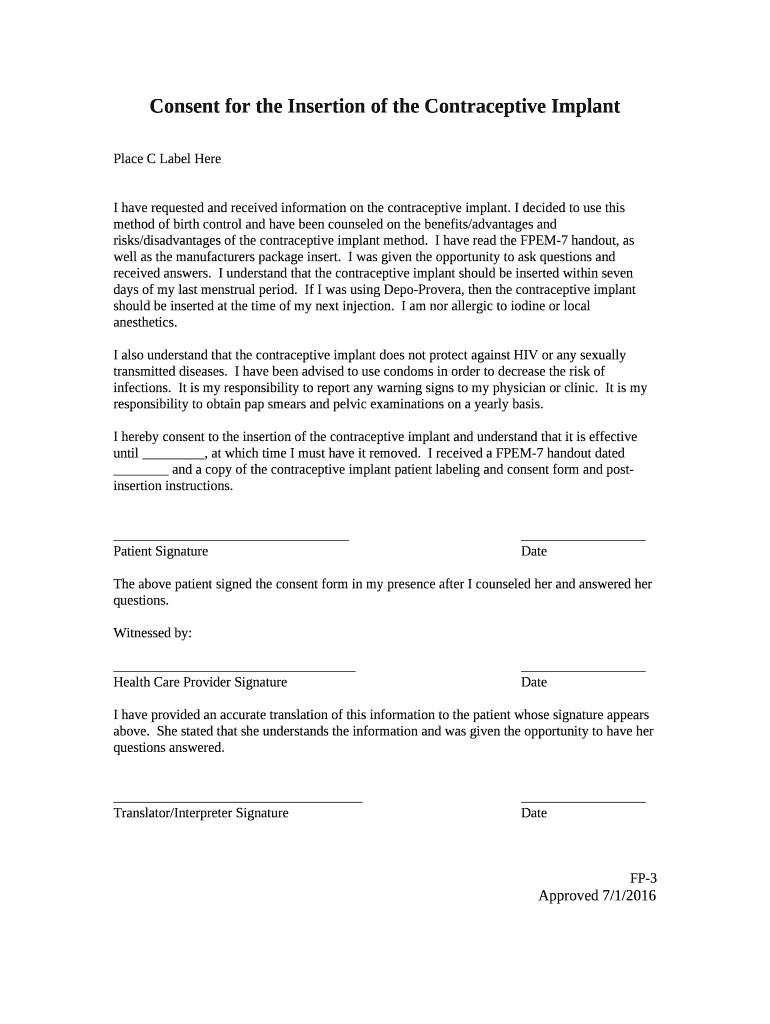
Family Planning Contraceptive Implant Consent Form


Understanding the nexplanon consent form
The nexplanon consent form is a crucial document that provides patients with essential information regarding the contraceptive implant. This form outlines the benefits, risks, and potential side effects associated with the use of nexplanon. Patients must understand this information to make informed decisions about their contraceptive options. The form typically includes sections that detail the procedure for insertion, expected outcomes, and what to do in case of complications. It is important for patients to read and comprehend all aspects of the consent form before signing.
Steps to complete the nexplanon consent form
Completing the nexplanon consent form involves several key steps to ensure that all necessary information is accurately provided. First, patients should carefully read through the entire document to understand the information presented. Next, they must provide personal details such as name, date of birth, and contact information. Following this, patients should indicate their understanding of the information by signing and dating the form. If the form is being completed electronically, using a secure platform can help ensure that the process is both safe and legally binding.
Legal use of the nexplanon consent form
The legal validity of the nexplanon consent form is supported by compliance with various eSignature laws, including the ESIGN Act and UETA. These regulations ensure that electronic signatures are recognized as legally binding, provided certain criteria are met. It is essential for healthcare providers to use a compliant eSigning solution that maintains the integrity of the document and protects patient information. This legal framework helps safeguard both the patient and the provider during the consent process.
Key elements of the nexplanon consent form
Several key elements must be included in the nexplanon consent form to ensure it is comprehensive and informative. These elements typically encompass:
- Patient Information: Personal details of the patient, including name and contact information.
- Procedure Description: A clear explanation of the nexplanon insertion process.
- Benefits and Risks: Information on the advantages of using nexplanon as well as potential side effects.
- Patient Acknowledgment: A section for the patient to confirm their understanding of the information provided.
- Signature Section: A space for the patient to sign and date the form, indicating consent.
How to obtain the nexplanon consent form
Patients can obtain the nexplanon consent form through various channels. Healthcare providers typically have copies available in their offices, and they may also provide the form digitally via email or their patient portal. Additionally, some clinics may offer downloadable versions of the form on their websites. It is advisable for patients to request the form directly from their healthcare provider to ensure they receive the most current version and any additional instructions related to its completion.
Digital vs. paper version of the nexplanon consent form
Choosing between a digital or paper version of the nexplanon consent form can depend on personal preference and convenience. The digital version offers several advantages, including ease of access, the ability to fill out the form from any location, and enhanced security through encryption and secure storage. On the other hand, some patients may prefer a paper version for its tangible nature. Regardless of the format chosen, it is important that the form is completed accurately and securely to maintain its legal validity.
Quick guide on how to complete family planning contraceptive implant consent form
Prepare Family Planning Contraceptive Implant Consent Form effortlessly on any device
Online document management has gained traction among businesses and individuals. It offers an ideal eco-friendly substitute for traditional printed and signed documents, enabling you to locate the appropriate form and securely store it online. airSlate SignNow equips you with all the tools necessary to create, modify, and eSign your documents quickly without delays. Manage Family Planning Contraceptive Implant Consent Form on any device using airSlate SignNow's Android or iOS applications and simplify any document-related process today.
The easiest way to modify and eSign Family Planning Contraceptive Implant Consent Form without hassle
- Find Family Planning Contraceptive Implant Consent Form and then click Get Form to begin.
- Utilize the tools we offer to fill out your document.
- Emphasize important sections of your documents or obscure sensitive information with the tools that airSlate SignNow provides specifically for that purpose.
- Generate your signature using the Sign tool, which only takes seconds and has the same legal validity as a conventional wet ink signature.
- Review all the details and then click on the Done button to store your changes.
- Select how you want to send your form, whether by email, SMS, invitation link, or download it to your computer.
Say goodbye to lost or misplaced files, tedious form searches, or errors that necessitate printing new copies of documents. airSlate SignNow fulfills all your document management requirements in just a few clicks from your preferred device. Modify and eSign Family Planning Contraceptive Implant Consent Form and ensure excellent communication throughout the document preparation process with airSlate SignNow.
Create this form in 5 minutes or less
Create this form in 5 minutes!
How to create an eSignature for the family planning contraceptive implant consent form
How to create an electronic signature for a PDF online
How to create an electronic signature for a PDF in Google Chrome
How to create an e-signature for signing PDFs in Gmail
How to create an e-signature right from your smartphone
How to create an e-signature for a PDF on iOS
How to create an e-signature for a PDF on Android
People also ask
-
What is a family planning form and why is it important?
A family planning form is a crucial document used to collect information regarding an individual's or couple's reproductive health and goals. It helps healthcare providers offer personalized advice and support for effective family planning. Utilizing a family planning form can lead to better health outcomes and informed decision-making.
-
How does airSlate SignNow help with completing family planning forms?
airSlate SignNow streamlines the process of completing family planning forms by providing an easy-to-use digital platform for sending and eSigning documents. Users can access customizable templates and quickly fill out necessary information, ensuring a smooth experience from start to finish. This efficiency enhances the accuracy and speed of form completion.
-
Is there a cost associated with using the family planning form feature on airSlate SignNow?
airSlate SignNow offers various pricing plans that include the family planning form feature. Depending on the plan you choose, you can enjoy a range of functionalities at a cost-effective rate. We encourage potential users to explore our pricing options to find a plan that best fits their needs.
-
Can I integrate the family planning form with other tools I use?
Yes, airSlate SignNow supports integrations with many popular applications, allowing you to seamlessly incorporate the family planning form into your existing workflows. This functionality enhances productivity and enables better management of all your documents. Users can easily connect their favorite tools for a cohesive experience.
-
What security measures are in place for family planning forms?
airSlate SignNow prioritizes the security of sensitive documents, including family planning forms. We employ advanced encryption methods and strict access controls to ensure that your information remains protected. Our commitment to data security allows you to confidently share and manage your family planning forms.
-
Can the family planning form be customized to suit my specific needs?
Absolutely! airSlate SignNow allows users to create and customize family planning forms tailored to individual requirements. You can easily add, modify, or remove fields, ensuring that the form fits your unique needs. This flexibility is essential for effective planning and accurate data collection.
-
How can I track the status of my family planning form with airSlate SignNow?
With airSlate SignNow, you can effortlessly track the status of your family planning form submissions. The platform provides real-time updates, so you know when a form has been sent, viewed, or signed. This feature saves you time and keeps you informed throughout the process.
Get more for Family Planning Contraceptive Implant Consent Form
Find out other Family Planning Contraceptive Implant Consent Form
- eSign South Carolina Non-Profit Business Plan Template Simple
- How Can I eSign South Dakota Non-Profit LLC Operating Agreement
- eSign Oregon Legal Cease And Desist Letter Free
- eSign Oregon Legal Credit Memo Now
- eSign Oregon Legal Limited Power Of Attorney Now
- eSign Utah Non-Profit LLC Operating Agreement Safe
- eSign Utah Non-Profit Rental Lease Agreement Mobile
- How To eSign Rhode Island Legal Lease Agreement
- How Do I eSign Rhode Island Legal Residential Lease Agreement
- How Can I eSign Wisconsin Non-Profit Stock Certificate
- How Do I eSign Wyoming Non-Profit Quitclaim Deed
- eSign Hawaii Orthodontists Last Will And Testament Fast
- eSign South Dakota Legal Letter Of Intent Free
- eSign Alaska Plumbing Memorandum Of Understanding Safe
- eSign Kansas Orthodontists Contract Online
- eSign Utah Legal Last Will And Testament Secure
- Help Me With eSign California Plumbing Business Associate Agreement
- eSign California Plumbing POA Mobile
- eSign Kentucky Orthodontists Living Will Mobile
- eSign Florida Plumbing Business Plan Template Now