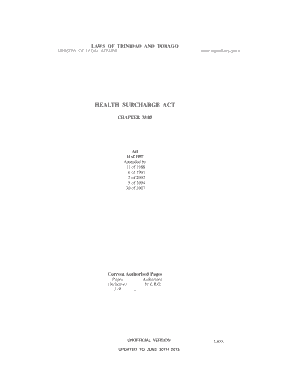
Health Surcharge Trinidad Form


What is the Health Surcharge Trinidad Form
The Health Surcharge Trinidad form is a document required for individuals seeking to pay the health surcharge in Trinidad and Tobago. This form is essential for processing health surcharge payments, which contribute to the healthcare system. It typically includes personal information, payment details, and declarations necessary for compliance with local regulations. Understanding the purpose and requirements of this form is crucial for ensuring that your payment is processed correctly and efficiently.
How to use the Health Surcharge Trinidad Form
Using the Health Surcharge Trinidad form involves several straightforward steps. First, you need to download the form from an official source or access it through a digital platform. Once you have the form, fill in the required fields, ensuring that all personal and payment information is accurate. After completing the form, you can submit it electronically or print it for mailing. Utilizing digital tools, such as eSignature solutions, can streamline the process, making it easier to sign and submit the form securely.
Steps to complete the Health Surcharge Trinidad Form
Completing the Health Surcharge Trinidad form requires careful attention to detail. Follow these steps for a smooth experience:
- Obtain the latest version of the form from a reliable source.
- Fill in your personal information, including your full name, address, and contact details.
- Provide payment information, ensuring that you select the correct payment method.
- Review the form for accuracy and completeness.
- Sign the form using a secure digital signature or print it for manual signing.
- Submit the form according to the specified submission methods, either online or by mail.
Legal use of the Health Surcharge Trinidad Form
The Health Surcharge Trinidad form is legally binding once completed and submitted according to the established guidelines. To ensure its validity, it must be filled out accurately and signed by the individual responsible for the payment. Compliance with local laws regarding eSignatures and document submission is essential for the form to be recognized by authorities. Utilizing a trusted eSignature platform can help meet these legal requirements, providing a digital certificate that verifies the authenticity of the signature.
Required Documents
When filling out the Health Surcharge Trinidad form, certain documents may be required to support your application. These documents typically include:
- Proof of identity, such as a government-issued ID or passport.
- Evidence of residency in Trinidad and Tobago.
- Any previous health surcharge payment receipts, if applicable.
Having these documents ready can expedite the processing of your health surcharge payment and ensure compliance with local regulations.
Form Submission Methods (Online / Mail / In-Person)
The Health Surcharge Trinidad form can be submitted through various methods, providing flexibility based on individual preferences. The available submission methods include:
- Online Submission: Many individuals prefer to submit the form electronically, which can be done through official government portals or trusted digital platforms.
- Mail: You can print the completed form and send it via postal service to the designated address provided in the form instructions.
- In-Person: Some may choose to deliver the form in person at designated offices, ensuring immediate confirmation of receipt.
Selecting the appropriate submission method can help ensure that your health surcharge payment is processed without delays.
Quick guide on how to complete health surcharge payment forms trinidad
Complete health surcharge payment forms trinidad effortlessly on any device
Online document management has become increasingly popular among businesses and individuals. It offers an ideal eco-friendly substitute for traditional printed and signed documents, enabling you to locate the appropriate form and securely store it online. airSlate SignNow provides you with all the tools necessary to create, edit, and electronically sign your documents quickly without delays. Manage health surcharge forms trinidad and tobago on any platform with airSlate SignNow Android or iOS applications and simplify any document-related task today.
How to edit and electronically sign health surcharge trinidad form with ease
- Acquire health surcharge trinidad and click Get Form to begin.
- Use the tools we offer to complete your document.
- Highlight pertinent sections of your documents or obscure sensitive information with tools specifically designed for that purpose by airSlate SignNow.
- Create your electronic signature with the Sign tool, which takes mere seconds and carries the same legal significance as a traditional handwritten signature.
- Review all the details and click on the Done button to save your modifications.
- Select your preferred method for delivering your form, whether via email, SMS, or invite link, or download it to your computer.
Leave behind lost or misfiled documents, tedious form searches, or errors that necessitate printing new document copies. airSlate SignNow addresses all your document management requirements in just a few clicks from any device you prefer. Edit and electronically sign health surcharge payment form and ensure outstanding communication at every stage of the form preparation process with airSlate SignNow.
Create this form in 5 minutes or less
Related searches to health surcharge payment form
Create this form in 5 minutes!
How to create an eSignature for the health surcharge payment forms trinidad
How to create an electronic signature for a PDF online
How to create an electronic signature for a PDF in Google Chrome
How to create an e-signature for signing PDFs in Gmail
How to create an e-signature right from your smartphone
How to create an e-signature for a PDF on iOS
How to create an e-signature for a PDF on Android
People also ask health surcharge trinidad form
-
What are health surcharge forms in Trinidad and Tobago?
Health surcharge forms in Trinidad and Tobago are official documents required for the processing of health-related benefits and services. Using airSlate SignNow, you can easily create, send, and eSign these forms, streamlining the application and approval process.
-
How can airSlate SignNow help with health surcharge forms in Trinidad and Tobago?
airSlate SignNow provides an easy-to-use platform for managing health surcharge forms in Trinidad and Tobago. With its user-friendly features, you can efficiently prepare, send, and track these documents, ensuring that everything is handled promptly and securely.
-
Are there any fees associated with using airSlate SignNow for health surcharge forms in Trinidad and Tobago?
Yes, airSlate SignNow offers various pricing plans that are competitive and tailored to meet your business needs. The cost for managing health surcharge forms in Trinidad and Tobago depends on the number of users and the specific features you require, but overall, it remains a cost-effective solution.
-
What features does airSlate SignNow offer for health surcharge forms in Trinidad and Tobago?
airSlate SignNow includes features like customizable templates, real-time tracking, and secure cloud storage for your health surcharge forms in Trinidad and Tobago. These features enhance usability and ensure that your documents are always safe and accessible.
-
Can I integrate airSlate SignNow with other applications while handling health surcharge forms in Trinidad and Tobago?
Yes, airSlate SignNow supports integrations with a variety of applications, making it easy to manage your health surcharge forms in Trinidad and Tobago alongside other business tools. This interoperability streamlines your workflow and enhances productivity.
-
Is it safe to use airSlate SignNow for health surcharge forms in Trinidad and Tobago?
Absolutely! airSlate SignNow prioritizes security and compliance, ensuring that your health surcharge forms in Trinidad and Tobago are protected with advanced encryption and secure access controls. Your sensitive information will always remain confidential.
-
What are the benefits of using airSlate SignNow for health surcharge forms in Trinidad and Tobago?
Using airSlate SignNow for health surcharge forms in Trinidad and Tobago offers numerous benefits, including faster processing times and reduced paperwork. The electronic signature feature also enhances convenience and allows for quicker approvals, making your operations more efficient.
Get more for health surcharge trinidad
- A compilation of notes on common school asha for education form
- Ae vicki cruse memorial scholarship application for form
- Legalization getting it right form
- Certifying compilation and run time code generation form
- Does a stock photography agencys copyright registration form
- Form 3801 cr passive activity credit limitations
- Prototype development agreement template form
- Public exposure agreement template form
Find out other health surcharge payment form
- How To Electronic signature Maryland Lawers Month To Month Lease
- Electronic signature North Carolina High Tech IOU Fast
- How Do I Electronic signature Michigan Lawers Warranty Deed
- Help Me With Electronic signature Minnesota Lawers Moving Checklist
- Can I Electronic signature Michigan Lawers Last Will And Testament
- Electronic signature Minnesota Lawers Lease Termination Letter Free
- Electronic signature Michigan Lawers Stock Certificate Mobile
- How Can I Electronic signature Ohio High Tech Job Offer
- How To Electronic signature Missouri Lawers Job Description Template
- Electronic signature Lawers Word Nevada Computer
- Can I Electronic signature Alabama Legal LLC Operating Agreement
- How To Electronic signature North Dakota Lawers Job Description Template
- Electronic signature Alabama Legal Limited Power Of Attorney Safe
- How To Electronic signature Oklahoma Lawers Cease And Desist Letter
- How To Electronic signature Tennessee High Tech Job Offer
- Electronic signature South Carolina Lawers Rental Lease Agreement Online
- How Do I Electronic signature Arizona Legal Warranty Deed
- How To Electronic signature Arizona Legal Lease Termination Letter
- How To Electronic signature Virginia Lawers Promissory Note Template
- Electronic signature Vermont High Tech Contract Safe