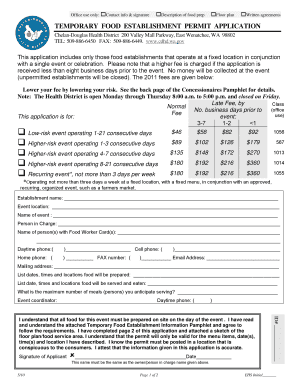
Temporary Food Application Wenatchee Form


What is the Temporary Food Application Wenatchee Form
The Temporary Food Application Wenatchee Form is a specific document required for individuals or businesses seeking to operate temporary food establishments in Wenatchee, Washington. This form is essential for ensuring compliance with local health and safety regulations. It typically includes information about the type of food being served, the location of the event, and the duration of the operation. By completing this form, applicants can obtain the necessary permits to legally sell food at temporary venues such as fairs, festivals, or special events.
How to use the Temporary Food Application Wenatchee Form
To effectively use the Temporary Food Application Wenatchee Form, applicants should first gather all required information, including event details and food handling procedures. The form will require specifics such as the name of the applicant, the type of food products, and any necessary health certifications. Once the form is completed, it can be submitted to the appropriate local health department for review. It is crucial to ensure that all information is accurate and complete to avoid delays in processing.
Steps to complete the Temporary Food Application Wenatchee Form
Completing the Temporary Food Application Wenatchee Form involves several key steps:
- Gather necessary information about the event, including dates, location, and type of food to be served.
- Fill out the form with accurate details, ensuring all sections are completed.
- Attach any required documents, such as proof of food safety training or permits.
- Review the form for accuracy and completeness before submission.
- Submit the form to the local health department, either online or in person, as specified.
Legal use of the Temporary Food Application Wenatchee Form
The legal use of the Temporary Food Application Wenatchee Form is governed by local health regulations. This form must be completed and submitted to obtain the necessary permits for operating a temporary food establishment. Failure to properly complete and submit the form can result in penalties, including fines or the inability to operate at the intended event. Compliance with all local laws ensures that food safety standards are met, protecting both vendors and consumers.
Eligibility Criteria
Eligibility to use the Temporary Food Application Wenatchee Form typically includes the following criteria:
- The applicant must be at least eighteen years old.
- The applicant must provide valid identification and contact information.
- The food establishment must comply with local health codes and regulations.
- All food handlers must have completed food safety training, if required.
Form Submission Methods
The Temporary Food Application Wenatchee Form can be submitted through various methods, depending on local regulations. Common submission methods include:
- Online submission through the local health department's website.
- Mailing the completed form to the designated health department office.
- In-person submission at the local health department during business hours.
Key elements of the Temporary Food Application Wenatchee Form
Key elements of the Temporary Food Application Wenatchee Form include:
- Applicant's name and contact information.
- Details about the event, including location and dates.
- Type of food to be served and preparation methods.
- Health and safety certifications, if applicable.
- Signature of the applicant affirming the accuracy of the information provided.
Quick guide on how to complete temporary food application wenatchee form
Complete Temporary Food Application Wenatchee Form effortlessly on any device
Online document management has become increasingly favored by organizations and individuals alike. It offers an ideal eco-friendly alternative to traditional printed and signed documents, allowing you to access the correct form and securely store it online. airSlate SignNow equips you with all the necessary tools to create, modify, and electronically sign your documents swiftly without any delays. Manage Temporary Food Application Wenatchee Form seamlessly across any device using the airSlate SignNow apps for Android or iOS, and simplify any document-related process today.
How to modify and eSign Temporary Food Application Wenatchee Form with ease
- Find Temporary Food Application Wenatchee Form and click Get Form to commence.
- Take advantage of the tools we offer to complete your form.
- Emphasize relevant sections of your documents or conceal sensitive information with tools specifically provided by airSlate SignNow.
- Create your signature using the Sign tool, which only takes a few seconds and carries the same legal validity as a conventional wet ink signature.
- Review the details and click on the Done button to save your changes.
- Select your preferred method of sending your form, whether via email, SMS, invitation link, or download it directly to your computer.
Eliminate concerns about lost or mislaid documents, tedious form searching, or errors that necessitate printing new document copies. airSlate SignNow caters to your document management needs in just a few clicks from any device of your choice. Edit and eSign Temporary Food Application Wenatchee Form to ensure clear communication at every stage of your form preparation process with airSlate SignNow.
Create this form in 5 minutes or less
Create this form in 5 minutes!
How to create an eSignature for the temporary food application wenatchee form
How to create an electronic signature for a PDF online
How to create an electronic signature for a PDF in Google Chrome
How to create an e-signature for signing PDFs in Gmail
How to create an e-signature right from your smartphone
How to create an e-signature for a PDF on iOS
How to create an e-signature for a PDF on Android
People also ask
-
What is the Temporary Food Application Wenatchee Form?
The Temporary Food Application Wenatchee Form is a crucial document required for food vendors operating temporarily in Wenatchee. This form ensures compliance with local health regulations and allows for the safe distribution of food products during events. By using this form, vendors can streamline the application process and avoid potential legal issues.
-
How can I fill out the Temporary Food Application Wenatchee Form?
Filling out the Temporary Food Application Wenatchee Form is straightforward. It can be completed online through secure digital platforms like airSlate SignNow, allowing you to input your information easily. Once filled, the form can be signed electronically, saving you time and resources.
-
Is there a fee for submitting the Temporary Food Application Wenatchee Form?
Yes, there may be a fee associated with submitting the Temporary Food Application Wenatchee Form, which varies based on the event type and duration. It’s best to check with the Wenatchee health department for the exact pricing details. Utilizing airSlate SignNow can help ensure that your payment is processed efficiently.
-
What features does the airSlate SignNow platform provide for the Temporary Food Application Wenatchee Form?
The airSlate SignNow platform offers several features for the Temporary Food Application Wenatchee Form, including easy document creation, electronic signing, and secure storage. The platform is user-friendly, allowing you to manage your forms and signatures from any device. Additionally, it ensures compliance with legal standards throughout the signing process.
-
Can I track the status of my Temporary Food Application Wenatchee Form?
Yes, you can track the status of your Temporary Food Application Wenatchee Form when using airSlate SignNow. The platform provides real-time notifications and updates on the progress of your application, so you always know where you stand. This feature increases transparency and reduces anxiety during the application process.
-
What are the benefits of using airSlate SignNow for the Temporary Food Application Wenatchee Form?
Using airSlate SignNow for the Temporary Food Application Wenatchee Form offers multiple benefits, including time savings, enhanced security, and convenience. It allows vendors to streamline their paperwork without the hassle of printing and scanning documents. This efficient process ultimately facilitates faster approvals and more time to focus on your event.
-
Is it possible to integrate airSlate SignNow with other tools for the Temporary Food Application Wenatchee Form?
Yes, airSlate SignNow supports integrations with various tools and applications to enhance your experience with the Temporary Food Application Wenatchee Form. You can connect it with accounting software, CRM systems, and other business tools to create a seamless workflow. This capability helps in managing your operations more effectively.
Get more for Temporary Food Application Wenatchee Form
- Request to stock new line items da form 7457 jul 2002 apd army
- Ghid pentru chirurgia de o zi form
- Jd cv 40 form
- Energy audit workbook energy wsu form
- Download the employment applications mason county pud no 3 masonpud3 form
- Funeral planning guide metlife searchpub nssc nasa form
- Eform 327 verification of account iowacourts
- Missouri departmen 0f dmh mo form
Find out other Temporary Food Application Wenatchee Form
- How To Sign Wyoming Orthodontists Document
- Help Me With Sign Alabama Courts Form
- Help Me With Sign Virginia Police PPT
- How To Sign Colorado Courts Document
- Can I eSign Alabama Banking PPT
- How Can I eSign California Banking PDF
- How To eSign Hawaii Banking PDF
- How Can I eSign Hawaii Banking Document
- How Do I eSign Hawaii Banking Document
- How Do I eSign Hawaii Banking Document
- Help Me With eSign Hawaii Banking Document
- How To eSign Hawaii Banking Document
- Can I eSign Hawaii Banking Presentation
- Can I Sign Iowa Courts Form
- Help Me With eSign Montana Banking Form
- Can I Sign Kentucky Courts Document
- How To eSign New York Banking Word
- Can I eSign South Dakota Banking PPT
- How Can I eSign South Dakota Banking PPT
- How Do I eSign Alaska Car Dealer Form