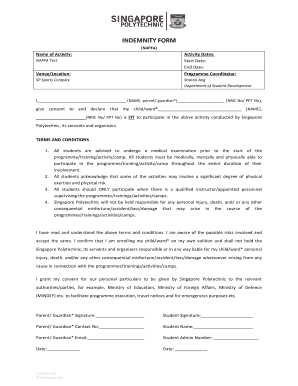
Sp Indemnity Form


What is the Sp Indemnity Form
The Sp indemnity form is a legal document used to provide indemnification, which is a promise to compensate for any potential losses or damages. This form is typically utilized in various business transactions, ensuring that one party agrees to protect another from specific liabilities. It is essential in contracts where risks are involved, such as construction agreements, service contracts, or lease agreements. Understanding the purpose and implications of this form is crucial for both parties involved to ensure clarity and legal protection.
How to use the Sp Indemnity Form
Using the Sp indemnity form involves several steps to ensure it is completed correctly and serves its intended purpose. First, identify the parties involved in the agreement, including their legal names and contact information. Next, clearly outline the scope of indemnification, specifying what liabilities or losses are covered. It is also important to include any relevant terms and conditions, such as the duration of the indemnity and any limitations. Once all details are filled in, both parties should review the document for accuracy before signing. Utilizing a reliable digital platform can streamline this process, ensuring that the form is completed efficiently and securely.
Steps to complete the Sp Indemnity Form
Completing the Sp indemnity form requires attention to detail and adherence to specific steps:
- Gather necessary information about all parties involved.
- Clearly define the scope of indemnification, including specific liabilities.
- Include any relevant terms and conditions regarding the indemnity.
- Review the completed form for accuracy and completeness.
- Sign the document, ensuring that all parties have a copy for their records.
Following these steps will help ensure that the form is legally binding and serves its intended purpose.
Legal use of the Sp Indemnity Form
The Sp indemnity form is legally binding when executed properly, meaning it must meet certain legal requirements. This includes the voluntary agreement of all parties involved, the presence of lawful consideration, and compliance with relevant state laws. It is important to ensure that the form is filled out accurately and that all parties understand their rights and obligations. Additionally, using a platform that adheres to eSignature laws, such as ESIGN and UETA, can enhance the legal validity of the document.
Key elements of the Sp Indemnity Form
Several key elements must be included in the Sp indemnity form to ensure its effectiveness:
- Identification of parties: Clearly state the names and addresses of all parties involved.
- Scope of indemnification: Specify the types of liabilities or damages covered.
- Terms and conditions: Include any limitations or specific conditions related to the indemnity.
- Signatures: Ensure all parties sign the document, indicating their agreement.
Incorporating these elements will help create a comprehensive and enforceable indemnity agreement.
Form Submission Methods
The Sp indemnity form can be submitted through various methods, depending on the requirements of the involved parties. Common submission methods include:
- Online submission: Using a secure digital platform allows for quick and efficient completion and signing.
- Mail: The completed form can be printed and mailed to the relevant parties or institutions.
- In-person delivery: Parties may choose to deliver the signed form in person to ensure receipt and acknowledgment.
Choosing the right submission method depends on the urgency and the preferences of the parties involved.
Quick guide on how to complete sp indemnity form
Complete Sp Indemnity Form easily on any device
Online document management has become increasingly popular among businesses and individuals. It offers an ideal eco-friendly alternative to traditional printed and signed documents, allowing you to find the necessary form and securely store it online. airSlate SignNow equips you with all the tools you require to create, edit, and eSign your documents quickly without delays. Manage Sp Indemnity Form on any platform with airSlate SignNow Android or iOS applications and enhance any document-based process today.
How to edit and eSign Sp Indemnity Form effortlessly
- Obtain Sp Indemnity Form and click on Get Form to begin.
- Utilize the tools we offer to fill out your form.
- Highlight important sections of your documents or obscure sensitive information with the tools that airSlate SignNow specifically provides for that purpose.
- Create your signature using the Sign tool, which takes seconds and carries the same legal validity as a conventional wet ink signature.
- Review the information and click on the Done button to save your changes.
- Choose how you want to send your form, via email, SMS, or invite link, or download it to your computer.
Forget about lost or misplaced files, tedious form searching, or mistakes that require printing new document copies. airSlate SignNow addresses your requirements in document management in just a few clicks from any device of your choice. Edit and eSign Sp Indemnity Form and ensure outstanding communication at any stage of the form preparation process with airSlate SignNow.
Create this form in 5 minutes or less
Create this form in 5 minutes!
How to create an eSignature for the sp indemnity form
How to create an electronic signature for a PDF online
How to create an electronic signature for a PDF in Google Chrome
How to create an e-signature for signing PDFs in Gmail
How to create an e-signature right from your smartphone
How to create an e-signature for a PDF on iOS
How to create an e-signature for a PDF on Android
People also ask
-
What is an sp indemnity form and how is it used?
An sp indemnity form is a legal document that protects one party from potential losses or liabilities caused by another party's actions. It is commonly used in various business transactions to ensure that both parties understand their responsibilities. With airSlate SignNow, you can easily create, send, and eSign sp indemnity forms online.
-
How does airSlate SignNow simplify the process of creating an sp indemnity form?
airSlate SignNow offers a user-friendly interface that allows you to quickly generate an sp indemnity form using customizable templates. You can add your company’s branding, required fields, and specific terms to tailor the document to your needs. This streamlined process saves time and reduces the risk of errors in your indemnity forms.
-
Is airSlate SignNow cost-effective for businesses needing sp indemnity forms?
Yes, airSlate SignNow offers competitive pricing plans suitable for businesses of all sizes. With its cost-effective solutions, you can manage and send multiple sp indemnity forms without incurring high costs. This affordability makes it an excellent choice for companies looking to streamline their document workflows.
-
What features does airSlate SignNow provide for managing sp indemnity forms?
airSlate SignNow includes a variety of features to enhance your document management, such as templates, real-time tracking, and reminders. You can easily collaborate with multiple parties on your sp indemnity form, ensuring everyone stays informed. These features help maintain efficiency in your signing process.
-
Can I integrate airSlate SignNow with other software for sp indemnity forms?
Absolutely! airSlate SignNow seamlessly integrates with popular business applications such as Google Drive, Salesforce, and Dropbox. This means you can easily manage your sp indemnity forms within your existing workflow and access them from different platforms, enhancing your productivity.
-
What are the benefits of using airSlate SignNow for sp indemnity forms?
Using airSlate SignNow for your sp indemnity forms provides numerous benefits, including enhanced security, faster turnaround times, and improved compliance. The platform ensures that your documents are encrypted and safe, while eSigning signNowly speeds up the entire process. This efficiency ultimately leads to better business outcomes.
-
How secure is the airSlate SignNow platform for handling sp indemnity forms?
airSlate SignNow prioritizes security with advanced encryption protocols and secure data storage. All sp indemnity forms are protected, ensuring that sensitive information remains confidential. By using airSlate SignNow, you can have peace of mind knowing your documents are compliant with industry standards.
Get more for Sp Indemnity Form
Find out other Sp Indemnity Form
- eSign Utah Police LLC Operating Agreement Online
- eSign West Virginia Police Lease Agreement Online
- eSign Wyoming Sports Residential Lease Agreement Online
- How Do I eSign West Virginia Police Quitclaim Deed
- eSignature Arizona Banking Moving Checklist Secure
- eSignature California Banking Warranty Deed Later
- eSignature Alabama Business Operations Cease And Desist Letter Now
- How To eSignature Iowa Banking Quitclaim Deed
- How To eSignature Michigan Banking Job Description Template
- eSignature Missouri Banking IOU Simple
- eSignature Banking PDF New Hampshire Secure
- How Do I eSignature Alabama Car Dealer Quitclaim Deed
- eSignature Delaware Business Operations Forbearance Agreement Fast
- How To eSignature Ohio Banking Business Plan Template
- eSignature Georgia Business Operations Limited Power Of Attorney Online
- Help Me With eSignature South Carolina Banking Job Offer
- eSignature Tennessee Banking Affidavit Of Heirship Online
- eSignature Florida Car Dealer Business Plan Template Myself
- Can I eSignature Vermont Banking Rental Application
- eSignature West Virginia Banking Limited Power Of Attorney Fast