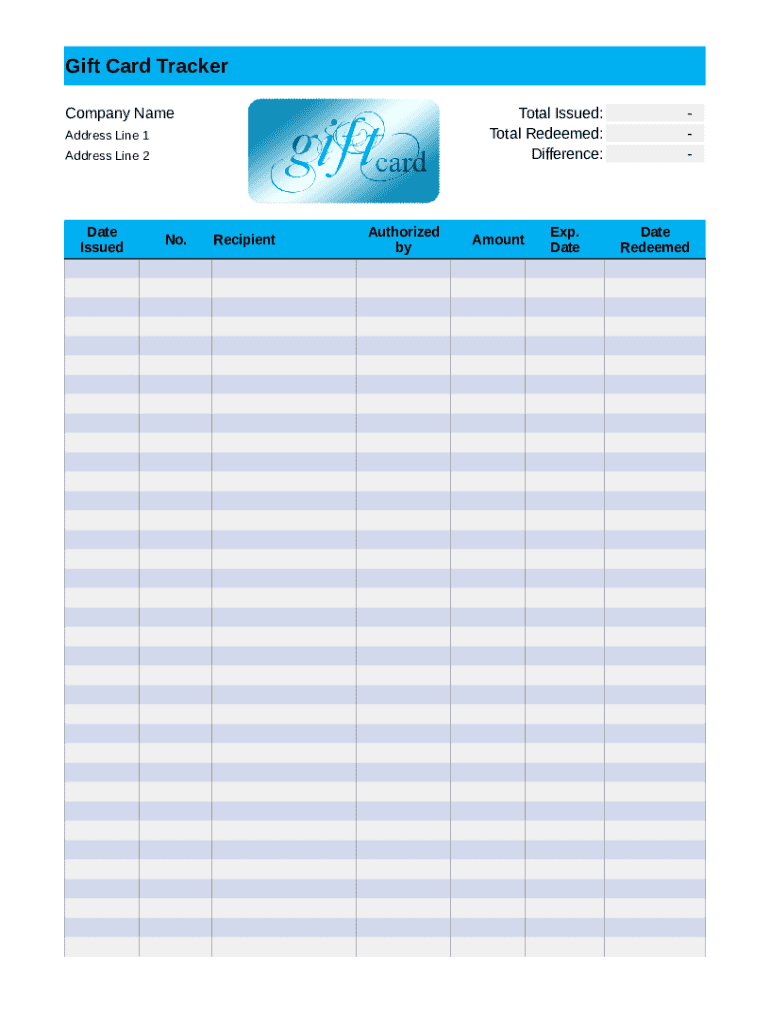
Gift Card Tracker Form


What is the Gift Card Tracker
The gift card tracker template is a digital tool designed to help individuals and businesses manage their gift card balances efficiently. This template allows users to keep track of various gift cards, including the card issuer, balance, expiration date, and purchase details. By using a gift card tracking spreadsheet, users can avoid the common pitfalls of lost or forgotten gift cards, ensuring they utilize their funds effectively.
How to use the Gift Card Tracker
Using the gift card tracker is straightforward. Begin by entering the details of each gift card into the template. Key fields typically include:
- Card issuer
- Initial balance
- Current balance
- Expiration date
- Date of purchase
- Notes or additional details
Regularly updating the current balance after each use allows for accurate tracking and prevents overspending. This practice helps maintain an organized overview of all gift cards in one place.
Steps to complete the Gift Card Tracker
To complete the gift card tracker template, follow these steps:
- Download the gift card tracker template from a trusted source.
- Open the template in a compatible software, such as Microsoft Excel or Google Sheets.
- Fill in the required fields with accurate information for each gift card.
- Save your changes regularly to ensure your data remains secure.
- Review the tracker periodically to monitor balances and expiration dates.
Legal use of the Gift Card Tracker
The legal use of a gift card tracker template is important to ensure compliance with state and federal regulations. In the United States, gift cards are subject to specific laws that govern their issuance and expiration. It is crucial to understand these regulations to avoid potential penalties. The gift card tracker helps users maintain accurate records, which can be beneficial in case of disputes regarding card balances or expiration dates.
Key elements of the Gift Card Tracker
Essential elements of a gift card tracker include:
- Issuer Information: Details about the company or retailer providing the gift card.
- Balance Tracking: A section to record the current balance after each transaction.
- Expiration Dates: Important dates that indicate when the gift card will no longer be valid.
- Transaction History: A log of purchases made with the gift card, helping to keep track of spending.
Incorporating these elements into the gift card tracker enhances its functionality and ensures comprehensive management of gift card assets.
Examples of using the Gift Card Tracker
Examples of how individuals and businesses can utilize the gift card tracker template include:
- Individuals tracking personal gift cards received during holidays or birthdays.
- Businesses managing employee incentive gift cards or promotional gift cards.
- Families keeping a record of gift cards for children to ensure they are used before expiration.
These examples illustrate the versatility of the gift card tracker in various contexts, making it a valuable tool for effective financial management.
Quick guide on how to complete gift card tracker
Complete Gift Card Tracker seamlessly on any device
Digital document management has become increasingly favored by businesses and individuals. It offers an ideal environmentally friendly alternative to conventional printed and signed papers, allowing you to find the necessary form and securely store it online. airSlate SignNow provides you with all the tools required to create, modify, and eSign your documents quickly without delays. Manage Gift Card Tracker on any device with airSlate SignNow Android or iOS applications and simplify any document-related process today.
How to adjust and eSign Gift Card Tracker effortlessly
- Find Gift Card Tracker and then click Get Form to begin.
- Utilize the tools we offer to fill out your form.
- Emphasize important sections of the documents or obscure sensitive details with tools that airSlate SignNow provides specifically for this purpose.
- Create your signature using the Sign tool, which takes seconds and holds the same legal validity as a conventional wet ink signature.
- Review the information and then click on the Done button to save your changes.
- Choose how you wish to send your form, whether by email, SMS, or invitation link, or download it to your computer.
No more lost or misplaced documents, tedious form searching, or mistakes that necessitate printing new document copies. airSlate SignNow addresses your document management needs in just a few clicks from a device of your preference. Modify and eSign Gift Card Tracker and ensure excellent communication at any point of your form preparation process with airSlate SignNow.
Create this form in 5 minutes or less
Create this form in 5 minutes!
How to create an eSignature for the gift card tracker
How to create an electronic signature for a PDF online
How to create an electronic signature for a PDF in Google Chrome
How to create an e-signature for signing PDFs in Gmail
How to create an e-signature right from your smartphone
How to create an e-signature for a PDF on iOS
How to create an e-signature for a PDF on Android
People also ask
-
What is a gift card tracking spreadsheet?
A gift card tracking spreadsheet is a digital tool that helps businesses and individuals keep track of their gift card balances, transactions, and expiration dates. By organizing this information in one place, users can manage their gift cards efficiently, ensuring they never lose value or miss out on using them.
-
How can I create a gift card tracking spreadsheet?
You can create a gift card tracking spreadsheet using spreadsheet software like Microsoft Excel or Google Sheets. Simply set up columns for the gift card brand, balance, purchase date, and expiration date to begin tracking your cards effectively.
-
Are there any benefits of using a gift card tracking spreadsheet?
Yes, using a gift card tracking spreadsheet allows you to have a clear overview of your gift card assets without the hassle of checking multiple cards. It minimizes the risk of unused balances and helps you budget your spending more effectively.
-
Is a gift card tracking spreadsheet free to use?
Creating a basic gift card tracking spreadsheet can be free if you use accessible tools like Google Sheets. However, there may be premium templates available for purchase that offer advanced features tailored for more complex tracking needs.
-
Can I integrate a gift card tracking spreadsheet with other tools?
Yes, many spreadsheet programs, like Google Sheets, can integrate with various applications and services. This functionality can help automate data entry and enhance your overall gift card management process.
-
How can a gift card tracking spreadsheet improve my budgeting?
A gift card tracking spreadsheet can help you budget effectively by giving you insight into your available funds through gift cards. By having all your gift card information in one place, you can avoid overspending and plan your purchases more strategically.
-
What features should I look for in a gift card tracking spreadsheet?
When choosing a gift card tracking spreadsheet, look for features such as customizable fields, easy data entry, sorting options, and formulas for automatic balance updates. These features will enhance your tracking capabilities and streamline your management process.
Get more for Gift Card Tracker
Find out other Gift Card Tracker
- Electronic signature Virginia Courts Business Plan Template Fast
- How To Electronic signature Utah Courts Operating Agreement
- Electronic signature West Virginia Courts Quitclaim Deed Computer
- Electronic signature West Virginia Courts Quitclaim Deed Free
- Electronic signature Virginia Courts Limited Power Of Attorney Computer
- Can I Sign Alabama Banking PPT
- Electronic signature Washington Sports POA Simple
- How To Electronic signature West Virginia Sports Arbitration Agreement
- Electronic signature Wisconsin Sports Residential Lease Agreement Myself
- Help Me With Sign Arizona Banking Document
- How Do I Sign Arizona Banking Form
- How Can I Sign Arizona Banking Form
- How Can I Sign Arizona Banking Form
- Can I Sign Colorado Banking PPT
- How Do I Sign Idaho Banking Presentation
- Can I Sign Indiana Banking Document
- How Can I Sign Indiana Banking PPT
- How To Sign Maine Banking PPT
- Help Me With Sign Massachusetts Banking Presentation
- Can I Sign Michigan Banking PDF