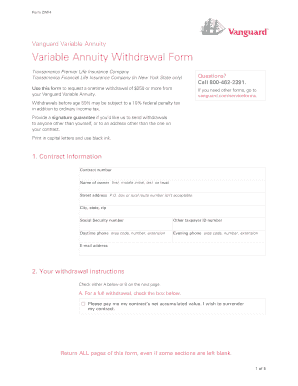
Variable Annuity Withdrawal Form Vanguard


What is the Variable Annuity Withdrawal Form Vanguard
The Variable Annuity Withdrawal Form Vanguard is a specific document designed for clients wishing to withdraw funds from their Vanguard variable annuity accounts. This form serves as an official request for the disbursement of funds, allowing account holders to manage their investments according to their financial needs. It is essential for ensuring that withdrawals are processed efficiently and in compliance with legal requirements.
How to Obtain the Variable Annuity Withdrawal Form Vanguard
To obtain the Variable Annuity Withdrawal Form Vanguard, clients can visit the Vanguard website or contact their customer service directly. The form is typically available in PDF format, making it easy to download and print. Additionally, clients may request a physical copy through the mail if they prefer not to use digital methods.
Steps to Complete the Variable Annuity Withdrawal Form Vanguard
Completing the Variable Annuity Withdrawal Form Vanguard involves several key steps:
- Begin by entering your personal information, including your name, address, and account number.
- Specify the type of withdrawal you wish to make, whether it is a full or partial withdrawal.
- Indicate the amount you want to withdraw and the method of payment, such as direct deposit or check.
- Review the form for accuracy and completeness before signing and dating it.
Legal Use of the Variable Annuity Withdrawal Form Vanguard
The Variable Annuity Withdrawal Form Vanguard is legally binding once completed and submitted according to Vanguard's guidelines. It is crucial that clients ensure all information is accurate and that they comply with any applicable laws and regulations regarding withdrawals. Proper use of this form helps protect both the client and Vanguard in the transaction process.
Key Elements of the Variable Annuity Withdrawal Form Vanguard
Several key elements are essential to the Variable Annuity Withdrawal Form Vanguard:
- Personal Information: This includes the account holder's name, address, and account number.
- Withdrawal Type: Clients must specify whether they are making a full or partial withdrawal.
- Withdrawal Amount: The exact amount being requested must be clearly stated.
- Payment Method: Indicating how the funds should be received is necessary for processing.
- Signature: The form must be signed and dated to validate the request.
Form Submission Methods
Clients can submit the Variable Annuity Withdrawal Form Vanguard through various methods, including:
- Online Submission: If available, clients may submit the form directly through their Vanguard online account.
- Mail: The completed form can be mailed to Vanguard's designated processing address.
- In-Person: Clients may also choose to deliver the form in person at a Vanguard office, if applicable.
Quick guide on how to complete variable annuity withdrawal form vanguard
Execute Variable Annuity Withdrawal Form Vanguard effortlessly on any device
Digital document management has become favored among companies and individuals. It serves as an ideal eco-friendly alternative to conventional printed and signed documents, allowing you to locate the necessary form and securely preserve it online. airSlate SignNow equips you with all the tools required to create, alter, and eSign your documents promptly without delays. Manage Variable Annuity Withdrawal Form Vanguard on any platform using airSlate SignNow’s Android or iOS applications and simplify any document-related task today.
The simplest way to modify and eSign Variable Annuity Withdrawal Form Vanguard with ease
- Locate Variable Annuity Withdrawal Form Vanguard and click Get Form to initiate the process.
- Utilize the tools we provide to fill out your document.
- Emphasize pertinent sections of the documents or conceal sensitive information with tools specifically designed for that purpose by airSlate SignNow.
- Create your eSignature using the Sign feature, which takes just seconds and carries the same legal validity as a traditional wet ink signature.
- Review the information and then click the Done button to save your changes.
- Choose your preferred method to send your form, via email, SMS, or invitation link, or download it to your computer.
Say goodbye to lost or misplaced files, tedious form searching, or errors that necessitate printing new copies of documents. airSlate SignNow satisfies your document management needs in just a few clicks from any device you prefer. Modify and eSign Variable Annuity Withdrawal Form Vanguard and ensure seamless communication at any stage of the document preparation process with airSlate SignNow.
Create this form in 5 minutes or less
Create this form in 5 minutes!
How to create an eSignature for the variable annuity withdrawal form vanguard
How to create an electronic signature for a PDF online
How to create an electronic signature for a PDF in Google Chrome
How to create an e-signature for signing PDFs in Gmail
How to create an e-signature right from your smartphone
How to create an e-signature for a PDF on iOS
How to create an e-signature for a PDF on Android
People also ask
-
What is the vanguard withdrawal form pdf?
The vanguard withdrawal form pdf is a document used by Vanguard investors to request a withdrawal from their accounts. This form allows for the secure transfer of funds, ensuring that necessary information is correctly submitted. Completing the form accurately is crucial to avoid delays in processing your withdrawal.
-
How do I fill out the vanguard withdrawal form pdf?
Filling out the vanguard withdrawal form pdf involves entering your personal information, account details, and the amount you wish to withdraw. It's important to double-check all provided information for accuracy. Once completed, you can submit it for processing via the instructions provided by Vanguard.
-
Where can I find the vanguard withdrawal form pdf?
The vanguard withdrawal form pdf can typically be found on the official Vanguard website under the forms section. Alternatively, you may also request it from customer service directly if you need assistance. Ensuring you have the correct version of the form is essential for submitting your request.
-
Are there any fees associated with using the vanguard withdrawal form pdf?
Using the vanguard withdrawal form pdf itself does not usually incur a fee; however, it's important to check if your account type has any withdrawal fees. Fees may vary based on account status or investment choices. Always review the latest fee schedule provided by Vanguard to be fully informed.
-
How quickly will my withdrawal be processed after submitting the vanguard withdrawal form pdf?
Once you submit the vanguard withdrawal form pdf, processing times can vary based on the type of request and volume of submissions. Typically, withdrawals are processed within a few business days, but it could take longer if additional information is needed. Keeping track of your submission can help you stay informed.
-
What are the benefits of using airSlate SignNow for the vanguard withdrawal form pdf?
Using airSlate SignNow for the vanguard withdrawal form pdf offers several benefits, including easy electronic signing and secure document management. You can send and sign the form swiftly, reducing the chances of errors that can occur with traditional methods. It's a cost-effective solution that enhances efficiency for businesses and individuals alike.
-
Can I integrate airSlate SignNow with other tools to manage the vanguard withdrawal form pdf?
Yes, airSlate SignNow allows for seamless integrations with various tools and platforms that can help you manage the vanguard withdrawal form pdf effectively. This includes CRM software, email tools, and storage solutions, ensuring that your workflow remains streamlined. Integrating these tools can save you time and enhance productivity.
Get more for Variable Annuity Withdrawal Form Vanguard
Find out other Variable Annuity Withdrawal Form Vanguard
- eSignature Louisiana Courts Cease And Desist Letter Online
- How Can I Electronic signature Arkansas Banking Lease Termination Letter
- eSignature Maryland Courts Rental Application Now
- eSignature Michigan Courts Affidavit Of Heirship Simple
- eSignature Courts Word Mississippi Later
- eSignature Tennessee Sports Last Will And Testament Mobile
- How Can I eSignature Nevada Courts Medical History
- eSignature Nebraska Courts Lease Agreement Online
- eSignature Nebraska Courts LLC Operating Agreement Easy
- Can I eSignature New Mexico Courts Business Letter Template
- eSignature New Mexico Courts Lease Agreement Template Mobile
- eSignature Courts Word Oregon Secure
- Electronic signature Indiana Banking Contract Safe
- Electronic signature Banking Document Iowa Online
- Can I eSignature West Virginia Sports Warranty Deed
- eSignature Utah Courts Contract Safe
- Electronic signature Maine Banking Permission Slip Fast
- eSignature Wyoming Sports LLC Operating Agreement Later
- Electronic signature Banking Word Massachusetts Free
- eSignature Wyoming Courts Quitclaim Deed Later