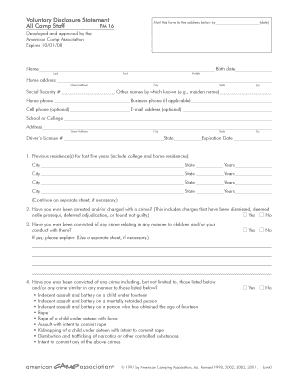
Voluntary Disclosure Statement All Camp Staff Fm 16 Form


What is the Voluntary Disclosure Statement All Camp Staff FM 16 Form
The Voluntary Disclosure Statement All Camp Staff FM 16 Form is a critical document designed for camp staff in the United States. It serves as a formal declaration of any potential disclosures that may affect the safety and well-being of campers. This form ensures that all camp personnel are transparent about their backgrounds and any relevant information that could impact their roles. By completing this form, staff members help maintain a safe environment for all participants and comply with state and federal regulations regarding camp operations.
How to use the Voluntary Disclosure Statement All Camp Staff FM 16 Form
Using the Voluntary Disclosure Statement All Camp Staff FM 16 Form involves several straightforward steps. First, obtain the form from the appropriate camp administration or online resources. Next, carefully read the instructions provided with the form to understand the information required. Fill out the form accurately, ensuring all disclosures are made truthfully. After completing the form, review it for any errors or omissions before submitting it to the designated authority within your camp. This ensures that the information is processed efficiently and maintains compliance with legal requirements.
Steps to complete the Voluntary Disclosure Statement All Camp Staff FM 16 Form
Completing the Voluntary Disclosure Statement All Camp Staff FM 16 Form involves a series of essential steps:
- Obtain the form from your camp's administration.
- Read the instructions carefully to understand the requirements.
- Gather any necessary documentation that may support your disclosures.
- Fill out the form completely, ensuring all required fields are addressed.
- Review your completed form for accuracy and completeness.
- Submit the form to the appropriate camp authority by the specified deadline.
Key elements of the Voluntary Disclosure Statement All Camp Staff FM 16 Form
The Voluntary Disclosure Statement All Camp Staff FM 16 Form includes several key elements that are crucial for its effectiveness:
- Personal Information: This section requires basic details such as name, address, and contact information.
- Disclosure Questions: Staff members must answer specific questions about their background, including any criminal history or other relevant disclosures.
- Signature Section: A signature is required to affirm that the information provided is accurate and complete.
- Date of Submission: It is important to include the date when the form is completed and submitted.
Legal use of the Voluntary Disclosure Statement All Camp Staff FM 16 Form
The legal use of the Voluntary Disclosure Statement All Camp Staff FM 16 Form is grounded in its role in safeguarding the welfare of campers. By requiring camp staff to disclose relevant information, camps can ensure compliance with various laws and regulations that govern youth programs. This form helps organizations mitigate risks associated with hiring practices and enhances the overall safety protocols within the camp environment. Understanding the legal implications of this form is essential for both staff and camp administrators.
Form Submission Methods
The Voluntary Disclosure Statement All Camp Staff FM 16 Form can typically be submitted through various methods, depending on the camp's policies:
- Online Submission: Many camps offer a digital platform where staff can fill out and submit the form electronically.
- Mail: Completed forms can often be mailed to the camp's administrative office for processing.
- In-Person Submission: Staff may also have the option to submit the form directly to camp officials during designated hours.
Quick guide on how to complete voluntary disclosure statement all camp staff fm 16 form
Complete Voluntary Disclosure Statement All Camp Staff Fm 16 Form seamlessly on any device
Online document management has become widely embraced by businesses and individuals. It offers an ideal environmentally friendly substitute for conventional printed and signed documents, allowing you to access the necessary form and securely store it online. airSlate SignNow equips you with all the resources needed to create, modify, and electronically sign your documents swiftly without delays. Manage Voluntary Disclosure Statement All Camp Staff Fm 16 Form on any device with airSlate SignNow Android or iOS applications and enhance any document-oriented workflow today.
The simplest way to modify and eSign Voluntary Disclosure Statement All Camp Staff Fm 16 Form with ease
- Find Voluntary Disclosure Statement All Camp Staff Fm 16 Form and click Get Form to begin.
- Utilize the tools we provide to complete your form.
- Emphasize important sections of the documents or obscure sensitive information with tools that airSlate SignNow provides specifically for such tasks.
- Generate your signature using the Sign tool, which takes mere seconds and holds the same legal validity as a conventional wet ink signature.
- Review all details and click the Done button to save your modifications.
- Choose how you wish to send your form, via email, SMS, or invite link, or download it to your computer.
Eliminate concerns about lost or misfiled documents, tedious form searches, or errors that necessitate printing new document copies. airSlate SignNow meets your document management needs in just a few clicks from any device of your choosing. Edit and eSign Voluntary Disclosure Statement All Camp Staff Fm 16 Form and ensure excellent communication at every stage of your form preparation process with airSlate SignNow.
Create this form in 5 minutes or less
Create this form in 5 minutes!
How to create an eSignature for the voluntary disclosure statement all camp staff fm 16 form
How to create an electronic signature for a PDF online
How to create an electronic signature for a PDF in Google Chrome
How to create an e-signature for signing PDFs in Gmail
How to create an e-signature right from your smartphone
How to create an e-signature for a PDF on iOS
How to create an e-signature for a PDF on Android
People also ask
-
What is the Voluntary Disclosure Statement All Camp Staff Fm 16 Form?
The Voluntary Disclosure Statement All Camp Staff Fm 16 Form is a critical document that ensures all camp staff members undergo necessary background checks. This form helps in maintaining a safe environment for campers and complies with various regulatory requirements. By using airSlate SignNow, you can effortlessly create and manage this form digitally.
-
How can airSlate SignNow streamline the process for completing a Voluntary Disclosure Statement All Camp Staff Fm 16 Form?
airSlate SignNow simplifies the completion of the Voluntary Disclosure Statement All Camp Staff Fm 16 Form by allowing camp administrators to create templates that can be easily filled out and signed by staff members. This digital solution reduces paperwork and eliminates the hassles of tracking down physical documents. Its user-friendly interface makes it easy for everyone involved.
-
What are the pricing options for using airSlate SignNow to manage the Voluntary Disclosure Statement All Camp Staff Fm 16 Form?
airSlate SignNow offers several pricing plans to fit various needs, from small camps to larger organizations. Based on your requirements, you can choose a plan that allows for efficient management of forms such as the Voluntary Disclosure Statement All Camp Staff Fm 16 Form at a competitive rate. Each plan includes features that enhance document workflow and e-signing.
-
What features does airSlate SignNow provide for the Voluntary Disclosure Statement All Camp Staff Fm 16 Form?
AirSlate SignNow provides various features specifically designed to enhance the handling of the Voluntary Disclosure Statement All Camp Staff Fm 16 Form. This includes customizable templates, automated reminders, and secure e-signing capabilities. These features collectively improve efficiency and ensure compliance for all staff members.
-
Are there any integration options available with airSlate SignNow for the Voluntary Disclosure Statement All Camp Staff Fm 16 Form?
Yes, airSlate SignNow offers various integration options that allow for seamless workflow enhancements with tools you may already be using. Integrate with popular applications like Google Drive, Salesforce, and others to ensure your Voluntary Disclosure Statement All Camp Staff Fm 16 Form fits perfectly into your existing systems. This integration capability maximizes productivity.
-
How does airSlate SignNow ensure the security of the Voluntary Disclosure Statement All Camp Staff Fm 16 Form?
Security is a top priority for airSlate SignNow when it comes to managing sensitive documents like the Voluntary Disclosure Statement All Camp Staff Fm 16 Form. The platform employs advanced encryption methods to protect data during transmission and storage. Additionally, access controls and audit trails ensure that only authorized personnel can view or edit the documents.
-
Can I customize the Voluntary Disclosure Statement All Camp Staff Fm 16 Form in airSlate SignNow?
Absolutely! airSlate SignNow allows you to fully customize the Voluntary Disclosure Statement All Camp Staff Fm 16 Form according to your camp's specific requirements. Tailor sections, add fields, and modify templates to ensure that all necessary information is collected from camp staff. This customization ensures that the form meets both compliance and practical needs.
Get more for Voluntary Disclosure Statement All Camp Staff Fm 16 Form
Find out other Voluntary Disclosure Statement All Camp Staff Fm 16 Form
- How Do I Sign Colorado Government Cease And Desist Letter
- How To Sign Connecticut Government LLC Operating Agreement
- How Can I Sign Delaware Government Residential Lease Agreement
- Sign Florida Government Cease And Desist Letter Online
- Sign Georgia Government Separation Agreement Simple
- Sign Kansas Government LLC Operating Agreement Secure
- How Can I Sign Indiana Government POA
- Sign Maryland Government Quitclaim Deed Safe
- Sign Louisiana Government Warranty Deed Easy
- Sign Government Presentation Massachusetts Secure
- How Can I Sign Louisiana Government Quitclaim Deed
- Help Me With Sign Michigan Government LLC Operating Agreement
- How Do I Sign Minnesota Government Quitclaim Deed
- Sign Minnesota Government Affidavit Of Heirship Simple
- Sign Missouri Government Promissory Note Template Fast
- Can I Sign Missouri Government Promissory Note Template
- Sign Nevada Government Promissory Note Template Simple
- How To Sign New Mexico Government Warranty Deed
- Help Me With Sign North Dakota Government Quitclaim Deed
- Sign Oregon Government Last Will And Testament Mobile