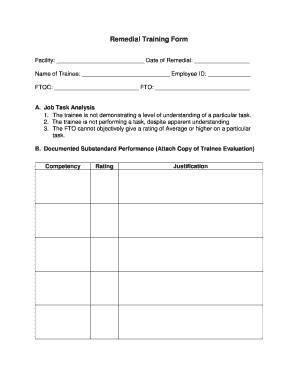
Remedial Form


What is the Remedial Form
The remediation form is a crucial document used in various contexts, particularly in educational and legal settings. It serves to outline the necessary steps for addressing deficiencies or issues that require correction. This form is often utilized to document remedial training or actions taken to rectify specific problems. It is essential for ensuring that all parties involved understand the requirements and expectations for successful remediation.
How to Use the Remedial Form
Using the remediation form involves several key steps. First, ensure you have the correct version of the form tailored to your specific needs. Next, carefully read the instructions provided to understand the requirements for completion. Fill out the form accurately, providing all necessary information and documentation. Once completed, submit the form according to the specified guidelines, which may include online submission, mailing, or in-person delivery.
Steps to Complete the Remedial Form
Completing the remediation form requires attention to detail. Follow these steps for effective completion:
- Gather all required information and documents related to the remediation.
- Fill in personal information, including your name, contact details, and any relevant identification numbers.
- Clearly outline the issue that necessitates remediation, providing context and specifics.
- Detail the proposed remedial actions or training that will address the issue.
- Review the form for accuracy and completeness before submission.
Legal Use of the Remedial Form
The legal use of the remediation form is essential for it to be recognized as valid. It must comply with relevant laws and regulations, such as those governing electronic signatures and documentation. Ensuring that the form includes necessary signatures and is submitted within the required timeframes is crucial. Additionally, maintaining a record of the submission can provide protection in case of disputes or inquiries.
Key Elements of the Remedial Form
Several key elements are vital for a comprehensive remediation form. These include:
- Identification Information: Names and contact details of all parties involved.
- Issue Description: A clear explanation of the problem needing remediation.
- Remedial Actions: Specific steps proposed to resolve the issue.
- Signatures: Required signatures from all relevant parties to validate the form.
- Submission Date: The date the form is filled out and submitted.
Examples of Using the Remedial Form
The remediation form can be applied in various scenarios. For instance, in an educational context, it may be used to document a student's plan for improving academic performance. In a corporate setting, it might outline steps for addressing compliance issues or employee training requirements. Each example highlights the form's versatility in facilitating effective remediation across different fields.
Quick guide on how to complete remedial form
Complete remedial form effortlessly on any device
Digital document management has gained traction among businesses and individuals. It offers an ideal eco-friendly substitute for traditional printed and signed paperwork, allowing you to access the right form and securely maintain it online. airSlate SignNow equips you with all the necessary tools to create, alter, and eSign your documents quickly without delays. Manage remediation form on any device using airSlate SignNow's Android or iOS applications and streamline any document-related process today.
The easiest method to modify and eSign remedial form seamlessly
- Obtain remedial training and then click Get Form to initiate.
- Leverage the tools we offer to complete your document.
- Highlight pertinent sections of the documents or redact sensitive information with tools that airSlate SignNow specifically offers for this purpose.
- Create your eSignature using the Sign feature, which takes mere seconds and holds the same legal validity as a conventional wet ink signature.
- Verify the details and then click on the Done button to save your changes.
- Select how you wish to share your form, via email, SMS, or invitation link, or download it to your computer.
Forget about lost or misplaced documents, tedious form navigation, or errors that require printing new document copies. airSlate SignNow addresses all your document management needs in just a few clicks from a device of your choice. Modify and eSign remediation form and ensure outstanding communication at any stage of the form preparation process with airSlate SignNow.
Create this form in 5 minutes or less
Related searches to remedial training
Create this form in 5 minutes!
How to create an eSignature for the remediation form
How to create an electronic signature for a PDF online
How to create an electronic signature for a PDF in Google Chrome
How to create an e-signature for signing PDFs in Gmail
How to create an e-signature right from your smartphone
How to create an e-signature for a PDF on iOS
How to create an e-signature for a PDF on Android
People also ask remedial training
-
What is a remediation form and how can airSlate SignNow help?
A remediation form is a vital document used to address and resolve compliance issues. airSlate SignNow provides an intuitive platform to create, send, and eSign remediation forms quickly and efficiently, ensuring that businesses can stay compliant with regulations.
-
Are there any costs associated with using remediation forms through airSlate SignNow?
airSlate SignNow offers various pricing plans to fit different business needs. The cost of using remediation forms is included in our subscription packages, ensuring that you have access to all essential features without any hidden fees.
-
What features does airSlate SignNow offer for managing remediation forms?
With airSlate SignNow, you can create customizable remediation forms, automate workflows, and track document statuses in real-time. Additionally, our platform supports eSigning, making the process smoother and ensuring quicker turnaround times for your forms.
-
How do I integrate remediation forms with other applications using airSlate SignNow?
airSlate SignNow provides seamless integrations with various popular applications such as Google Drive, Microsoft Office, and CRM systems. This allows you to streamline the handling of remediation forms within your existing workflows and enhance overall productivity.
-
Can airSlate SignNow facilitate collaboration on remediation forms?
Yes, airSlate SignNow enables multiple users to collaborate on remediation forms by allowing you to share documents securely and collect feedback. This collaborative approach ensures that all stakeholders can contribute to the necessary compliance processes effectively.
-
How does airSlate SignNow enhance the security of remediation forms?
Security is a top priority at airSlate SignNow. We use advanced encryption technologies and audit trails to ensure that your remediation forms and related data are secure, enabling you to focus on compliance without worrying about data bsignNowes.
-
Are there templates available for remediation forms on airSlate SignNow?
Yes, airSlate SignNow offers a variety of customizable templates for remediation forms. These templates help you quickly set up the forms you need, saving time and ensuring that you don't miss crucial elements in your documentation.
Get more for remediation form
Find out other remedial form
- Sign Maine Plumbing LLC Operating Agreement Secure
- How To Sign Maine Plumbing POA
- Sign Maryland Plumbing Letter Of Intent Myself
- Sign Hawaii Orthodontists Claim Free
- Sign Nevada Plumbing Job Offer Easy
- Sign Nevada Plumbing Job Offer Safe
- Sign New Jersey Plumbing Resignation Letter Online
- Sign New York Plumbing Cease And Desist Letter Free
- Sign Alabama Real Estate Quitclaim Deed Free
- How Can I Sign Alabama Real Estate Affidavit Of Heirship
- Can I Sign Arizona Real Estate Confidentiality Agreement
- How Do I Sign Arizona Real Estate Memorandum Of Understanding
- Sign South Dakota Plumbing Job Offer Later
- Sign Tennessee Plumbing Business Letter Template Secure
- Sign South Dakota Plumbing Emergency Contact Form Later
- Sign South Dakota Plumbing Emergency Contact Form Myself
- Help Me With Sign South Dakota Plumbing Emergency Contact Form
- How To Sign Arkansas Real Estate Confidentiality Agreement
- Sign Arkansas Real Estate Promissory Note Template Free
- How Can I Sign Arkansas Real Estate Operating Agreement