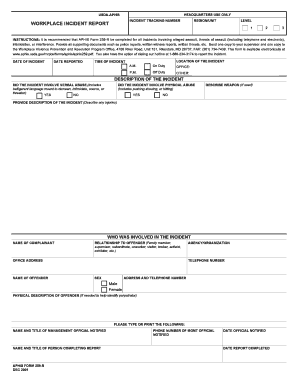
InForms Aphis259wpf


What is the InForms Aphis259wpf
The InForms Aphis259wpf is a specific form used primarily for agricultural purposes, particularly in the context of plant health and pest management. This form is essential for compliance with regulations set forth by the Animal and Plant Health Inspection Service (APHIS) in the United States. It facilitates the reporting and documentation of various agricultural activities, ensuring that businesses adhere to federal guidelines aimed at protecting U.S. agriculture and natural resources.
How to use the InForms Aphis259wpf
Using the InForms Aphis259wpf involves several steps to ensure accurate completion and submission. First, gather all necessary information related to the agricultural activity you are reporting. This may include details about the type of plants involved, the location of the activity, and any relevant pest management practices. Next, fill out the form carefully, ensuring that all fields are completed accurately. Once completed, the form can be submitted electronically or via traditional mail, depending on the specific requirements outlined by APHIS.
Steps to complete the InForms Aphis259wpf
Completing the InForms Aphis259wpf requires attention to detail. Follow these steps:
- Gather necessary documents and information related to your agricultural activity.
- Access the form through the official APHIS website or other authorized sources.
- Fill out all required fields, ensuring clarity and accuracy.
- Review the completed form for any errors or omissions.
- Submit the form according to the guidelines provided, either online or by mail.
Legal use of the InForms Aphis259wpf
The InForms Aphis259wpf is legally mandated for specific agricultural practices that require oversight by APHIS. Failure to use this form when required can result in penalties, including fines or restrictions on agricultural activities. It is crucial for businesses to understand the legal implications of this form and to use it appropriately to maintain compliance with federal regulations.
Key elements of the InForms Aphis259wpf
Key elements of the InForms Aphis259wpf include:
- Identification information for the entity submitting the form.
- Details about the agricultural activity being reported.
- Information on pest management practices in place.
- Any relevant certifications or compliance statements.
Who Issues the Form
The InForms Aphis259wpf is issued by the Animal and Plant Health Inspection Service (APHIS), a division of the United States Department of Agriculture (USDA). APHIS is responsible for safeguarding U.S. agriculture and natural resources from pests and diseases, making the issuance of this form a critical component of their regulatory framework.
Quick guide on how to complete informs aphis259wpf
Complete [SKS] effortlessly on any device
Digital document management has gained popularity among businesses and individuals. It offers an ideal eco-friendly alternative to traditional printed and signed paperwork, allowing you to access the necessary form and securely store it online. airSlate SignNow provides you with all the tools required to create, modify, and electronically sign your documents quickly and without delays. Utilize [SKS] on any device with airSlate SignNow's Android or iOS applications and enhance any document-related process today.
How to modify and electronically sign [SKS] effortlessly
- Obtain [SKS] and click on Get Form to begin.
- Utilize the tools we offer to finalize your document.
- Highlight important sections of the documents or cover sensitive information with tools specifically provided by airSlate SignNow for this purpose.
- Create your signature using the Sign tool, which takes mere seconds and carries the same legal validity as a conventional wet ink signature.
- Review all the information and click on the Done button to save your updates.
- Choose how you wish to send your form, via email, SMS, or invitation link, or download it to your computer.
Eliminate concerns about lost or misplaced documents, cumbersome form navigation, or errors that require printing new document copies. airSlate SignNow fulfills all your document management needs in just a few clicks from any device of your choice. Modify and electronically sign [SKS] and ensure excellent communication at any stage of your document preparation process with airSlate SignNow.
Create this form in 5 minutes or less
Related searches to InForms Aphis259wpf
Create this form in 5 minutes!
How to create an eSignature for the informs aphis259wpf
How to create an electronic signature for a PDF online
How to create an electronic signature for a PDF in Google Chrome
How to create an e-signature for signing PDFs in Gmail
How to create an e-signature right from your smartphone
How to create an e-signature for a PDF on iOS
How to create an e-signature for a PDF on Android
People also ask
-
What is InForms Aphis259wpf?
InForms Aphis259wpf is a specialized electronic form designed for agricultural businesses to streamline their documentation processes. It allows users to fill out and submit necessary forms electronically, ensuring compliance and efficiency. By utilizing InForms Aphis259wpf, businesses can reduce paperwork and enhance their operational workflows.
-
How does InForms Aphis259wpf improve efficiency?
InForms Aphis259wpf enhances efficiency by automating the form-filling process, reducing the time spent on manual entries. This electronic solution minimizes errors and accelerates the submission process, allowing businesses to focus on their core activities. With InForms Aphis259wpf, users can quickly access and manage their documents from any device.
-
What are the pricing options for InForms Aphis259wpf?
Pricing for InForms Aphis259wpf varies based on the features and number of users required. airSlate SignNow offers flexible subscription plans that cater to different business sizes and needs. For detailed pricing information, it's best to visit the airSlate SignNow website or contact their sales team.
-
Can InForms Aphis259wpf be integrated with other software?
Yes, InForms Aphis259wpf can be seamlessly integrated with various software applications to enhance functionality. This includes CRM systems, document management tools, and other business applications. Integrating InForms Aphis259wpf with your existing tools can streamline workflows and improve data accuracy.
-
What are the key features of InForms Aphis259wpf?
InForms Aphis259wpf includes features such as electronic signatures, customizable templates, and real-time tracking of document status. These features help businesses manage their forms more effectively and ensure compliance with regulatory requirements. Additionally, the user-friendly interface makes it easy for anyone to navigate and utilize the platform.
-
How secure is InForms Aphis259wpf?
InForms Aphis259wpf prioritizes security by implementing advanced encryption and authentication measures. This ensures that all documents and data are protected against unauthorized access. Users can confidently manage sensitive information knowing that InForms Aphis259wpf adheres to industry-standard security protocols.
-
What benefits does InForms Aphis259wpf offer to businesses?
InForms Aphis259wpf offers numerous benefits, including reduced paperwork, improved compliance, and enhanced productivity. By digitizing the form submission process, businesses can save time and resources while ensuring accuracy. Additionally, the ability to access forms from anywhere supports remote work and flexibility.
Get more for InForms Aphis259wpf
- General information craven county government
- Dancingwheelz merch form
- Ohio deck permit city form
- Ovr tournament entry form
- Sign permit application boardman township form
- D49 state assessment opt out request form
- Bravotroyohio comthe float troy experience pthe float troy experience form
- Client health history lash extensions form
Find out other InForms Aphis259wpf
- How To Integrate Sign in Banking
- How To Use Sign in Banking
- Help Me With Use Sign in Banking
- Can I Use Sign in Banking
- How Do I Install Sign in Banking
- How To Add Sign in Banking
- How Do I Add Sign in Banking
- How Can I Add Sign in Banking
- Can I Add Sign in Banking
- Help Me With Set Up Sign in Government
- How To Integrate eSign in Banking
- How To Use eSign in Banking
- How To Install eSign in Banking
- How To Add eSign in Banking
- How To Set Up eSign in Banking
- How To Save eSign in Banking
- How To Implement eSign in Banking
- How To Set Up eSign in Construction
- How To Integrate eSign in Doctors
- How To Use eSign in Doctors