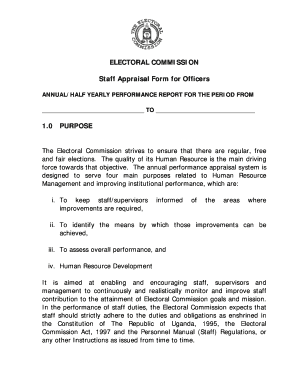
ELECTORAL COMMISSION Staff Appraisal Form for Officers 1 0


What is the ELECTORAL COMMISSION Staff Appraisal Form For Officers 1 0
The ELECTORAL COMMISSION Staff Appraisal Form For Officers 1 0 is a formal document designed to evaluate the performance of officers within the electoral commission. This form serves as a structured tool for assessing various competencies, contributions, and areas for improvement. It typically includes sections for self-assessment, peer reviews, and supervisor evaluations, ensuring a comprehensive overview of an officer's performance over a specified period. The form is essential for maintaining accountability and transparency within the organization, helping to foster a culture of continuous improvement.
How to use the ELECTORAL COMMISSION Staff Appraisal Form For Officers 1 0
Using the ELECTORAL COMMISSION Staff Appraisal Form For Officers 1 0 involves several key steps to ensure effective completion. First, gather all necessary information regarding the officer's performance, including past evaluations, goals, and feedback from colleagues. Next, fill out the form by addressing each section thoughtfully, providing specific examples where applicable. It is important to be honest and constructive in your assessments. Once completed, the form should be submitted to the appropriate authority for review and further action. Utilizing digital tools can streamline this process, allowing for easier collaboration and submission.
Steps to complete the ELECTORAL COMMISSION Staff Appraisal Form For Officers 1 0
Completing the ELECTORAL COMMISSION Staff Appraisal Form For Officers 1 0 involves a systematic approach. Follow these steps for effective completion:
- Review the form layout and instructions carefully.
- Gather relevant documents and feedback from peers and supervisors.
- Begin with the self-assessment section, reflecting on personal achievements and challenges.
- Address each competency area, providing specific examples to support your evaluations.
- Seek input from colleagues to ensure a well-rounded perspective.
- Submit the completed form to the designated supervisor or human resources department.
Legal use of the ELECTORAL COMMISSION Staff Appraisal Form For Officers 1 0
The legal use of the ELECTORAL COMMISSION Staff Appraisal Form For Officers 1 0 is crucial for maintaining compliance with employment laws and regulations. This form must be completed in accordance with established guidelines to ensure its validity in any legal context. Proper documentation and storage of completed forms are essential to protect both the organization and the individuals involved. Additionally, adherence to privacy regulations, such as those outlined in the Fair Labor Standards Act (FLSA), is necessary to safeguard sensitive employee information.
Key elements of the ELECTORAL COMMISSION Staff Appraisal Form For Officers 1 0
The key elements of the ELECTORAL COMMISSION Staff Appraisal Form For Officers 1 0 include several critical sections that facilitate thorough evaluations. These typically consist of:
- Self-Assessment: Officers reflect on their performance and set future goals.
- Peer Feedback: Input from colleagues provides a broader perspective on performance.
- Supervisor Evaluation: A comprehensive review by a direct supervisor highlights strengths and areas for improvement.
- Action Plan: A section dedicated to outlining steps for professional development and goal achievement.
How to obtain the ELECTORAL COMMISSION Staff Appraisal Form For Officers 1 0
The ELECTORAL COMMISSION Staff Appraisal Form For Officers 1 0 can typically be obtained through the human resources department of the electoral commission. It may also be available on the official website of the commission or through internal communication channels. If you are unable to locate the form, reaching out to a supervisor or HR representative can provide guidance on how to access it. Digital versions of the form may also be available, allowing for easier completion and submission.
Quick guide on how to complete electoral commission staff appraisal form for officers 1 0
Prepare ELECTORAL COMMISSION Staff Appraisal Form For Officers 1 0 effortlessly on any device
Digital document management has gained traction among businesses and individuals alike. It offers an ideal environmentally friendly substitute for traditional printed and signed papers, as you can locate the necessary template and securely store it online. airSlate SignNow equips you with all the resources you need to generate, modify, and eSign your documents rapidly without any holdups. Manage ELECTORAL COMMISSION Staff Appraisal Form For Officers 1 0 on any device using airSlate SignNow's Android or iOS applications and streamline any document-related task today.
The easiest way to modify and eSign ELECTORAL COMMISSION Staff Appraisal Form For Officers 1 0 without hassle
- Locate ELECTORAL COMMISSION Staff Appraisal Form For Officers 1 0 and click on Get Form to begin.
- Utilize the tools we provide to finalize your document.
- Emphasize important sections of the documents or redact sensitive details with tools that airSlate SignNow specifically offers for that purpose.
- Create your eSignature using the Sign feature, which takes just a few seconds and carries the same legal validity as a conventional wet ink signature.
- Review all the details and click on the Done button to save your changes.
- Decide how you would like to send your form, whether by email, SMS, or invite link, or download it to your computer.
Eliminate concerns over lost or mislaid files, tedious form searches, or mistakes that necessitate printing new document copies. airSlate SignNow addresses your document management needs in just a few clicks from any device you choose. Modify and eSign ELECTORAL COMMISSION Staff Appraisal Form For Officers 1 0 and ensure smooth communication at every stage of your form preparation with airSlate SignNow.
Create this form in 5 minutes or less
Create this form in 5 minutes!
How to create an eSignature for the electoral commission staff appraisal form for officers 1 0
How to create an electronic signature for a PDF online
How to create an electronic signature for a PDF in Google Chrome
How to create an e-signature for signing PDFs in Gmail
How to create an e-signature right from your smartphone
How to create an e-signature for a PDF on iOS
How to create an e-signature for a PDF on Android
People also ask
-
What is the ELECTORAL COMMISSION Staff Appraisal Form For Officers 1 0?
The ELECTORAL COMMISSION Staff Appraisal Form For Officers 1 0 is a formal document used by the Electoral Commission to evaluate the performance of its officers. This form ensures a standardized approach to performance appraisal and helps to identify areas for improvement. It promotes transparency and accountability, making it an essential tool for effective workforce management.
-
How can I access the ELECTORAL COMMISSION Staff Appraisal Form For Officers 1 0?
You can easily access the ELECTORAL COMMISSION Staff Appraisal Form For Officers 1 0 through the airSlate SignNow platform. Simply sign up for an account, and you’ll be able to find and utilize the form within our extensive library of document templates. This accessibility streamlines the appraisal process for your organization.
-
What features does the ELECTORAL COMMISSION Staff Appraisal Form For Officers 1 0 offer?
The ELECTORAL COMMISSION Staff Appraisal Form For Officers 1 0 includes customizable fields, electronic signature options, and secure storage capabilities. These features enhance the efficiency of the appraisal process, allowing for easy modifications based on specific departmental needs. Additionally, users can track responses and maintain records seamlessly.
-
Is there a cost associated with the ELECTORAL COMMISSION Staff Appraisal Form For Officers 1 0?
While the ELECTORAL COMMISSION Staff Appraisal Form For Officers 1 0 can be accessed for free, users may need a subscription to fully utilize all features of airSlate SignNow. Pricing varies based on the subscription model, which provides additional tools and capabilities for document management and workflow automation. Check our pricing page for more details.
-
What are the benefits of using the ELECTORAL COMMISSION Staff Appraisal Form For Officers 1 0?
Utilizing the ELECTORAL COMMISSION Staff Appraisal Form For Officers 1 0 promotes consistent performance evaluations and supports professional development. It helps organizations track employee progress over time and ensures that feedback is constructive and actionable. This leads to improved employee morale and productivity.
-
Can the ELECTORAL COMMISSION Staff Appraisal Form For Officers 1 0 integrate with other tools?
Yes, the ELECTORAL COMMISSION Staff Appraisal Form For Officers 1 0 can integrate seamlessly with various HR and management tools through airSlate SignNow’s integrations. This enables users to incorporate appraisal data into their existing systems, enhancing overall workflow and efficiency. Explore our integrations page for available options.
-
How do I ensure the confidentiality of the ELECTORAL COMMISSION Staff Appraisal Form For Officers 1 0?
airSlate SignNow prioritizes security, ensuring that the ELECTORAL COMMISSION Staff Appraisal Form For Officers 1 0 is encrypted and accessible only to authorized personnel. Additionally, users can set permissions and control who can view and edit the appraisal data. This ensures that sensitive performance information is kept confidential.
Get more for ELECTORAL COMMISSION Staff Appraisal Form For Officers 1 0
Find out other ELECTORAL COMMISSION Staff Appraisal Form For Officers 1 0
- How To Integrate Sign in Banking
- How To Use Sign in Banking
- Help Me With Use Sign in Banking
- Can I Use Sign in Banking
- How Do I Install Sign in Banking
- How To Add Sign in Banking
- How Do I Add Sign in Banking
- How Can I Add Sign in Banking
- Can I Add Sign in Banking
- Help Me With Set Up Sign in Government
- How To Integrate eSign in Banking
- How To Use eSign in Banking
- How To Install eSign in Banking
- How To Add eSign in Banking
- How To Set Up eSign in Banking
- How To Save eSign in Banking
- How To Implement eSign in Banking
- How To Set Up eSign in Construction
- How To Integrate eSign in Doctors
- How To Use eSign in Doctors