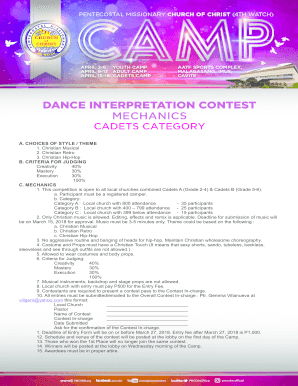
Sample Mechanics for Dance Contest Form


What is the Sample Mechanics for Dance Contest
The sample mechanics for a dance contest outline the specific procedures and guidelines that participants must follow. This includes the criteria for judging dance performances, which may encompass aspects such as technique, creativity, musicality, and overall presentation. The mechanics serve as a framework to ensure fairness and consistency in judging, providing clear expectations for both dancers and judges.
Key Elements of the Sample Mechanics for Dance Contest
Essential components of the sample mechanics for a dance contest include:
- Judging Criteria: Detailed descriptions of the criteria used to evaluate performances, such as execution, originality, and audience engagement.
- Scoring System: An explanation of how scores are assigned, including the scale used (e.g., one to ten) and how judges tally their scores.
- Performance Guidelines: Rules regarding performance duration, attire, and any props or equipment that may be used.
- Disqualification Rules: Conditions under which a dancer may be disqualified, such as rule violations or unsportsmanlike conduct.
Steps to Complete the Sample Mechanics for Dance Contest
To effectively utilize the sample mechanics for a dance contest, follow these steps:
- Review the judging criteria and scoring system to understand how performances will be evaluated.
- Prepare your dance routine according to the performance guidelines, ensuring compliance with all rules.
- Submit any required documentation, such as registration forms or waivers, by the specified deadlines.
- Participate in the contest, adhering to the outlined rules and showcasing your skills.
Legal Use of the Sample Mechanics for Dance Contest
When using the sample mechanics for a dance contest, it is important to ensure compliance with relevant legal standards. This includes obtaining necessary permissions for music use, ensuring participant safety, and adhering to local regulations regarding public performances. Additionally, having clear rules helps protect both the organizers and participants from potential disputes.
How to Obtain the Sample Mechanics for Dance Contest
To obtain the sample mechanics for a dance contest, interested parties can typically access them through dance organizations, competition websites, or event coordinators. Many organizations provide downloadable resources or templates that outline the necessary criteria and guidelines. It is advisable to check for the most current version to ensure compliance with any updates or changes.
Examples of Using the Sample Mechanics for Dance Contest
Examples of how the sample mechanics can be applied include:
- In a hip hop dance contest, judges may focus on rhythm and style as part of their criteria.
- A ballet competition might emphasize technical precision and artistry in its judging mechanics.
- In a community dance event, the mechanics may include categories for different age groups or skill levels to ensure inclusivity.
Quick guide on how to complete sample mechanics for dance contest
Effortlessly Prepare Sample Mechanics For Dance Contest on Any Device
Digital document management has become increasingly favored by businesses and individuals alike. It offers a seamless eco-friendly alternative to traditional printed and signed paperwork, allowing you to locate the necessary form and securely archive it online. airSlate SignNow equips you with all the resources required to create, modify, and electronically sign your documents quickly and efficiently. Manage Sample Mechanics For Dance Contest on any platform using the airSlate SignNow apps for Android or iOS and simplify your document-related tasks today.
How to Modify and Electronically Sign Sample Mechanics For Dance Contest with Ease
- Locate Sample Mechanics For Dance Contest and click Get Form to begin.
- Utilize the available tools to complete your document.
- Highlight important sections of the documents or obscure sensitive information using the tools that airSlate SignNow provides for this purpose.
- Generate your electronic signature with the Sign feature, which takes moments and holds the same legal validity as a conventional wet ink signature.
- Review the details and then click the Done button to save your modifications.
- Choose your preferred delivery method for your form, whether by email, text message (SMS), or invitation link, or download it to your computer.
Eliminate concerns over lost or misfiled documents, cumbersome form navigation, or mistakes that necessitate printing new copies. airSlate SignNow addresses all your document management needs in just a few clicks from any device you prefer. Modify and electronically sign Sample Mechanics For Dance Contest to ensure effective communication throughout the document preparation process with airSlate SignNow.
Create this form in 5 minutes or less
Create this form in 5 minutes!
How to create an eSignature for the sample mechanics for dance contest
How to create an electronic signature for a PDF online
How to create an electronic signature for a PDF in Google Chrome
How to create an e-signature for signing PDFs in Gmail
How to create an e-signature right from your smartphone
How to create an e-signature for a PDF on iOS
How to create an e-signature for a PDF on Android
People also ask
-
What are the main criteria for judging a dance contest?
The main criteria for judging a dance contest typically include technical skill, creativity, stage presence, and choreography. Judges evaluate each dancer's ability to execute movements, express themselves artistically, and connect with the audience. Understanding these criteria is essential for participants to excel in the competition.
-
How does airSlate SignNow streamline the process of organizing a dance contest?
AirSlate SignNow simplifies the organization of a dance contest by enabling event managers to easily send and eSign documents like participant agreements and scoring sheets. This efficient documentation process ensures that all necessary forms are handled swiftly, allowing judges to focus on the criteria for judging the dance contest without administrative hassles.
-
Can airSlate SignNow help in setting up judging criteria for dance contests?
Yes, airSlate SignNow can assist in setting up and formalizing the judging criteria for dance contests through customizable templates. This ensures that all judges are aligned with the established criteria for judging the dance contest, which is vital for fairness and transparency during the event.
-
What features make airSlate SignNow a good choice for dance contest organizers?
AirSlate SignNow offers features such as document templates, eSignature capabilities, and integrations with popular applications. These features make it easy for dance contest organizers to create and manage essential documents, ensuring all teams are on the same page regarding the criteria for judging the dance contest.
-
Is airSlate SignNow cost-effective for non-profit dance competitions?
Absolutely, airSlate SignNow provides a cost-effective solution ideal for non-profit dance competitions. By streamlining paperwork and communications, organizations can allocate more resources towards their events while adhering to the criteria for judging the dance contest efficiently.
-
How can judges access the criteria for judging a dance contest using airSlate SignNow?
Judges can easily access the criteria for judging a dance contest through documents shared via airSlate SignNow. All relevant materials can be stored, shared, and signed within the platform, ensuring that judges have instant access to the required information when needed.
-
What benefits does airSlate SignNow provide for judges in a dance contest?
AirSlate SignNow enhances the judging experience by ensuring that all judges have the necessary documentation regarding the criteria for judging the dance contest at their fingertips. This streamlining not only saves time but also improves the overall accuracy of scoring and feedback.
Get more for Sample Mechanics For Dance Contest
- 4a 313 2014 2019 form
- Form t 1080 2013 2019
- Albany complaint form new york state attorney general nygov
- Lorain county common pleas fillable subpoena 2014 2019 form
- Bt 129 2015 2019 form
- Oregon default judgment 2016 2019 form
- Dissolution of marriage 2017 2019 form
- Ncr vital statistics form oregon 2011 2018
Find out other Sample Mechanics For Dance Contest
- How Do I eSignature Arizona Real Estate PDF
- How To eSignature Arkansas Real Estate Document
- How Do I eSignature Oregon Plumbing PPT
- How Do I eSignature Connecticut Real Estate Presentation
- Can I eSignature Arizona Sports PPT
- How Can I eSignature Wisconsin Plumbing Document
- Can I eSignature Massachusetts Real Estate PDF
- How Can I eSignature New Jersey Police Document
- How Can I eSignature New Jersey Real Estate Word
- Can I eSignature Tennessee Police Form
- How Can I eSignature Vermont Police Presentation
- How Do I eSignature Pennsylvania Real Estate Document
- How Do I eSignature Texas Real Estate Document
- How Can I eSignature Colorado Courts PDF
- Can I eSignature Louisiana Courts Document
- How To Electronic signature Arkansas Banking Document
- How Do I Electronic signature California Banking Form
- How Do I eSignature Michigan Courts Document
- Can I eSignature Missouri Courts Document
- How Can I Electronic signature Delaware Banking PDF