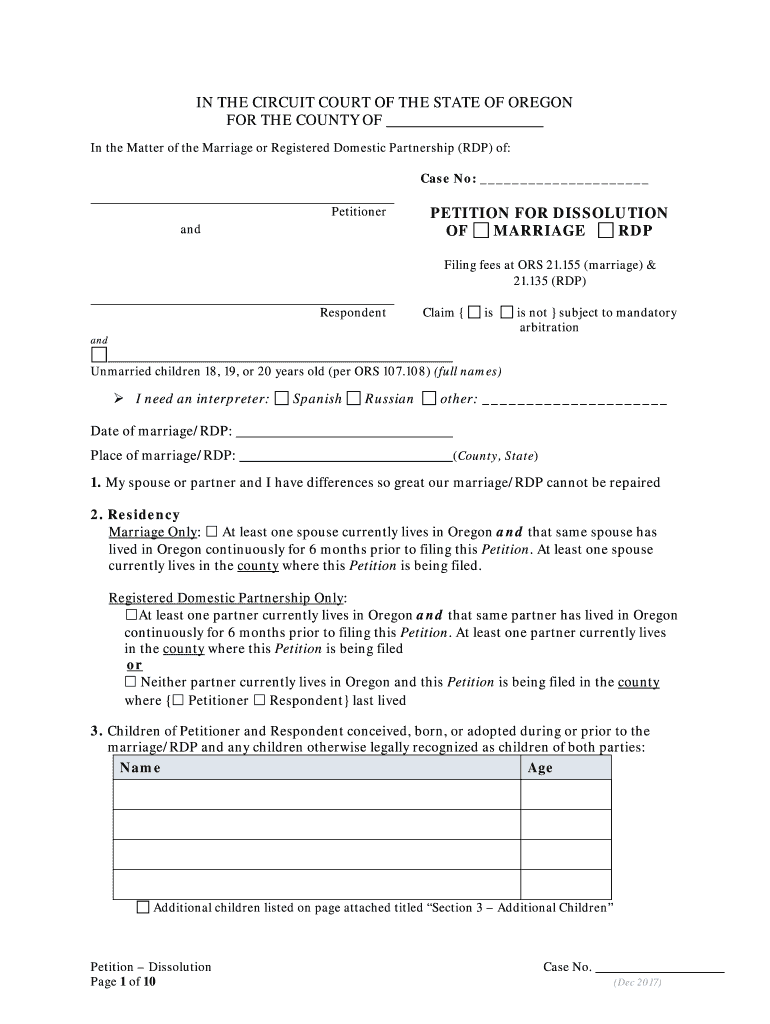
Petition for Dissolution of Marriage 2017


What is the petition for dissolution of marriage
The petition for dissolution of marriage is a legal document that initiates the process of ending a marriage in the United States. This form outlines the reasons for the divorce and includes essential information about both spouses, such as their names, addresses, and any children involved. By filing this petition, individuals formally request the court to dissolve their marriage and address related matters like asset division, child custody, and support obligations.
Steps to complete the petition for dissolution of marriage
Completing the petition for dissolution of marriage involves several important steps. First, gather all necessary personal information and documents, including marriage certificates and financial records. Next, accurately fill out the petition form, ensuring all required fields are completed. After that, review the document for accuracy and completeness. Once satisfied, sign the petition and prepare it for submission to the appropriate court. It is advisable to keep a copy for personal records.
How to obtain the petition for dissolution of marriage
The petition for dissolution of marriage can typically be obtained from the family court in your jurisdiction or downloaded from the court's official website. Many states also provide access to these forms through legal aid organizations or local law libraries. Ensure you are using the most current version of the form, as requirements may vary by state and can change over time.
Legal use of the petition for dissolution of marriage
Using the petition for dissolution of marriage legally requires adherence to specific state laws and regulations. It is crucial to file the petition in the correct jurisdiction, usually where either spouse resides. Additionally, the petition must be served to the other spouse, providing them the opportunity to respond. Failure to follow legal procedures can result in delays or dismissal of the case, so understanding the legal framework is essential.
Key elements of the petition for dissolution of marriage
Key elements of the petition for dissolution of marriage include the identification of both spouses, the date of marriage, the grounds for dissolution, and any requests regarding child custody, support, and property division. It is important to clearly articulate these elements to ensure the court understands the specifics of the case. Providing detailed information can help facilitate a smoother legal process.
Form submission methods
The petition for dissolution of marriage can be submitted through various methods, including online filing, mailing, or in-person submission at the local court. Online filing is often the most convenient option, allowing for quicker processing. However, some jurisdictions may require physical copies to be submitted. Always check local court rules to determine the accepted submission methods and any associated fees.
State-specific rules for the petition for dissolution of marriage
State-specific rules for the petition for dissolution of marriage can significantly impact the process. Each state has its own requirements regarding residency, grounds for divorce, and the information that must be included in the petition. It is essential to consult the family court or a legal professional in your state to ensure compliance with local laws and to understand any additional forms or documentation that may be required.
Quick guide on how to complete dissolution of marriage 2017 2019 form
Complete and submit your Petition For Dissolution Of Marriage swiftly
Robust tools for electronic document transfer and consent have become essential for enhancing processes and the continuous growth of your templates. When managing legal documents and signing a Petition For Dissolution Of Marriage, the appropriate signature solution can save you substantial time and resources with every submission.
Search, fill out, modify, endorse, and distribute your legal documents using airSlate SignNow. This platform provides all you require to establish efficient paper submission procedures. Its extensive legal forms repository and intuitive navigation will assist you in locating your Petition For Dissolution Of Marriage rapidly, and the editor featuring our signature capability will enable you to finalize and validate it instantly.
Sign your Petition For Dissolution Of Marriage in a few easy steps
- Obtain the Petition For Dissolution Of Marriage you require from our library via search or catalog sections.
- Examine the form details and preview it to confirm it meets your requirements and complies with state regulations.
- Click Get form to access it for modification.
- Fill out the form using the all-encompassing toolbar.
- Verify the information you entered and click the Sign option to authorize your document.
- Select one of three ways to affix your signature.
- Complete the editing and store the document in your files, then download it to your device or share it right away.
Simplify every phase of your document preparation and endorsement with airSlate SignNow. Explore a more effective online solution that considers all aspects of managing your documentation.
Create this form in 5 minutes or less
Find and fill out the correct dissolution of marriage 2017 2019 form
FAQs
-
How can I fill out an improvement form of the CBSE 2017?
IN the month of August the application form will be available on cbse official website which you have to fill online then it will ask in which you subject you want to apply for improvement…you can select all subjects and additional subjects also then you have to pay the amount for improvement exam which you have to pay at bank. take the print out of the acknowledgement and the e-challan and deposit the fees at bank… you also have to change your region when you type the pin code then according to that you will get your centre as well as new region means you region will change. it don't effect anything. after all these thing you have to send a xerox copy of your marksheet e-challan acknowledgement to the regional office which you get. the address will be returned on the acknowledgement after that you have to wait to get your admit card which you will get online on month of February…and improvement marksheet will be send to you address which you fill at time of applications form filling time. if you get less marks in improvement then old marksheet will be valid soAll The Best
-
How do I fill out a CLAT 2019 application form?
Hi thereFirst of all, let me tell you some important points:CLAT 2019 has gone OFFLINE this yearBut the application forms for CLAT 2019 have to be filled ONLINEThe payment of the application fees also should be made onlineNow, kindly note the important dates:Note the details regarding the application fees:Here, if you want the Previous Year Question papers, Rs.500 would be added to the application fees.Apart from this, there would be bank transaction charges added to the application fees.The application fees is non-refundable.Note one important point here that before you fill the application form, check for your eligibility.To know the complete details of filling the application form along with other information like the eligibility - in terms of age, educational qualification, list of NLUs participating and the seats offered under each category, CLAT Reservation policies, CLAT exam pattern, marking scheme, syllabus, important documents required to be kept ready before filling the form, kindly go to the link below:How to fill CLAT 2019 Application form? Registration OPEN | All you need to knowTo know how to prepare for one of the very important section of CLAT exam, GK and Current Affairs, kindly go to the link below:How to prepare GK & Current Affairs for CLAT 2019To practice, daily MCQs on Current Affairs, kindly go to the link below:#CLAT2019 | #AILET2019 | #DULLB2019 | GK and Current Affairs Series: 5 in 10 Series: Day 12For any other queries, kindly write to us at mailateasyway@gmail.comThanks & Regards!
-
What is the link of the official website to fill out the IBPS RRB 2017-2018 form?
Hello,The notification of IBPS RRB 2017–18 is soon going to be announce by the Officials.With this news, the candidates are now looking for the official links to apply for the IBPS RRB Exam and the complete Step by step procedure of how to apply online.The link of Official website to apply is given below:Welcome to IBPS ::Below are the steps to apply online for the exam.Firstly, visit the official link mentioned above.After click on the link ‘CWE RRB’ at the left side of the page.As soon as the official sources will release the IBPS RRB Notification 2017, the candidates will be able to see another link ‘Common Written Examination – Regional Rural Banks Phase VI’ on the page.After clicking on this link, you can start your IBPS RRB Online Application process.Enter all the required details and upload scanned photographs and signature to proceed with the registration process.After entering all these details, candidates will get a registration number and password through which they can login anytime and make changes in IBPS RRB Online Application.For the final submission, fee payment is required.Application Fee for Officer Scale (I, II & III) and Office Assistant – INR 100 for ST/SC/PWD Candidates and INR 600 for all others.The payment can be made by using Debit Cards (RuPay/ Visa/ MasterCard/ Maestro), Credit Cards, Internet Banking, IMPS, Cash Cards/ Mobile Wallets by providing information as asked on the screen.8. Check all the details before you finally submit the form.9. Take a print out of the form for future use.Hope the above information is useful for you!Thankyou!
Create this form in 5 minutes!
How to create an eSignature for the dissolution of marriage 2017 2019 form
How to make an electronic signature for the Dissolution Of Marriage 2017 2019 Form in the online mode
How to generate an electronic signature for the Dissolution Of Marriage 2017 2019 Form in Google Chrome
How to create an electronic signature for signing the Dissolution Of Marriage 2017 2019 Form in Gmail
How to create an electronic signature for the Dissolution Of Marriage 2017 2019 Form straight from your smart phone
How to create an eSignature for the Dissolution Of Marriage 2017 2019 Form on iOS
How to create an eSignature for the Dissolution Of Marriage 2017 2019 Form on Android
People also ask
-
What is a petition for dissolution of marriage?
A petition for dissolution of marriage is a legal document filed to initiate the divorce process. It outlines the reasons for seeking a divorce and provides important details regarding assets, debts, and child custody. Understanding this document is crucial for anyone considering ending their marriage.
-
How can airSlate SignNow assist with a petition for dissolution of marriage?
airSlate SignNow offers a user-friendly platform to create, send, and eSign your petition for dissolution of marriage electronically. This makes the filing process faster and more efficient, allowing you to focus on other important aspects of your divorce. It provides a secure and legally compliant way to handle all your documents.
-
What are the costs associated with filing a petition for dissolution of marriage using airSlate SignNow?
The costs for using airSlate SignNow to file a petition for dissolution of marriage depend on the plan you choose. We offer various pricing tiers that cater to different user needs, ensuring that you can find an affordable solution. This price includes features that facilitate seamless document management.
-
Is airSlate SignNow legally compliant for a petition for dissolution of marriage?
Yes, airSlate SignNow is designed to be legally compliant, which is essential when submitting a petition for dissolution of marriage. Our platform adheres to all regulations regarding electronic signatures and document management, giving users peace of mind as they navigate this legal process.
-
What features does airSlate SignNow provide for electronic signatures?
airSlate SignNow offers robust features for electronic signatures, including document templates, customizable workflows, and secure cloud storage. These tools enhance the process of signing your petition for dissolution of marriage by making it user-friendly and efficient. With our platform, you can obtain signatures quickly and easily.
-
Can I integrate airSlate SignNow with other software for my petition for dissolution of marriage?
Absolutely! airSlate SignNow offers integrations with various platforms, including CRM, cloud storage, and productivity tools. This allows you to streamline your workflow while handling your petition for dissolution of marriage, ensuring all your documents are organized and easily accessible.
-
What benefits does airSlate SignNow offer for managing a petition for dissolution of marriage?
Using airSlate SignNow for managing your petition for dissolution of marriage brings many benefits, such as improved efficiency, cost savings, and enhanced document security. Our platform allows you to manage your divorce paperwork with ease, providing a stress-free experience during a challenging time. You'll have more time to focus on personal matters.
Get more for Petition For Dissolution Of Marriage
- Houston rodeo vendor application form
- Inpatriate health plan enrolmentchange form for employees
- Acknowledgement form california
- Application for waiver form
- Www tax newmexico gov instructions for nontaxable form
- Invoking a rest api in amazon api gateway form
- First quarterly estimated payments for corporate income tax form
- Aws api gateway invoke url link works in browser but form
Find out other Petition For Dissolution Of Marriage
- How Do I eSign Maryland Non-Profit Word
- Help Me With eSign New Jersey Legal PDF
- How To eSign New York Legal Form
- How Can I eSign North Carolina Non-Profit Document
- How To eSign Vermont Non-Profit Presentation
- How Do I eSign Hawaii Orthodontists PDF
- How Can I eSign Colorado Plumbing PDF
- Can I eSign Hawaii Plumbing PDF
- How Do I eSign Hawaii Plumbing Form
- Can I eSign Hawaii Plumbing Form
- How To eSign Hawaii Plumbing Word
- Help Me With eSign Hawaii Plumbing Document
- How To eSign Hawaii Plumbing Presentation
- How To eSign Maryland Plumbing Document
- How Do I eSign Mississippi Plumbing Word
- Can I eSign New Jersey Plumbing Form
- How Can I eSign Wisconsin Plumbing PPT
- Can I eSign Colorado Real Estate Form
- How To eSign Florida Real Estate Form
- Can I eSign Hawaii Real Estate Word