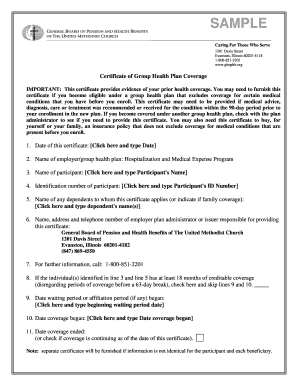
Certificate of Creditable Coverage Form


What is the Certificate of Creditable Coverage
The certificate of creditable coverage is an essential document that provides proof of an individual's prior health insurance coverage. This certificate is particularly important for individuals transitioning between health plans, as it helps to establish their eligibility for certain benefits and protections under the Health Insurance Portability and Accountability Act (HIPAA). It outlines the duration of coverage and the types of health benefits received, ensuring that individuals do not face penalties for gaps in coverage when enrolling in new health insurance plans.
How to Obtain the Certificate of Creditable Coverage
Obtaining a certificate of creditable coverage typically involves contacting your previous health insurance provider. You can request this document through various means, including:
- Calling the customer service number provided by your insurer.
- Logging into your online account on the insurer's website, if available.
- Submitting a written request via mail or email, specifying your need for the certificate.
It is advisable to request this certificate as soon as you know you will be transitioning to a new health plan, as it can take some time to receive it.
Steps to Complete the Certificate of Creditable Coverage
Completing the certificate of creditable coverage involves several key steps to ensure accuracy and compliance. Here’s a straightforward guide:
- Gather necessary information, including your previous insurance details and personal identification.
- Fill out the certificate with accurate dates of coverage, including start and end dates.
- Include information about the types of coverage received, such as medical, dental, or vision.
- Review the document for any errors or omissions before submission.
- Submit the completed certificate to your new health insurance provider as part of your enrollment process.
Legal Use of the Certificate of Creditable Coverage
The certificate of creditable coverage serves a legal purpose by ensuring that individuals maintain continuous health insurance coverage. Under HIPAA regulations, this document protects individuals from being denied coverage or facing higher premiums due to pre-existing conditions. It is crucial for individuals to understand their rights and the legal implications of the certificate, as it plays a significant role in the health insurance landscape.
Key Elements of the Certificate of Creditable Coverage
Several key elements must be included in the certificate of creditable coverage to ensure its validity:
- The name and contact information of the previous health insurance provider.
- The insured individual's name and identification details.
- Specific dates of coverage, including start and end dates.
- A description of the types of coverage provided.
- Signature or stamp from the insurance provider to validate the document.
Including these elements helps to confirm the authenticity of the certificate and its acceptance by new insurers.
Examples of Using the Certificate of Creditable Coverage
The certificate of creditable coverage can be utilized in various scenarios, such as:
- Transitioning from one employer's health plan to another.
- Moving from a group insurance plan to an individual health plan.
- Enrolling in a new health insurance plan after a period of being uninsured.
In each case, presenting the certificate helps to ensure that individuals are not penalized for any gaps in coverage and can access necessary health benefits without delays.
Quick guide on how to complete certificate of creditable coverage
Complete Certificate Of Creditable Coverage effortlessly on any device
Online document management has become increasingly popular among businesses and individuals. It serves as an ideal eco-friendly alternative to traditional printed and signed documents, allowing you to find the necessary form and securely store it online. airSlate SignNow provides all the tools required to create, edit, and electronically sign your documents swiftly without delays. Manage Certificate Of Creditable Coverage on any device with airSlate SignNow's Android or iOS applications and enhance any document-related process today.
The easiest way to modify and electronically sign Certificate Of Creditable Coverage seamlessly
- Locate Certificate Of Creditable Coverage and click on Get Form to begin.
- Utilize the tools we provide to complete your document.
- Emphasize important sections of your documents or redact sensitive information using tools specifically offered by airSlate SignNow for this purpose.
- Generate your signature using the Sign tool, which takes mere seconds and carries the same legal authority as a conventional wet ink signature.
- Verify the information and click on the Done button to save your modifications.
- Select your preferred method to share your form, whether by email, text message (SMS), invitation link, or download it to your computer.
Forget about lost or misplaced documents, tedious form searches, or errors necessitating the printing of new document copies. airSlate SignNow addresses all your document management needs in just a few clicks from your preferred device. Modify and electronically sign Certificate Of Creditable Coverage and ensure effective communication at every stage of your form preparation with airSlate SignNow.
Create this form in 5 minutes or less
Create this form in 5 minutes!
How to create an eSignature for the certificate of creditable coverage
How to create an electronic signature for a PDF online
How to create an electronic signature for a PDF in Google Chrome
How to create an e-signature for signing PDFs in Gmail
How to create an e-signature right from your smartphone
How to create an e-signature for a PDF on iOS
How to create an e-signature for a PDF on Android
People also ask
-
What is a certificate of creditable coverage?
A certificate of creditable coverage is a document that proves the period of health insurance coverage you've had. It is essential for ensuring that you are not penalized for gaps in coverage when switching health plans. airSlate SignNow provides a seamless way to generate and manage these certificates digitally.
-
How can I obtain a certificate of creditable coverage using airSlate SignNow?
To obtain a certificate of creditable coverage with airSlate SignNow, simply log into your account and navigate to the document templates. You can customize the certificate template to meet your specific needs and easily send it for eSignatures, streamlining the process.
-
Is there a cost to create a certificate of creditable coverage with airSlate SignNow?
Creating a certificate of creditable coverage through airSlate SignNow is included in our subscription plans. We offer competitive pricing tailored for businesses of all sizes, ensuring that you have an affordable solution for managing your documentation needs, including health coverage certificates.
-
What features does airSlate SignNow offer for managing certificates of creditable coverage?
airSlate SignNow provides various features for managing certificates of creditable coverage, including customizable templates, eSignature capabilities, and secure storage. Additionally, our platform allows for easy collaboration with team members, ensuring everyone can access the necessary documents when needed.
-
Can I integrate airSlate SignNow with other software to manage certificates of creditable coverage?
Yes, airSlate SignNow offers integration capabilities with various applications, making it easy to manage certificates of creditable coverage alongside your existing workflows. This helps streamline your document processing and enhances efficiency across your business operations.
-
What are the benefits of using airSlate SignNow for certificates of creditable coverage?
Using airSlate SignNow for your certificates of creditable coverage offers numerous benefits, such as improved efficiency, reduced turnaround times, and enhanced document security. By digitizing the process, you can minimize paperwork and simplify compliance with health coverage requirements.
-
How secure is my information when using airSlate SignNow for certificates of creditable coverage?
Security is a top priority for airSlate SignNow. We utilize robust encryption and secure cloud storage to protect your information, including your certificates of creditable coverage. Our compliance with industry standards ensures that your sensitive data remains safe.
Get more for Certificate Of Creditable Coverage
- Application for a military skills test waiver dmv st wvr transportation wv form
- Horse lease agreement word document form
- Waste management invoice form
- Private home care provider licensure packet this dch georgia form
- Formulario 481 1 para llenar
- Texas administrative code chapter 35 form
- Outpatient prior authorization fax form bridgeway health solutions
- Suffolk county ny police department training presentation form
Find out other Certificate Of Creditable Coverage
- Electronic signature Louisiana Plumbing Purchase Order Template Simple
- Can I Electronic signature Wyoming Legal Limited Power Of Attorney
- How Do I Electronic signature Wyoming Legal POA
- How To Electronic signature Florida Real Estate Contract
- Electronic signature Florida Real Estate NDA Secure
- Can I Electronic signature Florida Real Estate Cease And Desist Letter
- How Can I Electronic signature Hawaii Real Estate LLC Operating Agreement
- Electronic signature Georgia Real Estate Letter Of Intent Myself
- Can I Electronic signature Nevada Plumbing Agreement
- Electronic signature Illinois Real Estate Affidavit Of Heirship Easy
- How To Electronic signature Indiana Real Estate Quitclaim Deed
- Electronic signature North Carolina Plumbing Business Letter Template Easy
- Electronic signature Kansas Real Estate Residential Lease Agreement Simple
- How Can I Electronic signature North Carolina Plumbing Promissory Note Template
- Electronic signature North Dakota Plumbing Emergency Contact Form Mobile
- Electronic signature North Dakota Plumbing Emergency Contact Form Easy
- Electronic signature Rhode Island Plumbing Business Plan Template Later
- Electronic signature Louisiana Real Estate Quitclaim Deed Now
- Electronic signature Louisiana Real Estate Quitclaim Deed Secure
- How Can I Electronic signature South Dakota Plumbing Emergency Contact Form