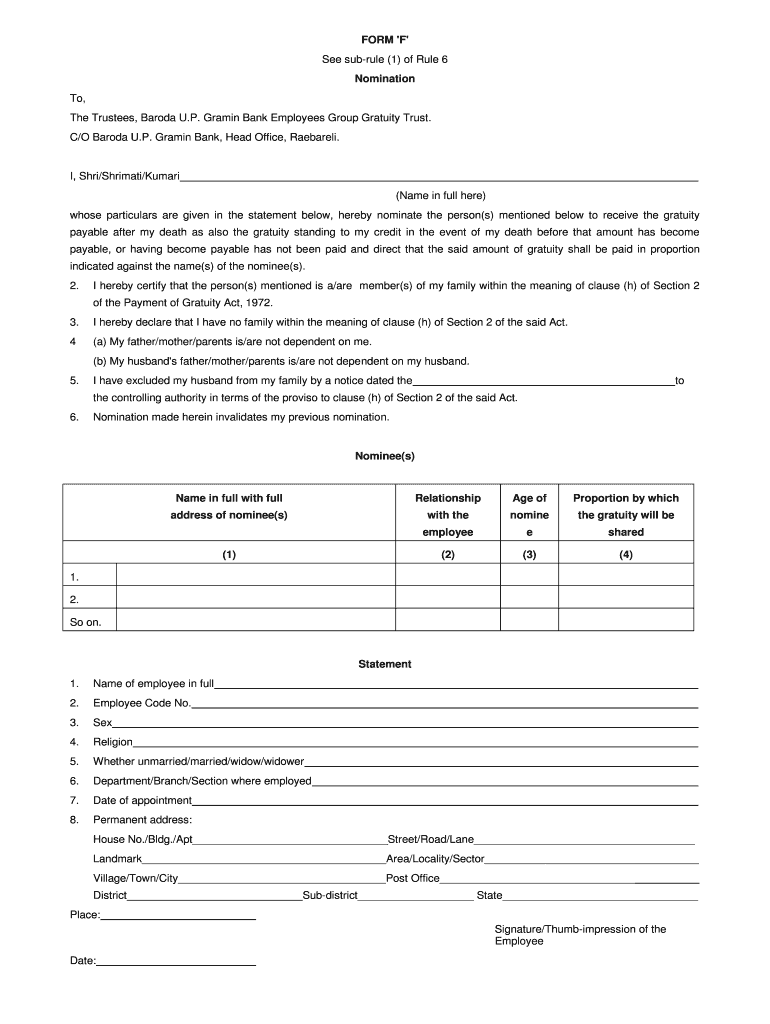
FORM 'F ' Nomination Barodagraminbank Com


What is the FORM 'F ' Nomination Barodagraminbank com
The FORM 'F ' Nomination Barodagraminbank com is a specific document used for nominating beneficiaries in financial transactions or accounts associated with Baroda Gram Bank. This form allows account holders to designate individuals who will inherit their assets or funds in the event of their passing. It is crucial for ensuring that the account holder's wishes are respected and that the nominated beneficiaries receive the intended benefits without complications.
How to obtain the FORM 'F ' Nomination Barodagraminbank com
To obtain the FORM 'F ' Nomination Barodagraminbank com, individuals can visit the official Baroda Gram Bank website or contact their local bank branch directly. The form is typically available for download in a PDF format, allowing users to print and fill it out. Additionally, bank representatives can provide guidance on how to complete the form correctly and inform users about any specific requirements that may apply.
Steps to complete the FORM 'F ' Nomination Barodagraminbank com
Completing the FORM 'F ' Nomination Barodagraminbank com involves several key steps:
- Begin by filling in your personal details, including your name, address, and account number.
- Clearly state the names and details of the beneficiaries you wish to nominate.
- Include any specific instructions regarding the distribution of assets among the beneficiaries.
- Sign and date the form to validate your nomination.
- Submit the completed form to your bank branch or through the bank's online portal if available.
Legal use of the FORM 'F ' Nomination Barodagraminbank com
The legal use of the FORM 'F ' Nomination Barodagraminbank com is essential for ensuring that the document is recognized by financial institutions and courts. For the form to be legally binding, it must be filled out accurately and signed by the account holder. Additionally, it is advisable to keep a copy of the completed form and any correspondence with the bank regarding the nomination for future reference.
Key elements of the FORM 'F ' Nomination Barodagraminbank com
Several key elements must be included in the FORM 'F ' Nomination Barodagraminbank com to ensure its effectiveness:
- Account holder's personal information: This includes full name, address, and account number.
- Beneficiary details: Names, addresses, and relationship to the account holder.
- Distribution instructions: Clear directives on how assets should be divided among beneficiaries.
- Signature and date: The account holder must sign and date the form to validate it.
Form Submission Methods (Online / Mail / In-Person)
Submitting the FORM 'F ' Nomination Barodagraminbank com can be done through various methods:
- Online: If Baroda Gram Bank offers an online submission option, users can upload the completed form directly through the bank's secure portal.
- Mail: Users may also choose to send the form via postal mail to their local bank branch, ensuring it is sent securely.
- In-Person: Visiting a bank branch allows for immediate submission and the opportunity to ask any questions regarding the form.
Quick guide on how to complete form f nomination barodagraminbank com
Complete FORM 'F ' Nomination Barodagraminbank com effortlessly on any device
Digital document management has become increasingly popular among businesses and individuals. It offers an ideal environmentally friendly substitute for conventional printed and signed documents, enabling you to access the correct form and securely save it online. airSlate SignNow equips you with all the tools necessary to create, modify, and electronically sign your documents quickly with no delays. Manage FORM 'F ' Nomination Barodagraminbank com on any device using airSlate SignNow Android or iOS applications and simplify any document-centric process today.
How to edit and electronically sign FORM 'F ' Nomination Barodagraminbank com with ease
- Find FORM 'F ' Nomination Barodagraminbank com and click Get Form to begin.
- Use the tools we offer to fill out your form.
- Highlight pertinent sections of your documents or censor sensitive information with tools that airSlate SignNow provides specifically for that purpose.
- Create your eSignature using the Sign tool, which takes mere seconds and carries the same legal validity as a conventional wet ink signature.
- Review all the information and click on the Done button to save your modifications.
- Select your preferred method to send your form, whether by email, text message (SMS), or invite link, or download it to your computer.
Eliminate the hassle of lost or misplaced documents, tedious form searches, or errors that necessitate printing new document copies. airSlate SignNow addresses your document management needs in just a few clicks from any device you choose. Edit and electronically sign FORM 'F ' Nomination Barodagraminbank com and ensure outstanding communication at every stage of the form preparation process with airSlate SignNow.
Create this form in 5 minutes or less
Create this form in 5 minutes!
How to create an eSignature for the form f nomination barodagraminbank com
How to create an electronic signature for a PDF online
How to create an electronic signature for a PDF in Google Chrome
How to create an e-signature for signing PDFs in Gmail
How to create an e-signature right from your smartphone
How to create an e-signature for a PDF on iOS
How to create an e-signature for a PDF on Android
People also ask
-
What is FORM 'F' Nomination Barodagraminbank com?
FORM 'F' Nomination Barodagraminbank com is a specialized document that allows account holders to nominate beneficiaries for their bank accounts in compliance with Barodagraminbank policies. This form ensures that your assets are protected and distributed according to your wishes in the event of unforeseen circumstances. Using airSlate SignNow, you can easily fill and eSign this form, making the process smooth and secure.
-
How does airSlate SignNow simplify the completion of FORM 'F' Nomination Barodagraminbank com?
airSlate SignNow streamlines the process of completing FORM 'F' Nomination Barodagraminbank com by providing an intuitive interface that guides you through each step. You can quickly fill out required fields and easily add digital signatures, ensuring compliance with Barodagraminbank standards. This simplifies the process and saves you time compared to traditional paper methods.
-
Is airSlate SignNow a cost-effective solution for managing FORM 'F' Nomination Barodagraminbank com?
Yes, airSlate SignNow offers a cost-effective solution for managing FORM 'F' Nomination Barodagraminbank com as it signNowly reduces printing, shipping, and storage costs associated with paper documents. The subscription plans are competitively priced, providing access to a range of features that enhance document management. This helps individuals and businesses save both time and money while ensuring secure document handling.
-
What features does airSlate SignNow offer for FORM 'F' Nomination Barodagraminbank com?
airSlate SignNow provides features specifically designed to enhance the filling and signing of FORM 'F' Nomination Barodagraminbank com, including digital signatures, real-time collaboration, and document tracking. These features enable users to complete their documents faster and more efficiently. Additionally, the platform ensures compliance and security, which are crucial for sensitive financial documents.
-
Can I integrate airSlate SignNow with other applications to manage FORM 'F' Nomination Barodagraminbank com?
Absolutely! airSlate SignNow integrates seamlessly with various applications and platforms, allowing you to manage FORM 'F' Nomination Barodagraminbank com alongside other tools you already use. This integration makes it easier to keep all your documents organized and accessible. Whether it’s CRM systems or cloud storage services, airSlate SignNow maximizes your productivity.
-
What benefits does airSlate SignNow provide when using FORM 'F' Nomination Barodagraminbank com?
The primary benefits of using airSlate SignNow for FORM 'F' Nomination Barodagraminbank com include improved efficiency, enhanced security, and easy accessibility. Users can quickly fill out and eSign documents from anywhere, reducing delays and improving workflow. Additionally, the platform's security features ensure that sensitive information is well-protected and compliant with industry standards.
-
Is it easy to share FORM 'F' Nomination Barodagraminbank com with others using airSlate SignNow?
Yes, sharing FORM 'F' Nomination Barodagraminbank com is straightforward with airSlate SignNow. You can send documents directly via email or generate links for easy access, ensuring all relevant parties can view and sign the document as needed. This feature promotes collaboration and speeds up the overall process for all stakeholders involved.
Get more for FORM 'F ' Nomination Barodagraminbank com
- Government financesgf form
- Census of housing 1960 volume iii part xiii form
- Census 01 form
- Sa 22t www2 census form
- Commercial real estate purchase agreement template form
- Commercial real estate confidentiality agreement template form
- Commercial rent agreement template form
- Commercial sale agreement template form
Find out other FORM 'F ' Nomination Barodagraminbank com
- How Do I eSignature Michigan Charity LLC Operating Agreement
- eSignature North Carolina Car Dealer NDA Now
- eSignature Missouri Charity Living Will Mobile
- eSignature New Jersey Business Operations Memorandum Of Understanding Computer
- eSignature North Dakota Car Dealer Lease Agreement Safe
- eSignature Oklahoma Car Dealer Warranty Deed Easy
- eSignature Oregon Car Dealer Rental Lease Agreement Safe
- eSignature South Carolina Charity Confidentiality Agreement Easy
- Can I eSignature Tennessee Car Dealer Limited Power Of Attorney
- eSignature Utah Car Dealer Cease And Desist Letter Secure
- eSignature Virginia Car Dealer Cease And Desist Letter Online
- eSignature Virginia Car Dealer Lease Termination Letter Easy
- eSignature Alabama Construction NDA Easy
- How To eSignature Wisconsin Car Dealer Quitclaim Deed
- eSignature California Construction Contract Secure
- eSignature Tennessee Business Operations Moving Checklist Easy
- eSignature Georgia Construction Residential Lease Agreement Easy
- eSignature Kentucky Construction Letter Of Intent Free
- eSignature Kentucky Construction Cease And Desist Letter Easy
- eSignature Business Operations Document Washington Now