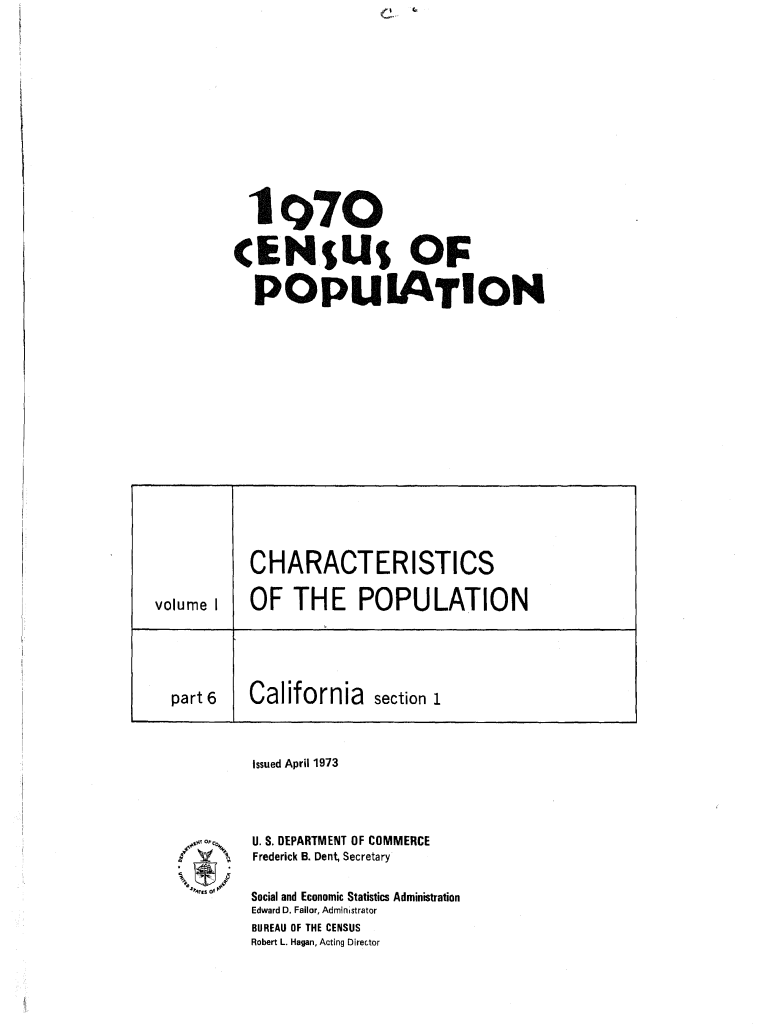
CENSUS 01 Form


What is the CENSUS 01
The CENSUS 01 is a form used to collect essential demographic information for statistical purposes. It is primarily utilized by governmental agencies to gather data that informs policy decisions, resource allocation, and community planning. This form plays a critical role in ensuring that various communities are accurately represented in national statistics, which can influence funding and services.
How to use the CENSUS 01
Using the CENSUS 01 involves filling out the form with accurate information regarding household demographics, including names, ages, and relationships of individuals living at the same address. The form is designed to be straightforward, guiding users through each section to ensure comprehensive data collection. It is important to follow the instructions carefully to avoid errors that could affect the quality of the data submitted.
Steps to complete the CENSUS 01
Completing the CENSUS 01 requires several key steps:
- Gather necessary information about all household members, including full names and ages.
- Read the instructions provided with the form to understand each section's requirements.
- Fill out the form accurately, ensuring all information is current and correct.
- Review the completed form for any mistakes or omissions.
- Submit the form according to the specified submission methods, whether online, by mail, or in person.
Legal use of the CENSUS 01
The CENSUS 01 is legally mandated for data collection by government agencies. It is essential for compliance with federal regulations that require accurate demographic reporting. The information collected is protected under privacy laws, ensuring that personal details are kept confidential and used solely for statistical purposes. Failure to complete the form accurately may lead to penalties or a lack of representation in data analyses.
Filing Deadlines / Important Dates
Filing deadlines for the CENSUS 01 can vary depending on the specific data collection cycle. It is crucial to stay informed about these dates to ensure timely submission. Typically, forms are distributed during designated periods, and households are encouraged to complete and return them promptly. Keeping track of these deadlines helps ensure that your data is included in the census count.
Examples of using the CENSUS 01
The CENSUS 01 can be utilized in various scenarios, such as:
- Households updating their demographic information for government records.
- Research institutions using aggregated data for studies on population trends.
- Local governments planning community services based on population statistics.
These examples illustrate the importance of accurate data collection and how it can impact community planning and resource distribution.
Quick guide on how to complete census 01
Effortlessly Prepare CENSUS 01 on Any Device
Digital document management has gained signNow traction among businesses and individuals alike. It serves as an ideal environmentally friendly alternative to conventional printed and signed paperwork, allowing you to locate the appropriate form and securely store it online. airSlate SignNow provides you with all the tools necessary to create, modify, and electronically sign your documents swiftly without delays. Manage CENSUS 01 on any device through airSlate SignNow Android or iOS applications and simplify any document-related task today.
How to Modify and eSign CENSUS 01 Seamlessly
- Obtain CENSUS 01 and click Get Form to commence.
- Utilize the tools we provide to complete your form.
- Emphasize pertinent sections of the documents or conceal sensitive information with tools specifically offered by airSlate SignNow for that purpose.
- Create your eSignature using the Sign feature, which takes mere moments and carries the same legal validity as a traditional signature made with wet ink.
- Review the information and click the Done button to save your modifications.
- Select your preferred method of delivering your form, via email, SMS, or invitation link, or download it to your computer.
Say goodbye to lost or misplaced documents, tedious form searching, or mistakes that require printing new copies. airSlate SignNow fulfills your document management needs in just a few clicks from your chosen device. Alter and eSign CENSUS 01 to ensure effective communication at any point in your form preparation process with airSlate SignNow.
Create this form in 5 minutes or less
Create this form in 5 minutes!
How to create an eSignature for the census 01
How to create an electronic signature for a PDF online
How to create an electronic signature for a PDF in Google Chrome
How to create an e-signature for signing PDFs in Gmail
How to create an e-signature right from your smartphone
How to create an e-signature for a PDF on iOS
How to create an e-signature for a PDF on Android
People also ask
-
What is CENSUS 01 and how does it work with airSlate SignNow?
CENSUS 01 is a powerful feature within airSlate SignNow that streamlines the document signing process. It allows users to easily send, track, and manage documents for eSignature, ensuring a seamless experience. With CENSUS 01, businesses can enhance their workflow efficiency and reduce turnaround times.
-
What are the pricing options for using CENSUS 01 with airSlate SignNow?
airSlate SignNow offers flexible pricing plans that include access to CENSUS 01. Depending on your business needs, you can choose from various subscription tiers that provide different levels of features and support. This ensures that you can find a plan that fits your budget while leveraging the benefits of CENSUS 01.
-
What features does CENSUS 01 offer to enhance document management?
CENSUS 01 includes features such as customizable templates, automated workflows, and real-time tracking of document status. These tools help businesses manage their documents more effectively and ensure that all signatures are collected promptly. The integration of CENSUS 01 into your workflow can signNowly improve productivity.
-
How can CENSUS 01 benefit my business?
By utilizing CENSUS 01, businesses can streamline their document signing processes, reduce paper usage, and enhance compliance. This not only saves time but also minimizes errors associated with manual processes. The efficiency gained from CENSUS 01 can lead to improved customer satisfaction and faster transaction times.
-
Does CENSUS 01 integrate with other software applications?
Yes, CENSUS 01 seamlessly integrates with various software applications, including CRM and project management tools. This allows businesses to incorporate eSigning into their existing workflows without disruption. The integration capabilities of CENSUS 01 make it a versatile solution for diverse business environments.
-
Is CENSUS 01 secure for handling sensitive documents?
Absolutely, CENSUS 01 prioritizes security and compliance, ensuring that all documents are encrypted and stored securely. airSlate SignNow adheres to industry standards for data protection, making it a reliable choice for businesses handling sensitive information. You can trust CENSUS 01 to keep your documents safe.
-
Can I customize the CENSUS 01 experience for my team?
Yes, CENSUS 01 allows for extensive customization to fit your team's specific needs. You can create personalized templates, set up unique workflows, and adjust settings to enhance user experience. This flexibility ensures that CENSUS 01 aligns perfectly with your business processes.
Get more for CENSUS 01
- Feline questionnaire form
- Mvd 10021 affidavit of new mexico form
- Il cook circuit court form
- Seguro social choferil form
- Notice of parent withdrawal for school use only form
- Clinic self survey form
- Note in order for form w 8ben e to be complete you must complete the highlighted fields and all other
- Carrier profile template form
Find out other CENSUS 01
- Can I Electronic signature South Dakota Sports Presentation
- How To Electronic signature Utah Courts Document
- Can I Electronic signature West Virginia Courts PPT
- Send Sign PDF Free
- How To Send Sign PDF
- Send Sign Word Online
- Send Sign Word Now
- Send Sign Word Free
- Send Sign Word Android
- Send Sign Word iOS
- Send Sign Word iPad
- How To Send Sign Word
- Can I Send Sign Word
- How Can I Send Sign Word
- Send Sign Document Online
- Send Sign Document Computer
- Send Sign Document Myself
- Send Sign Document Secure
- Send Sign Document iOS
- Send Sign Document iPad