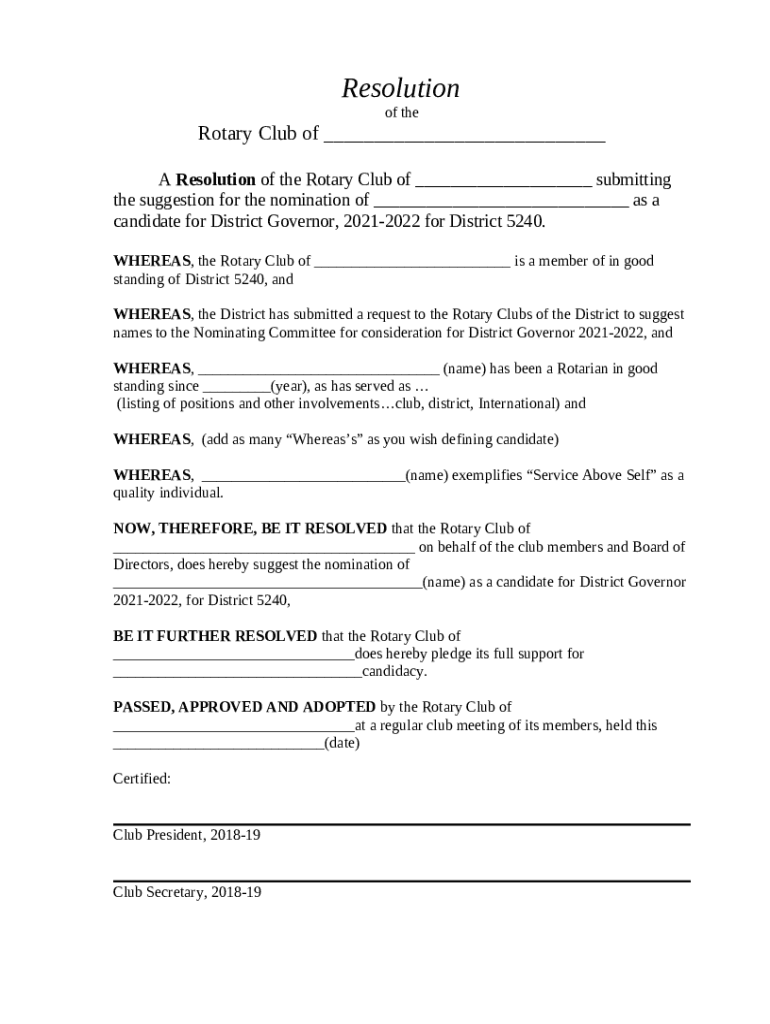
Club Resolution Format


What is the Club Resolution Format
The club resolution format is a structured document used by organizations to formally record decisions made during meetings. It serves as an official record of actions taken by the club's members or board, ensuring clarity and accountability. This format typically includes essential details such as the date of the meeting, the names of attendees, and the specific resolutions passed. By documenting these resolutions, clubs can maintain a clear history of their governance and operational decisions.
Key Elements of the Club Resolution Format
A well-structured club resolution format should contain several key elements to ensure its effectiveness and legal validity. These elements include:
- Title: Clearly indicate that the document is a resolution.
- Date: The date when the resolution was adopted.
- Attendees: Names of individuals present at the meeting.
- Resolution Statement: A clear and concise statement of the resolution being adopted.
- Signatures: Signatures of the officers or members who support the resolution.
Including these elements helps ensure that the resolution is comprehensive and meets any legal requirements.
How to Use the Club Resolution Format
Using the club resolution format involves several steps to ensure that the document is completed correctly and serves its intended purpose. First, gather all necessary information, including the details of the meeting and the resolutions to be passed. Next, fill out the format with this information, ensuring clarity and precision in the wording of the resolutions. Once completed, present the resolution for discussion and approval during a meeting. Following approval, collect the signatures of the relevant members to formalize the resolution.
Steps to Complete the Club Resolution Format
Completing the club resolution format requires careful attention to detail. Here are the steps to follow:
- Gather information about the meeting, including the date, time, and attendees.
- Draft the resolution statement, making sure it is clear and specific.
- Review the draft with club members to ensure consensus.
- Present the resolution during the meeting for discussion and approval.
- Once approved, collect the necessary signatures to finalize the document.
Following these steps helps ensure that the resolution is legally binding and accurately reflects the decisions made by the club.
Legal Use of the Club Resolution Format
The legal use of the club resolution format is crucial for ensuring that the decisions made by the club are recognized and enforceable. To be legally binding, the resolution must comply with applicable laws and regulations. This includes ensuring that the resolution is properly documented, signed by authorized individuals, and stored securely. Additionally, clubs should be aware of any specific state laws that may impact the validity of their resolutions, especially regarding governance and operational procedures.
Examples of Using the Club Resolution Format
Examples of how the club resolution format can be utilized include:
- Adopting new bylaws or amendments to existing bylaws.
- Approving the budget for the upcoming year.
- Authorizing specific actions, such as signing contracts or opening bank accounts.
- Designating officers or committee members for various roles.
These examples illustrate the versatility of the club resolution format in documenting important decisions within an organization.
Quick guide on how to complete club resolution format
Effortlessly Prepare Club Resolution Format on Any Device
Digital document management has become increasingly favored by businesses and individuals alike. It offers a superb environmentally friendly substitute for traditional printed and signed documents, allowing you to access the appropriate form and securely store it online. airSlate SignNow equips you with all the necessary tools to create, alter, and eSign your documents swiftly without any hold-ups. Handle Club Resolution Format on any platform using the airSlate SignNow apps available for Android or iOS, and streamline any document-related task today.
How to Alter and eSign Club Resolution Format with Ease
- Obtain Club Resolution Format and click on Get Form to begin.
- Utilize the tools we provide to fill out your form.
- Emphasize pertinent sections of the documents or redact sensitive details using tools designed for that purpose by airSlate SignNow.
- Create your signature with the Sign tool, which takes only moments and carries the same legal validity as a conventional wet ink signature.
- Review all the details and click on the Done button to save your modifications.
- Select your preferred method of sending your form, whether by email, SMS, or invitation link, or download it to your computer.
Say goodbye to lost or misplaced documents, tedious form retrieval, and errors that require reprinting new document copies. airSlate SignNow addresses all your document management needs in just a few clicks from any device you choose. Modify and eSign Club Resolution Format while ensuring excellent communication throughout the document preparation process with airSlate SignNow.
Create this form in 5 minutes or less
Create this form in 5 minutes!
How to create an eSignature for the club resolution format
How to create an electronic signature for a PDF online
How to create an electronic signature for a PDF in Google Chrome
How to create an e-signature for signing PDFs in Gmail
How to create an e-signature right from your smartphone
How to create an e-signature for a PDF on iOS
How to create an e-signature for a PDF on Android
People also ask
-
What is a club resolution format?
A club resolution format is a structured document that outlines decisions made by a club's management or board. It ensures that all members are informed and on the same page regarding important decisions. This format is essential for maintaining transparency and compliance within the organization.
-
How can airSlate SignNow help with creating a club resolution format?
airSlate SignNow simplifies the process of creating a club resolution format by providing customizable templates. These templates allow users to quickly input relevant information and ensure all necessary details are included. Moreover, the platform’s eSignature feature allows for easy approval and documentation of resolutions.
-
Is there a cost associated with using airSlate SignNow for club resolutions?
Yes, airSlate SignNow offers various pricing plans that cater to different business needs. These plans include features specifically designed for managing documents like club resolution formats. You can choose a plan that fits your budget while accessing tools that streamline your eSigning process.
-
What are the benefits of using a digital club resolution format?
Using a digital club resolution format through airSlate SignNow provides several benefits, including quick accessibility and easy sharing among members. Digital formats reduce the risk of errors and ensure that documents are securely stored. Additionally, they speed up the approval process through convenient eSigning.
-
Can I integrate airSlate SignNow with other tools for managing club resolutions?
Absolutely! airSlate SignNow offers integrations with various productivity and document management tools. This allows users to seamlessly manage their club resolution formats and other documents, ensuring that all your processes are unified and streamlined.
-
Is it easy to track changes made to the club resolution format?
Yes, airSlate SignNow includes features that allow users to track changes made to documents, including club resolution formats. You can see who made edits and when they were made, which enhances accountability and clarity in the management of club decisions. This tracking feature is crucial for maintaining accurate records.
-
What types of clubs can benefit from using a club resolution format?
Various types of clubs, including nonprofit organizations, sports clubs, and professional associations, can benefit from using a club resolution format. This structured document helps in formalizing decisions and communicating them effectively to all members. airSlate SignNow supports clubs of all sizes and types.
Get more for Club Resolution Format
- Mvd 10124 rev 0613 2015 2018 form
- Minnesota immunization form 2013 2018
- Caf dhs 5223 2016 2019 form
- Minnesota disclosure 2015 2019 form
- Temperature logs for refrigerators 2018 2019 form
- Dhs 0033 form 2012 2019
- 16 bhp oh provider adjust form 2015 7 15indd
- Cm 011 confidential cover sheet false claims action judicial council forms
Find out other Club Resolution Format
- Can I Electronic signature Wisconsin High Tech Memorandum Of Understanding
- How Do I Electronic signature Wisconsin High Tech Operating Agreement
- How Can I Electronic signature Wisconsin High Tech Operating Agreement
- Electronic signature Delaware Legal Stock Certificate Later
- Electronic signature Legal PDF Georgia Online
- Electronic signature Georgia Legal Last Will And Testament Safe
- Can I Electronic signature Florida Legal Warranty Deed
- Electronic signature Georgia Legal Memorandum Of Understanding Simple
- Electronic signature Legal PDF Hawaii Online
- Electronic signature Legal Document Idaho Online
- How Can I Electronic signature Idaho Legal Rental Lease Agreement
- How Do I Electronic signature Alabama Non-Profit Profit And Loss Statement
- Electronic signature Alabama Non-Profit Lease Termination Letter Easy
- How Can I Electronic signature Arizona Life Sciences Resignation Letter
- Electronic signature Legal PDF Illinois Online
- How Can I Electronic signature Colorado Non-Profit Promissory Note Template
- Electronic signature Indiana Legal Contract Fast
- Electronic signature Indiana Legal Rental Application Online
- Electronic signature Delaware Non-Profit Stock Certificate Free
- Electronic signature Iowa Legal LLC Operating Agreement Fast