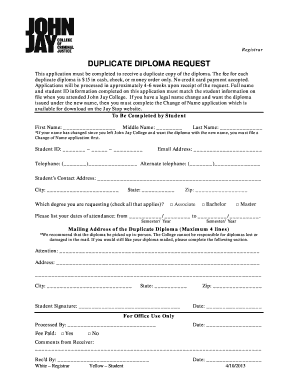
John Jay Duplicate Diploma Form


What is the John Jay Duplicate Diploma Form
The John Jay Duplicate Diploma Form is a specific document used by alumni of John Jay College of Criminal Justice to request a replacement for a lost or damaged diploma. This form serves as a formal request and must be completed accurately to ensure the issuance of a new diploma. It includes essential information such as the graduate's name, degree, and year of graduation. This form is vital for individuals who need to present proof of their educational achievements for employment or further education opportunities.
How to use the John Jay Duplicate Diploma Form
Using the John Jay Duplicate Diploma Form involves several straightforward steps. First, obtain the form from the official John Jay College website or the registrar's office. Next, fill out the required fields, ensuring that all information is accurate and complete. After completing the form, it must be submitted along with any necessary fees and identification documents. Finally, keep a copy of the submitted form for your records. This process can often be completed online, streamlining the request for a duplicate diploma.
Steps to complete the John Jay Duplicate Diploma Form
Completing the John Jay Duplicate Diploma Form requires careful attention to detail. Follow these steps:
- Download the form from the John Jay College website.
- Fill in your personal information, including your full name, student ID, and contact details.
- Specify the degree for which you are requesting a duplicate diploma.
- Indicate the year of graduation.
- Attach any required identification documents, such as a government-issued ID.
- Submit the form via the designated method, whether online, by mail, or in person.
Legal use of the John Jay Duplicate Diploma Form
The John Jay Duplicate Diploma Form is legally recognized as a formal request for a replacement diploma. It is essential for maintaining accurate records and ensuring that the institution can verify a graduate's credentials. When completed correctly, this form serves as a legal document that can be used for various purposes, including employment verification and further educational pursuits. Compliance with the institution's guidelines for submission is crucial to uphold its legal validity.
Required Documents
To successfully submit the John Jay Duplicate Diploma Form, certain documents are typically required. These may include:
- A valid government-issued photo ID to verify your identity.
- Proof of payment for any associated fees, which may be required for processing.
- Any additional documentation that may support your request, such as a police report in case of theft.
Having these documents ready will facilitate a smoother application process.
Form Submission Methods
The John Jay Duplicate Diploma Form can be submitted through several methods, catering to the preferences of alumni. These methods typically include:
- Online submission via the John Jay College website, which allows for quick processing.
- Mailing the completed form to the registrar's office, ensuring it is sent to the correct address.
- In-person submission at the registrar's office, where alumni can receive immediate assistance.
Each method has its own processing time, so it is advisable to choose one that aligns with your needs.
Quick guide on how to complete john jay duplicate diploma form
Effortlessly prepare John Jay Duplicate Diploma Form on any device
Managing documents online has become increasingly favored by both companies and individuals. It serves as an excellent environmentally-friendly alternative to traditional printed and signed forms, enabling you to obtain the proper document and securely maintain it online. airSlate SignNow equips you with all the tools necessary to create, modify, and electronically sign your documents swiftly without delays. Handle John Jay Duplicate Diploma Form on any device with airSlate SignNow's Android or iOS applications and enhance any document-centric procedure today.
The easiest way to modify and electronically sign John Jay Duplicate Diploma Form seamlessly
- Obtain John Jay Duplicate Diploma Form and click on Get Form to begin.
- Utilize the tools provided to fill out your document.
- Emphasize important parts of your documents or obscure sensitive information with tools offered specifically for that purpose by airSlate SignNow.
- Create your electronic signature using the Sign tool, which only takes a few seconds and holds the same legal significance as a handwritten signature.
- Review the details and click the Done button to save your changes.
- Choose your method for sharing your document, whether by email, SMS, or invite link, or download it to your computer.
Say goodbye to misplaced or lost documents, tedious form searching, and mistakes that necessitate printing new copies. airSlate SignNow meets your document management requirements with just a few clicks from any device of your preference. Modify and electronically sign John Jay Duplicate Diploma Form and ensure outstanding communication at every stage of the form preparation process with airSlate SignNow.
Create this form in 5 minutes or less
Create this form in 5 minutes!
How to create an eSignature for the john jay duplicate diploma form
How to create an electronic signature for a PDF online
How to create an electronic signature for a PDF in Google Chrome
How to create an e-signature for signing PDFs in Gmail
How to create an e-signature right from your smartphone
How to create an e-signature for a PDF on iOS
How to create an e-signature for a PDF on Android
People also ask
-
What is the John Jay Duplicate Diploma Form?
The John Jay Duplicate Diploma Form is a standardized document that students use to request a replacement diploma from John Jay College. It's essential for those who have lost or damaged their original diplomas and need an official duplicate for professional reasons. Completing this form accurately ensures a smooth processing experience.
-
How do I complete the John Jay Duplicate Diploma Form?
To complete the John Jay Duplicate Diploma Form, you should visit the official college website where the form is available. Fill out all required sections, including your personal details and the reason for requesting a duplicate. Once completed, submit the form as instructed to begin the processing.
-
What are the fees associated with the John Jay Duplicate Diploma Form?
The fees associated with the John Jay Duplicate Diploma Form can vary, depending on the number of duplicates you request and any applicable administrative costs. It is advisable to check the latest fee schedule on the John Jay College website for accurate information. Payments are typically made via the college's online payment portal.
-
How long does it take to receive a duplicate diploma after submitting the John Jay Duplicate Diploma Form?
After submitting the John Jay Duplicate Diploma Form, processing times typically range from 4 to 6 weeks. This duration may vary depending on the volume of requests being processed at the time. It's recommended to plan accordingly and allow sufficient time for the duplicate to arrive.
-
Can I track the status of my John Jay Duplicate Diploma Form request?
Yes, many institutions, including John Jay College, allow you to track the status of your John Jay Duplicate Diploma Form request through their online portal. After submission, you should receive a confirmation email with a tracking link or status updates. This helps keep you informed about when to expect your duplicate diploma.
-
What should I do if I encounter issues with the John Jay Duplicate Diploma Form?
If you encounter issues with the John Jay Duplicate Diploma Form, you should contact the registrar's office at John Jay College for assistance. They can provide guidance on common issues and help resolve any problems you might be facing. Ensure you have your details handy for a more efficient resolution.
-
Is the John Jay Duplicate Diploma Form accepted by employers and institutions?
Yes, the John Jay Duplicate Diploma Form is accepted by employers and further educational institutions as it requests an officially recognized duplicate of your diploma. As long as the form is processed correctly, the duplicate diploma holds the same legitimacy as the original. This allows graduates to validate their credentials without issue.
Get more for John Jay Duplicate Diploma Form
- Suspicious activity report form
- Incidentproperty damage report form south sioux city
- Webmethods designer caf development help form
- Rstc medical statement form
- Newaygo county dog license form
- 6610 oboe fingering worksheet 1 mrsnell org form
- Bmo pre authorized debit form
- Offender application for electronic monitoring alaska department correct state ak form
Find out other John Jay Duplicate Diploma Form
- eSignature West Virginia Sale of Shares Agreement Later
- Electronic signature Kentucky Affidavit of Service Mobile
- How To Electronic signature Connecticut Affidavit of Identity
- Can I Electronic signature Florida Affidavit of Title
- How Can I Electronic signature Ohio Affidavit of Service
- Can I Electronic signature New Jersey Affidavit of Identity
- How Can I Electronic signature Rhode Island Affidavit of Service
- Electronic signature Tennessee Affidavit of Service Myself
- Electronic signature Indiana Cease and Desist Letter Free
- Electronic signature Arkansas Hold Harmless (Indemnity) Agreement Fast
- Electronic signature Kentucky Hold Harmless (Indemnity) Agreement Online
- How To Electronic signature Arkansas End User License Agreement (EULA)
- Help Me With Electronic signature Connecticut End User License Agreement (EULA)
- Electronic signature Massachusetts Hold Harmless (Indemnity) Agreement Myself
- Electronic signature Oklahoma Hold Harmless (Indemnity) Agreement Free
- Electronic signature Rhode Island Hold Harmless (Indemnity) Agreement Myself
- Electronic signature California Toll Manufacturing Agreement Now
- How Do I Electronic signature Kansas Toll Manufacturing Agreement
- Can I Electronic signature Arizona Warranty Deed
- How Can I Electronic signature Connecticut Warranty Deed