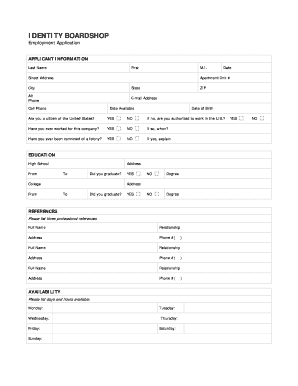
Employment Application Identity Boardshop Form


What is the Employment Application Identity Boardshop
The Employment Application Identity Boardshop is a formal document used by organizations to gather essential information from job applicants. This application serves as a critical tool in the hiring process, allowing employers to assess candidates’ qualifications, work history, and personal details. It typically includes sections for personal identification, employment history, education, references, and other relevant information that helps organizations make informed hiring decisions.
How to use the Employment Application Identity Boardshop
Using the Employment Application Identity Boardshop involves several straightforward steps. First, access the form through the designated platform or website. Carefully read the instructions provided to ensure you understand the requirements. Fill out the application accurately, providing all necessary information in the specified fields. Once completed, review the form for any errors or omissions before submitting it electronically. This process ensures that your application is complete and increases your chances of being considered for the position.
Steps to complete the Employment Application Identity Boardshop
Completing the Employment Application Identity Boardshop can be broken down into a series of clear steps:
- Gather all required information, including personal details, work history, and educational background.
- Access the application form through the appropriate online platform.
- Fill in your information accurately, ensuring all fields are completed as required.
- Review your application for accuracy and completeness.
- Submit the application electronically, ensuring you receive confirmation of submission.
Legal use of the Employment Application Identity Boardshop
The legal validity of the Employment Application Identity Boardshop hinges on compliance with relevant laws governing electronic signatures and documentation. To be considered legally binding, the application must meet specific requirements, including proper authentication of the signer's identity and adherence to regulations like the ESIGN Act and UETA. Utilizing a reliable electronic signature platform can help ensure that your submission is secure and legally recognized.
Key elements of the Employment Application Identity Boardshop
Key elements of the Employment Application Identity Boardshop include:
- Personal Information: Name, address, contact details, and Social Security number.
- Employment History: Previous employers, job titles, dates of employment, and responsibilities.
- Education: Schools attended, degrees obtained, and relevant certifications.
- References: Names and contact information of individuals who can vouch for your qualifications.
- Signature: Acknowledgment of the information provided and consent to background checks.
Form Submission Methods
The Employment Application Identity Boardshop can typically be submitted through various methods, including:
- Online Submission: Completing and submitting the form through a designated website or application portal.
- Mail: Printing the completed application and sending it to the employer’s address.
- In-Person: Delivering a printed application directly to the employer’s office.
Quick guide on how to complete employment application identity boardshop
Easily Prepare Employment Application Identity Boardshop on Any Device
Digital document management has gained popularity among organizations and individuals alike. It serves as an excellent environmentally-friendly alternative to traditional printed and signed documents, as you can obtain the necessary form and securely store it online. airSlate SignNow provides you with all the tools required to create, modify, and eSign your documents swiftly and without disruptions. Manage Employment Application Identity Boardshop on any device using the airSlate SignNow Android or iOS applications and enhance any document-related task today.
How to Modify and eSign Employment Application Identity Boardshop Effortlessly
- Locate Employment Application Identity Boardshop and click Get Form to begin.
- Utilize the tools we offer to complete your form.
- Highlight relevant sections of your documents or redact sensitive information with the tools that airSlate SignNow provides specifically for that purpose.
- Create your signature using the Sign tool, which takes mere seconds and holds the same legal validity as a conventional signature made with ink.
- Review all the information and click on the Done button to save your changes.
- Select your preferred method to share your form, via email, SMS, or an invitation link, or download it to your computer.
Eliminate the hassle of lost or misplaced files, tedious document searches, or mistakes that require printing new copies. airSlate SignNow addresses your document management needs with just a few clicks from any device of your choice. Modify and eSign Employment Application Identity Boardshop and guarantee exceptional communication throughout your form preparation journey with airSlate SignNow.
Create this form in 5 minutes or less
Create this form in 5 minutes!
How to create an eSignature for the employment application identity boardshop
How to create an electronic signature for a PDF online
How to create an electronic signature for a PDF in Google Chrome
How to create an e-signature for signing PDFs in Gmail
How to create an e-signature right from your smartphone
How to create an e-signature for a PDF on iOS
How to create an e-signature for a PDF on Android
People also ask
-
What is the Employment Application Identity Boardshop?
The Employment Application Identity Boardshop is a specialized form designed to streamline the hiring process for businesses. It allows you to collect vital information from candidates efficiently, ensuring that you have all necessary details at your fingertips.
-
How much does the Employment Application Identity Boardshop cost?
The pricing for the Employment Application Identity Boardshop varies based on the plan you choose. We offer competitive pricing that scales with your business needs, making it an affordable solution for managing your employment applications.
-
What features does the Employment Application Identity Boardshop offer?
The Employment Application Identity Boardshop includes features such as customizable templates, eSignature capabilities, and automated workflow management. These tools help streamline your hiring process and improve candidate engagement.
-
How can the Employment Application Identity Boardshop benefit my business?
Utilizing the Employment Application Identity Boardshop can signNowly reduce the time spent on manual document handling. By automating the application process, you can enhance efficiency, reduce errors, and provide a better experience for candidates.
-
Can I integrate the Employment Application Identity Boardshop with other software?
Yes, the Employment Application Identity Boardshop can easily integrate with various HR software and tools. This ensures that you can maintain a seamless workflow across platforms, enhancing your recruitment process.
-
Is the Employment Application Identity Boardshop user-friendly?
Absolutely! The Employment Application Identity Boardshop is designed with a user-friendly interface, making it accessible for both employers and candidates. It's intuitive, allowing users to navigate through the application process with ease.
-
How secure is the Employment Application Identity Boardshop?
The Employment Application Identity Boardshop prioritizes data security and compliance. We implement robust encryption methods and follow industry standards to protect your applicants' sensitive information throughout the application process.
Get more for Employment Application Identity Boardshop
Find out other Employment Application Identity Boardshop
- Help Me With eSign North Carolina Life Sciences PDF
- How Can I eSign North Carolina Life Sciences PDF
- How Can I eSign Louisiana Legal Presentation
- How To eSign Louisiana Legal Presentation
- Can I eSign Minnesota Legal Document
- How Do I eSign Hawaii Non-Profit PDF
- How To eSign Hawaii Non-Profit Word
- How Do I eSign Hawaii Non-Profit Presentation
- How Do I eSign Maryland Non-Profit Word
- Help Me With eSign New Jersey Legal PDF
- How To eSign New York Legal Form
- How Can I eSign North Carolina Non-Profit Document
- How To eSign Vermont Non-Profit Presentation
- How Do I eSign Hawaii Orthodontists PDF
- How Can I eSign Colorado Plumbing PDF
- Can I eSign Hawaii Plumbing PDF
- How Do I eSign Hawaii Plumbing Form
- Can I eSign Hawaii Plumbing Form
- How To eSign Hawaii Plumbing Word
- Help Me With eSign Hawaii Plumbing Document