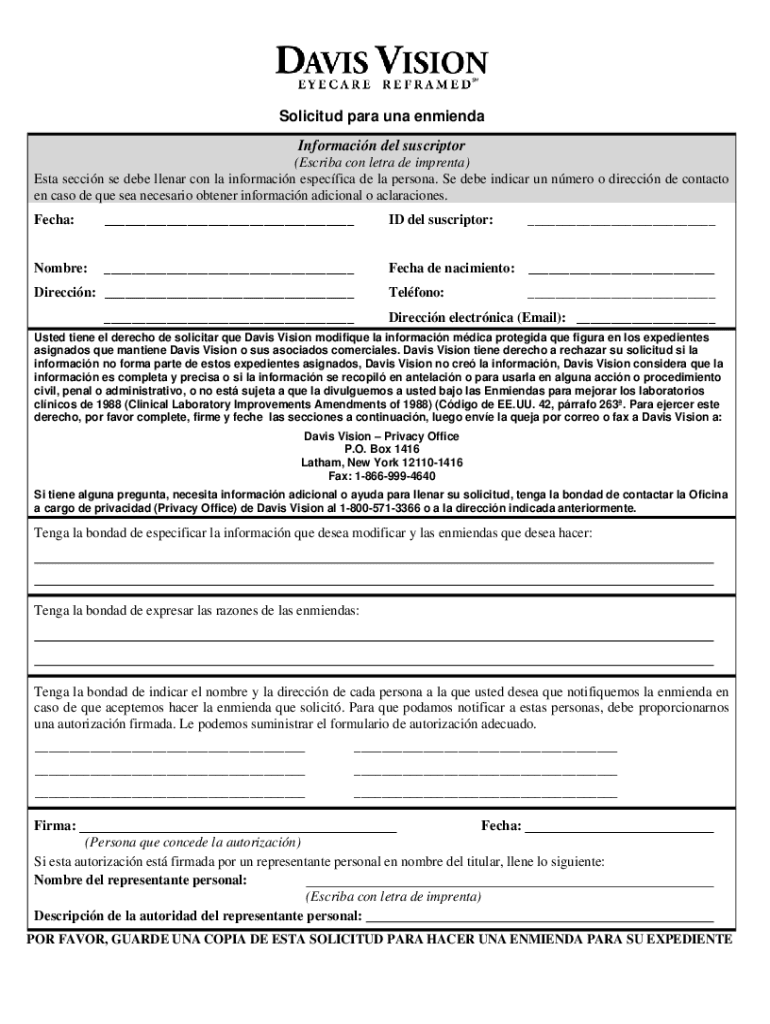
Acta De Divorcio Para Imprimir Form


What is the Acta De Divorcio Para Imprimir
The Acta de Divorcio para Imprimir is an official document that serves as proof of divorce in various legal contexts. This document typically includes essential details such as the names of the parties involved, the date of the divorce, and the jurisdiction where the divorce was finalized. It is often required for various legal processes, including the division of assets, child custody arrangements, and name changes. Understanding the significance of this document is crucial for anyone navigating the complexities of divorce in the United States.
How to Obtain the Acta De Divorcio Para Imprimir
Obtaining the Acta de Divorcio para Imprimir can vary by state, but generally involves a few key steps. First, individuals should contact the court where the divorce was finalized. Many courts offer online access to divorce records, allowing users to download the document directly in PDF format. Alternatively, individuals may need to submit a formal request, which could involve filling out a specific form and paying a nominal fee. It is important to ensure that all required information is accurate to avoid delays in processing the request.
Steps to Complete the Acta De Divorcio Para Imprimir
Completing the Acta de Divorcio para Imprimir involves several important steps to ensure that the document is filled out correctly. First, gather all necessary information, including both parties' names, the date of the divorce, and any relevant case numbers. Next, fill in the document carefully, ensuring that all details are accurate and complete. Once filled out, the document should be reviewed for any errors before finalizing it. Finally, the completed document may need to be signed by both parties or a witness, depending on state requirements.
Legal Use of the Acta De Divorcio Para Imprimir
The Acta de Divorcio para Imprimir holds significant legal weight in various situations. It is often required for updating legal documents, such as driver's licenses, passports, and social security records. Additionally, this document may be necessary for financial institutions when dividing assets or applying for loans. Understanding the legal implications of this document is essential for ensuring compliance with state laws and regulations regarding divorce.
Key Elements of the Acta De Divorcio Para Imprimir
Several key elements must be included in the Acta de Divorcio para Imprimir for it to be considered valid. These elements typically include:
- Names of both parties: Full legal names of the individuals involved in the divorce.
- Date of divorce: The official date when the divorce was finalized.
- Case number: A unique identifier assigned by the court.
- Jurisdiction: The court or state where the divorce proceedings took place.
- Signatures: Required signatures of both parties or a court official, depending on state laws.
State-Specific Rules for the Acta De Divorcio Para Imprimir
Each state in the U.S. has its own rules and regulations regarding the Acta de Divorcio para Imprimir. It is important to be aware of these specific requirements, as they can affect the validity and acceptance of the document. For example, some states may require notarization, while others may have specific formats or additional information that must be included. Checking with the local court or legal resources can provide clarity on these state-specific rules.
Quick guide on how to complete acta de divorcio para imprimir
Complete Acta De Divorcio Para Imprimir effortlessly on any device
Managing documents online has become increasingly popular among organizations and individuals. It offers an ideal eco-friendly alternative to traditional printed and signed documents, as you can access the necessary forms and securely store them online. airSlate SignNow equips you with all the resources required to create, edit, and eSign your documents quickly and without delays. Handle Acta De Divorcio Para Imprimir on any platform using airSlate SignNow Android or iOS applications and simplify any document-related process today.
The easiest way to modify and eSign Acta De Divorcio Para Imprimir without hassle
- Obtain Acta De Divorcio Para Imprimir and click Get Form to begin.
- Utilize the tools available to complete your document.
- Emphasize pertinent sections of the documents or redact sensitive information with tools that airSlate SignNow provides specifically for that purpose.
- Create your signature using the Sign tool, which takes seconds and carries the same legal validity as a traditional wet ink signature.
- Review the information and click on the Done button to store your changes.
- Select how you want to send your form, via email, SMS, or invite link, or download it to your computer.
Eliminate concerns about lost or misplaced files, tedious form searches, or errors that necessitate printing new document copies. airSlate SignNow meets your document management needs in just a few clicks from any device of your choice. Modify and eSign Acta De Divorcio Para Imprimir while ensuring effective communication throughout your form preparation process with airSlate SignNow.
Create this form in 5 minutes or less
Create this form in 5 minutes!
How to create an eSignature for the acta de divorcio para imprimir
How to create an electronic signature for a PDF online
How to create an electronic signature for a PDF in Google Chrome
How to create an e-signature for signing PDFs in Gmail
How to create an e-signature right from your smartphone
How to create an e-signature for a PDF on iOS
How to create an e-signature for a PDF on Android
People also ask
-
What is airSlate SignNow and how can it help me descargar acta de divorcio pdf?
airSlate SignNow is a digital signature platform that allows users to send and e-sign documents securely. By using our service, you can efficiently descargar acta de divorcio pdf and handle your documents online without the hassle of printing. Our user-friendly interface ensures a seamless experience for managing your paperwork.
-
Is there a cost associated with using airSlate SignNow to descargar acta de divorcio pdf?
Yes, airSlate SignNow offers various pricing plans designed to meet different user needs. You can easily comenzar a usar our service with a free trial to see how it helps you descargar acta de divorcio pdf. Our competitive pricing makes it accessible for individuals and businesses alike.
-
What features does airSlate SignNow offer for downloading documents like acta de divorcio pdf?
airSlate SignNow provides robust features including document templates, advanced e-signature tools, and cloud storage integration. These features simplify the process to descargar acta de divorcio pdf, ensuring your documents are easily accessible and organized. Our platform streamlines document management for both personal and professional use.
-
Can I sign the acta de divorcio pdf electronically using airSlate SignNow?
Absolutely! With airSlate SignNow, you can easily eSign your acta de divorcio pdf directly on the platform. This feature not only saves time but also provides a legally binding signature, allowing you to handle your divorce paperwork efficiently and securely.
-
Are there integrations available with airSlate SignNow for easier access to documents?
Yes, airSlate SignNow integrates with various third-party applications like Google Drive, Dropbox, and more. This makes it convenient to import necessary files and descargar acta de divorcio pdf without leaving the platform. Efficient integrations help streamline your workflow and enhance productivity.
-
How does airSlate SignNow ensure the security of my documents when I descargar acta de divorcio pdf?
Data security is a top priority at airSlate SignNow. We employ advanced encryption and access control measures to protect your documents, ensuring that when you descargar acta de divorcio pdf, it remains confidential and secure. Our platform undergoes regular security audits to maintain high standards.
-
Can I customize my acta de divorcio pdf before downloading?
Yes, airSlate SignNow allows you to edit and customize your acta de divorcio pdf before you descargar. You can add fields, include additional information, and modify templates to suit your specific needs. This flexibility ensures that your documents meet all legal requirements.
Get more for Acta De Divorcio Para Imprimir
- Installation registration department of safety amp professional dsps wi form
- Be2so4 form
- Chemical acid peel instructions all acids with pdf downloads form
- On boarding form
- Expiry date of special olympics athlete form ireland
- Tax exempt form 28689427
- 31 cfr 1020 230 form
- Is there any way to create blank spaces to be filled up in form
Find out other Acta De Divorcio Para Imprimir
- eSignature Tennessee Construction Contract Safe
- eSignature West Virginia Construction Lease Agreement Myself
- How To eSignature Alabama Education POA
- How To eSignature California Education Separation Agreement
- eSignature Arizona Education POA Simple
- eSignature Idaho Education Lease Termination Letter Secure
- eSignature Colorado Doctors Business Letter Template Now
- eSignature Iowa Education Last Will And Testament Computer
- How To eSignature Iowa Doctors Business Letter Template
- Help Me With eSignature Indiana Doctors Notice To Quit
- eSignature Ohio Education Purchase Order Template Easy
- eSignature South Dakota Education Confidentiality Agreement Later
- eSignature South Carolina Education Executive Summary Template Easy
- eSignature Michigan Doctors Living Will Simple
- How Do I eSignature Michigan Doctors LLC Operating Agreement
- How To eSignature Vermont Education Residential Lease Agreement
- eSignature Alabama Finance & Tax Accounting Quitclaim Deed Easy
- eSignature West Virginia Education Quitclaim Deed Fast
- eSignature Washington Education Lease Agreement Form Later
- eSignature Missouri Doctors Residential Lease Agreement Fast