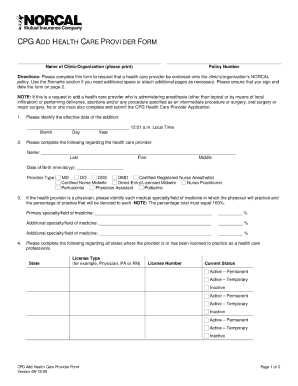
Norcal Delete Healthcare Provider Form


What is the Norcal Delete Healthcare Provider Form
The Norcal Delete Healthcare Provider Form is a crucial document used to formally request the removal of a healthcare provider from a patient's records. This form is essential for ensuring that patients have control over their healthcare information and can manage their provider relationships effectively. It is commonly utilized in the healthcare sector to maintain accurate and up-to-date patient records, particularly when a provider is no longer involved in a patient's care or when a patient wishes to switch providers.
How to use the Norcal Delete Healthcare Provider Form
Using the Norcal Delete Healthcare Provider Form involves several straightforward steps. First, ensure that you have the correct version of the form, which can typically be obtained from your healthcare provider's office or their official website. Next, fill out the form with accurate information, including your personal details and the specific provider you wish to delete. After completing the form, review it for any errors before submitting it to the appropriate healthcare facility or administrative office. It is advisable to keep a copy of the submitted form for your records.
Steps to complete the Norcal Delete Healthcare Provider Form
Completing the Norcal Delete Healthcare Provider Form requires careful attention to detail. Here are the steps to follow:
- Obtain the form from your healthcare provider or their website.
- Fill in your personal information, including your name, address, and contact details.
- Clearly indicate the healthcare provider you wish to delete from your records.
- Provide any additional information required, such as patient identification numbers or dates of service.
- Sign and date the form to validate your request.
- Submit the completed form to the designated office, either in person or via mail.
Legal use of the Norcal Delete Healthcare Provider Form
The Norcal Delete Healthcare Provider Form is legally binding when completed correctly. It complies with regulations that govern patient rights and healthcare documentation. For the form to be considered valid, it must be signed by the patient or their authorized representative. Additionally, healthcare providers are required to process such requests in accordance with state and federal laws, ensuring that patient privacy and data protection standards are upheld.
Key elements of the Norcal Delete Healthcare Provider Form
Several key elements must be included in the Norcal Delete Healthcare Provider Form to ensure its effectiveness and legality. These include:
- Patient Information: Full name, address, and contact details.
- Provider Information: Name and details of the healthcare provider being deleted.
- Reason for Deletion: Optional, but providing a reason can help clarify the request.
- Signature: The patient’s signature is required to authorize the deletion.
- Date: The date the form is completed and signed.
Form Submission Methods (Online / Mail / In-Person)
The Norcal Delete Healthcare Provider Form can typically be submitted through various methods, depending on the healthcare provider's policies. Common submission options include:
- Online Submission: Some providers may allow electronic submission through their patient portal.
- Mail: You can send the completed form via postal mail to the provider's administrative office.
- In-Person: Submitting the form in person may be preferred for immediate processing or to address any questions directly.
Quick guide on how to complete norcal delete healthcare provider form
Effortlessly Prepare Norcal Delete Healthcare Provider Form on Any Device
Digital document management has become increasingly favored by businesses and individuals alike. It serves as an ideal environmentally-friendly alternative to conventional printed and signed documents, allowing you to locate the appropriate form and securely save it online. airSlate SignNow equips you with all the tools necessary to create, modify, and electronically sign your paperwork swiftly and without hassle. Handle Norcal Delete Healthcare Provider Form on any device using the airSlate SignNow applications for Android or iOS, and enhance your document-driven processes today.
How to Modify and eSign Norcal Delete Healthcare Provider Form with Ease
- Find Norcal Delete Healthcare Provider Form and click Access Form to begin.
- Use the tools we offer to fill out your form.
- Emphasize pertinent sections of your documents or obscure sensitive details with the tools that airSlate SignNow provides specifically for that purpose.
- Create your signature with the Sign tool, which takes mere seconds and holds the same legal validity as a standard wet ink signature.
- Review the details and click on the Complete button to save your modifications.
- Select your preferred method to submit your form, whether by email, text message (SMS), or invitation link, or download it to your computer.
Eliminate concerns about lost or misplaced documents, tedious form hunts, or errors that necessitate multiple printouts. airSlate SignNow meets all your document management requirements in just a few clicks from any device of your choice. Modify and eSign Norcal Delete Healthcare Provider Form and guarantee outstanding communication at any stage of your form preparation process with airSlate SignNow.
Create this form in 5 minutes or less
Create this form in 5 minutes!
How to create an eSignature for the norcal delete healthcare provider form
How to create an electronic signature for a PDF online
How to create an electronic signature for a PDF in Google Chrome
How to create an e-signature for signing PDFs in Gmail
How to create an e-signature right from your smartphone
How to create an e-signature for a PDF on iOS
How to create an e-signature for a PDF on Android
People also ask
-
What is the Norcal Delete Healthcare Provider Form?
The Norcal Delete Healthcare Provider Form is a document used to request the removal of a healthcare provider from a network or system. Using airSlate SignNow, you can easily create, send, and eSign this form to ensure a streamlined process. Our platform simplifies the management of such documents, making it easy for healthcare professionals and administrators.
-
How can airSlate SignNow help me manage the Norcal Delete Healthcare Provider Form?
airSlate SignNow offers an intuitive platform to manage the Norcal Delete Healthcare Provider Form efficiently. With our easy-to-use interface, you can quickly fill out, sign, and share the form with others electronically. This not only saves time but also reduces paperwork, making your process more efficient.
-
Is there a cost associated with using the Norcal Delete Healthcare Provider Form in airSlate SignNow?
Using airSlate SignNow to manage the Norcal Delete Healthcare Provider Form does come with affordable pricing plans. We offer a range of options to fit different business needs and budgets. Each plan includes features that simplify document management, making it a cost-effective solution for your document needs.
-
What features does airSlate SignNow provide for handling the Norcal Delete Healthcare Provider Form?
airSlate SignNow provides features such as customizable templates, eSignature capabilities, and real-time tracking for the Norcal Delete Healthcare Provider Form. These functionalities enhance your document-handling experience, improving efficiency and compliance. Additionally, you can collaborate with team members seamlessly within the platform.
-
Can I integrate airSlate SignNow with other tools for managing the Norcal Delete Healthcare Provider Form?
Yes, airSlate SignNow offers integration with various third-party tools to facilitate seamless document management for the Norcal Delete Healthcare Provider Form. You can connect our platform with CRM systems, project management tools, and more. This allows you to optimize your workflow and keep all your processes aligned.
-
What are the benefits of using airSlate SignNow for the Norcal Delete Healthcare Provider Form?
The benefits of using airSlate SignNow for the Norcal Delete Healthcare Provider Form include improved efficiency, reduced turnaround time, and enhanced security. Our eSigning features ensure that your documents are signed promptly while maintaining compliance with legal standards. By using our platform, you streamline your document workflows and enhance productivity.
-
How secure is my information when using the Norcal Delete Healthcare Provider Form with airSlate SignNow?
When using the Norcal Delete Healthcare Provider Form with airSlate SignNow, your information is protected by industry-standard security measures. We implement robust encryption protocols and comply with data protection regulations to ensure confidentiality. You can trust that your documents and sensitive information are secure throughout the signing process.
Get more for Norcal Delete Healthcare Provider Form
- Child custody in nigeria pdf form
- Bill of sight st kitts nevis customs department form
- Royaume de belgique kingdom of belgium form
- Horsemanship skills checklist form
- Annual professional development plan kidsfirstcecc form
- Sami seal nebulizer prior authorization forms
- Geriatric depression scale short form make check mark in
- Furniture order form 276875896
Find out other Norcal Delete Healthcare Provider Form
- Electronic signature West Virginia Education Contract Safe
- Help Me With Electronic signature West Virginia Education Business Letter Template
- Electronic signature West Virginia Education Cease And Desist Letter Easy
- Electronic signature Missouri Insurance Stock Certificate Free
- Electronic signature Idaho High Tech Profit And Loss Statement Computer
- How Do I Electronic signature Nevada Insurance Executive Summary Template
- Electronic signature Wisconsin Education POA Free
- Electronic signature Wyoming Education Moving Checklist Secure
- Electronic signature North Carolina Insurance Profit And Loss Statement Secure
- Help Me With Electronic signature Oklahoma Insurance Contract
- Electronic signature Pennsylvania Insurance Letter Of Intent Later
- Electronic signature Pennsylvania Insurance Quitclaim Deed Now
- Electronic signature Maine High Tech Living Will Later
- Electronic signature Maine High Tech Quitclaim Deed Online
- Can I Electronic signature Maryland High Tech RFP
- Electronic signature Vermont Insurance Arbitration Agreement Safe
- Electronic signature Massachusetts High Tech Quitclaim Deed Fast
- Electronic signature Vermont Insurance Limited Power Of Attorney Easy
- Electronic signature Washington Insurance Last Will And Testament Later
- Electronic signature Washington Insurance Last Will And Testament Secure