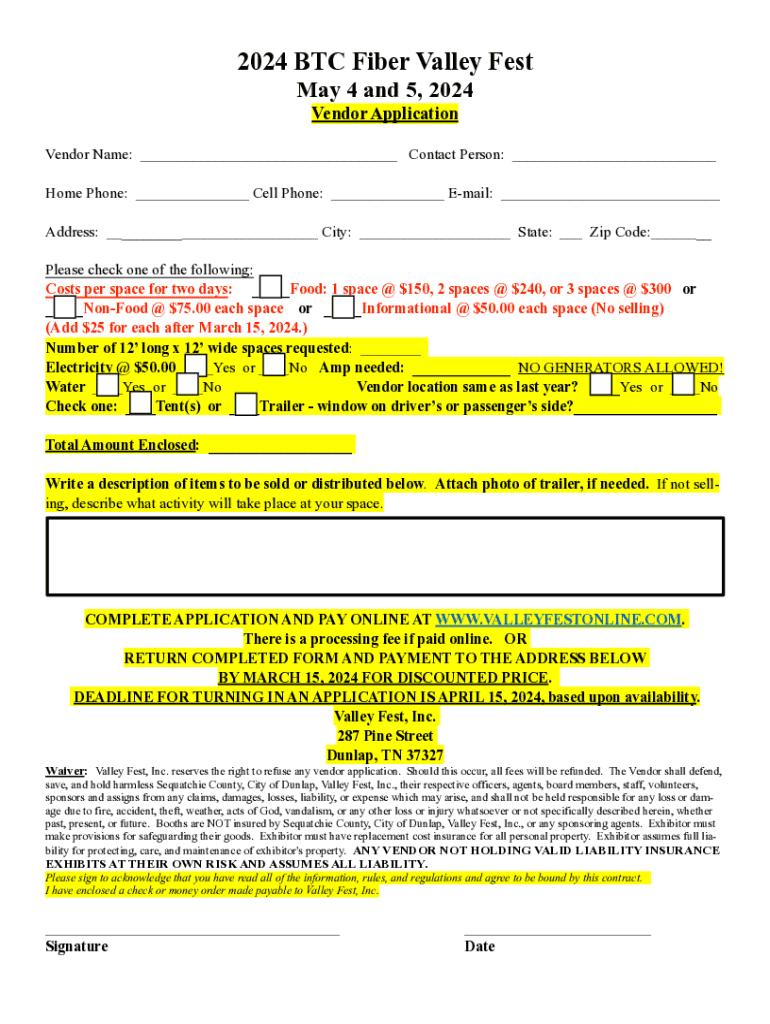
Valley Fest, Dunlap, TNVendor Form 2024-2026


What is the Valley Fest, Dunlap, TN Vendor Form
The Valley Fest, Dunlap, TN Vendor Form is a document designed for vendors participating in the Valley Fest event. This form collects essential information from vendors, including business details, product offerings, and contact information. It serves as a registration tool to ensure that all vendors meet the event's requirements and guidelines. By completing this form, vendors can secure their spot at the festival and contribute to the vibrant community atmosphere that Valley Fest promotes.
How to use the Valley Fest, Dunlap, TN Vendor Form
Using the Valley Fest, Dunlap, TN Vendor Form is straightforward. Vendors should begin by downloading the form from the official Valley Fest website or obtaining a physical copy at designated locations. Once in possession of the form, vendors need to fill in their details accurately, ensuring all required fields are completed. After filling out the form, vendors can submit it either electronically or by mail, depending on the submission guidelines provided. It is important to review the form for completeness before submission to avoid delays in processing.
Steps to complete the Valley Fest, Dunlap, TN Vendor Form
Completing the Valley Fest, Dunlap, TN Vendor Form involves several key steps:
- Download or obtain the form from the designated source.
- Fill in the vendor information, including business name, contact details, and product descriptions.
- Review the form to ensure all required fields are completed accurately.
- Submit the form according to the specified method, either online or via mail.
- Keep a copy of the submitted form for your records.
Key elements of the Valley Fest, Dunlap, TN Vendor Form
The Valley Fest, Dunlap, TN Vendor Form includes several key elements that vendors must provide:
- Business Information: Name, address, and contact details.
- Product Offerings: Description of items to be sold or services to be provided.
- Payment Information: Details regarding any fees associated with participation.
- Compliance Acknowledgment: Confirmation that the vendor agrees to follow event rules and regulations.
Form Submission Methods
Vendors can submit the Valley Fest, Dunlap, TN Vendor Form through various methods. The preferred method may vary based on the event's guidelines:
- Online Submission: Vendors may be able to fill out and submit the form directly through an online portal.
- Mail: Vendors can print the completed form and send it to the designated address.
- In-Person: Some vendors may choose to deliver the form directly to event organizers during specified hours.
Eligibility Criteria
To participate as a vendor at Valley Fest, certain eligibility criteria must be met. Vendors typically need to:
- Be a registered business or individual with the appropriate licenses.
- Provide products or services that align with the event's theme and audience.
- Agree to comply with all event regulations and policies.
Quick guide on how to complete valley fest dunlap tnvendor form
Effortlessly Prepare Valley Fest, Dunlap, TNVendor Form on Any Device
Online document management has gained popularity among businesses and individuals alike. It serves as an excellent eco-friendly alternative to traditional printed and signed documents, allowing you to access the appropriate forms and securely store them online. airSlate SignNow provides you with all the resources necessary to create, amend, and eSign your documents quickly without delays. Handle Valley Fest, Dunlap, TNVendor Form on any device using the airSlate SignNow Android or iOS applications and simplify any document-related task today.
The Easiest Way to Modify and eSign Valley Fest, Dunlap, TNVendor Form Without Stress
- Obtain Valley Fest, Dunlap, TNVendor Form and click Get Form to begin.
- Make use of the tools available to fill in your form.
- Emphasize important sections of the documents or conceal sensitive data using features provided by airSlate SignNow specifically for this purpose.
- Generate your signature using the Sign tool, which takes just seconds and carries the same legal significance as a conventional wet ink signature.
- Review all the details and click on the Done button to save your modifications.
- Choose how you would like to send your form, via email, text message (SMS), invitation link, or download it to your computer.
Say goodbye to lost or misplaced documents, tedious form searches, or errors that necessitate printing new copies. airSlate SignNow fulfills all your document management needs in just a few clicks, accessible from any device you prefer. Modify and eSign Valley Fest, Dunlap, TNVendor Form to ensure excellent communication throughout the form preparation process with airSlate SignNow.
Create this form in 5 minutes or less
Find and fill out the correct valley fest dunlap tnvendor form
Create this form in 5 minutes!
How to create an eSignature for the valley fest dunlap tnvendor form
How to create an electronic signature for a PDF online
How to create an electronic signature for a PDF in Google Chrome
How to create an e-signature for signing PDFs in Gmail
How to create an e-signature right from your smartphone
How to create an e-signature for a PDF on iOS
How to create an e-signature for a PDF on Android
People also ask
-
What is the Valley Fest, Dunlap, TN Vendor Form?
The Valley Fest, Dunlap, TN Vendor Form is a digital document that allows vendors to apply for participation in the Valley Fest event. It streamlines the application process, making it easier for vendors to submit their information and secure their spot at the festival.
-
How can I access the Valley Fest, Dunlap, TN Vendor Form?
You can access the Valley Fest, Dunlap, TN Vendor Form online through our official website. Simply navigate to the vendor section, where you will find the form available for download or online submission.
-
What are the fees associated with the Valley Fest, Dunlap, TN Vendor Form?
The fees for the Valley Fest, Dunlap, TN Vendor Form vary depending on the type of vendor space you require. Detailed pricing information is provided on the form itself, ensuring transparency and helping you budget accordingly.
-
What features does the Valley Fest, Dunlap, TN Vendor Form offer?
The Valley Fest, Dunlap, TN Vendor Form includes features such as easy online submission, secure eSignature capabilities, and the ability to upload necessary documents. This ensures a smooth application process for all vendors.
-
What are the benefits of using the Valley Fest, Dunlap, TN Vendor Form?
Using the Valley Fest, Dunlap, TN Vendor Form simplifies the application process, saves time, and reduces paperwork. It allows vendors to focus on their offerings rather than administrative tasks, enhancing their overall experience at the festival.
-
Can I edit my submission after completing the Valley Fest, Dunlap, TN Vendor Form?
Once you submit the Valley Fest, Dunlap, TN Vendor Form, you will receive a confirmation email with instructions on how to make any necessary edits. This flexibility ensures that your application remains accurate and up-to-date.
-
Is the Valley Fest, Dunlap, TN Vendor Form mobile-friendly?
Yes, the Valley Fest, Dunlap, TN Vendor Form is designed to be mobile-friendly, allowing vendors to complete their applications on any device. This accessibility ensures that you can apply conveniently, whether at home or on the go.
Get more for Valley Fest, Dunlap, TNVendor Form
Find out other Valley Fest, Dunlap, TNVendor Form
- eSign Colorado Legal Operating Agreement Safe
- How To eSign Colorado Legal POA
- eSign Insurance Document New Jersey Online
- eSign Insurance Form New Jersey Online
- eSign Colorado Life Sciences LLC Operating Agreement Now
- eSign Hawaii Life Sciences Letter Of Intent Easy
- Help Me With eSign Hawaii Life Sciences Cease And Desist Letter
- eSign Hawaii Life Sciences Lease Termination Letter Mobile
- eSign Hawaii Life Sciences Permission Slip Free
- eSign Florida Legal Warranty Deed Safe
- Help Me With eSign North Dakota Insurance Residential Lease Agreement
- eSign Life Sciences Word Kansas Fast
- eSign Georgia Legal Last Will And Testament Fast
- eSign Oklahoma Insurance Business Associate Agreement Mobile
- eSign Louisiana Life Sciences Month To Month Lease Online
- eSign Legal Form Hawaii Secure
- eSign Hawaii Legal RFP Mobile
- How To eSign Hawaii Legal Agreement
- How Can I eSign Hawaii Legal Moving Checklist
- eSign Hawaii Legal Profit And Loss Statement Online