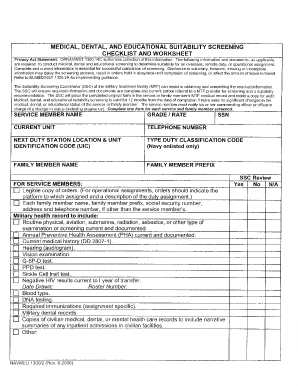
Navmed 1300 2 Form


What is the Navmed 6400 2?
The Navmed 6400 2 is a form utilized within the U.S. military healthcare system, specifically designed to document medical readiness and health status for service members. This form plays a crucial role in ensuring that personnel meet the necessary health standards required for deployment and other military duties. It gathers vital information regarding medical history, current health conditions, and any ongoing treatments that may affect a service member's ability to perform their duties effectively.
How to use the Navmed 6400 2
Using the Navmed 6400 2 involves several steps to ensure accurate completion and submission. Service members should start by gathering relevant medical information, including any recent health evaluations and treatment records. Once the form is obtained, it is essential to fill it out completely, providing detailed responses to all sections. After completing the form, service members should review it for accuracy and clarity before submitting it to the appropriate medical authority within their unit.
Steps to complete the Navmed 6400 2
Completing the Navmed 6400 2 requires careful attention to detail. Here are the steps to follow:
- Obtain the latest version of the Navmed 6400 2 from your unit's medical office or official military website.
- Fill in personal details, including name, rank, and service number.
- Provide comprehensive information about your medical history, including past surgeries, chronic conditions, and medications.
- Document any current health issues or treatments you are undergoing.
- Review the form for completeness and accuracy.
- Submit the completed form to your unit's medical officer or designated personnel.
Legal use of the Navmed 6400 2
The Navmed 6400 2 is legally recognized within the military healthcare framework. It must be filled out accurately and submitted in accordance with military regulations. Ensuring compliance with these regulations is crucial, as inaccuracies or omissions can lead to administrative issues or impact a service member's deployment status. The information provided on this form is protected under privacy laws, ensuring that personal health information is handled confidentially.
Key elements of the Navmed 6400 2
Several key elements must be included in the Navmed 6400 2 to ensure it serves its intended purpose effectively:
- Personal Information: Basic details such as name, rank, and service number.
- Medical History: A comprehensive account of past medical conditions and treatments.
- Current Health Status: Information regarding any ongoing health issues or medications.
- Signature: The service member's signature certifying the accuracy of the information provided.
How to obtain the Navmed 6400 2
Service members can obtain the Navmed 6400 2 through several channels. The form is typically available at military medical facilities, including clinics and hospitals. Additionally, it may be accessible through official military websites or portals that provide resources for service members. It is advisable to ensure that the latest version of the form is being used to comply with current regulations.
Quick guide on how to complete navmed 1300 2 100074129
Effortlessly Prepare Navmed 1300 2 on Any Device
Digital document management has gained popularity among companies and individuals alike. It offers an excellent eco-friendly substitute for traditional printed and signed paperwork, as you can easily locate the necessary form and securely store it online. airSlate SignNow equips you with all the resources required to create, modify, and electronically sign your documents quickly and without complications. Manage Navmed 1300 2 on any device using the airSlate SignNow applications available for Android or iOS, and streamline any document-related process today.
The easiest way to modify and electronically sign Navmed 1300 2 with ease
- Obtain Navmed 1300 2 and click on Get Form to initiate the process.
- Leverage the tools we offer to complete your document.
- Emphasize pertinent sections of your documents or obscure sensitive information with tools specifically designed for that purpose by airSlate SignNow.
- Create your electronic signature using the Sign tool, which takes mere seconds and holds the same legal authority as a traditional handwritten signature.
- Verify the details and click the Done button to save your modifications.
- Choose your preferred method for sending your form, whether by email, text message (SMS), invitation link, or download it to your computer.
Eliminate concerns about lost or misplaced documents, tedious form searches, or errors that necessitate printing new copies. airSlate SignNow meets your document management needs in just a few clicks from your preferred device. Edit and electronically sign Navmed 1300 2 to ensure effective communication throughout the entire form preparation process with airSlate SignNow.
Create this form in 5 minutes or less
Create this form in 5 minutes!
How to create an eSignature for the navmed 1300 2 100074129
How to create an electronic signature for a PDF online
How to create an electronic signature for a PDF in Google Chrome
How to create an e-signature for signing PDFs in Gmail
How to create an e-signature right from your smartphone
How to create an e-signature for a PDF on iOS
How to create an e-signature for a PDF on Android
People also ask
-
What is the navmed 6400 2 document and its purpose?
The navmed 6400 2 is a medical record form used by military personnel to document health assessments. It helps maintain a comprehensive record of medical evaluations, ensuring that service members receive appropriate healthcare. Properly managing this document is crucial for compliance and effective health management.
-
How can airSlate SignNow streamline the navmed 6400 2 process?
airSlate SignNow allows users to easily send and eSign the navmed 6400 2 document electronically. This accelerates the processing time and reduces paper usage, ensuring that crucial health assessment records are managed efficiently. With our platform, you can access templates, track changes, and ensure secure storage of sensitive information.
-
Is there a cost associated with using airSlate SignNow for navmed 6400 2?
Yes, airSlate SignNow offers flexible pricing plans tailored to meet different user needs. These plans provide access to essential features for managing the navmed 6400 2 and other documents effectively. We recommend checking our pricing page for specific details on subscription costs and available features.
-
What features does airSlate SignNow offer for managing the navmed 6400 2?
Our platform provides features such as customizable templates, electronic signatures, document tracking, and secure cloud storage for the navmed 6400 2. These tools simplify document management and enhance collaboration among authorized personnel. You can also easily integrate with other applications for improved workflow.
-
Can airSlate SignNow facilitate compliance with navmed 6400 2 documentation?
Absolutely! airSlate SignNow ensures compliance with the navmed 6400 2 requirements by providing a secure platform for electronic signatures and document management. Our software is designed to meet regulatory standards, giving users peace of mind that their records are secure and compliant with military guidelines.
-
What are the benefits of using airSlate SignNow for signing navmed 6400 2?
Using airSlate SignNow for signing the navmed 6400 2 offers numerous benefits, including increased efficiency, reduced turnaround time, and enhanced document security. The electronic signing process ensures quick approvals and eliminates the hassle of physical paperwork. This leads to improved workflows and allows users to focus more on their core responsibilities.
-
How does airSlate SignNow integrate with other applications for navmed 6400 2?
airSlate SignNow seamlessly integrates with various applications, including Google Drive, Dropbox, and Microsoft Office, to enhance the management of the navmed 6400 2 document. These integrations allow users to easily import, export, and share documents across different platforms without any disruptions. Streamlined integrations contribute to a more efficient workflow.
Get more for Navmed 1300 2
- Mv2412 223967024 form
- Snappy tomato form
- Request for fire inspection city of san diego sandiego form
- Aat eproject booking form london
- Skierowanie na badania lekarskie pdf form
- Cme certification program physician reporting form step 1
- 0 1 1 2 3 4 5 3 5 61 7 2 3 8 5 39 627 4 5 g3 7 form
- Borrowing agreement template form
Find out other Navmed 1300 2
- Sign Ohio Police Promissory Note Template Easy
- Sign Alabama Courts Affidavit Of Heirship Simple
- How To Sign Arizona Courts Residential Lease Agreement
- How Do I Sign Arizona Courts Residential Lease Agreement
- Help Me With Sign Arizona Courts Residential Lease Agreement
- How Can I Sign Arizona Courts Residential Lease Agreement
- Sign Colorado Courts LLC Operating Agreement Mobile
- Sign Connecticut Courts Living Will Computer
- How Do I Sign Connecticut Courts Quitclaim Deed
- eSign Colorado Banking Rental Application Online
- Can I eSign Colorado Banking Medical History
- eSign Connecticut Banking Quitclaim Deed Free
- eSign Connecticut Banking Business Associate Agreement Secure
- Sign Georgia Courts Moving Checklist Simple
- Sign Georgia Courts IOU Mobile
- How Can I Sign Georgia Courts Lease Termination Letter
- eSign Hawaii Banking Agreement Simple
- eSign Hawaii Banking Rental Application Computer
- eSign Hawaii Banking Agreement Easy
- eSign Hawaii Banking LLC Operating Agreement Fast