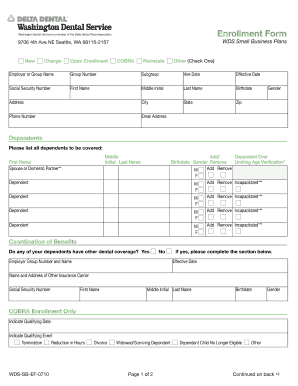
Enrollment Form Instant Benefits Network


What is the Enrollment Form Instant Benefits Network
The Enrollment Form Instant Benefits Network is a crucial document used to register individuals for various benefits offered by the network. This form collects essential information that enables organizations to assess eligibility and provide timely access to benefits. It is designed to streamline the enrollment process, ensuring that applicants can easily submit their information electronically.
How to use the Enrollment Form Instant Benefits Network
Using the Enrollment Form Instant Benefits Network involves several straightforward steps. First, access the form through the designated online platform. Next, fill in the required fields, which typically include personal details, contact information, and any relevant eligibility criteria. Ensure that all information is accurate to prevent delays in processing. Once completed, review the form for any errors before submitting it electronically. This method not only saves time but also enhances the security of your personal data.
Steps to complete the Enrollment Form Instant Benefits Network
Completing the Enrollment Form Instant Benefits Network involves a few key steps:
- Begin by gathering all necessary documents, such as identification and proof of eligibility.
- Access the form online and start filling in your personal information accurately.
- Provide any additional information required, such as income details or family size, if applicable.
- Review the completed form to ensure all information is correct and complete.
- Submit the form electronically, ensuring you receive a confirmation of submission.
Legal use of the Enrollment Form Instant Benefits Network
The Enrollment Form Instant Benefits Network is legally recognized when completed according to established guidelines. To ensure its validity, the form must comply with relevant regulations, such as the ESIGN Act and UETA, which govern electronic signatures and documents. Additionally, using a secure platform for submission enhances the legal standing of the form by providing an audit trail and electronic certificate, confirming the authenticity of the submission.
Key elements of the Enrollment Form Instant Benefits Network
Several key elements are essential for the Enrollment Form Instant Benefits Network to function effectively:
- Personal Information: This includes the applicant's name, address, and contact details.
- Eligibility Criteria: Specific questions determine if the applicant qualifies for the benefits offered.
- Signature Section: A designated area for the applicant to provide an electronic signature, affirming the accuracy of the information submitted.
- Submission Confirmation: A mechanism that confirms the successful submission of the form, ensuring peace of mind for the applicant.
Eligibility Criteria
Eligibility criteria for the Enrollment Form Instant Benefits Network vary based on the specific benefits being applied for. Generally, applicants must provide proof of identity and residency, as well as meet any income or demographic requirements set by the program. It is crucial to review the specific criteria outlined in the form to ensure compliance and increase the chances of successful enrollment.
Quick guide on how to complete enrollment form instant benefits network
Complete Enrollment Form Instant Benefits Network seamlessly on any device
Digital document management has become widely adopted by companies and individuals alike. It serves as an ideal eco-friendly alternative to traditional printed and signed paperwork, enabling you to find the right template and safely store it online. airSlate SignNow equips you with all the necessary tools to create, modify, and electronically sign your documents quickly without any holdups. Manage Enrollment Form Instant Benefits Network on any device using airSlate SignNow's Android or iOS applications and streamline your document-related processes today.
The simplest way to modify and electronically sign Enrollment Form Instant Benefits Network effortlessly
- Obtain Enrollment Form Instant Benefits Network and select Get Form to begin.
- Utilize the tools we provide to complete your form.
- Emphasize key sections of the documents or obscure confidential information with the tools available from airSlate SignNow designed for that purpose.
- Create your electronic signature using the Sign feature, which takes just seconds and has the same legal validity as a conventional wet ink signature.
- Review all the details and click on the Done button to preserve your updates.
- Select your preferred method for sharing your form, whether by email, SMS, or invitation link, or download it to your computer.
Eliminate the hassle of lost or misplaced documents, tedious form searching, or mistakes that necessitate printing additional copies. airSlate SignNow fulfills your document management needs in just a few clicks from any device of your choice. Modify and electronically sign Enrollment Form Instant Benefits Network and ensure seamless communication at every stage of the form preparation process with airSlate SignNow.
Create this form in 5 minutes or less
Create this form in 5 minutes!
How to create an eSignature for the enrollment form instant benefits network
How to create an electronic signature for a PDF online
How to create an electronic signature for a PDF in Google Chrome
How to create an e-signature for signing PDFs in Gmail
How to create an e-signature right from your smartphone
How to create an e-signature for a PDF on iOS
How to create an e-signature for a PDF on Android
People also ask
-
What is the Enrollment Form Instant Benefits Network?
The Enrollment Form Instant Benefits Network is a streamlined digital form that allows individuals to quickly enroll in various benefit programs. It simplifies the application process, ensuring that users can easily access the benefits they are entitled to. This efficient enrollment method is essential for anyone looking to maximize their coverage.
-
How much does the Enrollment Form Instant Benefits Network cost?
The Enrollment Form Instant Benefits Network comes with competitive pricing that varies based on the features and the number of users. Interested clients can choose a plan that best suits their needs, ensuring cost-effectiveness without compromising on quality. For detailed pricing information, please visit our website or contact our sales team.
-
What features does the Enrollment Form Instant Benefits Network offer?
The Enrollment Form Instant Benefits Network includes key features such as customizable templates, eSignature capability, and secure data collection. These features work together to create a seamless experience when enrolling in benefits. Additionally, users can track submissions and receive notifications, enhancing the overall user experience.
-
How can the Enrollment Form Instant Benefits Network benefit my business?
Utilizing the Enrollment Form Instant Benefits Network can greatly enhance your business's operational efficiency. By streamlining the enrollment process, you can save time and reduce errors associated with paper forms. This translates into happier employees and a better overall benefits management experience.
-
Is the Enrollment Form Instant Benefits Network easy to integrate with existing systems?
Yes, the Enrollment Form Instant Benefits Network is designed for easy integration with various HR and payroll systems. This ensures that your current workflows remain uninterrupted while allowing for the smooth collection of enrollment data. Our support team is also available to assist with any integration needs.
-
Can I customize the Enrollment Form Instant Benefits Network for my specific needs?
Absolutely! The Enrollment Form Instant Benefits Network allows for extensive customization to fit your organization's requirements. You can modify questions, branding, and even the layout to ensure that the form resonates with your organization’s identity. This flexibility is a major advantage for businesses seeking tailored solutions.
-
What security measures are in place for the Enrollment Form Instant Benefits Network?
The Enrollment Form Instant Benefits Network employs industry-standard security practices to protect your data. This includes encryption of sensitive information, secure access controls, and regular updates to maintain compliance with data protection regulations. You can trust that your information is safe with us.
Get more for Enrollment Form Instant Benefits Network
- Blood chem form
- The boys who fought the nazis pdf form
- Sunday school report sample form
- Ubh provider express form
- Physical therapy medical history form
- Cdl pre trip inspection worksheet valley center water bb acwajpia form
- Holyoke permit form
- To download the transcript request form california southern calsouthern
Find out other Enrollment Form Instant Benefits Network
- How To Sign Arizona Non-Profit Cease And Desist Letter
- Can I Sign Arkansas Non-Profit LLC Operating Agreement
- Sign Arkansas Non-Profit LLC Operating Agreement Free
- Sign California Non-Profit Living Will Easy
- Sign California Non-Profit IOU Myself
- Sign California Non-Profit Lease Agreement Template Free
- Sign Maryland Life Sciences Residential Lease Agreement Later
- Sign Delaware Non-Profit Warranty Deed Fast
- Sign Florida Non-Profit LLC Operating Agreement Free
- Sign Florida Non-Profit Cease And Desist Letter Simple
- Sign Florida Non-Profit Affidavit Of Heirship Online
- Sign Hawaii Non-Profit Limited Power Of Attorney Myself
- Sign Hawaii Non-Profit Limited Power Of Attorney Free
- Sign Idaho Non-Profit Lease Agreement Template Safe
- Help Me With Sign Illinois Non-Profit Business Plan Template
- Sign Maryland Non-Profit Business Plan Template Fast
- How To Sign Nevada Life Sciences LLC Operating Agreement
- Sign Montana Non-Profit Warranty Deed Mobile
- Sign Nebraska Non-Profit Residential Lease Agreement Easy
- Sign Nevada Non-Profit LLC Operating Agreement Free