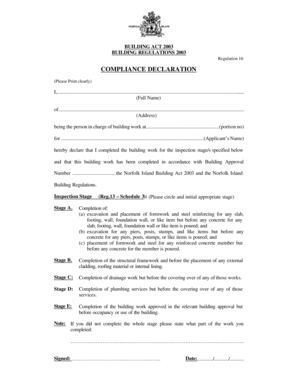
Compliance Declaration Form


What is the Compliance Declaration Form
The compliance declaration form is a crucial document that verifies adherence to specific regulations or standards set forth by governing bodies. This form serves as a formal statement confirming that an individual or organization complies with applicable laws, regulations, or guidelines. It is commonly used in various industries, including construction, environmental management, and finance, to ensure that all necessary compliance measures are met. Understanding the compliance declaration is essential for maintaining transparency and accountability in business operations.
How to Use the Compliance Declaration Form
Using the compliance declaration form involves several key steps to ensure accurate completion. First, gather all necessary information related to the compliance requirements you are addressing. This may include documentation of standards met, relevant certifications, or other supporting materials. Next, fill out the form with precise details, ensuring that all sections are completed thoroughly. After completing the form, review it for accuracy before submission. Depending on the requirements, you may need to submit the form electronically or in paper format to the appropriate authority.
Steps to Complete the Compliance Declaration Form
Completing the compliance declaration form requires careful attention to detail. Follow these steps for successful completion:
- Gather Information: Collect all relevant documents and data that demonstrate compliance.
- Fill Out the Form: Enter all required information accurately, including personal or business details and compliance specifics.
- Review for Accuracy: Double-check all entries to ensure there are no mistakes or omissions.
- Sign and Date: Ensure the form is signed and dated as required, which may include electronic signatures.
- Submit the Form: Send the completed form to the designated authority, following the specified submission method.
Legal Use of the Compliance Declaration Form
The legal use of the compliance declaration form is essential for ensuring that the document holds validity in a court of law or during regulatory audits. To be legally binding, the form must meet specific criteria, including proper completion, signatures, and adherence to relevant laws such as the ESIGN Act. It is important to understand the legal implications of the information provided in the form, as inaccuracies or false statements can lead to penalties or legal action.
Key Elements of the Compliance Declaration Form
Several key elements are critical to the effectiveness of the compliance declaration form. These include:
- Identification: Clear identification of the individual or organization submitting the form.
- Compliance Statement: A detailed statement outlining the specific regulations or standards being complied with.
- Supporting Documentation: References to any additional documents that support the compliance claim.
- Signature Section: A designated area for signatures to validate the information provided.
- Date of Submission: The date on which the form is completed and submitted.
Examples of Using the Compliance Declaration Form
There are various scenarios in which the compliance declaration form is utilized. For instance, a construction company may need to submit a compliance declaration to confirm adherence to building codes and safety regulations. Similarly, a financial institution might use the form to demonstrate compliance with anti-money laundering laws. Each example highlights the importance of maintaining compliance across different sectors, ensuring that organizations operate within legal frameworks.
Quick guide on how to complete compliance declaration form 74487551
Complete Compliance Declaration Form effortlessly on any device
Digital document management has gained traction among businesses and individuals alike. It serves as an ideal sustainable alternative to traditional printed and signed documents, allowing you to access the required forms and securely store them online. airSlate SignNow provides all the tools necessary to create, modify, and electronically sign your documents swiftly and without delays. Manage Compliance Declaration Form on any device using airSlate SignNow's Android or iOS applications and improve your document-related processes today.
How to modify and electronically sign Compliance Declaration Form with ease
- Find Compliance Declaration Form and click on Get Form to begin.
- Utilize the tools available to fill out your form.
- Highlight important sections of the documents or redact sensitive information with tools specifically designed for that purpose by airSlate SignNow.
- Create your signature using the Sign tool, which takes only seconds and carries the same legal validity as a conventional wet ink signature.
- Review the information and click the Done button to save your modifications.
- Choose your preferred method to send your form, whether by email, SMS, invitation link, or download it to your computer.
Say goodbye to lost or misplaced documents, tedious searches for forms, and mistakes that necessitate printing new copies. airSlate SignNow meets your document management needs in just a few clicks from any device you prefer. Modify and electronically sign Compliance Declaration Form to ensure excellent communication at every stage of the form preparation process with airSlate SignNow.
Create this form in 5 minutes or less
Create this form in 5 minutes!
How to create an eSignature for the compliance declaration form 74487551
How to create an electronic signature for a PDF online
How to create an electronic signature for a PDF in Google Chrome
How to create an e-signature for signing PDFs in Gmail
How to create an e-signature right from your smartphone
How to create an e-signature for a PDF on iOS
How to create an e-signature for a PDF on Android
People also ask
-
What is a compliance declaration form?
A compliance declaration form is a formal document that confirms adherence to specific regulations or standards. It is essential for businesses to maintain transparency and accountability in their operations. Using airSlate SignNow, you can easily create and manage compliance declaration forms to streamline your compliance processes.
-
How can airSlate SignNow help with compliance declaration forms?
airSlate SignNow offers an intuitive platform for creating and eSigning compliance declaration forms. With features like templates and automated workflows, it simplifies the document management process, allowing you to focus on compliance rather than paperwork.
-
Is there a pricing plan for airSlate SignNow that includes compliance declaration forms?
Yes, airSlate SignNow offers various pricing plans that include features for managing compliance declaration forms. Each plan is designed to cater to different business needs and budgets, ensuring you can find one that fits your requirements while maintaining compliance.
-
What are the benefits of using airSlate SignNow for compliance declaration forms?
Using airSlate SignNow for compliance declaration forms enhances efficiency and reduces the risk of errors. The platform enables quick document turnaround and ensures that all signatures are securely documented, helping your business remain compliant with regulatory requirements.
-
Can I integrate airSlate SignNow with other software for managing compliance declaration forms?
Absolutely! airSlate SignNow integrates seamlessly with various software applications, which allows for efficient tracking and management of compliance declaration forms. This integration helps streamline workflows and ensures that all compliance-related documents are organized and easily accessible.
-
Are compliance declaration forms legally binding when signed via airSlate SignNow?
Yes, compliance declaration forms signed through airSlate SignNow are legally binding. The platform complies with electronic signature laws, ensuring that your signed documents hold the same legal weight as traditional handwritten signatures.
-
How secure is my information when using airSlate SignNow for compliance declaration forms?
airSlate SignNow prioritizes security by employing advanced encryption and security protocols to protect your information. This ensures that your compliance declaration forms and any associated data remain confidential and secure, allowing you to focus on your business operations.
Get more for Compliance Declaration Form
Find out other Compliance Declaration Form
- Sign Mississippi Charity Affidavit Of Heirship Now
- Can I Sign Nevada Charity Bill Of Lading
- How Do I Sign Nebraska Charity Limited Power Of Attorney
- Sign New Hampshire Charity Residential Lease Agreement Online
- Sign New Jersey Charity Promissory Note Template Secure
- How Do I Sign North Carolina Charity Lease Agreement Form
- How To Sign Oregon Charity Living Will
- Sign South Dakota Charity Residential Lease Agreement Simple
- Sign Vermont Charity Business Plan Template Later
- Sign Arkansas Construction Executive Summary Template Secure
- How To Sign Arkansas Construction Work Order
- Sign Colorado Construction Rental Lease Agreement Mobile
- Sign Maine Construction Business Letter Template Secure
- Can I Sign Louisiana Construction Letter Of Intent
- How Can I Sign Maryland Construction Business Plan Template
- Can I Sign Maryland Construction Quitclaim Deed
- Sign Minnesota Construction Business Plan Template Mobile
- Sign Construction PPT Mississippi Myself
- Sign North Carolina Construction Affidavit Of Heirship Later
- Sign Oregon Construction Emergency Contact Form Easy