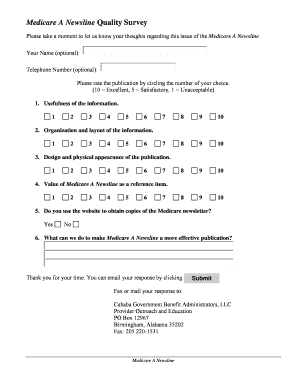
March Medicare a Cahaba GBA Form


What is the March Medicare A Cahaba GBA
The March Medicare A Cahaba GBA is a specific form related to Medicare services managed by Cahaba Government Benefit Administrators. This form is essential for healthcare providers and beneficiaries who need to process claims, verify eligibility, or manage billing for Medicare Part A services. Understanding this form is crucial for ensuring compliance with Medicare guidelines and for facilitating smooth interactions between providers and the Medicare system.
How to use the March Medicare A Cahaba GBA
Using the March Medicare A Cahaba GBA involves several steps to ensure accurate completion and submission. First, gather all necessary patient information, including Medicare numbers and service details. Next, fill out the form with precise data, ensuring that all sections are completed according to the guidelines provided by Cahaba GBA. After completion, review the form for accuracy before submission to avoid delays in processing claims.
Steps to complete the March Medicare A Cahaba GBA
Completing the March Medicare A Cahaba GBA requires careful attention to detail. Follow these steps:
- Collect all required patient and service information.
- Access the form from the official Cahaba GBA website or through authorized channels.
- Fill in the form, ensuring all fields are completed accurately.
- Double-check for any errors or omissions.
- Submit the form via the preferred method, whether online, by mail, or in person.
Legal use of the March Medicare A Cahaba GBA
The March Medicare A Cahaba GBA must be used in accordance with federal regulations governing Medicare. This includes ensuring that all information provided is truthful and accurate. Misuse of the form, such as submitting false information or failing to comply with submission guidelines, can result in penalties or legal repercussions. It is important for providers to stay informed about the legal implications of using this form.
Required Documents
When completing the March Medicare A Cahaba GBA, certain documents are necessary to support the information provided. These may include:
- Patient identification and Medicare card.
- Documentation of services rendered.
- Any prior authorizations or referrals, if applicable.
Having these documents ready will facilitate a smoother submission process and help in resolving any potential issues with claims.
Eligibility Criteria
Eligibility for the services covered under the March Medicare A Cahaba GBA typically includes individuals who are enrolled in Medicare Part A. This includes seniors aged sixty-five and older, as well as certain younger individuals with disabilities. It is essential to verify eligibility before submitting the form to ensure that the services are covered under Medicare guidelines.
Quick guide on how to complete march medicare a cahaba gba
Complete March Medicare A Cahaba GBA seamlessly on any gadget
Digital document management has become increasingly favored by companies and individuals. It offers an ideal sustainable alternative to traditional printed and signed paperwork, as you can easily find the necessary form and securely keep it online. airSlate SignNow provides you with all the necessary tools to create, modify, and electronically sign your documents swiftly without setbacks. Manage March Medicare A Cahaba GBA on any platform using the airSlate SignNow Android or iOS applications and enhance any document-oriented process today.
How to modify and eSign March Medicare A Cahaba GBA effortlessly
- Find March Medicare A Cahaba GBA and click on Get Form to begin.
- Utilize the resources we provide to fill out your document.
- Emphasize important sections of your documents or redact sensitive information with tools that airSlate SignNow provides specifically for that purpose.
- Generate your eSignature using the Sign tool, which takes mere seconds and carries the same legal validity as a standard ink signature.
- Review the details and click on the Done button to save your modifications.
- Choose how you want to send your form, via email, text message (SMS), or invite link, or download it to your computer.
Say goodbye to lost or misfiled documents, tedious form searching, or mistakes that necessitate printing new copies. airSlate SignNow meets your document management needs in just a few clicks from any device you prefer. Alter and eSign March Medicare A Cahaba GBA and ensure effective communication at every stage of your form preparation process with airSlate SignNow.
Create this form in 5 minutes or less
Create this form in 5 minutes!
How to create an eSignature for the march medicare a cahaba gba
How to create an electronic signature for a PDF online
How to create an electronic signature for a PDF in Google Chrome
How to create an e-signature for signing PDFs in Gmail
How to create an e-signature right from your smartphone
How to create an e-signature for a PDF on iOS
How to create an e-signature for a PDF on Android
People also ask
-
What is March Medicare A Cahaba GBA?
March Medicare A Cahaba GBA refers to the Medicare program administered by Cahaba GBA, which provides essential healthcare coverage for eligible individuals. Understanding this program is crucial for beneficiaries to access their healthcare benefits effectively.
-
How can airSlate SignNow assist with March Medicare A Cahaba GBA documentation?
airSlate SignNow simplifies the process of managing March Medicare A Cahaba GBA documentation by allowing users to eSign and send necessary forms securely. This streamlines the paperwork involved in Medicare applications and claims, ensuring timely submissions.
-
What are the pricing options for airSlate SignNow related to March Medicare A Cahaba GBA?
airSlate SignNow offers competitive pricing plans that cater to various business needs, including those dealing with March Medicare A Cahaba GBA. Users can choose from different tiers based on their document volume and feature requirements, ensuring cost-effectiveness.
-
What features does airSlate SignNow provide for managing March Medicare A Cahaba GBA documents?
Key features of airSlate SignNow include customizable templates, secure eSigning, and real-time tracking for March Medicare A Cahaba GBA documents. These tools enhance efficiency and ensure compliance with Medicare requirements.
-
What are the benefits of using airSlate SignNow for March Medicare A Cahaba GBA?
Using airSlate SignNow for March Medicare A Cahaba GBA offers numerous benefits, including reduced processing time, enhanced security, and improved accuracy in document handling. This leads to a smoother experience for both providers and beneficiaries.
-
Can airSlate SignNow integrate with other systems for March Medicare A Cahaba GBA?
Yes, airSlate SignNow can integrate with various healthcare management systems to streamline processes related to March Medicare A Cahaba GBA. This integration helps in maintaining a seamless workflow and enhances overall productivity.
-
Is airSlate SignNow compliant with regulations for March Medicare A Cahaba GBA?
Absolutely, airSlate SignNow is designed to comply with all relevant regulations concerning March Medicare A Cahaba GBA. This ensures that all eSigned documents meet the necessary legal standards, providing peace of mind for users.
Get more for March Medicare A Cahaba GBA
Find out other March Medicare A Cahaba GBA
- eSignature Mississippi Plumbing Emergency Contact Form Later
- eSignature Plumbing Form Nebraska Free
- How Do I eSignature Alaska Real Estate Last Will And Testament
- Can I eSignature Alaska Real Estate Rental Lease Agreement
- eSignature New Jersey Plumbing Business Plan Template Fast
- Can I eSignature California Real Estate Contract
- eSignature Oklahoma Plumbing Rental Application Secure
- How Can I eSignature Connecticut Real Estate Quitclaim Deed
- eSignature Pennsylvania Plumbing Business Plan Template Safe
- eSignature Florida Real Estate Quitclaim Deed Online
- eSignature Arizona Sports Moving Checklist Now
- eSignature South Dakota Plumbing Emergency Contact Form Mobile
- eSignature South Dakota Plumbing Emergency Contact Form Safe
- Can I eSignature South Dakota Plumbing Emergency Contact Form
- eSignature Georgia Real Estate Affidavit Of Heirship Later
- eSignature Hawaii Real Estate Operating Agreement Online
- eSignature Idaho Real Estate Cease And Desist Letter Online
- eSignature Idaho Real Estate Cease And Desist Letter Simple
- eSignature Wyoming Plumbing Quitclaim Deed Myself
- eSignature Colorado Sports Living Will Mobile