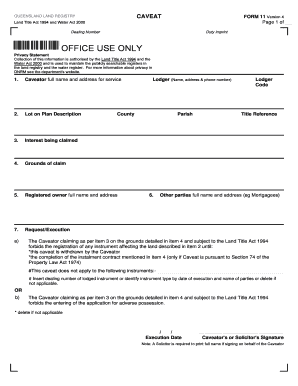
Qld Caveat Form


What is the Qld Caveat Form
The Qld Caveat Form serves as a legal notice to protect an individual's interest in a property. It is a document lodged with the land registry to inform others that a claim exists against the property, preventing any dealings without notifying the caveatee. This form is particularly important for those who want to secure their rights, such as creditors or parties involved in disputes over property ownership. Understanding its purpose is essential for anyone looking to assert their legal rights in Queensland.
How to use the Qld Caveat Form
Using the Qld Caveat Form involves several steps to ensure it is properly filled out and submitted. First, gather all necessary information regarding the property and the parties involved. Next, accurately complete the form, ensuring that all details, such as the property description and the caveatee's information, are correct. Once completed, the form must be lodged with the appropriate land registry office. It is advisable to keep a copy for personal records and to confirm that the caveat has been registered.
Steps to complete the Qld Caveat Form
Completing the Qld Caveat Form requires careful attention to detail. Follow these steps:
- Obtain the latest version of the caveat form from the land registry office.
- Fill in the details of the property, including its legal description and address.
- Provide the caveatee's name and contact information.
- Clearly state the nature of the claim being made.
- Sign the form and date it appropriately.
- Lodge the completed form at the land registry office, either in person or as permitted by electronic submission methods.
Legal use of the Qld Caveat Form
The legal use of the Qld Caveat Form is governed by property law in Queensland. It must be lodged correctly to be enforceable. The caveat serves as a warning to potential buyers or lenders that a claim exists, effectively freezing any transactions until the issue is resolved. It is crucial to ensure that the claim is legitimate and that all information provided is accurate to avoid potential legal repercussions.
Key elements of the Qld Caveat Form
Key elements of the Qld Caveat Form include:
- The legal description of the property involved.
- The name and address of the caveatee.
- A clear statement of the interest being claimed.
- The signature of the person lodging the caveat.
- The date of lodgment.
Each of these components is essential for the caveat to be valid and enforceable in a legal context.
Examples of using the Qld Caveat Form
Examples of using the Qld Caveat Form can include situations where a creditor wants to secure a debt against a property or when a party claims a beneficial interest in a property due to an agreement or trust. In both cases, lodging a caveat serves to protect the claimant's rights and ensures that no actions can be taken regarding the property without their knowledge. These practical applications highlight the form's importance in property law.
Quick guide on how to complete qld caveat form
Effortlessly Prepare Qld Caveat Form on Any Device
Managing documents online has gained traction among businesses and individuals alike. It offers an ideal environmentally-friendly substitute for traditional printed and signed documents, allowing you to access the necessary forms and securely save them online. airSlate SignNow equips you with all the tools required to create, modify, and electronically sign your documents swiftly without delays. Manage Qld Caveat Form on any device using the airSlate SignNow apps for Android or iOS and streamline any document-related task today.
The Easiest Way to Edit and Electronically Sign Qld Caveat Form with Ease
- Obtain Qld Caveat Form and select Get Form to begin.
- Utilize the tools we offer to complete your form.
- Mark important sections of the documents or redact sensitive information using the tools specifically provided by airSlate SignNow for this purpose.
- Generate your signature using the Sign tool, which takes mere seconds and holds the same legal validity as a conventional wet ink signature.
- Review all the details and click the Done button to save your changes.
- Select your preferred method for sending your form, whether by email, SMS, invite link, or by downloading it to your computer.
Eliminate concerns about lost or misplaced documents, tedious form searches, or mistakes that require printing fresh copies. airSlate SignNow meets your document management needs in just a few clicks from your chosen device. Edit and electronically sign Qld Caveat Form and ensure excellent communication at every phase of your form preparation journey with airSlate SignNow.
Create this form in 5 minutes or less
Create this form in 5 minutes!
How to create an eSignature for the qld caveat form
How to create an electronic signature for a PDF online
How to create an electronic signature for a PDF in Google Chrome
How to create an e-signature for signing PDFs in Gmail
How to create an e-signature right from your smartphone
How to create an e-signature for a PDF on iOS
How to create an e-signature for a PDF on Android
People also ask
-
What is a caveat form QLD?
A caveat form QLD is a legal document used to protect an interest in a property in Queensland. It allows a party to claim a right over a property and notify others of their interest. Utilizing airSlate SignNow makes it easy to manage and eSign your caveat documents efficiently.
-
How much does it cost to eSign a caveat form QLD with airSlate SignNow?
The pricing for eSigning a caveat form QLD with airSlate SignNow is competitive and varies based on your subscription plan. We offer a range of pricing options to cater to businesses of all sizes. Plus, our solution provides great value for maintaining compliance and ensuring secure document handling.
-
What features does airSlate SignNow offer for caveat form QLD?
airSlate SignNow offers a user-friendly interface that simplifies the process of creating and eSigning your caveat form QLD. Key features include customizable templates, secure cloud storage, and integration with other popular tools, making document management a breeze for your business.
-
Can I track the status of my caveat form QLD with airSlate SignNow?
Yes, with airSlate SignNow, you can easily track the status of your caveat form QLD. You'll receive notifications when documents are viewed, signed, or completed. This feature ensures you are always informed about the progress of your important legal documents.
-
Is airSlate SignNow suitable for businesses dealing with caveat form QLD?
Absolutely! airSlate SignNow is designed for businesses handling legal documents, including the caveat form QLD. Our solution ensures compliance and facilitates secure eSigning, making it ideal for legal professionals and businesses needing swift document management.
-
What benefits do I gain using airSlate SignNow for my caveat form QLD?
Using airSlate SignNow for your caveat form QLD offers several benefits, including increased efficiency, reduced turnaround times, and enhanced security. Our platform enables you to sign documents from anywhere, ensuring a seamless process for you and your clients.
-
Does airSlate SignNow integrate with other software for managing caveat form QLD?
Yes, airSlate SignNow seamlessly integrates with a variety of software applications, which is ideal for managing your caveat form QLD. This integration allows for a more streamlined workflow, combining document management with your existing business processes smoothly.
Get more for Qld Caveat Form
- Public forum debate template form
- Download borang pengekalan nama jururawat form
- Form 3311
- Senior medical benefit request ma form
- Jose rizal buhay mga ginawa at sinulat pdf form
- Keyholder fillable form pdf belleville police service
- Courtroom equipment request form 10 adm849 pdf videoconverencing courtroom equipment
- Shower door installation order form fleurco
Find out other Qld Caveat Form
- eSignature Alabama Construction NDA Easy
- How To eSignature Wisconsin Car Dealer Quitclaim Deed
- eSignature California Construction Contract Secure
- eSignature Tennessee Business Operations Moving Checklist Easy
- eSignature Georgia Construction Residential Lease Agreement Easy
- eSignature Kentucky Construction Letter Of Intent Free
- eSignature Kentucky Construction Cease And Desist Letter Easy
- eSignature Business Operations Document Washington Now
- How To eSignature Maine Construction Confidentiality Agreement
- eSignature Maine Construction Quitclaim Deed Secure
- eSignature Louisiana Construction Affidavit Of Heirship Simple
- eSignature Minnesota Construction Last Will And Testament Online
- eSignature Minnesota Construction Last Will And Testament Easy
- How Do I eSignature Montana Construction Claim
- eSignature Construction PPT New Jersey Later
- How Do I eSignature North Carolina Construction LLC Operating Agreement
- eSignature Arkansas Doctors LLC Operating Agreement Later
- eSignature Tennessee Construction Contract Safe
- eSignature West Virginia Construction Lease Agreement Myself
- How To eSignature Alabama Education POA