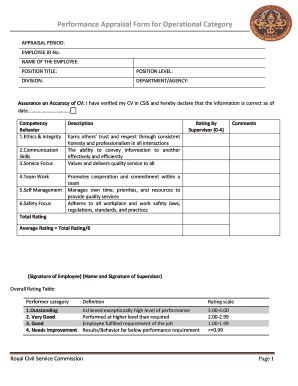
Performance Appraisal Form for Operational Category


What is the Performance Appraisal Form For Operational Category
The Performance Appraisal Form for Operational Category is a structured document used by organizations to evaluate the performance of employees within operational roles. This form typically includes various criteria that assess job performance, competencies, and overall contributions to the organization. It serves as a tool for managers to provide feedback, set goals, and identify areas for improvement. The form may also include sections for self-assessment, allowing employees to reflect on their own performance.
How to use the Performance Appraisal Form For Operational Category
Using the Performance Appraisal Form for Operational Category involves several key steps. First, gather relevant information about the employee’s performance over the evaluation period. This may include performance metrics, feedback from peers, and self-assessments. Next, fill out the form by addressing each section thoughtfully, providing specific examples where applicable. Once completed, schedule a meeting with the employee to discuss the appraisal, ensuring to communicate feedback clearly and constructively. This dialogue is crucial for setting future goals and expectations.
Steps to complete the Performance Appraisal Form For Operational Category
Completing the Performance Appraisal Form for Operational Category requires a systematic approach. Begin by reviewing the employee's job description and performance goals. Next, assess the employee's performance against established criteria, noting both strengths and areas for development. After filling out the form, ensure that all sections are completed, including any necessary comments or justifications. Finally, submit the form to the appropriate department or individual for record-keeping and follow-up discussions.
Key elements of the Performance Appraisal Form For Operational Category
The key elements of the Performance Appraisal Form for Operational Category typically include:
- Employee Information: Name, position, and department.
- Performance Criteria: Specific areas of evaluation such as productivity, teamwork, and communication skills.
- Goals and Objectives: Short-term and long-term goals set during the previous appraisal.
- Feedback Section: Space for both manager and employee comments.
- Overall Rating: A summary rating that reflects the employee’s performance.
Legal use of the Performance Appraisal Form For Operational Category
The legal use of the Performance Appraisal Form for Operational Category is essential for ensuring compliance with employment laws and regulations. To be legally binding, the form must be completed accurately and fairly, reflecting the employee's actual performance. It is important to maintain confidentiality and secure the data contained within the form. Additionally, organizations should adhere to relevant labor laws, ensuring that appraisals do not discriminate against any employee based on protected characteristics.
Digital vs. Paper Version
When considering the Performance Appraisal Form for Operational Category, organizations have the option to use either a digital or paper version. The digital format offers advantages such as ease of access, the ability to store documents securely, and the convenience of electronic signatures. In contrast, paper forms may be preferred in environments where digital tools are not readily available. However, digital versions are increasingly favored for their efficiency and compliance with legal standards for electronic documentation.
Quick guide on how to complete performance appraisal form for operational category
Effortlessly Prepare Performance Appraisal Form For Operational Category on Any Device
Managing documents online has gained popularity among businesses and individuals. It serves as a perfect eco-friendly substitute for conventional printed and signed paperwork, allowing you to access the necessary forms and securely store them online. airSlate SignNow equips you with all the resources required to create, modify, and electronically sign your documents swiftly without any delays. Manage Performance Appraisal Form For Operational Category on any platform using airSlate SignNow's Android or iOS applications and enhance any document-centric process today.
How to Alter and eSign Performance Appraisal Form For Operational Category with Ease
- Obtain Performance Appraisal Form For Operational Category and then click Get Form to begin.
- Utilize the tools we offer to complete your form.
- Highlight pertinent sections of the documents or redact sensitive information using tools provided by airSlate SignNow specifically for that purpose.
- Generate your signature with the Sign tool, which takes mere seconds and holds the same legal validity as a traditional handwritten signature.
- Review all the details and then click the Done button to save your changes.
- Choose your preferred method of sharing your form, whether by email, SMS, or invitation link, or download it to your computer.
Eliminate concerns about lost or misplaced documents, tedious form searching, or mistakes that require new document copies. airSlate SignNow fulfills all your document management requirements in just a few clicks from any device you prefer. Modify and eSign Performance Appraisal Form For Operational Category to ensure effective communication at every stage of the form preparation process with airSlate SignNow.
Create this form in 5 minutes or less
Create this form in 5 minutes!
How to create an eSignature for the performance appraisal form for operational category
How to create an electronic signature for a PDF online
How to create an electronic signature for a PDF in Google Chrome
How to create an e-signature for signing PDFs in Gmail
How to create an e-signature right from your smartphone
How to create an e-signature for a PDF on iOS
How to create an e-signature for a PDF on Android
People also ask
-
What is a Performance Appraisal Form For Operational Category?
The Performance Appraisal Form For Operational Category is a structured tool designed to evaluate employee performance within operational roles. It includes specific criteria and metrics to assess productivity, efficiency, and overall contribution to the organization, allowing for fair and comprehensive feedback.
-
How can the Performance Appraisal Form For Operational Category benefit my organization?
Utilizing the Performance Appraisal Form For Operational Category can enhance employee performance reviews by providing standardized assessments that lead to actionable insights. This can result in improved employee engagement, better alignment of goals, and increased operational efficiency.
-
Is the Performance Appraisal Form For Operational Category customizable?
Yes, airSlate SignNow allows you to customize the Performance Appraisal Form For Operational Category to fit your organization's unique needs. You can adjust evaluation criteria, add specific roles, and tailor the form to align with your company's performance metrics.
-
What features does the Performance Appraisal Form For Operational Category offer?
The Performance Appraisal Form For Operational Category includes features like easy eSigning, automated workflow, and real-time tracking of appraisal statuses. These functionalities facilitate a smoother appraisal process, ensuring timely feedback and follow-up actions.
-
Can the Performance Appraisal Form For Operational Category integrate with other tools?
Absolutely! The Performance Appraisal Form For Operational Category seamlessly integrates with various HR management systems and productivity tools. This enables you to streamline your appraisal process with existing workflows, saving both time and resources.
-
What pricing options are available for the Performance Appraisal Form For Operational Category?
airSlate SignNow offers flexible pricing plans tailored to meet diverse organizational needs for the Performance Appraisal Form For Operational Category. You can choose from monthly or annual subscriptions, with options that scale according to the number of users and features required.
-
How do I get started with the Performance Appraisal Form For Operational Category?
Getting started with the Performance Appraisal Form For Operational Category is quick and easy. Simply sign up for an account on airSlate SignNow, select the appraisal template, and customize it to fit your operational roles. You'll be ready to start conducting performance reviews in no time.
Get more for Performance Appraisal Form For Operational Category
Find out other Performance Appraisal Form For Operational Category
- Help Me With Electronic signature Alabama Car Dealer Presentation
- How Can I Electronic signature California Car Dealer PDF
- How Can I Electronic signature California Car Dealer Document
- How Can I Electronic signature Colorado Car Dealer Form
- How To Electronic signature Florida Car Dealer Word
- How Do I Electronic signature Florida Car Dealer Document
- Help Me With Electronic signature Florida Car Dealer Presentation
- Can I Electronic signature Georgia Car Dealer PDF
- How Do I Electronic signature Georgia Car Dealer Document
- Can I Electronic signature Georgia Car Dealer Form
- Can I Electronic signature Idaho Car Dealer Document
- How Can I Electronic signature Illinois Car Dealer Document
- How Can I Electronic signature North Carolina Banking PPT
- Can I Electronic signature Kentucky Car Dealer Document
- Can I Electronic signature Louisiana Car Dealer Form
- How Do I Electronic signature Oklahoma Banking Document
- How To Electronic signature Oklahoma Banking Word
- How Can I Electronic signature Massachusetts Car Dealer PDF
- How Can I Electronic signature Michigan Car Dealer Document
- How Do I Electronic signature Minnesota Car Dealer Form