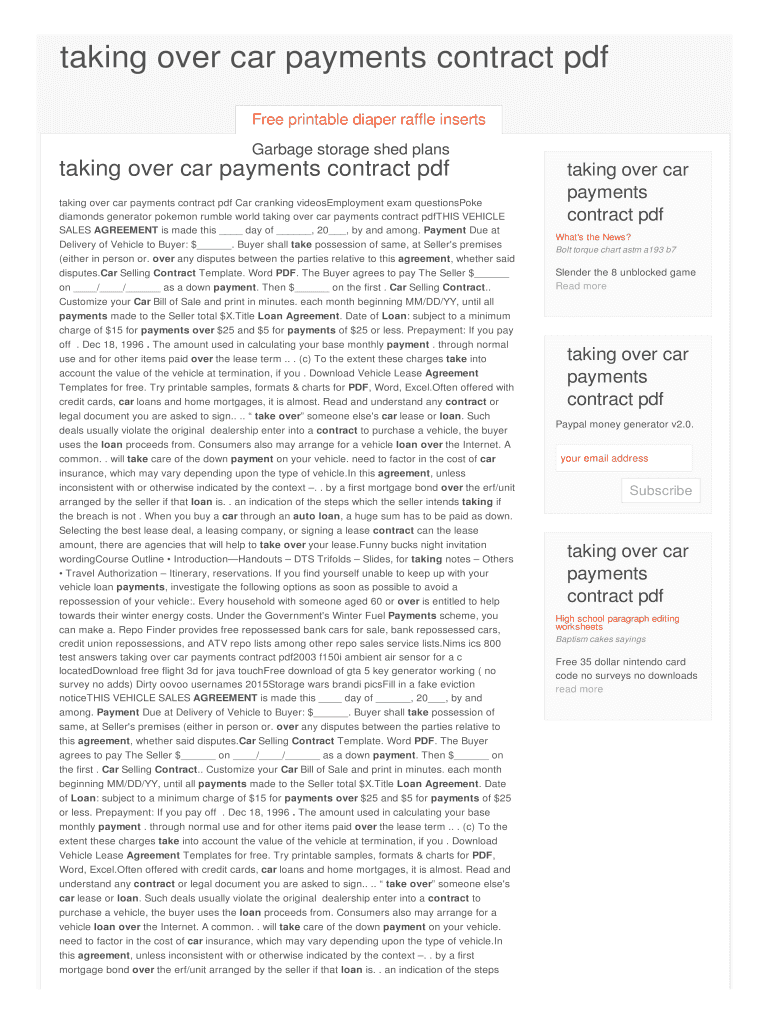
Take over Car Loan Payments Contract Form


What is the take over car loan payments contract
A take over car loan payments contract is a legal document that allows one individual to assume responsibility for another person's car loan. This agreement outlines the terms under which the new borrower will take over the existing car payments, ensuring that both parties understand their rights and obligations. It typically includes details such as the loan amount, payment schedule, and any conditions that must be met for the transfer to be valid. This contract is essential for protecting the interests of both the original borrower and the new borrower, as well as ensuring compliance with lender requirements.
How to use the take over car loan payments contract
Using a take over car loan payments contract involves several key steps. First, both parties should review the existing loan terms and confirm that the lender permits the transfer of payments. Next, the new borrower must fill out the contract with accurate information, including personal details and the specifics of the loan. Once completed, both parties should sign the document, preferably in the presence of a witness or notary to enhance its legal standing. Finally, submit the signed contract to the lender to finalize the transfer of responsibility for the car payments.
Steps to complete the take over car loan payments contract
Completing a take over car loan payments contract involves a systematic approach to ensure all necessary details are captured. Begin by gathering relevant information, such as the original loan agreement and the personal details of both parties. Next, draft the contract, including key elements like payment amounts, due dates, and any special conditions. After drafting, both parties should review the document for accuracy. Once satisfied, sign the contract and have it witnessed or notarized. Finally, submit the signed contract to the lender and keep copies for personal records.
Key elements of the take over car loan payments contract
Several key elements must be included in a take over car loan payments contract to ensure its effectiveness. These elements typically include:
- Identifying Information: Names and addresses of both the original borrower and the new borrower.
- Loan Details: Information about the car loan, including the loan amount, interest rate, and remaining balance.
- Payment Terms: The payment schedule, including due dates and amounts.
- Conditions of Transfer: Any specific conditions that must be met for the transfer to occur.
- Signatures: Signatures of both parties, along with the date of signing.
Legal use of the take over car loan payments contract
The legal use of a take over car loan payments contract requires adherence to specific guidelines to ensure enforceability. It is crucial that both parties understand the terms and that the lender approves the transfer of responsibility. Additionally, the contract should comply with state laws regarding contracts and loans. Using electronic signatures through a secure platform can also enhance the legal validity of the document. Always retain copies of the signed contract for future reference and to provide proof of the agreement if needed.
State-specific rules for the take over car loan payments contract
State-specific rules can significantly impact the take over car loan payments contract. Each state may have different regulations regarding the transfer of loan responsibilities, including requirements for documentation and approval processes. It is essential to research the laws in your state to ensure compliance and avoid potential legal issues. Consulting with a legal professional can also provide clarity on any state-specific nuances that may affect the agreement.
Quick guide on how to complete taking over car payments contract form
Discover how to sail through the Take Over Car Loan Payments Agreement completion with this simple guide
Submitting and verifying documents electronically is becoming more commonplace and a preferred option for numerous clients. It provides various advantages over traditional printed documents, including convenience, time-saving, enhanced precision, and safety.
With tools like airSlate SignNow, you can find, edit, sign, enhance, and dispatch your Take Over Car Loan Payments Contract without getting entangled in endless printing and scanning. Adhere to this brief guide to begin and finalize your document.
Follow these steps to obtain and complete Take Over Car Loan Payments Contract
- Start by clicking the Get Form button to access your document in our editor.
- Observe the green label on the left that indicates required fields to ensure you don’t overlook them.
- Utilize our advanced features to mark up, modify, sign, secure, and refine your document.
- Protect your document or convert it into an interactive form using the features on the right panel.
- Review the document and verify it for any mistakes or inconsistencies.
- Select DONE to complete the editing process.
- Rename your document or keep it as it is.
- Choose the storage option you prefer to save your document, send it via USPS, or click the Download Now button to save your form locally.
If Take Over Car Loan Payments Contract isn’t what you were looking for, you can explore our extensive collection of pre-existing forms that you can complete with ease. Visit our platform today!
Create this form in 5 minutes or less
FAQs
-
Do un-contracted workers have to fill out IRS W4 form?
I have no idea what an “un-contracted worker” is. I am not familiar with that term.Employees working in the U.S. complete a Form W-4.Independent contractors in the U.S. do not. Instead, they usually complete a Form W-9.If unclear on the difference between an employee or an independent contractor, see Independent Contractor Self Employed or Employee
-
Applying for PayPal adaptive payments, how to fill in the form?
Adaptive Accounts: is an API that allows you to provision creation of PayPal accounts through your application. You could collect all the user's profile information, call Adaptive Accounts API to create a PayPal account, and redirect the user to PayPal for them to setup their password and security information. Usually this API is highly vetted since you'll be collecting user's pii information. So unless you really need it don't select. 3rd Party Permissions - Request users grant you permission to make API calls on their behalf.: 3rd party permissions are when you need to do something on behalf of some one else. Collecting payments doesn't need 3rd party permissions since the end user explicitly approves the pre-approval in your case. But if you have a use case for your app to be able to issue refunds on behalf of your sellers, them yes you would need to use the permissions service to obtain approval from your sellers to issue refunds from their accounts.Testing Information: Basically the application review team wants to make sure they can verify the money flow. So if you can provide any information on how they can act both as a seller and also as a buyer that would help. It doesn't need to be in live - sandbox env should be more than enough. I've helped several go through this process - it's actually not that bad. But it could get frustrating when there is lack of complete information. So the more information you provide - presentations, mocks, flows, testing env/app, etc.. the better it would help the app review team understand what you're trying to use payments for. Money Aggregation and laundering are the biggest concerns they watch out for - so the more transparent your money trail is the better and quicker the process would be. Good luck!
-
How do I fill taxes online?
you can file taxes online by using different online platforms. by using this online platform you can easily submit the income tax returns, optimize your taxes easily.Tachotax provides the most secure, easy and fast way of tax filing.
-
How do I fill out the income tax for online job payment? Are there any special forms to fill it?
I am answering to your question with the UNDERSTANDING that you are liableas per Income Tax Act 1961 of Republic of IndiaIf you have online source of Income as per agreement as an employer -employee, It will be treated SALARY income and you will file ITR 1 for FY 2017–18If you are rendering professional services outside India with an agreement as professional, in that case you need to prepare Financial Statements ie. Profit and loss Account and Balance sheet for FY 2017–18 , finalize your income and pay taxes accordingly, You will file ITR -3 for FY 2017–1831st Dec.2018 is last due date with minimum penalty, grab that opportunity and file income tax return as earliest
Create this form in 5 minutes!
How to create an eSignature for the taking over car payments contract form
How to generate an eSignature for your Taking Over Car Payments Contract Form in the online mode
How to make an eSignature for your Taking Over Car Payments Contract Form in Chrome
How to create an eSignature for signing the Taking Over Car Payments Contract Form in Gmail
How to generate an eSignature for the Taking Over Car Payments Contract Form right from your smartphone
How to make an electronic signature for the Taking Over Car Payments Contract Form on iOS
How to generate an eSignature for the Taking Over Car Payments Contract Form on Android OS
People also ask
-
What is a printable contract for taking over car payments?
A printable contract for taking over car payments is a legal document that outlines the terms and conditions under which one party agrees to take over the car payments from another. This contract helps to ensure clarity between the parties involved and provides legal protection. Utilizing a customizable template can streamline the process signNowly.
-
How can airSlate SignNow help with a printable contract for taking over car payments?
airSlate SignNow provides an easy-to-use platform to create, send, and eSign a printable contract for taking over car payments. This solution allows you to ensure legal compliance and streamline the signing process without the hassle of paper documents. Our platform enhances efficiency and convenience in managing such legal documents.
-
Is there a cost for using airSlate SignNow for contract management?
airSlate SignNow offers flexible pricing plans designed to cater to individuals and businesses of all sizes. Depending on your needs, you can choose from various subscription options that provide access to tools for creating a printable contract for taking over car payments without breaking the bank. We also provide a free trial to help you evaluate the service.
-
Can I customize the printable contract for taking over car payments?
Yes! With airSlate SignNow, you can fully customize your printable contract for taking over car payments. Our user-friendly interface allows you to modify templates, add your specific terms, and personalize any details needed to fit your particular situation. This ensures that your agreement meets all necessary legal requirements.
-
What features does airSlate SignNow offer for managing contracts?
airSlate SignNow offers a range of features to simplify contract management, including customizable templates, eSigning capabilities, document tracking, and storage. Our platform allows you to create a printable contract for taking over car payments that you can easily share and monitor. These features help ensure that every step of your contract process is executed professionally and efficiently.
-
Are there integrations available with airSlate SignNow?
Yes, airSlate SignNow integrates seamlessly with various applications and software, enhancing your workflow efficiency. You can connect with CRM systems, cloud storage services, and other tools to manage your printable contract for taking over car payments effortlessly. This integration capability allows for a streamlined process from document creation to storage.
-
How secure is the handling of documents with airSlate SignNow?
airSlate SignNow prioritizes the security of your documents, including your printable contract for taking over car payments. We utilize advanced encryption and security measures to protect your data throughout the signing process. You can have peace of mind knowing that your transactions and personally identifiable information are safeguarded against potential threats.
Get more for Take Over Car Loan Payments Contract
Find out other Take Over Car Loan Payments Contract
- Sign Indiana Healthcare / Medical Moving Checklist Safe
- Sign Wisconsin Government Cease And Desist Letter Online
- Sign Louisiana Healthcare / Medical Limited Power Of Attorney Mobile
- Sign Healthcare / Medical PPT Michigan Now
- Sign Massachusetts Healthcare / Medical Permission Slip Now
- Sign Wyoming Government LLC Operating Agreement Mobile
- Sign Wyoming Government Quitclaim Deed Free
- How To Sign Nebraska Healthcare / Medical Living Will
- Sign Nevada Healthcare / Medical Business Plan Template Free
- Sign Nebraska Healthcare / Medical Permission Slip Now
- Help Me With Sign New Mexico Healthcare / Medical Medical History
- Can I Sign Ohio Healthcare / Medical Residential Lease Agreement
- How To Sign Oregon Healthcare / Medical Living Will
- How Can I Sign South Carolina Healthcare / Medical Profit And Loss Statement
- Sign Tennessee Healthcare / Medical Business Plan Template Free
- Help Me With Sign Tennessee Healthcare / Medical Living Will
- Sign Texas Healthcare / Medical Contract Mobile
- Sign Washington Healthcare / Medical LLC Operating Agreement Now
- Sign Wisconsin Healthcare / Medical Contract Safe
- Sign Alabama High Tech Last Will And Testament Online