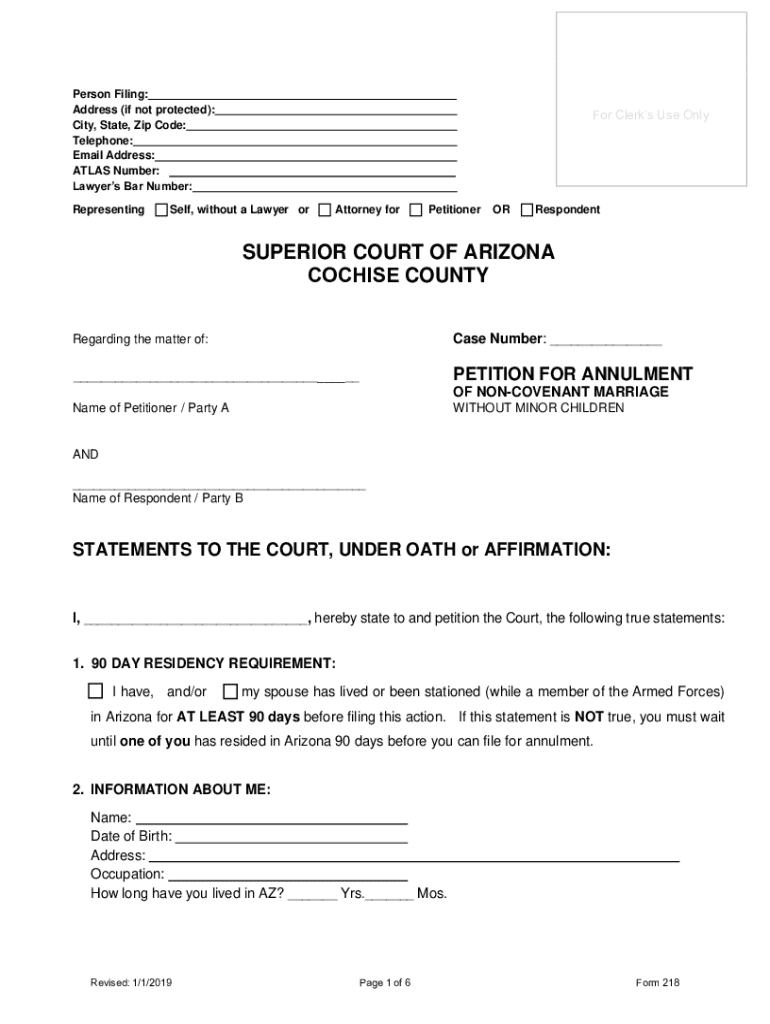
Petition for Annulment PDF 2019-2026


What is the Petition For Annulment PDF
The Petition For Annulment PDF is a legal document used in the United States to request the annulment of a marriage. An annulment is a legal procedure that declares a marriage null and void, as if it never occurred. This form is typically utilized in cases where one or both parties believe that the marriage was invalid from the start due to specific reasons, such as fraud, coercion, or incapacity. Understanding the purpose and implications of this document is crucial for individuals seeking to dissolve their marriage legally.
How to use the Petition For Annulment PDF
To effectively use the Petition For Annulment PDF, individuals should first ensure they meet the eligibility criteria for annulment in their state. Once eligibility is confirmed, the form can be downloaded and filled out with the required information, including personal details and the grounds for annulment. After completing the form, it must be filed with the appropriate court, along with any necessary supporting documents. It is advisable to keep copies of all submitted materials for personal records.
Steps to complete the Petition For Annulment PDF
Completing the Petition For Annulment PDF involves several key steps:
- Download the Petition For Annulment PDF from a reliable source.
- Carefully read the instructions provided with the form.
- Fill in the required personal information, including names, addresses, and marriage details.
- Clearly state the grounds for annulment, providing any necessary evidence or documentation.
- Review the completed form for accuracy and completeness.
- Sign and date the form as required.
- File the form with the appropriate court and pay any associated filing fees.
Key elements of the Petition For Annulment PDF
The Petition For Annulment PDF includes several key elements that must be addressed for the form to be valid. These elements typically consist of:
- Petitioner Information: Details about the individual filing for annulment.
- Respondent Information: Information about the spouse from whom annulment is sought.
- Marriage Details: Date and location of the marriage, including any pertinent information regarding the marriage certificate.
- Grounds for Annulment: Specific reasons justifying the annulment request, supported by evidence if available.
- Signature: The petitioner's signature, affirming the truthfulness of the information provided.
State-specific rules for the Petition For Annulment PDF
Each state in the U.S. has its own rules and regulations regarding the annulment process, which can affect the use of the Petition For Annulment PDF. It is essential for individuals to familiarize themselves with their state's specific requirements, including:
- Eligibility criteria for annulment.
- Time limits for filing the petition after the marriage.
- Required supporting documents that must accompany the petition.
- Potential court fees associated with filing.
Legal use of the Petition For Annulment PDF
The legal use of the Petition For Annulment PDF is crucial for individuals seeking to annul their marriage. This document must be completed accurately and submitted to the appropriate court to initiate the annulment process. Failure to adhere to legal requirements can result in delays or denial of the annulment request. It is advisable to consult with a legal professional to ensure compliance with local laws and to understand the implications of filing for annulment.
Quick guide on how to complete petition for annulment pdf
Easily Prepare Petition For Annulment PDF on Any Device
Digital document management has become increasingly popular among businesses and individuals. It offers a perfect eco-friendly alternative to traditional printed and signed documents, as you can easily locate the right form and securely store it online. airSlate SignNow provides all the necessary tools to create, edit, and electronically sign your files promptly without any holdups. Manage Petition For Annulment PDF on any device with airSlate SignNow's Android or iOS applications and enhance any document-related process today.
Effortlessly Edit and Electronically Sign Petition For Annulment PDF
- Locate Petition For Annulment PDF and click Get Form to begin.
- Use the available tools to complete your form.
- Emphasize important sections of the documents or obscure sensitive information with tools specifically designed for that purpose by airSlate SignNow.
- Create your signature using the Sign tool, which takes mere seconds and carries the same legal weight as a conventional wet ink signature.
- Review all details and then click the Done button to save your changes.
- Choose how you want to send your form, whether by email, text message (SMS), or invitation link, or download it to your computer.
Eliminate concerns about missing or lost documents, tedious form searching, or mistakes that necessitate printing new copies. airSlate SignNow fulfills your document management needs with just a few clicks from any device you prefer. Modify and electronically sign Petition For Annulment PDF and ensure exceptional communication at every stage of your form preparation process with airSlate SignNow.
Create this form in 5 minutes or less
Find and fill out the correct petition for annulment pdf
Create this form in 5 minutes!
How to create an eSignature for the petition for annulment pdf
How to create an electronic signature for a PDF online
How to create an electronic signature for a PDF in Google Chrome
How to create an e-signature for signing PDFs in Gmail
How to create an e-signature right from your smartphone
How to create an e-signature for a PDF on iOS
How to create an e-signature for a PDF on Android
People also ask
-
What is a Petition For Annulment PDF?
A Petition For Annulment PDF is a legal document used to request the annulment of a marriage. It outlines the reasons for seeking annulment and must be filed with the appropriate court. Using airSlate SignNow, you can easily create, edit, and eSign your Petition For Annulment PDF.
-
How can I create a Petition For Annulment PDF using airSlate SignNow?
Creating a Petition For Annulment PDF with airSlate SignNow is simple. You can start by selecting a template or uploading your own document. The platform allows you to customize the content and add eSignatures, making the process efficient and straightforward.
-
Is there a cost associated with using airSlate SignNow for my Petition For Annulment PDF?
Yes, airSlate SignNow offers various pricing plans to suit different needs. You can choose a plan that fits your budget and access features that help you manage your Petition For Annulment PDF effectively. There are also free trials available to explore the platform before committing.
-
What features does airSlate SignNow offer for managing a Petition For Annulment PDF?
airSlate SignNow provides features such as document templates, eSignature capabilities, and secure cloud storage. These tools streamline the process of preparing and signing your Petition For Annulment PDF, ensuring that you can manage your legal documents efficiently.
-
Can I integrate airSlate SignNow with other applications for my Petition For Annulment PDF?
Yes, airSlate SignNow offers integrations with various applications, including Google Drive, Dropbox, and CRM systems. This allows you to easily import and export your Petition For Annulment PDF, enhancing your workflow and document management.
-
What are the benefits of using airSlate SignNow for my legal documents?
Using airSlate SignNow for your legal documents, including a Petition For Annulment PDF, offers numerous benefits. It simplifies the signing process, enhances document security, and provides a user-friendly interface. This ensures that you can focus on your legal matters without the hassle of traditional paperwork.
-
How secure is my Petition For Annulment PDF when using airSlate SignNow?
airSlate SignNow prioritizes the security of your documents, including your Petition For Annulment PDF. The platform employs advanced encryption and compliance with legal standards to protect your sensitive information. You can trust that your documents are safe and secure.
Get more for Petition For Annulment PDF
- Shippers ltr of instruction mach 1 global services form
- Medical certification form
- Google application form mengo
- Form of certificate to be produced by other backward classes applying for appointment to posts under the government of india 6636480
- Pa ieb referral form
- 156 water street exeter nh 03833 form
- Printable dd214 form fill online printable fillable blank
- Horsham township hometown heroes banner program form
Find out other Petition For Annulment PDF
- Can I Sign Oklahoma Doctors LLC Operating Agreement
- Sign South Dakota Doctors LLC Operating Agreement Safe
- Sign Texas Doctors Moving Checklist Now
- Sign Texas Doctors Residential Lease Agreement Fast
- Sign Texas Doctors Emergency Contact Form Free
- Sign Utah Doctors Lease Agreement Form Mobile
- Sign Virginia Doctors Contract Safe
- Sign West Virginia Doctors Rental Lease Agreement Free
- Sign Alabama Education Quitclaim Deed Online
- Sign Georgia Education Business Plan Template Now
- Sign Louisiana Education Business Plan Template Mobile
- Sign Kansas Education Rental Lease Agreement Easy
- Sign Maine Education Residential Lease Agreement Later
- How To Sign Michigan Education LLC Operating Agreement
- Sign Mississippi Education Business Plan Template Free
- Help Me With Sign Minnesota Education Residential Lease Agreement
- Sign Nevada Education LLC Operating Agreement Now
- Sign New York Education Business Plan Template Free
- Sign Education Form North Carolina Safe
- Sign North Carolina Education Purchase Order Template Safe