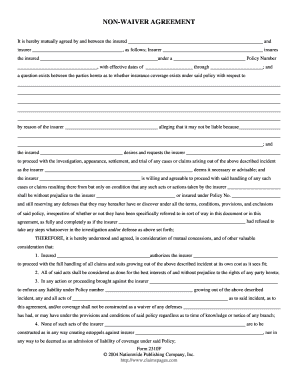
Waiver Agreement Form


What is the waiver agreement?
A waiver agreement is a legal document in which one party relinquishes their right to pursue legal action against another party. This form is commonly used in various contexts, such as sports, events, or contractual agreements, where one party agrees to assume the risks associated with a particular activity. By signing a waiver, the individual acknowledges the potential risks and agrees not to hold the other party liable for any injuries or damages that may occur.
Key elements of the waiver agreement
To ensure that a waiver agreement is legally binding, it must include several key elements:
- Clear language: The document should use straightforward language that is easy to understand.
- Specificity: It should clearly outline the activities covered and the risks involved.
- Voluntary signature: The individual must sign the waiver voluntarily, without coercion.
- Age and capacity: The signer must be of legal age and mentally competent to enter into the agreement.
- Consideration: There should be a mutual exchange of value, such as participation in an event or service.
Steps to complete the waiver agreement
Completing a waiver agreement involves several steps to ensure its validity:
- Read the document: Carefully review the waiver to understand its terms and conditions.
- Fill in personal information: Provide necessary details, such as your name, address, and contact information.
- Specify the activity: Clearly indicate the activity or event for which the waiver is being signed.
- Sign and date: Sign the document and include the date of signing to validate the agreement.
- Keep a copy: Retain a copy of the signed waiver for your records.
Legal use of the waiver agreement
The legal use of a waiver agreement hinges on its compliance with relevant laws and regulations. In the United States, waivers must adhere to state-specific laws, which can vary significantly. Courts generally enforce waivers that are clear and unambiguous, provided they do not violate public policy or involve gross negligence. It is advisable to consult with a legal professional to ensure that the waiver meets all legal requirements.
How to obtain the waiver agreement
Obtaining a waiver agreement can be done through various means:
- Online templates: Many websites offer downloadable templates that can be customized to fit specific needs.
- Legal professionals: Hiring an attorney to draft a waiver ensures that it complies with applicable laws.
- Event organizers: If participating in an event, organizers often provide their own waiver forms for participants to sign.
Examples of using the waiver agreement
Waiver agreements are commonly used in several scenarios, including:
- Sports activities: Participants in sports leagues or recreational activities often sign waivers to acknowledge risks.
- Outdoor events: Events such as zip-lining, rock climbing, or obstacle courses typically require waivers.
- Contracts for services: Businesses may use waivers to limit liability when providing services that carry inherent risks.
Quick guide on how to complete waiver agreement
Effortlessly Prepare Waiver Agreement on Any Device
The management of documents online has gained traction among both businesses and individuals. It offers an excellent environmentally friendly alternative to traditional printed and signed paperwork, allowing you to find the right form and store it securely online. airSlate SignNow equips you with all the tools necessary to create, modify, and electronically sign your documents promptly without any hold-ups. Handle Waiver Agreement on any device using airSlate SignNow's Android or iOS applications and simplify any document-related task today.
The Easiest Method to Edit and Electronically Sign Waiver Agreement
- Find Waiver Agreement and click on Get Form to begin.
- Make use of the tools we provide to complete your document.
- Select important sections of your documents or redact sensitive information with tools specifically designed by airSlate SignNow for that purpose.
- Generate your electronic signature using the Sign tool, which takes only seconds and carries the same legal validity as a traditional wet signature.
- Review all details and click the Done button to preserve your modifications.
- Decide how you want to send your form, whether by email, SMS, or invitation link, or download it to your computer.
Forget about lost or misplaced documents, tedious form searches, or mistakes that require printing new copies. airSlate SignNow addresses all your document management needs in just a few clicks from any device you choose. Edit and electronically sign Waiver Agreement to ensure effective communication at every stage of the form preparation process with airSlate SignNow.
Create this form in 5 minutes or less
Create this form in 5 minutes!
How to create an eSignature for the waiver agreement
How to create an electronic signature for a PDF online
How to create an electronic signature for a PDF in Google Chrome
How to create an e-signature for signing PDFs in Gmail
How to create an e-signature right from your smartphone
How to create an e-signature for a PDF on iOS
How to create an e-signature for a PDF on Android
People also ask
-
What is a waiver agreement and why is it important?
A waiver agreement is a legal document that relinquishes a party's right to pursue a claim or liability. It is important because it provides protection for businesses and individuals by clearly outlining the terms under which liability is waived, reducing the risk of legal disputes.
-
How can airSlate SignNow help with creating a waiver agreement?
airSlate SignNow simplifies the process of creating a waiver agreement by offering customizable templates and easy-to-use editing tools. With its intuitive platform, users can quickly add necessary fields and clauses, ensuring that each waiver agreement meets their specific needs.
-
Is there a cost associated with using airSlate SignNow for a waiver agreement?
Yes, airSlate SignNow offers several pricing plans designed to accommodate different business sizes and needs. Each plan provides access to features that make drafting and signing a waiver agreement affordable and efficient.
-
What features does airSlate SignNow offer for waiver agreements?
airSlate SignNow includes features such as customizable templates, electronic signatures, and document tracking, which are all essential for managing a waiver agreement. Additionally, its user-friendly interface allows for seamless collaboration and easy integration with other tools.
-
Can I integrate airSlate SignNow with other applications for my waiver agreement process?
Yes, airSlate SignNow can be integrated with various applications such as CRMs, project management tools, and cloud storage services. This allows for a streamlined process when creating and managing a waiver agreement, enhancing workflow efficiency.
-
How secure is airSlate SignNow when handling my waiver agreement?
airSlate SignNow prioritizes security with features like encrypted document storage, secure electronic signatures, and compliance with legal standards. This ensures that your waiver agreement and sensitive information remain confidential and protected.
-
Can I access my waiver agreement on mobile devices?
Absolutely! airSlate SignNow is designed to be mobile-friendly, allowing you to create, edit, and sign waiver agreements from any device. This flexibility helps you manage documents on the go without compromising on functionality.
Get more for Waiver Agreement
- Form 540 california resident income tax return scannable california form 540 scannable and instructions
- Oshpd eaton osp0010 10 form
- 280 7 form
- Sample rubrics for project proposal form
- Ksv selbstauskunft form
- Ecology club permission slip the spratley gifted center spr hampton k12 va form
- Capital agreement template form
- Notification of release from prison of a patient health vic gov au form
Find out other Waiver Agreement
- eSign Colorado Life Sciences LLC Operating Agreement Now
- eSign Hawaii Life Sciences Letter Of Intent Easy
- Help Me With eSign Hawaii Life Sciences Cease And Desist Letter
- eSign Hawaii Life Sciences Lease Termination Letter Mobile
- eSign Hawaii Life Sciences Permission Slip Free
- eSign Florida Legal Warranty Deed Safe
- Help Me With eSign North Dakota Insurance Residential Lease Agreement
- eSign Life Sciences Word Kansas Fast
- eSign Georgia Legal Last Will And Testament Fast
- eSign Oklahoma Insurance Business Associate Agreement Mobile
- eSign Louisiana Life Sciences Month To Month Lease Online
- eSign Legal Form Hawaii Secure
- eSign Hawaii Legal RFP Mobile
- How To eSign Hawaii Legal Agreement
- How Can I eSign Hawaii Legal Moving Checklist
- eSign Hawaii Legal Profit And Loss Statement Online
- eSign Hawaii Legal Profit And Loss Statement Computer
- eSign Hawaii Legal Profit And Loss Statement Now
- How Can I eSign Hawaii Legal Profit And Loss Statement
- Can I eSign Hawaii Legal Profit And Loss Statement