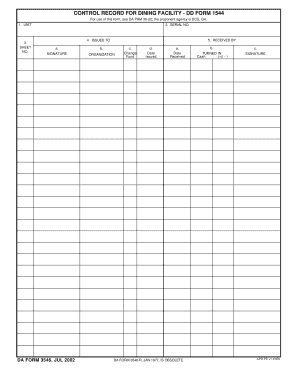
Da Form 3546


What is the DA Form 3546
The DA Form 3546, also known as the "Request for Authorization to Use Government Facilities," is a document used by military personnel and civilian employees to request permission to use government facilities for various purposes. This form ensures that the use of these facilities is properly documented and authorized, maintaining compliance with military regulations. It is essential for ensuring that resources are allocated efficiently and responsibly within military operations.
How to Use the DA Form 3546
Using the DA Form 3546 involves several steps to ensure that the request is completed accurately. First, gather all necessary information, including the purpose of the request, the specific facilities needed, and the dates for usage. Next, fill out the form with precise details, ensuring that all sections are completed. Once filled, submit the form to the appropriate authority for approval. It is important to follow up on the request to confirm that it has been processed and approved.
Steps to Complete the DA Form 3546
Completing the DA Form 3546 requires attention to detail. Follow these steps:
- Begin by entering your personal information, including name, rank, and contact details.
- Clearly state the purpose of using the government facility.
- Specify the dates and times for which you are requesting access.
- List the facilities you wish to use, ensuring they are appropriate for your request.
- Sign and date the form to certify that the information provided is accurate.
- Submit the form to the designated approving authority.
Legal Use of the DA Form 3546
The DA Form 3546 must be used in accordance with military regulations and guidelines. Proper use ensures that the request is legally binding and that the facilities are used appropriately. It is crucial to adhere to all specified rules regarding the use of government property to avoid potential legal issues or penalties. Understanding the legal implications of the request can help ensure compliance with military standards.
Key Elements of the DA Form 3546
Several key elements are essential for the DA Form 3546 to be effective:
- Requester Information: Personal details of the individual making the request.
- Purpose: A clear explanation of why the facility is needed.
- Facility Details: Specific locations and resources being requested.
- Dates and Times: The duration for which access is needed.
- Signature: The requester's signature to validate the request.
Examples of Using the DA Form 3546
Common scenarios for using the DA Form 3546 include:
- Requesting access to a training facility for military exercises.
- Using government conference rooms for official meetings.
- Accessing recreational facilities for unit morale events.
Each of these examples demonstrates the form's versatility in facilitating the proper use of government resources.
Quick guide on how to complete da form 3546
Prepare Da Form 3546 seamlessly on any device
Digital document management has gained signNow traction among businesses and individuals. It offers an excellent eco-friendly substitute for conventional printed and signed documents, allowing you to obtain the required form and securely archive it online. airSlate SignNow equips you with all the necessary tools to create, modify, and electronically sign your documents swiftly and without hindrances. Handle Da Form 3546 on any device using airSlate SignNow's Android or iOS applications and simplify any document-related procedure today.
How to alter and eSign Da Form 3546 with ease
- Find Da Form 3546 and click on Get Form to initiate the process.
- Utilize the tools we offer to complete your form.
- Emphasize relevant sections of the documents or mask sensitive information with tools specifically designed for that purpose by airSlate SignNow.
- Generate your signature using the Sign tool, which takes mere seconds and has the same legal validity as a traditional handwritten signature.
- Review all the information and click the Done button to save your changes.
- Choose your delivery method for the form: via email, SMS, or an invitation link, or download it to your computer.
Eliminate concerns about lost or misplaced documents, cumbersome form navigation, or errors that require reprinting new copies. airSlate SignNow meets all your document management needs in just a few clicks from any device you prefer. Modify and eSign Da Form 3546 and maintain outstanding communication at any stage of your form preparation process with airSlate SignNow.
Create this form in 5 minutes or less
Create this form in 5 minutes!
How to create an eSignature for the da form 3546
How to create an electronic signature for a PDF online
How to create an electronic signature for a PDF in Google Chrome
How to create an e-signature for signing PDFs in Gmail
How to create an e-signature right from your smartphone
How to create an e-signature for a PDF on iOS
How to create an e-signature for a PDF on Android
People also ask
-
What is the DA Form 3546 and how is it used?
The DA Form 3546 is a Department of the Army form used for logistics and supply management. It aids in tracking and documenting requests for supplies, ensuring efficient military operations. By utilizing the DA Form 3546 with airSlate SignNow, users can streamline the approval process digitally.
-
How can airSlate SignNow help with the DA Form 3546?
airSlate SignNow simplifies the process of filling out and signing the DA Form 3546. With its electronic signature capabilities, users can quickly complete and send the form for approval, saving time and reducing paperwork. This digital solution is efficient, making the management of military logistics easier.
-
Is there a cost associated with using airSlate SignNow for DA Form 3546?
Yes, there is a pricing structure for using airSlate SignNow, which varies based on the features you need. However, it offers a cost-effective solution compared to traditional methods, especially for organizations frequently using forms like the DA Form 3546. Pricing plans are designed to accommodate both small businesses and larger enterprises.
-
What features does airSlate SignNow offer for managing DA Form 3546?
AirSlate SignNow offers a variety of features tailored for the DA Form 3546, including customizable templates, secure eSignature capabilities, and tracking options for document status. These functionalities ensure that users can efficiently handle their forms while maintaining compliance and security.
-
Can I integrate airSlate SignNow with other platforms for DA Form 3546 management?
Absolutely! AirSlate SignNow supports integrations with various platforms such as Google Drive, Salesforce, and Microsoft Office. This means you can easily manage your DA Form 3546 alongside other documents and workflows within your existing software ecosystem.
-
What benefits can I expect from using airSlate SignNow for DA Form 3546?
Using airSlate SignNow for the DA Form 3546 offers numerous benefits, including increased efficiency, reduced turnaround times for approvals, and enhanced accuracy in document management. Its user-friendly interface also means that teams can quickly adapt to the platform with minimal training.
-
Is airSlate SignNow secure for handling sensitive documents like DA Form 3546?
Yes, airSlate SignNow employs robust security measures to protect sensitive documents, including the DA Form 3546. Features like data encryption, secure cloud storage, and compliance with industry standards ensure that your information remains confidential and safe.
Get more for Da Form 3546
- Employee handbook signature page 409624655 form
- 50 246 form
- Jrra healthier business bcg scar declaration form 1208 doc jenniereeves co
- Benefits enrollment form
- Rockin jump waiver form
- Donation waiver of liability form
- Authorization for pre tax payroll reduction cafete form
- Adeverinta angajat model form
Find out other Da Form 3546
- eSign Colorado High Tech Claim Computer
- eSign Idaho Healthcare / Medical Residential Lease Agreement Simple
- eSign Idaho Healthcare / Medical Arbitration Agreement Later
- How To eSign Colorado High Tech Forbearance Agreement
- eSign Illinois Healthcare / Medical Resignation Letter Mobile
- eSign Illinois Healthcare / Medical Job Offer Easy
- eSign Hawaii High Tech Claim Later
- How To eSign Hawaii High Tech Confidentiality Agreement
- How Do I eSign Hawaii High Tech Business Letter Template
- Can I eSign Hawaii High Tech Memorandum Of Understanding
- Help Me With eSign Kentucky Government Job Offer
- eSign Kentucky Healthcare / Medical Living Will Secure
- eSign Maine Government LLC Operating Agreement Fast
- eSign Kentucky Healthcare / Medical Last Will And Testament Free
- eSign Maine Healthcare / Medical LLC Operating Agreement Now
- eSign Louisiana High Tech LLC Operating Agreement Safe
- eSign Massachusetts Government Quitclaim Deed Fast
- How Do I eSign Massachusetts Government Arbitration Agreement
- eSign Maryland High Tech Claim Fast
- eSign Maine High Tech Affidavit Of Heirship Now