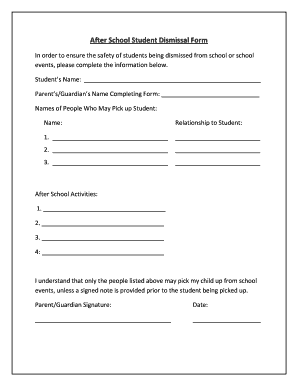
After School Student Dismissal Form


What is the early dismissal note from parent?
An early dismissal note from a parent is a formal document that notifies a school of a student's need to leave early for various reasons, such as medical appointments or family commitments. This note serves as a request for the school to allow the student to exit the premises before the regular dismissal time. It typically includes essential details such as the student's name, the date of the early dismissal, the time of departure, and the reason for leaving early. Schools often require this documentation to ensure student safety and proper record-keeping.
Key elements of an early dismissal note
An effective early dismissal note should include several key elements to ensure clarity and compliance with school policies. These elements typically consist of:
- Student's full name: Clearly state the name of the student requiring early dismissal.
- Date: Indicate the specific date when the early dismissal will occur.
- Time of dismissal: Specify the exact time the student is to be dismissed.
- Reason for early dismissal: Provide a brief explanation for the early exit, such as a doctor's appointment or family emergency.
- Parent or guardian's signature: Include a signature to authenticate the note, confirming the parent's approval.
How to write an early dismissal note for school
Writing an early dismissal note is straightforward. Follow these steps to ensure your note meets school requirements:
- Begin with a polite greeting: Address the note to the appropriate school personnel, such as the teacher or school office.
- State the purpose: Clearly mention that the note is for early dismissal.
- Include necessary details: Fill in the student's name, date, time of dismissal, and reason for leaving early.
- Conclude with a closing: Thank the school staff for their understanding and cooperation.
- Sign the note: Ensure that the parent or guardian signs the note to validate it.
Legal use of the early dismissal note
The early dismissal note serves not only as a communication tool but also as a legally recognized document that provides proof of parental consent for a student to leave school early. For the note to be considered valid, it must adhere to school policies and local laws regarding student safety and parental notification. Schools may retain these notes for record-keeping and accountability purposes, making it essential for parents to provide accurate and truthful information.
Examples of early dismissal notes
Here are a few examples of early dismissal notes that can be adapted for different situations:
- Medical appointment: "Dear [Teacher's Name], I am writing to inform you that my child, [Student's Name], will need to leave school early on [Date] at [Time] for a medical appointment. Thank you for your understanding. Sincerely, [Parent's Name]."
- Family emergency: "Dear [Teacher's Name], I am writing to request an early dismissal for my child, [Student's Name], on [Date] at [Time] due to a family emergency. I appreciate your support. Best regards, [Parent's Name]."
How to submit the early dismissal note
Submitting an early dismissal note can vary by school, but common methods include:
- In-person submission: Parents can deliver the note directly to the school office or the child's teacher.
- Electronic submission: Some schools may allow parents to send the note via email or through a school portal.
- Mail: In certain cases, parents may opt to mail the note to the school, especially if they are unable to deliver it in person.
Quick guide on how to complete after school student dismissal form
Easily Prepare After School Student Dismissal Form on Any Device
Managing documents online has become increasingly favored by businesses and individuals alike. It offers an excellent eco-friendly substitute for conventional printed and signed paperwork, enabling you to acquire the right form and securely store it online. airSlate SignNow equips you with all the tools necessary to create, modify, and electronically sign your documents swiftly without delays. Manage After School Student Dismissal Form on any device through airSlate SignNow's Android or iOS applications and enhance any document-related process today.
How to Edit and Electronically Sign After School Student Dismissal Form with Ease
- Find After School Student Dismissal Form and click Get Form to initiate the process.
- Utilize the tools we provide to complete your document.
- Draw attention to essential sections of your documents or obscure sensitive details using the tools that airSlate SignNow specifically provides for that purpose.
- Generate your electronic signature with the Sign tool, which takes just seconds and holds the same legal validity as a traditional handwritten signature.
- Review all the information carefully and click the Done button to save your updates.
- Choose how you would like to share your form, via email, SMS, invitation link, or download it to your computer.
Eliminate concerns about lost or misplaced documents, tedious form searches, or mistakes that result in the need to print new copies. airSlate SignNow addresses all your document management needs with just a few clicks from any device of your choice. Edit and electronically sign After School Student Dismissal Form to ensure excellent communication at every stage of your form preparation process with airSlate SignNow.
Create this form in 5 minutes or less
Create this form in 5 minutes!
How to create an eSignature for the after school student dismissal form
How to create an electronic signature for a PDF online
How to create an electronic signature for a PDF in Google Chrome
How to create an e-signature for signing PDFs in Gmail
How to create an e-signature right from your smartphone
How to create an e-signature for a PDF on iOS
How to create an e-signature for a PDF on Android
People also ask
-
What is a sample early dismissal note from parent?
A sample early dismissal note from parent is a template used to formally notify a school about a student who will be leaving early for a specific reason. This note typically includes essential details such as the student's name, the time of dismissal, and the parent's signature. Utilizing a well-structured note ensures that all parties are informed and helps avoid any confusion during school hours.
-
How can I create a sample early dismissal note from parent with airSlate SignNow?
Creating a sample early dismissal note from parent with airSlate SignNow is quick and straightforward. You can use our customizable templates or create your own from scratch. Simply fill in the required fields with the student's information and reason for dismissal, then eSign it for authenticity.
-
Is there a cost for using airSlate SignNow to create a sample early dismissal note from parent?
airSlate SignNow offers various pricing plans, featuring a free trial for new users. Depending on your needs and usage frequency, you can choose a plan that fits your budget while enjoying the benefits of creating documents like a sample early dismissal note from parent efficiently.
-
What features does airSlate SignNow offer for creating a sample early dismissal note from parent?
airSlate SignNow provides a range of features tailored for efficient document management, including customizable templates, eSignature capabilities, and real-time tracking. These features ensure that your sample early dismissal note from parent is not only easy to create but also smoothly processed and securely stored.
-
Can I integrate airSlate SignNow with other applications for my early dismissal notes?
Yes, airSlate SignNow can be integrated with various applications to streamline your document workflow. These integrations allow you to manage your sample early dismissal note from parent alongside other school management tools, enhancing your efficiency and productivity.
-
What are the benefits of using airSlate SignNow for early dismissal notes from parents?
Using airSlate SignNow for creating early dismissal notes offers numerous benefits, including time savings, improved accuracy, and enhanced security. The platform allows you to quickly generate a sample early dismissal note from parent and ensures that it is signed and submitted securely, preventing any mix-ups or delays.
-
Is it legal to use an electronic sample early dismissal note from parent?
Yes, electronic notes such as a sample early dismissal note from parent created using airSlate SignNow are legally binding. The platform complies with electronic signature laws, making it a reliable option for parents needing to submit dismissal requests digitally.
Get more for After School Student Dismissal Form
- Mitsubishi warranty registration form
- Annual test amp maintenance report for backflow prevention assemblies form
- Formulari ds 260
- Ihq form uaplrcf 1 personal liability responsibility amp compliance 063012 doc
- Iba additional drivers form wolvesie wolves ieulsu
- Arizona form 140ez
- Arizona form 131 771933940
- Flamingo flocking ransom note western high school form
Find out other After School Student Dismissal Form
- Can I eSign South Dakota Banking PPT
- How Can I eSign South Dakota Banking PPT
- How Do I eSign Alaska Car Dealer Form
- How To eSign California Car Dealer Form
- Can I eSign Colorado Car Dealer Document
- How Can I eSign Colorado Car Dealer Document
- Can I eSign Hawaii Car Dealer Word
- How To eSign Hawaii Car Dealer PPT
- How To eSign Hawaii Car Dealer PPT
- How Do I eSign Hawaii Car Dealer PPT
- Help Me With eSign Hawaii Car Dealer PPT
- How Can I eSign Hawaii Car Dealer Presentation
- How Do I eSign Hawaii Business Operations PDF
- How Can I eSign Hawaii Business Operations PDF
- How To eSign Hawaii Business Operations Form
- How Do I eSign Hawaii Business Operations Form
- Help Me With eSign Hawaii Business Operations Presentation
- How Do I eSign Idaho Car Dealer Document
- How Do I eSign Indiana Car Dealer Document
- How To eSign Michigan Car Dealer Document