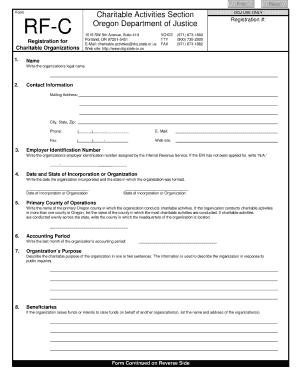
Rfc Document Template Form


What is the RFC Document Template
The RFC document template is a standardized form used in various contexts to request information or approval for specific actions. In the United States, it often serves as a formal request for comments or suggestions regarding proposed changes or new initiatives. This template typically includes sections for the requestor's information, the nature of the request, and any necessary supporting documentation. Understanding the structure of this template is crucial for ensuring that all required information is accurately provided.
Key Elements of the RFC Document Template
When filling out the RFC document template, certain key elements must be included to ensure clarity and completeness. These elements typically consist of:
- Requestor Information: Name, contact details, and any relevant identification numbers.
- Subject of the Request: A clear and concise description of what is being requested.
- Details of the Request: A comprehensive explanation of the request, including any specific questions or comments.
- Supporting Documents: Any additional files or information that may help clarify the request.
Including these elements helps ensure that the RFC is processed efficiently and accurately.
Steps to Complete the RFC Document Template
Completing the RFC document template involves several straightforward steps:
- Gather Necessary Information: Collect all relevant details, including personal information and specifics about the request.
- Fill Out the Template: Carefully input the gathered information into the appropriate sections of the template.
- Review for Accuracy: Double-check all entries to ensure there are no errors or omissions.
- Attach Supporting Documents: Include any additional materials that support your request.
- Submit the Document: Follow the specified submission method, whether online, by mail, or in person.
Following these steps can help streamline the process and improve the chances of a successful outcome.
Legal Use of the RFC Document Template
The RFC document template can be legally binding if filled out correctly and submitted according to the relevant laws and regulations. It is essential to ensure that the form complies with any specific legal requirements that may apply to the request being made. This includes adhering to guidelines set forth by governing bodies or industry standards. Properly executed RFCs can serve as formal records of requests and communications, which may be important in legal contexts.
How to Obtain the RFC Document Template
Obtaining the RFC document template is typically straightforward. Many organizations provide downloadable versions on their official websites. Additionally, government agencies may offer templates through their online portals. If a specific template is not readily available online, contacting the relevant organization directly can provide guidance on how to access it. It is essential to ensure that you are using the most current version of the template to avoid any compliance issues.
Examples of Using the RFC Document Template
The RFC document template can be utilized in various scenarios, including:
- Requesting Changes to Policies: Organizations may use the template to propose modifications to existing policies or procedures.
- Seeking Feedback on New Initiatives: The template can facilitate the collection of comments and suggestions from stakeholders regarding new programs.
- Formalizing Requests for Information: Individuals or groups may use the RFC to request specific data or insights from authorities or organizations.
These examples illustrate the versatility of the RFC document template in fostering communication and collaboration.
Quick guide on how to complete rfc document template
Easily Prepare Rfc Document Template on Any Device
Managing documents online has gained popularity among businesses and individuals. It serves as an ideal sustainable alternative to conventional printed and signed papers, allowing you to obtain the correct format and securely save it online. airSlate SignNow provides you with all the tools necessary to create, modify, and electronically sign your documents quickly without delays. Handle Rfc Document Template on any device using the airSlate SignNow apps available for Android or iOS, and enhance any document-related process today.
Edit and eSign Rfc Document Template Effortlessly
- Obtain Rfc Document Template and click on Get Form to begin.
- Use the tools we provide to complete your document.
- Highlight key sections of the documents or redact sensitive information with the tools that airSlate SignNow offers specifically for that purpose.
- Create your signature using the Sign feature, which takes mere seconds and holds the same legal validity as a traditional wet ink signature.
- Review all the information and click on the Done button to save your changes.
- Select how you wish to send your form, whether by email, SMS, or invitation link, or download it to your computer.
Say goodbye to missing or lost documents, tedious form searches, or errors that require printing new document copies. airSlate SignNow meets your document management needs in just a few clicks from your chosen device. Modify and eSign Rfc Document Template to ensure exceptional communication at any point in your form preparation process with airSlate SignNow.
Create this form in 5 minutes or less
Create this form in 5 minutes!
How to create an eSignature for the rfc document template
How to create an electronic signature for a PDF online
How to create an electronic signature for a PDF in Google Chrome
How to create an e-signature for signing PDFs in Gmail
How to create an e-signature right from your smartphone
How to create an e-signature for a PDF on iOS
How to create an e-signature for a PDF on Android
People also ask
-
What does a RFC form look like?
A RFC form typically contains specific fields for request details, including the requestor's name, description of the request, and any relevant dates. Visually, it appears structured and organized, allowing for easy input of information. Understanding what does a RFC form look like is essential for ensuring that all necessary information is captured effectively.
-
How can I create a RFC form using airSlate SignNow?
To create a RFC form using airSlate SignNow, you can start by selecting a template or building one from scratch. The platform’s intuitive drag-and-drop interface allows you to customize fields to align with what does a RFC form look like, ensuring it meets your business needs. Once designed, you can easily send it for electronic signatures.
-
What features does airSlate SignNow offer for RFC forms?
airSlate SignNow offers features that enhance the creation and management of RFC forms, including templates, customization options, and automated workflows. With these tools, you can ensure your forms align with what does a RFC form look like while improving efficiency in processing requests. Additionally, features like notifications and reminders help streamline your workflow.
-
Is airSlate SignNow cost-effective for managing RFC forms?
Yes, airSlate SignNow is a cost-effective solution for managing RFC forms. With flexible pricing plans, businesses can choose an option that best fits their needs without sacrificing essential functionalities. Understanding the affordability and value of using a platform that simplifies what does a RFC form look like can signNowly benefit your operations.
-
What are the benefits of using airSlate SignNow for electronic signing of RFC forms?
Using airSlate SignNow for electronic signing of RFC forms centralizes and simplifies the signing process. It ensures that you have a legally-binding document quickly, saving time compared to traditional methods. Knowing how airSlate SignNow aligns with what does a RFC form look like will help you realize the efficiency benefits in your business operations.
-
Can I integrate airSlate SignNow with other tools for managing RFC forms?
Absolutely, airSlate SignNow provides numerous integration options with popular tools and applications. These integrations allow for seamless data flow, enhancing how you manage what does a RFC form look like within your broader business systems. This capability makes it easier to centralize information and improve overall productivity.
-
How secure is the information on RFC forms when using airSlate SignNow?
Security is a top priority at airSlate SignNow. The platform employs advanced encryption and secure cloud storage to protect sensitive information on RFC forms. Understanding the security measures in place ensures that your documents remain confidential and comply with relevant regulations while addressing what does a RFC form look like.
Get more for Rfc Document Template
- Lien waiver form 31391713
- Student participation letterdoc dare form
- Dws form 61app
- Csec safety plan form
- Boxing waiver form template 227957499
- It 40 form
- Instructions for form 843 rev december instructions for form 843 claim for refund and request for abatement
- Co branding agreement template 787739957 form
Find out other Rfc Document Template
- Sign Nevada Government Promissory Note Template Simple
- How To Sign New Mexico Government Warranty Deed
- Help Me With Sign North Dakota Government Quitclaim Deed
- Sign Oregon Government Last Will And Testament Mobile
- Sign South Carolina Government Purchase Order Template Simple
- Help Me With Sign Pennsylvania Government Notice To Quit
- Sign Tennessee Government Residential Lease Agreement Fast
- Sign Texas Government Job Offer Free
- Sign Alabama Healthcare / Medical LLC Operating Agreement Online
- Sign Alabama Healthcare / Medical Quitclaim Deed Mobile
- Can I Sign Alabama Healthcare / Medical Quitclaim Deed
- Sign Utah Government Month To Month Lease Myself
- Can I Sign Texas Government Limited Power Of Attorney
- Sign Arkansas Healthcare / Medical Living Will Free
- Sign Arkansas Healthcare / Medical Bill Of Lading Later
- Sign California Healthcare / Medical Arbitration Agreement Free
- Help Me With Sign California Healthcare / Medical Lease Agreement Form
- Sign Connecticut Healthcare / Medical Business Plan Template Free
- Sign Indiana Healthcare / Medical Moving Checklist Safe
- Sign Wisconsin Government Cease And Desist Letter Online