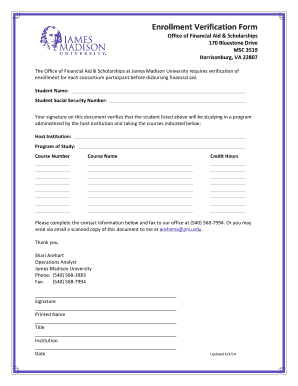
James Madison University Enrollment Form


What is the James Madison University Enrollment Form
The James Madison University Enrollment Form is a crucial document for students seeking admission to the university. This form captures essential personal information, academic history, and other relevant details necessary for the enrollment process. It serves as an official request for admission and is a key step for prospective students aiming to join the university community.
How to use the James Madison University Enrollment Form
To effectively use the James Madison University Enrollment Form, students should first gather all required information, including personal identification details, previous academic records, and any additional documentation requested by the university. Once the form is completed, it can be submitted electronically or via traditional mail, depending on the university's guidelines. Utilizing a digital platform can streamline this process, ensuring that the form is filled out accurately and submitted on time.
Steps to complete the James Madison University Enrollment Form
Completing the James Madison University Enrollment Form involves several key steps:
- Gather necessary documents, including transcripts and identification.
- Access the enrollment form through the university's website or designated platform.
- Fill in personal details, academic history, and any other required information.
- Review the form for accuracy and completeness.
- Submit the form electronically or print it for mailing, as per university instructions.
Legal use of the James Madison University Enrollment Form
The legal use of the James Madison University Enrollment Form is governed by various regulations that ensure the validity of the information provided. When submitted electronically, the form must comply with applicable eSignature laws, including the ESIGN Act and UETA. This compliance guarantees that the form is recognized as legally binding, provided that it meets all necessary requirements for signature and authentication.
Key elements of the James Madison University Enrollment Form
Key elements of the James Madison University Enrollment Form include:
- Personal identification information, such as name, address, and contact details.
- Academic history, including previous schools attended and grades achieved.
- Program of study selection, allowing students to indicate their desired major.
- Signature and date fields to validate the information provided.
Form Submission Methods (Online / Mail / In-Person)
Students have multiple options for submitting the James Madison University Enrollment Form. The most common methods include:
- Online submission through the university's secure portal, which offers convenience and immediate processing.
- Mailing a printed version of the form to the admissions office, ensuring it is sent well before deadlines.
- In-person submission at the university's admissions office, which may provide opportunities for immediate assistance.
Quick guide on how to complete james madison university enrollment form
Complete James Madison University Enrollment Form effortlessly on any device
Digital document management has gained traction among companies and individuals. It offers a perfect eco-conscious substitute for conventional printed and signed papers, allowing you to find the appropriate form and securely store it online. airSlate SignNow provides all the necessary tools to create, edit, and electronically sign your documents quickly without delays. Manage James Madison University Enrollment Form on any device with the airSlate SignNow Android or iOS applications and streamline any document-related operation today.
How to edit and electronically sign James Madison University Enrollment Form with ease
- Find James Madison University Enrollment Form and click Get Form to begin.
- Utilize the tools we offer to complete your form.
- Emphasize relevant sections of the documents or redact sensitive information using tools that airSlate SignNow specifically provides for that purpose.
- Generate your signature with the Sign tool, which takes mere seconds and holds the same legal validity as a conventional handwritten signature.
- Review the information carefully and click on the Done button to save your changes.
- Choose how you would like to send your form, via email, text message (SMS), or invite link, or download it to your computer.
Eliminate worries about lost or misplaced documents, tedious form navigation, or errors that necessitate printing new document copies. airSlate SignNow meets your document management needs with just a few clicks from any device. Edit and electronically sign James Madison University Enrollment Form to ensure excellent communication at every step of your form preparation process with airSlate SignNow.
Create this form in 5 minutes or less
Create this form in 5 minutes!
How to create an eSignature for the james madison university enrollment form
How to create an electronic signature for a PDF online
How to create an electronic signature for a PDF in Google Chrome
How to create an e-signature for signing PDFs in Gmail
How to create an e-signature right from your smartphone
How to create an e-signature for a PDF on iOS
How to create an e-signature for a PDF on Android
People also ask
-
What is the James Madison University Enrollment Form?
The James Madison University Enrollment Form is an official document required for students wishing to enroll at James Madison University. It collects essential information, ensuring a smooth admission process. By utilizing tools like airSlate SignNow, you can easily fill out and eSign the form online.
-
How can I access the James Madison University Enrollment Form?
The James Madison University Enrollment Form can typically be accessed on the university's official website. It is available in both PDF format for printing and online formats for digital submission. Using airSlate SignNow makes it even easier to manage and submit this form electronically.
-
Are there any fees associated with the James Madison University Enrollment Form?
There is no fee to fill out the James Madison University Enrollment Form itself, but be aware of potential application fees. Ensure that all applicable fees are paid before submission. With airSlate SignNow, you can efficiently handle any associated payments or additional documents.
-
What features does airSlate SignNow offer for the James Madison University Enrollment Form?
airSlate SignNow provides a range of features for managing the James Madison University Enrollment Form, including eSignature capabilities, secure document storage, and real-time collaboration tools. These features enhance the user experience by making the form-filling process quick and seamless.
-
Can I integrate airSlate SignNow with other tools while completing the James Madison University Enrollment Form?
Yes, airSlate SignNow offers integrations with various other applications that can help streamline your application process. Whether you use Google Drive, Dropbox, or CRM platforms, integrations simplify document management for the James Madison University Enrollment Form. This saves time and ensures all relevant information is in one place.
-
How long does it take to complete the James Madison University Enrollment Form?
The time required to complete the James Madison University Enrollment Form varies depending on the individual, but it typically takes 30 minutes to an hour. By using airSlate SignNow, you can expedite the process with easy eSigning and form pre-fill options, making it much quicker.
-
What are the benefits of using airSlate SignNow for the James Madison University Enrollment Form?
Using airSlate SignNow for the James Madison University Enrollment Form brings signNow benefits, such as increased efficiency and reduced paperwork. It allows for secure electronic signatures and easy access, meaning you can submit your enrollment form from anywhere. This ultimately leads to a simplified and user-friendly experience.
Get more for James Madison University Enrollment Form
- W 7 sp en espanol form
- Nwea l th of ke lex et justitiartcase no cour form
- Ucs840 rev 0729request for judicial inter form
- Gf 129 satisfaction of judgment or partial satisfaction of lien wi state courts form
- Fa 4113v response and counterclaim form
- Pr 1815 estate receipt informal and formal administration
- Wisconsin application for absentee ballot form
- Maxorplus prior authorization form
Find out other James Madison University Enrollment Form
- Sign Maryland Church Donation Giving Form Later
- Can I Sign New Jersey Life-Insurance Quote Form
- Can I Sign Pennsylvania Church Donation Giving Form
- Sign Oklahoma Life-Insurance Quote Form Later
- Can I Sign Texas Life-Insurance Quote Form
- Sign Texas Life-Insurance Quote Form Fast
- How To Sign Washington Life-Insurance Quote Form
- Can I Sign Wisconsin Life-Insurance Quote Form
- eSign Missouri Work Order Computer
- eSign Hawaii Electrical Services Contract Safe
- eSign Texas Profit Sharing Agreement Template Safe
- eSign Iowa Amendment to an LLC Operating Agreement Myself
- eSign Kentucky Amendment to an LLC Operating Agreement Safe
- eSign Minnesota Affidavit of Identity Now
- eSign North Dakota Affidavit of Identity Free
- Help Me With eSign Illinois Affidavit of Service
- eSign North Dakota Affidavit of Identity Simple
- eSign Maryland Affidavit of Service Now
- How To eSign Hawaii Affidavit of Title
- How Do I eSign New Mexico Affidavit of Service