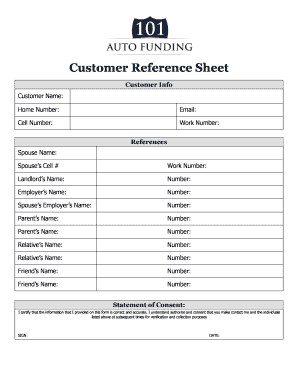
Reference Sheet Form


What is the customer reference sheet?
A customer reference sheet is a document that provides potential clients with testimonials and endorsements from existing customers. It serves as a valuable tool for businesses to showcase their credibility and the positive experiences of their clients. This reference sheet typically includes details such as the names of the clients, the services or products they used, and specific outcomes or benefits they experienced. By presenting this information, businesses can build trust and encourage new customers to engage with their offerings.
How to use the customer reference sheet
Using a customer reference sheet effectively involves several steps. First, identify the target audience for your reference sheet. Tailor the content to address their specific needs and concerns. Next, select relevant testimonials that highlight different aspects of your services or products. Arrange the references in a clear and organized manner, ensuring that each entry includes essential details like the customer's name, position, and company. Finally, distribute the reference sheet through appropriate channels, such as during sales presentations, on your website, or as part of marketing materials.
Key elements of the customer reference sheet
A well-structured customer reference sheet should include several key elements to maximize its effectiveness. These elements typically consist of:
- Client Name: The full name of the individual or business providing the reference.
- Position and Company: The title of the individual and the name of their organization, adding credibility to the reference.
- Testimonial: A concise statement that highlights the customer's positive experience and specific benefits gained.
- Contact Information: Optional, but providing a way for potential clients to reach out for further validation can enhance trust.
- Project Details: Information about the project or service provided, including any measurable outcomes or success metrics.
Steps to complete the customer reference sheet
Completing a customer reference sheet involves a systematic approach to gathering and presenting information. Follow these steps:
- Gather Testimonials: Reach out to satisfied customers and request their feedback. Ensure you obtain permission to use their testimonials.
- Format the Document: Choose a clean and professional layout. Use headings and bullet points for clarity.
- Include Relevant Details: Add the key elements discussed earlier, ensuring each reference is clear and informative.
- Review for Accuracy: Double-check all information for accuracy and obtain final approvals from the clients included.
- Distribute the Sheet: Share the completed reference sheet through appropriate channels to reach your target audience.
Legal use of the customer reference sheet
When creating a customer reference sheet, it is important to ensure compliance with legal standards. Obtain explicit consent from clients before using their testimonials, as this respects their privacy and protects your business from potential legal issues. Additionally, ensure that any claims made in the testimonials are truthful and can be substantiated. This not only helps maintain credibility but also aligns with advertising laws that prohibit false or misleading statements.
Quick guide on how to complete reference sheet
Accomplish Reference Sheet effortlessly on any device
Digital document management has gained popularity among companies and individuals. It offers an ideal eco-friendly substitute for traditional printed and signed documents, allowing you to locate the right form and securely store it online. airSlate SignNow provides all the necessary tools to create, alter, and eSign your documents quickly without delays. Handle Reference Sheet on any device with airSlate SignNow's Android or iOS applications and simplify any document-related task today.
The simplest way to modify and eSign Reference Sheet without hassle
- Locate Reference Sheet and click on Get Form to begin.
- Utilize the tools we provide to complete your document.
- Emphasize pertinent sections of your documents or obscure sensitive information with tools that airSlate SignNow offers specifically for that purpose.
- Generate your signature using the Sign feature, which takes mere seconds and holds the same legal validity as a conventional wet ink signature.
- Verify all the details and click on the Done button to save your changes.
- Select how you wish to send your form, whether by email, text message (SMS), or invitation link, or download it to your computer.
Eliminate concerns over lost or mislaid files, tiresome form searching, or mistakes that necessitate printing new document copies. airSlate SignNow meets your document management needs in just a few clicks from any device you prefer. Alter and eSign Reference Sheet and ensure excellent communication throughout your form preparation process with airSlate SignNow.
Create this form in 5 minutes or less
Create this form in 5 minutes!
How to create an eSignature for the reference sheet
How to create an electronic signature for a PDF online
How to create an electronic signature for a PDF in Google Chrome
How to create an e-signature for signing PDFs in Gmail
How to create an e-signature right from your smartphone
How to create an e-signature for a PDF on iOS
How to create an e-signature for a PDF on Android
People also ask
-
What is a customer reference template?
A customer reference template is a document that outlines the relationship between a business and its satisfied customers. It helps businesses showcase client testimonials and success stories, making it easier to gain trust from prospective clients. By using a well-crafted customer reference template, you can effectively highlight the benefits of your product or service.
-
How can I create a customer reference template with airSlate SignNow?
Creating a customer reference template with airSlate SignNow is simple and efficient. You can start by selecting a pre-designed template or building one from scratch using our intuitive editor. Customize it with your branding, add your client’s feedback, and send it for eSignature, ensuring a professional presentation.
-
Is there a cost associated with using the customer reference template?
While airSlate SignNow offers a variety of templates for different use cases, including a customer reference template, pricing may vary based on your plan. Our platform provides cost-effective solutions for businesses of all sizes. Check our pricing page for detailed information on costs associated with using specific templates.
-
What features does the airSlate SignNow customer reference template include?
The airSlate SignNow customer reference template includes features such as customizable fields, drag-and-drop functionality, and eSignature capabilities. You can easily tailor the template to fit your brand, ensuring it meets your specific needs. Additionally, you can track document status and automate follow-ups for an efficient workflow.
-
What are the benefits of using a customer reference template?
Using a customer reference template streamlines the process of gathering testimonials and showcasing client satisfaction. It helps in building credibility and trust with prospective clients, leading to higher conversion rates. Moreover, a well-structured reference template enhances your marketing efforts by displaying the value your products or services provide.
-
Can I integrate the customer reference template with other tools?
Yes, airSlate SignNow allows seamless integration with various CRM and productivity tools. This enables you to easily share your customer reference template within your workflow and enhance collaboration. By integrating, you can automatically populate your templates with client information, saving time and reducing errors.
-
How do I collect customer feedback for my reference template?
To collect customer feedback for your reference template, consider sending a brief survey or follow-up email after completing a project. Encourage clients to share their experiences and satisfaction levels. Be sure to ask if they agree to be included in your customer reference template, ensuring you have their consent for promotional use.
Get more for Reference Sheet
- Residential profile sheet nabor com form
- Hcuc 150 point inspection checklist uc012 clickmotive form
- Ps form 3295 daily record of stamps stamped nalc branch 78 nalc branch78
- Problem solving plan plan b flowchart form
- Ujjivan loan application form
- Open house parent survey form
- Sponsorship commitment form 328427120
- Marie d berry scholarship renewal a form
Find out other Reference Sheet
- eSign Maryland Postnuptial Agreement Template Mobile
- How Can I eSign Pennsylvania Postnuptial Agreement Template
- eSign Hawaii Prenuptial Agreement Template Secure
- eSign Michigan Prenuptial Agreement Template Simple
- eSign North Dakota Prenuptial Agreement Template Safe
- eSign Ohio Prenuptial Agreement Template Fast
- eSign Utah Prenuptial Agreement Template Easy
- eSign Utah Divorce Settlement Agreement Template Online
- eSign Vermont Child Custody Agreement Template Secure
- eSign North Dakota Affidavit of Heirship Free
- How Do I eSign Pennsylvania Affidavit of Heirship
- eSign New Jersey Affidavit of Residence Free
- eSign Hawaii Child Support Modification Fast
- Can I eSign Wisconsin Last Will and Testament
- eSign Wisconsin Cohabitation Agreement Free
- How To eSign Colorado Living Will
- eSign Maine Living Will Now
- eSign Utah Living Will Now
- eSign Iowa Affidavit of Domicile Now
- eSign Wisconsin Codicil to Will Online