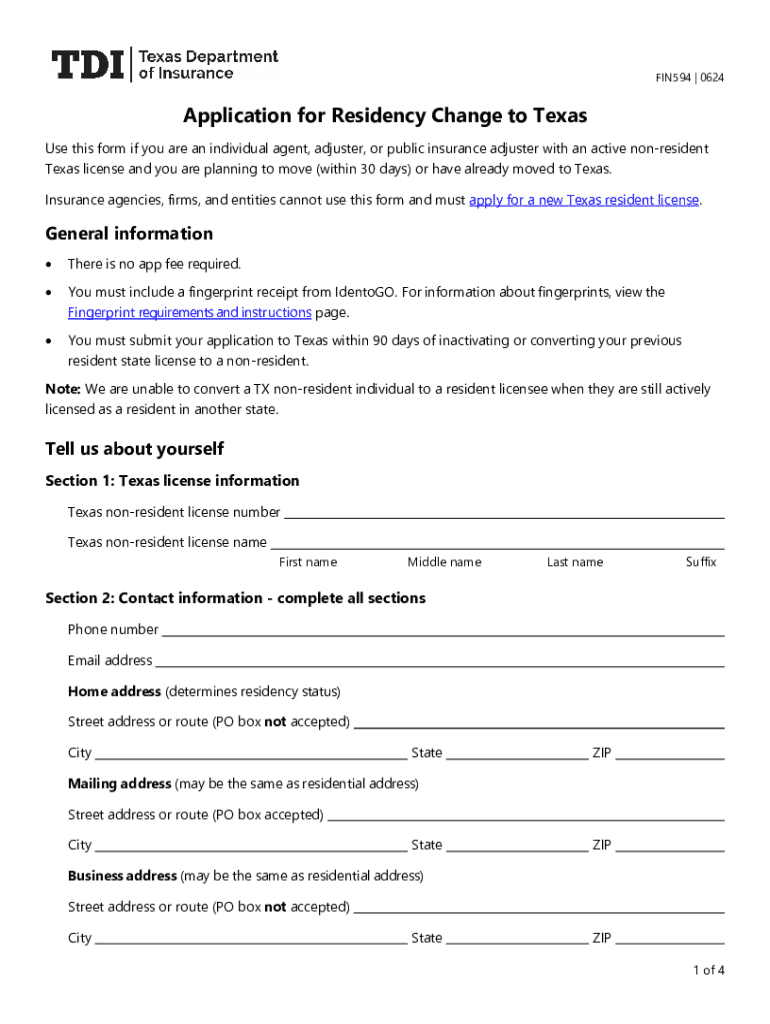
FIN594 Application for Residency Change to Texas 2024-2026


What is the FIN594 Application for Residency Change to Texas
The FIN594 Application for Residency Change to Texas is a formal document used by individuals seeking to change their residency status within the state. This application is essential for those who have recently moved to Texas and need to update their residency information for various legal and administrative purposes, such as tax filings and eligibility for state services. Understanding the specifics of this application is crucial for ensuring compliance with Texas residency laws.
Steps to Complete the FIN594 Application for Residency Change to Texas
Completing the FIN594 Application involves several key steps:
- Gather necessary personal information, including your current address and previous residency details.
- Fill out the application form accurately, ensuring all sections are completed to avoid delays.
- Provide supporting documents that may include proof of residency, such as utility bills or lease agreements.
- Review the application for accuracy before submission.
- Submit the application via the designated method, either online, by mail, or in person, as specified by the Texas residency guidelines.
Required Documents for the FIN594 Application for Residency Change to Texas
To successfully submit the FIN594 Application, you will need to provide certain documents. These typically include:
- Proof of residency, such as a recent utility bill, bank statement, or lease agreement.
- A valid government-issued identification, like a driver's license or passport.
- Any previous residency documentation, if applicable.
Having these documents ready will facilitate a smoother application process and help ensure that your residency change is processed without unnecessary delays.
Application Process & Approval Time for the FIN594 Application for Residency Change to Texas
The application process for the FIN594 typically involves the following stages:
- Submission of the completed application along with required documents.
- Review by the appropriate Texas state agency, which may involve verification of the submitted information.
- Notification of approval or any additional requirements that may need to be addressed.
The approval time can vary based on the volume of applications being processed, but it generally takes a few weeks. It is advisable to check for any updates during this period to ensure your residency change is finalized promptly.
Eligibility Criteria for the FIN594 Application for Residency Change to Texas
To be eligible to submit the FIN594 Application, applicants must meet specific criteria:
- Must be a resident of Texas or have recently moved to the state.
- Must provide valid proof of residency as outlined in the application requirements.
- Must not have any outstanding legal issues that could affect residency status.
Meeting these criteria is essential for a successful application and to ensure compliance with Texas residency laws.
Quick guide on how to complete fin594 application for residency change to texas
Manage FIN594 Application For Residency Change To Texas seamlessly across all devices
Digital document handling has become increasingly popular among businesses and individuals alike. It offers a sustainable replacement for conventional printed and signed paperwork, allowing you to find the right form and securely store it online. airSlate SignNow equips you with all the tools necessary to create, modify, and eSign your documents quickly and efficiently. Manage FIN594 Application For Residency Change To Texas on any device with airSlate SignNow's Android or iOS applications and simplify any document-related task today.
The easiest way to modify and eSign FIN594 Application For Residency Change To Texas with minimal effort
- Find FIN594 Application For Residency Change To Texas and click Get Form to begin.
- Utilize the tools we offer to complete your form.
- Emphasize important sections of your documents or redact sensitive information with tools that airSlate SignNow specifically provides for this purpose.
- Create your signature using the Sign feature, which only takes seconds and holds the same legal validity as a traditional wet ink signature.
- Verify the details and click on the Done button to save your changes.
- Select how you wish to send your form, whether via email, text message (SMS), or invitation link, or download it to your computer.
Eliminate concerns about lost or misfiled documents, tedious form searches, or mistakes that necessitate printing new copies. airSlate SignNow addresses your document management needs in just a few clicks from your preferred device. Edit and eSign FIN594 Application For Residency Change To Texas and guarantee outstanding communication at every stage of the document preparation process with airSlate SignNow.
Create this form in 5 minutes or less
Find and fill out the correct fin594 application for residency change to texas
Create this form in 5 minutes!
How to create an eSignature for the fin594 application for residency change to texas
How to create an electronic signature for a PDF online
How to create an electronic signature for a PDF in Google Chrome
How to create an e-signature for signing PDFs in Gmail
How to create an e-signature right from your smartphone
How to create an e-signature for a PDF on iOS
How to create an e-signature for a PDF on Android
People also ask
-
What is the application residency change process with airSlate SignNow?
The application residency change process with airSlate SignNow is designed to be straightforward and efficient. Users can easily upload their documents, fill out the necessary fields, and send them for eSignature. This ensures that your residency change applications are processed quickly and securely.
-
How does airSlate SignNow ensure the security of my application residency change documents?
airSlate SignNow prioritizes the security of your application residency change documents by utilizing advanced encryption protocols. All data is securely stored and transmitted, ensuring that your sensitive information remains confidential. Additionally, the platform complies with industry standards for data protection.
-
What are the pricing options for using airSlate SignNow for application residency change?
airSlate SignNow offers flexible pricing plans to accommodate various business needs for application residency change. You can choose from monthly or annual subscriptions, with options that scale based on the number of users and features required. This makes it a cost-effective solution for businesses of all sizes.
-
Can I integrate airSlate SignNow with other applications for my residency change needs?
Yes, airSlate SignNow provides seamless integrations with a variety of applications to enhance your residency change workflow. You can connect it with CRM systems, cloud storage services, and other productivity tools. This integration capability streamlines the process and improves overall efficiency.
-
What features does airSlate SignNow offer for managing application residency change?
airSlate SignNow offers a range of features specifically designed for managing application residency change. These include customizable templates, automated reminders, and real-time tracking of document status. These tools help ensure that your residency change applications are completed accurately and on time.
-
How can airSlate SignNow benefit my business when handling application residency change?
Using airSlate SignNow for application residency change can signNowly benefit your business by reducing paperwork and speeding up the signing process. The platform's user-friendly interface allows for quick document preparation and eSigning, which enhances productivity. Additionally, it minimizes errors and ensures compliance with legal requirements.
-
Is there customer support available for airSlate SignNow users dealing with application residency change?
Absolutely! airSlate SignNow provides dedicated customer support for users navigating the application residency change process. Whether you have questions about features, need assistance with integrations, or require troubleshooting, our support team is available to help you every step of the way.
Get more for FIN594 Application For Residency Change To Texas
Find out other FIN594 Application For Residency Change To Texas
- How Do I Sign Oregon Bank Loan Proposal Template
- Help Me With Sign Oregon Bank Loan Proposal Template
- Sign Michigan Gift Affidavit Mobile
- How To Sign North Carolina Gift Affidavit
- How Do I Sign Oregon Financial Affidavit
- Sign Maine Revocation of Power of Attorney Online
- Sign Louisiana Mechanic's Lien Online
- How To Sign New Mexico Revocation of Power of Attorney
- How Can I Sign Ohio Revocation of Power of Attorney
- Sign Michigan Mechanic's Lien Easy
- How To Sign Texas Revocation of Power of Attorney
- Sign Virginia Revocation of Power of Attorney Easy
- Can I Sign North Carolina Mechanic's Lien
- Sign Maine Payment Guaranty Myself
- Help Me With Sign Oklahoma Mechanic's Lien
- Sign Oregon Mechanic's Lien Simple
- How To Sign Utah Mechanic's Lien
- How To Sign Washington Mechanic's Lien
- Help Me With Sign Washington Mechanic's Lien
- Sign Arizona Notice of Rescission Safe