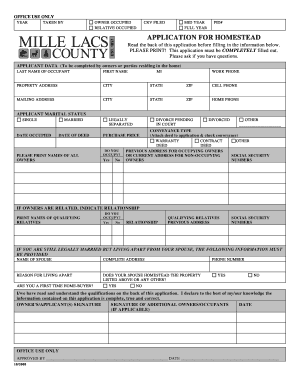
Mille Lacs County Assessor Form


What is the Mille Lacs County Assessor Form
The Mille Lacs County Assessor Form is a crucial document used for property tax assessment in Mille Lacs County, Minnesota. This form collects essential information about property ownership, property characteristics, and any improvements made to the property. The data gathered through this form helps the county assess the value of properties for taxation purposes, ensuring that property taxes are fairly distributed among residents.
How to use the Mille Lacs County Assessor Form
Using the Mille Lacs County Assessor Form involves several key steps. First, you need to gather all necessary information regarding your property, including its location, size, and any recent improvements. Once you have this information, you can fill out the form accurately. It is important to ensure that all details are correct to avoid any issues with property tax assessments. After completing the form, you can submit it according to the guidelines provided by the Mille Lacs County Assessor's Office.
Steps to complete the Mille Lacs County Assessor Form
Completing the Mille Lacs County Assessor Form requires careful attention to detail. Follow these steps:
- Gather property information, including address, parcel number, and ownership details.
- Provide a description of the property, including its size and any improvements.
- Review all entries for accuracy to ensure compliance with county regulations.
- Sign and date the form to certify that the information provided is true and correct.
- Submit the completed form via the designated method, whether online, by mail, or in person.
Legal use of the Mille Lacs County Assessor Form
The Mille Lacs County Assessor Form serves as a legal document for property tax assessment. It must be filled out accurately and submitted within the specified time frame to comply with local laws. Proper use of this form ensures that property taxes are assessed fairly and that property owners are held accountable for their tax obligations. Failure to submit the form or providing false information can result in penalties or legal repercussions.
Form Submission Methods
There are several methods available for submitting the Mille Lacs County Assessor Form. Property owners can choose to:
- Submit the form online through the Mille Lacs County Assessor's website.
- Mail the completed form to the Assessor's Office at the designated address.
- Deliver the form in person to the Assessor's Office during business hours.
Key elements of the Mille Lacs County Assessor Form
The Mille Lacs County Assessor Form includes several key elements that must be completed to ensure proper assessment. These elements typically include:
- Property owner's name and contact information.
- Property address and parcel identification number.
- Description of the property, including size and type.
- Details on any improvements or changes made to the property.
- Signature of the property owner or authorized representative.
Quick guide on how to complete mille lacs county assessor form
Effortlessly Prepare Mille Lacs County Assessor Form on Any Device
Digital document management has become increasingly popular among businesses and individuals. It offers an ideal eco-friendly substitute for conventional printed and signed documents, as it allows you to find the right form and securely store it online. airSlate SignNow provides you with everything necessary to create, modify, and electronically sign your documents swiftly without delays. Manage Mille Lacs County Assessor Form on any device using the airSlate SignNow Android or iOS applications and simplify your document-centric tasks today.
How to Modify and Electronically Sign Mille Lacs County Assessor Form with Ease
- Find Mille Lacs County Assessor Form and click Get Form to begin.
- Utilize the tools we provide to complete your form.
- Highlight pertinent sections of your documents or obscure sensitive information with the tools offered by airSlate SignNow specifically for that purpose.
- Create your signature using the Sign tool, which takes just seconds and carries the same legal validity as a traditional wet ink signature.
- Review all details and click the Done button to save your changes.
- Select how you wish to send your form: via email, SMS, or invitation link, or download it to your computer.
Put an end to misplaced or lost files, tedious form searching, or errors that necessitate printing new document copies. airSlate SignNow fulfills all your document management needs in just a few clicks from any device you choose. Modify and electronically sign Mille Lacs County Assessor Form to guarantee outstanding communication at every stage of your form preparation process with airSlate SignNow.
Create this form in 5 minutes or less
Create this form in 5 minutes!
How to create an eSignature for the mille lacs county assessor form
How to create an electronic signature for a PDF online
How to create an electronic signature for a PDF in Google Chrome
How to create an e-signature for signing PDFs in Gmail
How to create an e-signature right from your smartphone
How to create an e-signature for a PDF on iOS
How to create an e-signature for a PDF on Android
People also ask
-
What is the role of the Mille Lacs County Assessor?
The Mille Lacs County Assessor is responsible for assessing property values within the county for tax purposes. This includes valuing residential, commercial, and agricultural properties to ensure fair taxation. Understanding this role can help property owners navigate assessments and appeals effectively.
-
How can I contact the Mille Lacs County Assessor's office?
You can contact the Mille Lacs County Assessor's office via their official website or by phone. They provide resources for property valuation inquiries and assessment information. It's recommended to check the website for the latest contact information and office hours.
-
What features does airSlate SignNow offer for property assessment documents?
airSlate SignNow provides features that streamline the signing of property assessment documents, making it easy for users in Mille Lacs County to eSign forms securely. With templates and real-time tracking, you can ensure your documents are managed efficiently. This can signNowly enhance communication with the Mille Lacs County Assessor's office.
-
Are there any costs associated with the services of the Mille Lacs County Assessor?
The Mille Lacs County Assessor's office typically offers services that are free of charge for public records and assessments. However, fees may apply for certain documents or appeals. Always check with the assessor's office for the latest fee schedule.
-
How does airSlate SignNow integrate with other tools for real estate professionals?
airSlate SignNow integrates seamlessly with various real estate platforms to enhance document management. This integration is particularly beneficial for real estate professionals interacting with the Mille Lacs County Assessor. It helps streamline workflows related to property transactions and assessments.
-
What are the benefits of using airSlate SignNow for document management?
Using airSlate SignNow simplifies document management by enabling users to eSign and share documents quickly and securely. This ease of use is especially advantageous for individuals dealing with property assessments in Mille Lacs County. Furthermore, it reduces the need for paper documents, promoting efficiency and eco-friendliness.
-
What should I do if I disagree with an assessment from the Mille Lacs County Assessor?
If you disagree with an assessment from the Mille Lacs County Assessor, you have the right to appeal the decision. It’s important to gather evidence to support your case and submit your appeal before the deadline. The Mille Lacs County Assessor's office can provide guidance on the process and necessary documentation.
Get more for Mille Lacs County Assessor Form
- Da form 7459
- Special teams depth chart template form
- Vacant lot land bpo form images s3bid4assetscom
- Dliq avid form
- Schreiner university transcript request form
- Worcester public schools human resources form
- Owner agreement boarding ampamp day resort form
- Sweat equity recording form atlanta habitat for humanity atlantahabitat
Find out other Mille Lacs County Assessor Form
- How Can I Sign Ohio Car Dealer Cease And Desist Letter
- How To Sign Ohio Car Dealer Arbitration Agreement
- How To Sign Oregon Car Dealer Limited Power Of Attorney
- How To Sign Pennsylvania Car Dealer Quitclaim Deed
- How Can I Sign Pennsylvania Car Dealer Quitclaim Deed
- Sign Rhode Island Car Dealer Agreement Safe
- Sign South Dakota Car Dealer Limited Power Of Attorney Now
- Sign Wisconsin Car Dealer Quitclaim Deed Myself
- Sign Wisconsin Car Dealer Quitclaim Deed Free
- Sign Virginia Car Dealer POA Safe
- Sign Wisconsin Car Dealer Quitclaim Deed Fast
- How To Sign Wisconsin Car Dealer Rental Lease Agreement
- How To Sign Wisconsin Car Dealer Quitclaim Deed
- How Do I Sign Wisconsin Car Dealer Quitclaim Deed
- Sign Wyoming Car Dealer Purchase Order Template Mobile
- Sign Arizona Charity Business Plan Template Easy
- Can I Sign Georgia Charity Warranty Deed
- How To Sign Iowa Charity LLC Operating Agreement
- Sign Kentucky Charity Quitclaim Deed Myself
- Sign Michigan Charity Rental Application Later