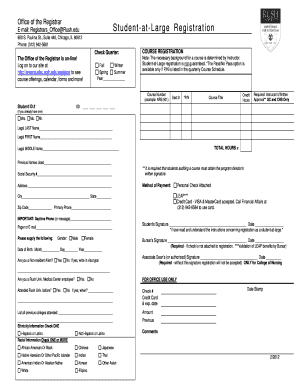
Rush University Student at Large Form


What is the Rush University Student At Large Form
The Rush University Student At Large form is a specialized application designed for individuals seeking to enroll in courses at Rush University without committing to a full degree program. This form allows students to take advantage of the university's resources and academic offerings while maintaining flexibility in their education. It is particularly beneficial for those who want to explore different fields of study or enhance their professional qualifications without the constraints of a traditional enrollment process.
How to use the Rush University Student At Large Form
Using the Rush University Student At Large form involves several straightforward steps. First, you will need to access the form, which can typically be found on the university's official website or through the admissions office. After obtaining the form, fill in your personal details, including your name, contact information, and any relevant academic history. Next, indicate the courses you wish to enroll in and provide any necessary documentation, such as transcripts or letters of recommendation. Finally, submit the completed form to the appropriate department for review.
Steps to complete the Rush University Student At Large Form
Completing the Rush University Student At Large form requires careful attention to detail. Follow these steps to ensure your application is processed smoothly:
- Access the form from the official Rush University website.
- Fill in your personal information accurately.
- List the courses you are interested in taking.
- Attach required documents, such as academic transcripts.
- Review the form for any errors or omissions.
- Submit the form via the specified method, whether online or by mail.
Legal use of the Rush University Student At Large Form
The Rush University Student At Large form is legally binding once submitted and accepted by the university. It is essential to ensure that all information provided is accurate and truthful to avoid any legal repercussions. The form must comply with the university's admission policies and relevant educational regulations. By signing the form, you affirm your understanding of the terms and conditions associated with enrolling as a student at large.
Eligibility Criteria
To qualify for the Rush University Student At Large program, applicants must meet specific eligibility criteria. Generally, candidates should have completed a minimum level of education, such as a high school diploma or equivalent. Additionally, prospective students may need to demonstrate their academic readiness through previous coursework or standardized test scores. It is advisable to check with the admissions office for any additional requirements that may apply.
Form Submission Methods
The Rush University Student At Large form can be submitted through various methods, depending on the university's guidelines. Common submission options include:
- Online submission via the university's admissions portal.
- Mailing the completed form to the designated admissions office.
- In-person submission at the university's administrative office.
Each method may have different processing times, so it is important to choose the one that best fits your needs.
Quick guide on how to complete rush student at large
Complete rush student at large effortlessly on any device
Digital document management has become increasingly favored by companies and individuals. It offers a perfect environmentally friendly substitute for conventional printed and signed documents, allowing you to obtain the necessary form and securely store it online. airSlate SignNow equips you with all the resources required to create, edit, and eSign your paperwork swiftly without hurdles. Manage rush student at large on any platform using the airSlate SignNow Android or iOS applications and streamline any document-related task today.
The easiest method to edit and eSign student at large rush with minimal effort
- Obtain rush student at large and then click Get Form to initiate.
- Utilize the tools we provide to complete your form.
- Emphasize pertinent sections of your documents or obscure sensitive details using tools specifically designed by airSlate SignNow for that purpose.
- Create your signature using the Sign feature, which takes moments and has the same legal validity as a traditional wet ink signature.
- Review all the information and click on the Done button to secure your changes.
- Select how you wish to share your form, via email, text message (SMS), or invitation link, or download it to your computer.
Say goodbye to lost or misplaced documents, frustrating form searches, or mistakes that necessitate printing new document copies. airSlate SignNow fulfills all your needs in document management with just a few clicks from any device of your choice. Edit and eSign student at large rush and ensure outstanding communication at any stage of the form preparation process with airSlate SignNow.
Create this form in 5 minutes or less
Related searches to rush student at large
Create this form in 5 minutes!
How to create an eSignature for the student at large rush
How to create an electronic signature for a PDF online
How to create an electronic signature for a PDF in Google Chrome
How to create an e-signature for signing PDFs in Gmail
How to create an e-signature right from your smartphone
How to create an e-signature for a PDF on iOS
How to create an e-signature for a PDF on Android
People also ask student at large rush
-
What is rush student at large and how does it benefit my business?
The term 'rush student at large' refers to students who may need expedited processes for managing their documents. With airSlate SignNow, businesses can cater to these students by providing a swift and seamless eSigning experience, ultimately enhancing customer satisfaction and efficiency.
-
How much does the airSlate SignNow plan cost for a rush student at large?
AirSlate SignNow offers affordable pricing plans ideal for rush students at large. Prices vary based on the features and number of users needed; however, our plans are designed to be cost-effective, allowing students to manage their paperwork without breaking the bank.
-
What features does airSlate SignNow provide for rush students at large?
AirSlate SignNow includes a range of features tailored for rush students at large, such as quick document preparation, customizable templates, and instant eSigning. These features dramatically reduce turnaround times, which is crucial for students needing immediate processing.
-
Can airSlate SignNow help in integrating with other tools for rush students at large?
Yes, airSlate SignNow seamlessly integrates with popular tools that rush students at large may already be using, such as Google Drive, Dropbox, and CRM systems. This integration simplifies document management and enhances overall workflow efficiency.
-
How does airSlate SignNow ensure the security of documents for rush students at large?
Security is a top priority for airSlate SignNow; we use advanced encryption methods to safeguard documents for rush students at large. Our platform complies with industry standards, ensuring that sensitive information remains protected through every step of the signing process.
-
Is there customer support available for rush students at large using airSlate SignNow?
Absolutely! AirSlate SignNow provides dedicated customer support for rush students at large, ensuring users can get assistance when needed. Our knowledgeable team is available via chat, email, and phone to help address any queries or issues.
-
What are the benefits of using airSlate SignNow for rush students at large versus traditional methods?
Using airSlate SignNow offers several benefits over traditional methods for rush students at large, including faster processing times, reduced paperwork, and the ability to sign documents on-the-go. This not only saves time but also increases overall productivity, which is essential in a fast-paced academic environment.
Get more for rush student at large
Find out other student at large rush
- How To eSign Vermont Non-Profit Presentation
- How Do I eSign Hawaii Orthodontists PDF
- How Can I eSign Colorado Plumbing PDF
- Can I eSign Hawaii Plumbing PDF
- How Do I eSign Hawaii Plumbing Form
- Can I eSign Hawaii Plumbing Form
- How To eSign Hawaii Plumbing Word
- Help Me With eSign Hawaii Plumbing Document
- How To eSign Hawaii Plumbing Presentation
- How To eSign Maryland Plumbing Document
- How Do I eSign Mississippi Plumbing Word
- Can I eSign New Jersey Plumbing Form
- How Can I eSign Wisconsin Plumbing PPT
- Can I eSign Colorado Real Estate Form
- How To eSign Florida Real Estate Form
- Can I eSign Hawaii Real Estate Word
- How Do I eSign Hawaii Real Estate Word
- How To eSign Hawaii Real Estate Document
- How Do I eSign Hawaii Real Estate Presentation
- How Can I eSign Idaho Real Estate Document