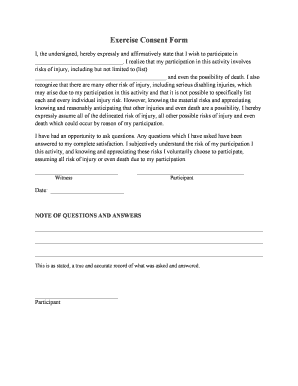
Exercise Consent Form Template


What is the Exercise Consent Form Template
The exercise consent form template is a vital document designed to protect both participants and organizations involved in physical activities. It outlines the risks associated with exercise and ensures that participants acknowledge these risks before engaging in any physical activity. This form serves as a legal agreement between the participant and the organization, emphasizing the importance of informed consent. By signing this document, individuals confirm that they understand the potential hazards and agree to participate voluntarily, thereby minimizing liability for the organization.
How to Use the Exercise Consent Form Template
Utilizing the exercise consent form template involves a few straightforward steps. First, ensure that the template is tailored to meet the specific needs of your organization and the activities being offered. Next, present the form to participants prior to their engagement in any physical activities. It is essential to allow ample time for participants to read and understand the content. After they have filled out the required information, including their signature, retain a copy for your records. This process not only protects your organization but also fosters trust with participants by prioritizing their safety and awareness.
Key Elements of the Exercise Consent Form Template
Several key elements should be included in an effective exercise consent form template to ensure clarity and legal validity. These elements typically encompass:
- Participant Information: Name, contact details, and emergency contact information.
- Activity Description: A clear outline of the activities involved.
- Assumption of Risk: A statement indicating that the participant acknowledges the risks associated with the activities.
- Medical History: Questions regarding any pre-existing medical conditions that may affect participation.
- Signature and Date: A space for the participant's signature and the date of signing.
Including these elements helps ensure that the form is comprehensive and legally binding, providing necessary protection for both parties.
Steps to Complete the Exercise Consent Form Template
Completing the exercise consent form template involves several important steps to ensure that all necessary information is accurately provided. Begin by filling in the participant's personal details, including their full name and contact information. Next, the participant should read through the activity description and the assumption of risk section carefully. If applicable, they should disclose any relevant medical history that could impact their ability to participate safely. Once all sections are completed, the participant must sign and date the form, confirming their understanding and acceptance of the outlined risks. Finally, ensure that a copy of the signed form is stored securely for future reference.
Legal Use of the Exercise Consent Form Template
The legal use of the exercise consent form template is crucial for organizations offering physical activities. This document acts as a safeguard against potential legal claims arising from injuries or accidents that may occur during participation. To ensure its legal validity, the form must comply with relevant state laws and regulations regarding informed consent. It is advisable to consult with a legal professional to confirm that the template meets all necessary legal standards. Properly executed, the exercise consent form template can significantly reduce liability and protect both the organization and the participants.
State-Specific Rules for the Exercise Consent Form Template
When using the exercise consent form template, it is important to consider state-specific rules and regulations that may apply. Different states may have varying requirements regarding the content and execution of consent forms. For instance, some states may necessitate specific language or additional disclosures to be included in the form. Organizations should research and adhere to these regulations to ensure compliance and enhance the legal standing of the consent form. Consulting with a legal expert familiar with local laws can provide valuable guidance in this area.
Quick guide on how to complete exercise consent form template
Effortlessly prepare Exercise Consent Form Template on any device
Digital document management has become increasingly popular among businesses and individuals alike. It offers an ideal eco-friendly substitute for traditional printed and signed documents, allowing you to access the correct form and securely store it online. airSlate SignNow equips you with all the tools necessary to create, modify, and eSign your documents swiftly without any delays. Handle Exercise Consent Form Template on any device using the airSlate SignNow Android or iOS applications and enhance any document-related task today.
How to edit and eSign Exercise Consent Form Template effortlessly
- Find Exercise Consent Form Template and click Get Form to begin.
- Utilize the tools we provide to complete your document.
- Highlight important sections of your documents or redact sensitive information using tools that airSlate SignNow specifically offers for this purpose.
- Create your eSignature with the Sign tool, which takes mere seconds and holds the same legal validity as a conventional wet ink signature.
- Review the information and click on the Done button to save your modifications.
- Choose your preferred method to send your form, whether by email, SMS, or invitation link, or download it to your computer.
Say goodbye to lost or misplaced documents, tedious form searches, or mistakes that require printing new copies. airSlate SignNow addresses all your document management needs in just a few clicks from any device you choose. Modify and eSign Exercise Consent Form Template to ensure excellent communication at any stage of the form preparation process with airSlate SignNow.
Create this form in 5 minutes or less
Create this form in 5 minutes!
How to create an eSignature for the exercise consent form template
How to create an electronic signature for a PDF online
How to create an electronic signature for a PDF in Google Chrome
How to create an e-signature for signing PDFs in Gmail
How to create an e-signature right from your smartphone
How to create an e-signature for a PDF on iOS
How to create an e-signature for a PDF on Android
People also ask
-
What is an exercise consent form template?
An exercise consent form template is a standardized document used to obtain permission from participants before engaging in physical activities. This template ensures that individuals understand the risks involved and release liability from instructors or organizations. Using an exercise consent form template can help streamline your registration process and enhance safety measures.
-
How can I customize the exercise consent form template?
The exercise consent form template can be easily customized to fit your specific needs through airSlate SignNow's user-friendly interface. You can add your branding, modify language, and include any additional clauses that are relevant to your organization. This allows you to create a personalized consent form that meets legal and operational requirements.
-
What features does the exercise consent form template offer?
The exercise consent form template features electronic signatures, date fields, and automated reminders. Additionally, it allows for secure storage and easy sharing, ensuring that your documents are both accessible and protected. These features streamline the consent process and enhance your operational efficiency.
-
Is the exercise consent form template mobile-friendly?
Absolutely! The exercise consent form template is fully optimized for mobile devices, allowing participants to complete and sign the document from anywhere. This convenience ensures higher engagement and completion rates, making it easier for your organization to gather necessary consents swiftly.
-
How does pricing work for the exercise consent form template?
airSlate SignNow offers competitive pricing for its services, including the exercise consent form template. Plans are available to suit small businesses as well as larger organizations, each offering a range of features that can enhance the signing and document management experience. You can choose a pricing tier that fits both your budget and your business needs.
-
Can I integrate the exercise consent form template with other applications?
Yes, the exercise consent form template can seamlessly integrate with various applications, enhancing your workflow. airSlate SignNow offers integrations with popular tools such as CRM systems, email platforms, and cloud storage solutions. This capability allows you to synchronize data and improve your overall productivity.
-
What are the benefits of using the exercise consent form template?
Using the exercise consent form template provides numerous benefits, including time-saving efficiencies and reduced administrative work. It promotes compliance with safety regulations and provides evidence of consent in case of disputes. Overall, it enhances the professionalism and credibility of your organization.
Get more for Exercise Consent Form Template
- Visitation schedule georgia exhibit a form
- I 129cw form
- Lewis latimer l reading worksheets spelling grammar form
- Mudras for healing and transformation pdf
- Customer verification form
- Palmer appellant dol form
- Tc 62q utah sales tax sourcing schedule form
- Sports club sponsorship agreement template form
Find out other Exercise Consent Form Template
- How To Electronic signature Delaware Government Document
- Help Me With Electronic signature Indiana Education PDF
- How To Electronic signature Connecticut Government Document
- How To Electronic signature Georgia Government PDF
- Can I Electronic signature Iowa Education Form
- How To Electronic signature Idaho Government Presentation
- Help Me With Electronic signature Hawaii Finance & Tax Accounting Document
- How Can I Electronic signature Indiana Government PDF
- How Can I Electronic signature Illinois Finance & Tax Accounting PPT
- How To Electronic signature Maine Government Document
- How To Electronic signature Louisiana Education Presentation
- How Can I Electronic signature Massachusetts Government PDF
- How Do I Electronic signature Montana Government Document
- Help Me With Electronic signature Louisiana Finance & Tax Accounting Word
- How To Electronic signature Pennsylvania Government Document
- Can I Electronic signature Texas Government PPT
- How To Electronic signature Utah Government Document
- How To Electronic signature Washington Government PDF
- How Can I Electronic signature New Mexico Finance & Tax Accounting Word
- How Do I Electronic signature New York Education Form