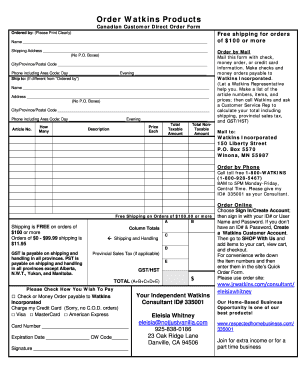
Watkins Order Sheet Form


What is the Watkins Order Sheet
The Watkins Order Sheet is a specific document used primarily for ordering products or services from Watkins, a company known for its natural and organic products. This form serves as a formal request, allowing customers to specify items, quantities, and any special instructions related to their orders. It is essential for ensuring accurate processing and fulfillment of customer requests.
How to use the Watkins Order Sheet
Using the Watkins Order Sheet involves several straightforward steps. First, fill in your personal information, including your name, address, and contact details. Next, list the items you wish to order, including product names and quantities. Make sure to review any applicable prices and total your order at the bottom of the sheet. Finally, sign and date the form to confirm your order and send it to the designated address or submit it online if applicable.
Steps to complete the Watkins Order Sheet
Completing the Watkins Order Sheet can be done efficiently by following these steps:
- Gather necessary information, including your personal details and product preferences.
- Accurately fill in the order sheet, ensuring all product names and quantities are correct.
- Double-check the total cost, including any taxes or shipping fees.
- Sign and date the form to validate your order.
- Submit the completed form via the specified method, whether by mail or electronically.
Legal use of the Watkins Order Sheet
The Watkins Order Sheet is legally binding once completed and submitted, provided it meets specific criteria. To ensure its legality, the form must include all required information and be signed by the purchaser. Compliance with any applicable consumer protection laws is also essential, as it governs the terms of the transaction and the obligations of both the buyer and the seller.
Key elements of the Watkins Order Sheet
Several key elements are crucial for the effective use of the Watkins Order Sheet. These include:
- Customer Information: Name, address, and contact details.
- Product Details: Clear descriptions of the items being ordered.
- Quantities: The number of each product requested.
- Pricing: Total costs, including any applicable taxes and fees.
- Signature: A signed declaration confirming the order.
How to obtain the Watkins Order Sheet
The Watkins Order Sheet can be obtained through various channels. Customers can typically find it on the official Watkins website or request a physical copy from a Watkins representative. Additionally, it may be available at local events or through direct mail promotions. Ensuring you have the most current version of the order sheet is essential for accurate order processing.
Quick guide on how to complete watkins order sheet
Effortlessly complete Watkins Order Sheet on any device
Managing documents online has gained signNow traction among businesses and individuals alike. It serves as an ideal environmentally friendly substitute for conventional printed and signed papers, allowing you to obtain the correct format and securely store it online. airSlate SignNow equips you with all the necessary tools to create, modify, and eSign your documents promptly without any holdups. Manage Watkins Order Sheet on any device using the airSlate SignNow Android or iOS applications, and streamline any document-related process today.
The easiest method to modify and eSign Watkins Order Sheet without hassle
- Locate Watkins Order Sheet and click Get Form to begin.
- Utilize the tools we provide to finalize your document.
- Emphasize pertinent sections of the documents or obscure sensitive information using the tools that airSlate SignNow specifically offers for this purpose.
- Create your signature with the Sign tool, which takes only seconds and has the same legal validity as a traditional wet ink signature.
- Review all the details and then click on the Done button to save your modifications.
- Select your preferred method of delivering your form, whether by email, SMS, or invitation link, or download it to your computer.
No more worrying about lost or misplaced paperwork, tedious form hunting, or errors that require printing new document copies. airSlate SignNow satisfies your document management needs in just a few clicks from your chosen device. Edit and eSign Watkins Order Sheet and guarantee effective communication at each stage of your document preparation workflow with airSlate SignNow.
Create this form in 5 minutes or less
Create this form in 5 minutes!
How to create an eSignature for the watkins order sheet
How to create an electronic signature for a PDF online
How to create an electronic signature for a PDF in Google Chrome
How to create an e-signature for signing PDFs in Gmail
How to create an e-signature right from your smartphone
How to create an e-signature for a PDF on iOS
How to create an e-signature for a PDF on Android
People also ask
-
What is the watkins order form used for?
The Watkins order form is a tool designed to help customers easily place orders for Watkins products. It simplifies the ordering process, ensuring that customers can quickly and accurately submit their requests without any hassle.
-
How do I access the watkins order form?
You can access the watkins order form by visiting our website and navigating to the order section. Once there, you will find a digital version of the form available for download or direct submission.
-
Can I track my orders placed through the watkins order form?
Yes, you can track your orders placed through the watkins order form using our order tracking feature. After your order is confirmed, you will receive a tracking number that you can use to monitor your shipment's progress.
-
Are there any fees associated with using the watkins order form?
No, using the watkins order form is completely free of charge. However, keep in mind that standard shipping fees may apply depending on your order's total weight and destination.
-
What products can I order using the watkins order form?
The watkins order form allows you to order a wide range of Watkins products, including spices, extracts, and health products. It provides a comprehensive list of available items to ensure you have all the options you need.
-
Is the watkins order form mobile-friendly?
Yes, the watkins order form is optimized for mobile devices. You can easily fill out the form on your smartphone or tablet, making it convenient to place orders on the go.
-
Can I save my progress on the watkins order form?
Unfortunately, the watkins order form does not currently support saving progress. We recommend completing the form in one session to ensure your order is submitted without any delays.
Get more for Watkins Order Sheet
- Form dch0030 filllable
- Vs form 4 33 brucellosis test record aphis aphis usda
- Digital signature certificate subscription form 389434413
- Austin chauffeur permit form
- 0064 form l annual return of indian trade union act
- Medical weight loss consent form doc
- Wisconsin dhs f 00438 fill in form
- Wisconsin forwardhealth form
Find out other Watkins Order Sheet
- eSign Idaho Construction Arbitration Agreement Easy
- eSign Iowa Construction Quitclaim Deed Now
- How Do I eSign Iowa Construction Quitclaim Deed
- eSign Louisiana Doctors Letter Of Intent Fast
- eSign Maine Doctors Promissory Note Template Easy
- eSign Kentucky Construction Claim Online
- How Can I eSign Maine Construction Quitclaim Deed
- eSign Colorado Education Promissory Note Template Easy
- eSign North Dakota Doctors Affidavit Of Heirship Now
- eSign Oklahoma Doctors Arbitration Agreement Online
- eSign Oklahoma Doctors Forbearance Agreement Online
- eSign Oregon Doctors LLC Operating Agreement Mobile
- eSign Hawaii Education Claim Myself
- eSign Hawaii Education Claim Simple
- eSign Hawaii Education Contract Simple
- eSign Hawaii Education NDA Later
- How To eSign Hawaii Education NDA
- How Do I eSign Hawaii Education NDA
- eSign Hawaii Education Arbitration Agreement Fast
- eSign Minnesota Construction Purchase Order Template Safe