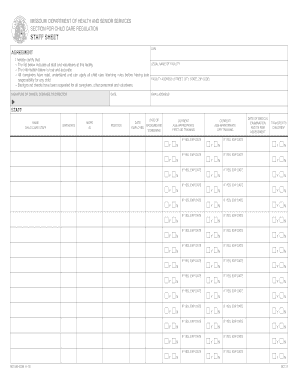
Staff Sheet BCC 3 Missouri Department of Health & Senior Services Health Mo Form


What is the Staff Sheet BCC 3 Missouri Department Of Health & Senior Services Health Mo
The Staff Sheet BCC 3 is a specific form utilized by the Missouri Department of Health and Senior Services. It serves as a means for collecting essential information related to health services and staff management within the state. This form is critical for ensuring compliance with state regulations and maintaining accurate records of health service providers. It is designed to facilitate the tracking of staff qualifications, roles, and responsibilities in various health-related settings.
How to use the Staff Sheet BCC 3 Missouri Department Of Health & Senior Services Health Mo
Using the Staff Sheet BCC 3 involves several straightforward steps. First, ensure you have the latest version of the form, which can typically be obtained from the Missouri Department of Health and Senior Services website. Once you have the form, gather all necessary information about your staff, including names, positions, and qualifications. Fill out the form accurately, ensuring that all required fields are completed. After completing the form, it can be submitted electronically or via mail, depending on the specific instructions provided by the department.
Steps to complete the Staff Sheet BCC 3 Missouri Department Of Health & Senior Services Health Mo
Completing the Staff Sheet BCC 3 requires careful attention to detail. Follow these steps:
- Download the form from the Missouri Department of Health and Senior Services website.
- Gather all necessary information about each staff member, including full names, job titles, and relevant qualifications.
- Fill in the form, ensuring that all required fields are accurately completed.
- Review the form for any errors or omissions before submission.
- Submit the completed form as directed, either electronically or by mailing it to the appropriate department address.
Legal use of the Staff Sheet BCC 3 Missouri Department Of Health & Senior Services Health Mo
The Staff Sheet BCC 3 is legally binding when completed and submitted according to the guidelines set forth by the Missouri Department of Health and Senior Services. It is essential to ensure that the information provided is accurate and truthful, as any discrepancies could lead to legal ramifications or penalties. Compliance with state regulations is crucial for maintaining the integrity of health services and ensuring the proper functioning of health-related entities.
Key elements of the Staff Sheet BCC 3 Missouri Department Of Health & Senior Services Health Mo
Several key elements must be included in the Staff Sheet BCC 3 to ensure its validity and effectiveness:
- Staff Information: Full names, job titles, and relevant qualifications of all staff members.
- Signature: A signature may be required to validate the information provided.
- Date: The date of completion must be included to establish a timeline of submission.
- Contact Information: Details of the submitting organization for follow-up and verification purposes.
State-specific rules for the Staff Sheet BCC 3 Missouri Department Of Health & Senior Services Health Mo
Each state may have specific rules regarding the use and submission of the Staff Sheet BCC 3. In Missouri, it is vital to adhere to the guidelines set forth by the Department of Health and Senior Services. This includes understanding the deadlines for submission, the required documentation to accompany the form, and any updates or changes to the form itself. Staying informed about state-specific regulations will ensure compliance and facilitate smoother operations within health service organizations.
Quick guide on how to complete staff sheet bcc 3 missouri department of health amp senior services health mo
Prepare Staff Sheet BCC 3 Missouri Department Of Health & Senior Services Health Mo effortlessly on any device
Digital document management has gained traction among businesses and individuals alike. It offers an ideal environmentally friendly substitute to conventional printed and signed paperwork, allowing you to obtain the correct form and securely store it online. airSlate SignNow equips you with all the tools necessary to create, modify, and eSign your documents swiftly without delays. Manage Staff Sheet BCC 3 Missouri Department Of Health & Senior Services Health Mo on any platform using airSlate SignNow's Android or iOS applications and streamline any document-based task today.
The simplest way to modify and eSign Staff Sheet BCC 3 Missouri Department Of Health & Senior Services Health Mo with ease
- Find Staff Sheet BCC 3 Missouri Department Of Health & Senior Services Health Mo and then click Get Form to begin.
- Utilize the tools we provide to complete your form.
- Emphasize important sections of your documents or conceal sensitive information with tools that airSlate SignNow provides specifically for this purpose.
- Create your signature using the Sign feature, which only takes seconds and carries the same legal validity as a conventional wet ink signature.
- Review the information and then click the Done button to save your changes.
- Select how you wish to send your form, via email, SMS, or invite link, or download it to your computer.
Eliminate concerns about lost or misplaced documents, tedious form searching, or errors that require printing new document copies. airSlate SignNow addresses all your document management needs in just a few clicks from any device you prefer. Modify and eSign Staff Sheet BCC 3 Missouri Department Of Health & Senior Services Health Mo while ensuring excellent communication at every stage of the form preparation process with airSlate SignNow.
Create this form in 5 minutes or less
Create this form in 5 minutes!
How to create an eSignature for the staff sheet bcc 3 missouri department of health amp senior services health mo
How to create an electronic signature for a PDF online
How to create an electronic signature for a PDF in Google Chrome
How to create an e-signature for signing PDFs in Gmail
How to create an e-signature right from your smartphone
How to create an e-signature for a PDF on iOS
How to create an e-signature for a PDF on Android
People also ask
-
What is the Staff Sheet BCC 3 Missouri Department Of Health & Senior Services Health Mo.?
The Staff Sheet BCC 3 Missouri Department Of Health & Senior Services Health Mo. is a document template designed to help healthcare facilities in Missouri manage their staff records efficiently. This template complies with state requirements and streamlines the management of personnel information.
-
How does airSlate SignNow support the Staff Sheet BCC 3?
airSlate SignNow offers an intuitive platform for eSigning and managing documents like the Staff Sheet BCC 3 Missouri Department Of Health & Senior Services Health Mo. With features like templates and automated workflows, you can easily send, receive, and store your staff records securely.
-
What are the pricing options for using airSlate SignNow for the Staff Sheet BCC 3?
airSlate SignNow provides flexible pricing plans that cater to various business needs, ensuring accessibility for all users managing the Staff Sheet BCC 3 Missouri Department Of Health & Senior Services Health Mo. Whether you require basic or advanced features, there's a plan that fits your budget.
-
What key features does airSlate SignNow offer for the Staff Sheet BCC 3?
Key features include customizable templates, easy eSigning, secure cloud storage, and collaborative tools. These features enhance the management of the Staff Sheet BCC 3 Missouri Department Of Health & Senior Services Health Mo., making the signing process seamless and efficient.
-
Are there any integrations available with airSlate SignNow for the Staff Sheet BCC 3?
Yes, airSlate SignNow integrates with a variety of applications, which can greatly benefit users of the Staff Sheet BCC 3 Missouri Department Of Health & Senior Services Health Mo. These integrations allow for streamlined workflows and enhance productivity by connecting with tools you already use.
-
How can the Staff Sheet BCC 3 improve my healthcare facility's operations?
Implementing the Staff Sheet BCC 3 Missouri Department Of Health & Senior Services Health Mo. can signNowly improve your facility's operational efficiency. It simplifies the management of staff records, reduces paperwork, and facilitates quick access to important information.
-
Is the Staff Sheet BCC 3 compliant with Missouri state regulations?
Absolutely! The Staff Sheet BCC 3 Missouri Department Of Health & Senior Services Health Mo. is designed to comply with state regulations, ensuring that your staff records are managed according to the latest legal standards.
Get more for Staff Sheet BCC 3 Missouri Department Of Health & Senior Services Health Mo
- Idcfs authorization for background checks for child welfare employee licensure form
- Edd appeal letter sample 393453588 form
- Florida adult hivaids confidential case report form
- Unsw id card form
- Notes for claiming australian pension social security agreement between australia and spain notas para solicitar una pensi n form
- Gold silver and platinum nanoparticles from new synthetic form
- Defamation settlement agreement template form
- Deferment agreement template form
Find out other Staff Sheet BCC 3 Missouri Department Of Health & Senior Services Health Mo
- How To Sign Iowa Charity LLC Operating Agreement
- Sign Kentucky Charity Quitclaim Deed Myself
- Sign Michigan Charity Rental Application Later
- How To Sign Minnesota Charity Purchase Order Template
- Sign Mississippi Charity Affidavit Of Heirship Now
- Can I Sign Nevada Charity Bill Of Lading
- How Do I Sign Nebraska Charity Limited Power Of Attorney
- Sign New Hampshire Charity Residential Lease Agreement Online
- Sign New Jersey Charity Promissory Note Template Secure
- How Do I Sign North Carolina Charity Lease Agreement Form
- How To Sign Oregon Charity Living Will
- Sign South Dakota Charity Residential Lease Agreement Simple
- Sign Vermont Charity Business Plan Template Later
- Sign Arkansas Construction Executive Summary Template Secure
- How To Sign Arkansas Construction Work Order
- Sign Colorado Construction Rental Lease Agreement Mobile
- Sign Maine Construction Business Letter Template Secure
- Can I Sign Louisiana Construction Letter Of Intent
- How Can I Sign Maryland Construction Business Plan Template
- Can I Sign Maryland Construction Quitclaim Deed