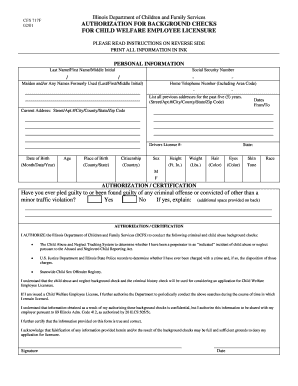
Idcfs Authorization for Background Checks for Child Welfare Employee Licensure Form


What is the Idcfs Authorization For Background Checks For Child Welfare Employee Licensure Form
The Idcfs Authorization For Background Checks For Child Welfare Employee Licensure Form is a crucial document required for individuals seeking employment in child welfare services. This form authorizes the relevant authorities to conduct background checks, ensuring that candidates meet the necessary qualifications and standards for working with children. It is designed to protect the welfare of minors by screening potential employees for any criminal history or other disqualifying factors.
How to use the Idcfs Authorization For Background Checks For Child Welfare Employee Licensure Form
Using the Idcfs Authorization For Background Checks For Child Welfare Employee Licensure Form involves several straightforward steps. First, obtain the form from the appropriate agency or organization. Next, fill out the required personal information accurately, including your name, address, and Social Security number. After completing the form, sign it to give consent for the background check. Finally, submit the form according to the instructions provided, either electronically or by mail, depending on the agency's requirements.
Steps to complete the Idcfs Authorization For Background Checks For Child Welfare Employee Licensure Form
Completing the Idcfs Authorization For Background Checks For Child Welfare Employee Licensure Form involves the following steps:
- Obtain the form from the relevant child welfare agency.
- Provide accurate personal details, including full name, date of birth, and contact information.
- Read and understand the consent statement regarding the background check.
- Sign and date the form to authorize the background check.
- Submit the completed form as directed by the agency, ensuring you follow any specific submission guidelines.
Legal use of the Idcfs Authorization For Background Checks For Child Welfare Employee Licensure Form
The legal use of the Idcfs Authorization For Background Checks For Child Welfare Employee Licensure Form is governed by various federal and state laws. This form must be completed in compliance with the Fair Credit Reporting Act (FCRA), which outlines the rights of individuals regarding background checks. By signing the form, the applicant consents to the background check, which is a legal requirement for employment in child welfare positions. Ensuring that the form is filled out correctly and submitted properly is essential for maintaining compliance and protecting the rights of all parties involved.
Key elements of the Idcfs Authorization For Background Checks For Child Welfare Employee Licensure Form
Key elements of the Idcfs Authorization For Background Checks For Child Welfare Employee Licensure Form include:
- Personal Information: Full name, date of birth, and Social Security number.
- Consent Statement: A declaration authorizing the agency to conduct a background check.
- Signature: The applicant's signature, which validates the consent.
- Date: The date on which the form is signed.
Eligibility Criteria
Eligibility to use the Idcfs Authorization For Background Checks For Child Welfare Employee Licensure Form typically requires that the applicant is seeking employment in a child welfare capacity. Applicants must be of legal age to provide consent, which is usually eighteen years or older. Additionally, individuals with certain criminal backgrounds may be disqualified from employment in child welfare positions, making it essential for applicants to understand the implications of the background check process.
Quick guide on how to complete idcfs authorization for background checks for child welfare employee licensure form
Complete Idcfs Authorization For Background Checks For Child Welfare Employee Licensure Form effortlessly on any device
Managing documents online has become prevalent among businesses and individuals. It offers an ideal eco-friendly alternative to conventional printed and signed papers, as you can easily find the correct form and securely keep it online. airSlate SignNow provides all the necessary tools to create, edit, and eSign your documents swiftly without delays. Manage Idcfs Authorization For Background Checks For Child Welfare Employee Licensure Form on any device with airSlate SignNow Android or iOS applications and enhance any document-based process today.
How to modify and eSign Idcfs Authorization For Background Checks For Child Welfare Employee Licensure Form with ease
- Find Idcfs Authorization For Background Checks For Child Welfare Employee Licensure Form and click on Get Form to begin.
- Utilize the features we provide to complete your form.
- Emphasize pertinent sections of the documents or obscure sensitive data with tools specifically designed by airSlate SignNow for that purpose.
- Generate your signature using the Sign tool, which takes seconds and holds the same legal validity as a conventional wet ink signature.
- Review the information and then click on the Done button to save your changes.
- Select your preferred method to send your form, whether by email, text message (SMS), or invite link, or download it to your computer.
Eliminate the issues of lost or misplaced documents, tedious form searches, or errors that necessitate printing new copies. airSlate SignNow fulfills all your document management needs in just a few clicks from any device you choose. Modify and eSign Idcfs Authorization For Background Checks For Child Welfare Employee Licensure Form and ensure exceptional communication at every stage of your form preparation process with airSlate SignNow.
Create this form in 5 minutes or less
Create this form in 5 minutes!
How to create an eSignature for the idcfs authorization for background checks for child welfare employee licensure form
How to create an electronic signature for a PDF online
How to create an electronic signature for a PDF in Google Chrome
How to create an e-signature for signing PDFs in Gmail
How to create an e-signature right from your smartphone
How to create an e-signature for a PDF on iOS
How to create an e-signature for a PDF on Android
People also ask
-
What is the Idcfs Authorization For Background Checks For Child Welfare Employee Licensure Form?
The Idcfs Authorization For Background Checks For Child Welfare Employee Licensure Form is a crucial document that allows organizations to obtain necessary background information on potential employees in child welfare roles. This form helps ensure a safe working environment for vulnerable populations, thereby protecting children and families.
-
How can airSlate SignNow assist with the Idcfs Authorization For Background Checks?
airSlate SignNow streamlines the process of sending and signing the Idcfs Authorization For Background Checks For Child Welfare Employee Licensure Form. Our platform provides a seamless way to electronically sign documents, ensuring that organizations can efficiently collect authorized signatures and process background checks in a timely manner.
-
Is there a cost associated with using airSlate SignNow for the Idcfs Authorization For Background Checks?
Yes, airSlate SignNow offers various pricing plans, enabling organizations to choose a solution that fits their budget. Our cost-effective options allow you to manage the Idcfs Authorization For Background Checks For Child Welfare Employee Licensure Form efficiently without breaking the bank while ensuring compliance with necessary regulations.
-
What features does airSlate SignNow offer for managing the Idcfs Authorization For Background Checks?
With airSlate SignNow, you gain access to essential features such as customizable templates, secure document storage, and real-time tracking for the Idcfs Authorization For Background Checks For Child Welfare Employee Licensure Form. These features enhance collaboration, reduce processing time, and increase overall efficiency in your workflows.
-
Can I integrate airSlate SignNow with other software for managing the Idcfs Authorization Form?
Absolutely! airSlate SignNow offers integrations with various software applications that enhance your workflow. These integrations allow you to connect seamlessly with your existing systems while managing the Idcfs Authorization For Background Checks For Child Welfare Employee Licensure Form, making the process more cohesive.
-
What are the benefits of using airSlate SignNow for the Idcfs Authorization For Background Checks?
Utilizing airSlate SignNow for the Idcfs Authorization For Background Checks For Child Welfare Employee Licensure Form provides multiple benefits, including faster turnaround times, reduced paperwork, and enhanced security. Our digital solution helps organizations maintain compliance while improving operational efficiency in the hiring process.
-
Is airSlate SignNow secure for handling sensitive documents like the Idcfs Authorization Form?
Yes, security is a top priority at airSlate SignNow. We use advanced encryption technologies to protect sensitive documents, such as the Idcfs Authorization For Background Checks For Child Welfare Employee Licensure Form, ensuring that confidential information is safeguarded throughout the signing process.
Get more for Idcfs Authorization For Background Checks For Child Welfare Employee Licensure Form
- Driveramp39s accident reporting kit tulane form
- Dental exam form head start
- Oklahoma mental health forms printable
- Do you have to have a workers permit at 16 form
- Pennsylvania worksheets form
- Tuition agreement template form
- Sc property tax exemption form fill out ampamp sign online
- Notice to assign the lease blappartbbinfob form
Find out other Idcfs Authorization For Background Checks For Child Welfare Employee Licensure Form
- eSign Iowa Legal Separation Agreement Easy
- How To eSign New Jersey Life Sciences LLC Operating Agreement
- eSign Tennessee Insurance Rental Lease Agreement Later
- eSign Texas Insurance Affidavit Of Heirship Myself
- Help Me With eSign Kentucky Legal Quitclaim Deed
- eSign Louisiana Legal Limited Power Of Attorney Online
- How Can I eSign Maine Legal NDA
- eSign Maryland Legal LLC Operating Agreement Safe
- Can I eSign Virginia Life Sciences Job Description Template
- eSign Massachusetts Legal Promissory Note Template Safe
- eSign West Virginia Life Sciences Agreement Later
- How To eSign Michigan Legal Living Will
- eSign Alabama Non-Profit Business Plan Template Easy
- eSign Mississippi Legal Last Will And Testament Secure
- eSign California Non-Profit Month To Month Lease Myself
- eSign Colorado Non-Profit POA Mobile
- How Can I eSign Missouri Legal RFP
- eSign Missouri Legal Living Will Computer
- eSign Connecticut Non-Profit Job Description Template Now
- eSign Montana Legal Bill Of Lading Free