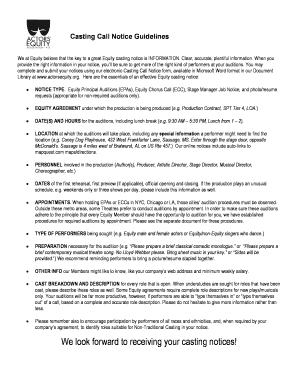
Casting Call Unwatermarked Form


Understanding the Casting Call Unwatermarked
The casting call unwatermarked refers to a version of the casting notice that does not contain any branding or watermarks that could distract from the content. This format is essential for actors and performers who need to present their work without any visual obstructions. It allows for a cleaner presentation of the information, making it easier for casting directors and producers to review submissions. When utilizing a casting call unwatermarked, it is crucial to ensure that all relevant details are clearly outlined to facilitate a smooth audition process.
Steps to Complete the Casting Call Unwatermarked
Completing a casting call unwatermarked involves several key steps to ensure that all necessary information is accurately captured. First, gather all relevant details about the audition, including the project title, character descriptions, and audition dates. Next, create a clear and concise format for the notice, ensuring that it is easy to read. Include instructions for submission, such as the method of delivery and any specific requirements for the audition. Finally, review the document for clarity and completeness before distributing it to potential candidates.
Legal Use of the Casting Call Unwatermarked
When using a casting call unwatermarked, it is vital to adhere to legal guidelines to protect both the issuer and the applicants. Ensure that the notice complies with relevant labor laws and industry standards, particularly those concerning age restrictions and equal opportunity employment. Additionally, consider including a disclaimer regarding the use of submitted materials, clarifying how the information will be handled and whether it will be shared with third parties. This transparency helps build trust with potential applicants and fosters a professional environment.
Key Elements of the Casting Call Unwatermarked
A well-structured casting call unwatermarked should contain several key elements to effectively communicate the necessary information. Important components include:
- Project Title: Clearly state the name of the production.
- Character Descriptions: Provide detailed descriptions of the roles being cast.
- Audition Dates: Specify the dates and times for auditions.
- Submission Instructions: Outline how applicants should submit their materials.
- Contact Information: Include a point of contact for any questions or clarifications.
Examples of Using the Casting Call Unwatermarked
Utilizing a casting call unwatermarked can significantly enhance the clarity of communications within the industry. For instance, a theater company may issue a casting call unwatermarked to attract talent for a new production, ensuring that all actors receive the same information without distractions. Similarly, film producers might use this format to streamline the audition process, allowing for easier review of submissions. These examples illustrate the versatility and effectiveness of the unwatermarked format in various casting scenarios.
How to Obtain the Casting Call Unwatermarked
Obtaining a casting call unwatermarked typically involves reaching out to the production company or casting director responsible for the project. Interested applicants can inquire directly about the availability of unwatermarked versions of the casting notice. Additionally, many industry-specific platforms may offer templates or resources for creating casting calls that can be customized to meet specific needs. It is advisable to ensure that any obtained documents are legitimate and reflect the most current information regarding the audition process.
Quick guide on how to complete casting call unwatermarked
Complete Casting Call Unwatermarked effortlessly on any device
Managing documents online has gained traction among businesses and individuals alike. It serves as an ideal eco-friendly alternative to traditional printed and signed papers, allowing you to access the appropriate form and securely save it online. airSlate SignNow equips you with all the tools necessary to generate, modify, and electronically sign your documents promptly without any delays. Handle Casting Call Unwatermarked on any device with the airSlate SignNow Android or iOS applications and enhance any document-centric workflow today.
The simplest method to modify and electronically sign Casting Call Unwatermarked with ease
- Locate Casting Call Unwatermarked and then click Get Form to initiate.
- Utilize the tools we provide to finalize your document.
- Emphasize relevant sections of your documents or conceal sensitive data using tools specifically offered by airSlate SignNow for this purpose.
- Create your signature with the Sign feature, which takes seconds and holds the same legal validity as a conventional wet ink signature.
- Review all the information and then click the Done button to save your modifications.
- Choose how you wish to send your form, either by email, text message (SMS), or invitation link, or download it to your PC.
Eliminate worries about lost or misplaced files, tedious form navigation, or errors that necessitate printing new document copies. airSlate SignNow addresses all your document management needs in just a few clicks from a device of your preference. Edit and electronically sign Casting Call Unwatermarked to ensure excellent communication at any point of your form preparation journey with airSlate SignNow.
Create this form in 5 minutes or less
Create this form in 5 minutes!
How to create an eSignature for the casting call unwatermarked
How to create an electronic signature for a PDF online
How to create an electronic signature for a PDF in Google Chrome
How to create an e-signature for signing PDFs in Gmail
How to create an e-signature right from your smartphone
How to create an e-signature for a PDF on iOS
How to create an e-signature for a PDF on Android
People also ask
-
What is a casting notice example and why is it important?
A casting notice example is a template used to communicate details about roles that need to be filled in a production. It is important because it helps ensure clear communication between casting directors and actors, which can streamline the audition process and attract the right talent.
-
How can airSlate SignNow help in creating a casting notice example?
airSlate SignNow allows users to easily create and send a casting notice example through its intuitive interface. You can customize the template to include specific role details, audition dates, and contact information, making the process efficient and professional.
-
What features does airSlate SignNow offer for managing casting notices?
airSlate SignNow offers features like document templates, eSignature capabilities, and secure storage. These features enable you to manage your casting notice example effectively, ensuring you can track submissions and keep your documents organized.
-
Is there a cost associated with using airSlate SignNow for casting notices?
Yes, airSlate SignNow provides various pricing plans that are cost-effective for businesses of all sizes. Whether you are a small production or a large studio, you can choose a plan that fits your budget while enjoying the benefits of creating and sending casting notice examples.
-
Can I integrate airSlate SignNow with other software I use for casting?
Absolutely! airSlate SignNow offers integrations with popular software tools used in the casting and entertainment industry. This means you can seamlessly connect your casting notice example with your scheduling, project management, and communication tools.
-
What are the benefits of using airSlate SignNow for eSigning casting notices?
The benefits of using airSlate SignNow for eSigning casting notices include increased efficiency and reduced paperwork. By allowing actors to sign casting notice examples digitally, you can speed up the hiring process and minimize delays associated with hardcopy document handling.
-
How secure is my information when using airSlate SignNow for casting notices?
airSlate SignNow prioritizes security and compliance, using encryption and secure servers to protect your data. When you create and send a casting notice example, you can rest assured that your information and the details of your talent communication are safe.
Get more for Casting Call Unwatermarked
Find out other Casting Call Unwatermarked
- eSignature Arkansas Courts LLC Operating Agreement Now
- How Do I eSignature Arizona Courts Moving Checklist
- eSignature Wyoming Real Estate Quitclaim Deed Myself
- eSignature Wyoming Real Estate Lease Agreement Template Online
- How Can I eSignature Delaware Courts Stock Certificate
- How Can I eSignature Georgia Courts Quitclaim Deed
- Help Me With eSignature Florida Courts Affidavit Of Heirship
- Electronic signature Alabama Banking RFP Online
- eSignature Iowa Courts Quitclaim Deed Now
- eSignature Kentucky Courts Moving Checklist Online
- eSignature Louisiana Courts Cease And Desist Letter Online
- How Can I Electronic signature Arkansas Banking Lease Termination Letter
- eSignature Maryland Courts Rental Application Now
- eSignature Michigan Courts Affidavit Of Heirship Simple
- eSignature Courts Word Mississippi Later
- eSignature Tennessee Sports Last Will And Testament Mobile
- How Can I eSignature Nevada Courts Medical History
- eSignature Nebraska Courts Lease Agreement Online
- eSignature Nebraska Courts LLC Operating Agreement Easy
- Can I eSignature New Mexico Courts Business Letter Template