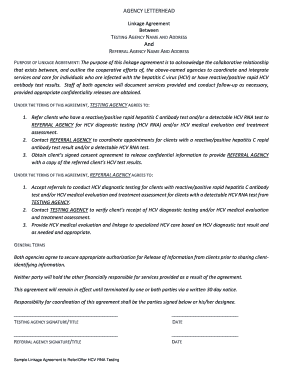
Linkage Agreement Template Form


What is the linkage agreement template
A linkage agreement template is a formal document that outlines the terms and conditions between parties involved in a specific relationship or transaction. This agreement is essential for defining the responsibilities and expectations of each party, ensuring clarity and mutual understanding. The template typically includes sections for the parties' names, the purpose of the agreement, obligations, and any legal provisions necessary for compliance. Utilizing a standardized template helps streamline the process of creating a linkage agreement, making it easier for businesses to ensure all critical elements are addressed.
How to use the linkage agreement template
Using a linkage agreement template involves several straightforward steps. First, identify the parties involved and gather relevant information such as names, addresses, and contact details. Next, review the template to understand its structure and required sections. Fill in the specific details pertaining to your agreement, ensuring that all terms are clear and unambiguous. After completing the template, both parties should review the document for accuracy before signing. Finally, retain a copy for your records and provide a signed copy to each party involved.
Key elements of the linkage agreement template
Essential components of a linkage agreement template include:
- Parties involved: Clearly state the names and roles of all parties.
- Purpose: Define the purpose of the agreement and the relationship between the parties.
- Obligations: Outline the specific duties and responsibilities of each party.
- Terms and conditions: Include any relevant terms that govern the agreement, such as duration and termination clauses.
- Signatures: Provide space for all parties to sign and date the agreement, indicating their consent.
Steps to complete the linkage agreement template
Completing a linkage agreement template involves the following steps:
- Gather necessary information about the parties involved.
- Review the template for structure and required sections.
- Fill in the template with accurate details, ensuring clarity.
- Discuss the agreement with all parties to confirm understanding.
- Obtain signatures from all parties to finalize the agreement.
- Store the signed agreement securely for future reference.
Legal use of the linkage agreement template
For a linkage agreement template to be legally binding, it must comply with relevant laws and regulations. This includes ensuring that all parties have the capacity to enter into the agreement and that the terms are clear and enforceable. Additionally, the agreement should be executed with proper signatures, which can be facilitated through digital eSignature solutions. Compliance with legal frameworks such as ESIGN and UETA is crucial for ensuring that electronically signed documents hold the same weight as traditional paper agreements.
Examples of using the linkage agreement template
Linkage agreements can be utilized in various contexts, including:
- Partnership agreements between businesses.
- Collaboration agreements for joint projects.
- Service agreements outlining the terms of service provision.
- Non-disclosure agreements to protect sensitive information.
Each example illustrates how a linkage agreement template can be tailored to meet specific needs, ensuring that all parties are aligned on their roles and responsibilities.
Quick guide on how to complete linkage agreement template
Prepare Linkage Agreement Template effortlessly on any device
Digital document management has become widely adopted by businesses and individuals alike. It offers an optimal environmentally friendly substitute to traditional printed and signed paperwork, allowing you to access the correct form and securely store it online. airSlate SignNow equips you with all the necessary tools to create, modify, and electronically sign your documents quickly without any hold-ups. Manage Linkage Agreement Template on any platform with airSlate SignNow's Android or iOS applications and simplify any document-related processes today.
How to modify and eSign Linkage Agreement Template seamlessly
- Find Linkage Agreement Template and click on Get Form to begin.
- Utilize the tools available to complete your form.
- Emphasize important sections of your documents or redact sensitive information using the tools that airSlate SignNow provides specifically for that purpose.
- Create your electronic signature with the Sign tool, which takes mere seconds and carries the same legal validity as a conventional wet ink signature.
- Review the information and click on the Done button to save your changes.
- Select how you wish to send your form, whether by email, SMS, or invitation link, or download it to your computer.
Eliminate the concerns of lost or misplaced documents, tedious form searching, or mistakes that necessitate printing new document versions. airSlate SignNow meets your document management needs in just a few clicks from any device you prefer. Revise and eSign Linkage Agreement Template to ensure excellent communication at every stage of the form preparation process with airSlate SignNow.
Create this form in 5 minutes or less
Create this form in 5 minutes!
How to create an eSignature for the linkage agreement template
How to create an electronic signature for a PDF online
How to create an electronic signature for a PDF in Google Chrome
How to create an e-signature for signing PDFs in Gmail
How to create an e-signature right from your smartphone
How to create an e-signature for a PDF on iOS
How to create an e-signature for a PDF on Android
People also ask
-
What is a linkage agreement?
A linkage agreement is a contract that connects two or more parties, outlining terms of collaboration or interaction. In the context of airSlate SignNow, it facilitates the electronic signing and management of documents related to such agreements, streamlining the process for all parties involved.
-
How can airSlate SignNow help with my linkage agreement?
airSlate SignNow offers a user-friendly platform for creating, signing, and managing your linkage agreements electronically. With features like templates and cloud storage, you can efficiently handle document workflows and ensure compliance with the specific terms of your agreements.
-
What are the pricing options for airSlate SignNow?
airSlate SignNow provides flexible pricing plans to suit different business needs. You can choose from a basic plan for essential features or opt for advanced packages that include capabilities tailored for managing your linkage agreements more effectively.
-
Are there any features specifically for managing linkage agreements?
Yes, airSlate SignNow includes features such as customizable templates, status tracking, and automated reminders that enhance the management of your linkage agreements. These functionalities help reduce errors and ensure timely execution of the agreements.
-
Can I integrate airSlate SignNow with other software for my linkage agreement processes?
Absolutely! airSlate SignNow integrates seamlessly with various business applications, allowing you to connect your existing workflow tools with our electronic signing platform. This integration enhances efficiency while managing your linkage agreements.
-
Is electronic signing of linkage agreements legally binding?
Yes, electronic signatures made through airSlate SignNow are legally binding in many jurisdictions, just like traditional handwritten signatures. This ensures your linkage agreements hold up in court, providing peace of mind for all parties involved.
-
What benefits does airSlate SignNow provide for businesses handling linkage agreements?
Using airSlate SignNow for your linkage agreements brings numerous benefits, including increased efficiency, reduced paperwork, and faster transaction times. These advantages help businesses save resources and improve overall productivity.
Get more for Linkage Agreement Template
Find out other Linkage Agreement Template
- Electronic signature Maine Lease agreement template Later
- Electronic signature Arizona Month to month lease agreement Easy
- Can I Electronic signature Hawaii Loan agreement
- Electronic signature Idaho Loan agreement Now
- Electronic signature South Carolina Loan agreement Online
- Electronic signature Colorado Non disclosure agreement sample Computer
- Can I Electronic signature Illinois Non disclosure agreement sample
- Electronic signature Kentucky Non disclosure agreement sample Myself
- Help Me With Electronic signature Louisiana Non disclosure agreement sample
- How To Electronic signature North Carolina Non disclosure agreement sample
- Electronic signature Ohio Non disclosure agreement sample Online
- How Can I Electronic signature Oklahoma Non disclosure agreement sample
- How To Electronic signature Tennessee Non disclosure agreement sample
- Can I Electronic signature Minnesota Mutual non-disclosure agreement
- Electronic signature Alabama Non-disclosure agreement PDF Safe
- Electronic signature Missouri Non-disclosure agreement PDF Myself
- How To Electronic signature New York Non-disclosure agreement PDF
- Electronic signature South Carolina Partnership agreements Online
- How Can I Electronic signature Florida Rental house lease agreement
- How Can I Electronic signature Texas Rental house lease agreement