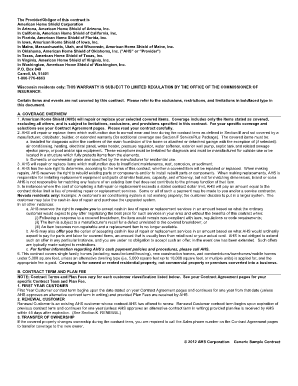
American Home Shield Contract PDF Form


What is the American Home Shield Contract PDF?
The American Home Shield contract PDF is a formal document that outlines the terms and conditions of service between a homeowner and American Home Shield. This contract serves as a binding agreement that details the coverage options, responsibilities, and obligations of both parties. It typically includes information on home warranty services, coverage limits, and exclusions. Understanding this document is crucial for homeowners to ensure they are aware of their rights and the services they can expect.
How to Use the American Home Shield Contract PDF
Using the American Home Shield contract PDF involves several steps to ensure that the document is completed accurately and efficiently. First, download the contract from the official American Home Shield website or request a copy from their customer service. Once obtained, review the document carefully to understand the terms outlined. Fill in any required information, such as personal details and property information. After completing the form, sign it electronically if using a digital platform or print it out for a traditional signature. Ensure that all parties receive a copy for their records.
Key Elements of the American Home Shield Contract PDF
The American Home Shield contract PDF contains several key elements that are essential for understanding the agreement. These include:
- Coverage Details: Specific services and systems covered under the warranty.
- Exclusions: Items or situations not covered by the warranty.
- Service Fees: Costs associated with service calls and repairs.
- Duration: The length of time the contract is valid.
- Cancellation Policy: Terms regarding how and when the contract can be terminated.
Steps to Complete the American Home Shield Contract PDF
Completing the American Home Shield contract PDF involves a systematic approach to ensure accuracy. Follow these steps:
- Download the PDF: Access the contract from the American Home Shield website.
- Review the Terms: Carefully read through the entire document to understand what is covered.
- Fill in Your Information: Provide all necessary details, including your name, address, and property specifics.
- Sign the Document: Use a digital signature tool or print and sign the document manually.
- Distribute Copies: Ensure that all parties involved receive a signed copy for their records.
Legal Use of the American Home Shield Contract PDF
The American Home Shield contract PDF is legally binding once signed by both parties. To ensure its legal standing, it must comply with relevant laws governing electronic signatures and contracts in the United States, such as the ESIGN Act and UETA. This means that the contract must clearly outline the terms and be agreed upon by all parties involved. It is advisable to keep a copy of the signed contract for future reference, as it may be required for any disputes or claims related to the warranty services.
How to Obtain the American Home Shield Contract PDF
To obtain the American Home Shield contract PDF, visit the official American Home Shield website. You can typically find the contract under the customer service or resources section. If you are unable to locate it online, consider contacting American Home Shield's customer support for assistance. They can provide you with a copy of the contract or guide you through the process of obtaining it. Ensure that you have the most recent version of the contract to guarantee that you are aware of the latest terms and conditions.
Quick guide on how to complete american home shield contract pdf
Effortlessly Prepare American Home Shield Contract Pdf on Any Device
Online document organization has gained immense popularity among businesses and individuals alike. It serves as an ideal environmentally friendly alternative to conventional printed and signed documents, allowing you to obtain the appropriate form and securely archive it online. airSlate SignNow equips you with all the necessary tools to create, adjust, and electronically sign your documents quickly without any holdups. Manage American Home Shield Contract Pdf on any device using airSlate SignNow’s Android or iOS applications and streamline any document-related procedure today.
How to Alter and Electronically Sign American Home Shield Contract Pdf with Ease
- Locate American Home Shield Contract Pdf and click on Get Form to initiate the process.
- Use the provided tools to fill out your document.
- Highlight important sections of the documents or obscure sensitive data with the tools specifically offered by airSlate SignNow for that purpose.
- Generate your eSignature using the Sign feature, which takes seconds and possesses the same legal validity as a conventional wet ink signature.
- Review the information and then click on the Done button to save your modifications.
- Choose how you wish to send your form—via email, text message (SMS), or invite link—or download it onto your computer.
Eliminate concerns about lost or misplaced documents, tedious searches for forms, or mistakes that necessitate printing new document copies. airSlate SignNow meets all your document management needs with just a few clicks from your preferred device. Adjust and electronically sign American Home Shield Contract Pdf to ensure excellent communication at every stage of your form preparation process with airSlate SignNow.
Create this form in 5 minutes or less
Create this form in 5 minutes!
How to create an eSignature for the american home shield contract pdf
How to create an electronic signature for a PDF online
How to create an electronic signature for a PDF in Google Chrome
How to create an e-signature for signing PDFs in Gmail
How to create an e-signature right from your smartphone
How to create an e-signature for a PDF on iOS
How to create an e-signature for a PDF on Android
People also ask
-
What is an AHS sample contract?
An AHS sample contract is a template designed to streamline the creation, signing, and management of agreements related to health services. Using airSlate SignNow, you can easily customize and send these contracts for electronic signatures, ensuring a fast and paperless process.
-
How can airSlate SignNow help with AHS sample contracts?
airSlate SignNow provides an intuitive platform for managing AHS sample contracts. You can create, edit, and send your contracts quickly, while also tracking their status in real-time to ensure that all parties have signed promptly.
-
What features does airSlate SignNow offer for AHS sample contracts?
airSlate SignNow features include reusable templates, customizable fields, and robust security measures to protect your AHS sample contracts. Additionally, it allows for in-app notifications and reminders, ensuring that you never miss a deadline for signing.
-
Is there a cost associated with using airSlate SignNow for AHS sample contracts?
Yes, airSlate SignNow offers various pricing plans that cater to different business needs, including those specifically focused on managing AHS sample contracts. Depending on your chosen plan, you may also receive additional features such as advanced integrations and priority support.
-
Can I integrate airSlate SignNow with other tools for AHS sample contracts?
Absolutely! airSlate SignNow allows seamless integration with numerous third-party applications, making it easy to combine your workflow for AHS sample contracts with tools like CRM systems, project management apps, and cloud storage solutions.
-
What are the benefits of using airSlate SignNow for AHS sample contracts?
Using airSlate SignNow for your AHS sample contracts enhances efficiency by simplifying the signing process and reducing turnaround time. Furthermore, the platform ensures compliance with legal standards and offers features for secure storage and retrieval of contracts.
-
How secure is my data when using airSlate SignNow for AHS sample contracts?
Security is a top priority for airSlate SignNow. The platform uses encryption protocols to protect your AHS sample contracts and sensitive information while in transit and at rest, ensuring your data remains confidential and secure.
Get more for American Home Shield Contract Pdf
Find out other American Home Shield Contract Pdf
- eSign Legal Word West Virginia Online
- Can I eSign Wisconsin Legal Warranty Deed
- eSign New Hampshire Orthodontists Medical History Online
- eSign Massachusetts Plumbing Job Offer Mobile
- How To eSign Pennsylvania Orthodontists Letter Of Intent
- eSign Rhode Island Orthodontists Last Will And Testament Secure
- eSign Nevada Plumbing Business Letter Template Later
- eSign Nevada Plumbing Lease Agreement Form Myself
- eSign Plumbing PPT New Jersey Later
- eSign New York Plumbing Rental Lease Agreement Simple
- eSign North Dakota Plumbing Emergency Contact Form Mobile
- How To eSign North Dakota Plumbing Emergency Contact Form
- eSign Utah Orthodontists Credit Memo Easy
- How To eSign Oklahoma Plumbing Business Plan Template
- eSign Vermont Orthodontists Rental Application Now
- Help Me With eSign Oregon Plumbing Business Plan Template
- eSign Pennsylvania Plumbing RFP Easy
- Can I eSign Pennsylvania Plumbing RFP
- eSign Pennsylvania Plumbing Work Order Free
- Can I eSign Pennsylvania Plumbing Purchase Order Template