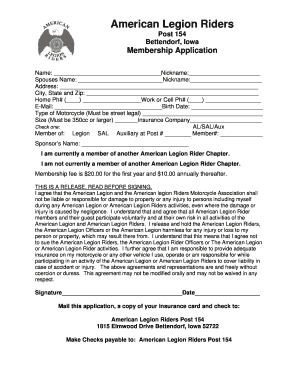
American Legion Riders Membership Form 2009


What is the American Legion Riders Membership Form
The American Legion Riders Membership Form is a document used by individuals seeking to join the American Legion Riders, a motorcycle organization associated with the American Legion. This form collects essential information about the applicant, including personal details, membership type, and any relevant affiliations. Completing this form is a crucial step in becoming part of a community dedicated to supporting veterans and their families through various charitable activities and events.
How to use the American Legion Riders Membership Form
Using the American Legion Riders Membership Form involves several straightforward steps. First, ensure you have the correct version of the form, which can typically be obtained from local American Legion posts or their official website. Next, fill out the form with accurate personal information, including your name, address, and contact details. It is essential to review the form for completeness before submission. Once completed, you can submit the form according to the instructions provided, either digitally or via traditional mail.
Steps to complete the American Legion Riders Membership Form
Completing the American Legion Riders Membership Form requires careful attention to detail. Follow these steps for a smooth process:
- Obtain the form from a reliable source.
- Fill in your personal information accurately.
- Indicate your membership type and any relevant affiliations.
- Review the form for any errors or missing information.
- Sign and date the form as required.
- Submit the form according to the provided instructions.
Legal use of the American Legion Riders Membership Form
The American Legion Riders Membership Form is legally binding once properly completed and submitted. To ensure its validity, all required fields must be filled out accurately, and the form must be signed by the applicant. Electronic submissions are accepted, provided they comply with eSignature laws. This includes using a secure platform that verifies the identity of the signer and maintains compliance with relevant legal frameworks.
Key elements of the American Legion Riders Membership Form
Several key elements are essential in the American Legion Riders Membership Form. These include:
- Personal Information: Name, address, and contact details.
- Membership Type: Indication of whether the applicant is a veteran or a family member of a veteran.
- Signature: Required to validate the application.
- Date: The date of submission is crucial for record-keeping.
Form Submission Methods
The American Legion Riders Membership Form can be submitted through various methods, providing flexibility for applicants. Common submission methods include:
- Online: Many local posts allow for digital submission via email or dedicated websites.
- Mail: Applicants can print the completed form and send it to the appropriate American Legion post.
- In-Person: Submitting the form directly at a local post is also an option, allowing for immediate processing.
Quick guide on how to complete american legion riders membership form
Complete American Legion Riders Membership Form effortlessly on any gadget
Digital document management has gained popularity among businesses and individuals alike. It offers an excellent environmentally friendly substitute for traditional printed and signed documents, as you can obtain the required form and securely keep it online. airSlate SignNow provides all the necessary tools to create, alter, and electronically sign your documents swiftly without delays. Handle American Legion Riders Membership Form on any gadget using airSlate SignNow's Android or iOS applications and simplify any document-related task today.
The easiest way to modify and electronically sign American Legion Riders Membership Form without hassle
- Locate American Legion Riders Membership Form and click Get Form to begin.
- Utilize the tools we offer to complete your form.
- Highlight pertinent sections of the documents or obscure sensitive details using tools specifically provided by airSlate SignNow for that purpose.
- Create your signature with the Sign tool, which takes moments and carries the same legal significance as a conventional wet ink signature.
- Review the details and then click on the Done button to save your modifications.
- Select how you wish to share your form, via email, SMS, or invitation link, or download it to your computer.
Eliminate the worry of lost or misplaced documents, tedious form searching, or mistakes that necessitate printing new document copies. airSlate SignNow addresses all your document management needs in just a few clicks from your chosen device. Alter and electronically sign American Legion Riders Membership Form and ensure outstanding communication at any stage of the form preparation process with airSlate SignNow.
Create this form in 5 minutes or less
Find and fill out the correct american legion riders membership form
Create this form in 5 minutes!
How to create an eSignature for the american legion riders membership form
How to create an electronic signature for a PDF online
How to create an electronic signature for a PDF in Google Chrome
How to create an e-signature for signing PDFs in Gmail
How to create an e-signature right from your smartphone
How to create an e-signature for a PDF on iOS
How to create an e-signature for a PDF on Android
People also ask
-
What is the American Legion Riders membership form?
The American Legion Riders membership form is a document that allows individuals to join the American Legion Riders, a motorcycle organization associated with the American Legion. This form can typically be completed online or in-person to initiate the membership process.
-
How can I complete the American Legion Riders membership form?
You can complete the American Legion Riders membership form online through the official airSlate SignNow platform. It offers an easy-to-use interface that simplifies the signing process, enabling you to fill out and eSign the form quickly and efficiently.
-
Is there a fee associated with the American Legion Riders membership form?
Yes, there may be a nominal fee associated with the submission of the American Legion Riders membership form, which helps cover administrative costs. It’s advisable to check the specific requirements on the American Legion's official site or inquire with your local chapter regarding any associated costs.
-
What benefits do I get by becoming a member through the American Legion Riders membership form?
By completing the American Legion Riders membership form, you gain access to a community of motorcycle enthusiasts dedicated to veterans and their families. Members enjoy opportunities to participate in events, rides, and charitable activities while advocating for veterans' rights and causes.
-
Can I track my application after submitting the American Legion Riders membership form?
Yes, once you submit your American Legion Riders membership form through airSlate SignNow, you can receive updates about your application status. The platform often allows for tracking and notifications to ensure you stay informed about your membership progress.
-
Are there any documentation requirements for the American Legion Riders membership form?
Yes, to complete the American Legion Riders membership form, you may need to provide certain documentation, such as proof of military service or membership in the American Legion. It's best to review the requirements specific to your local chapter before submitting.
-
Can I fill out the American Legion Riders membership form on my mobile device?
Absolutely! The airSlate SignNow platform is mobile-friendly, allowing you to fill out and eSign the American Legion Riders membership form from your smartphone or tablet. This convenience makes it easier to complete your membership application anytime, anywhere.
Get more for American Legion Riders Membership Form
- Timeline for new jersey realtors standard form of real estate contract statewide 4 pdf
- Insurance city of brampton form
- Ocps kindergarten common core ela checklist assessment b1b ocps form
- Claim intimation form
- Pilot debriefing form template
- Florida bed change request form
- Sc 2727 rev 9 oct 15 sc 2727 rev 9 oct 15 form
- Club agreement template 787739953 form
Find out other American Legion Riders Membership Form
- Electronic signature Alabama High Tech Stock Certificate Fast
- Electronic signature Insurance Document California Computer
- Electronic signature Texas Education Separation Agreement Fast
- Electronic signature Idaho Insurance Letter Of Intent Free
- How To Electronic signature Idaho Insurance POA
- Can I Electronic signature Illinois Insurance Last Will And Testament
- Electronic signature High Tech PPT Connecticut Computer
- Electronic signature Indiana Insurance LLC Operating Agreement Computer
- Electronic signature Iowa Insurance LLC Operating Agreement Secure
- Help Me With Electronic signature Kansas Insurance Living Will
- Electronic signature Insurance Document Kentucky Myself
- Electronic signature Delaware High Tech Quitclaim Deed Online
- Electronic signature Maine Insurance Quitclaim Deed Later
- Electronic signature Louisiana Insurance LLC Operating Agreement Easy
- Electronic signature West Virginia Education Contract Safe
- Help Me With Electronic signature West Virginia Education Business Letter Template
- Electronic signature West Virginia Education Cease And Desist Letter Easy
- Electronic signature Missouri Insurance Stock Certificate Free
- Electronic signature Idaho High Tech Profit And Loss Statement Computer
- How Do I Electronic signature Nevada Insurance Executive Summary Template