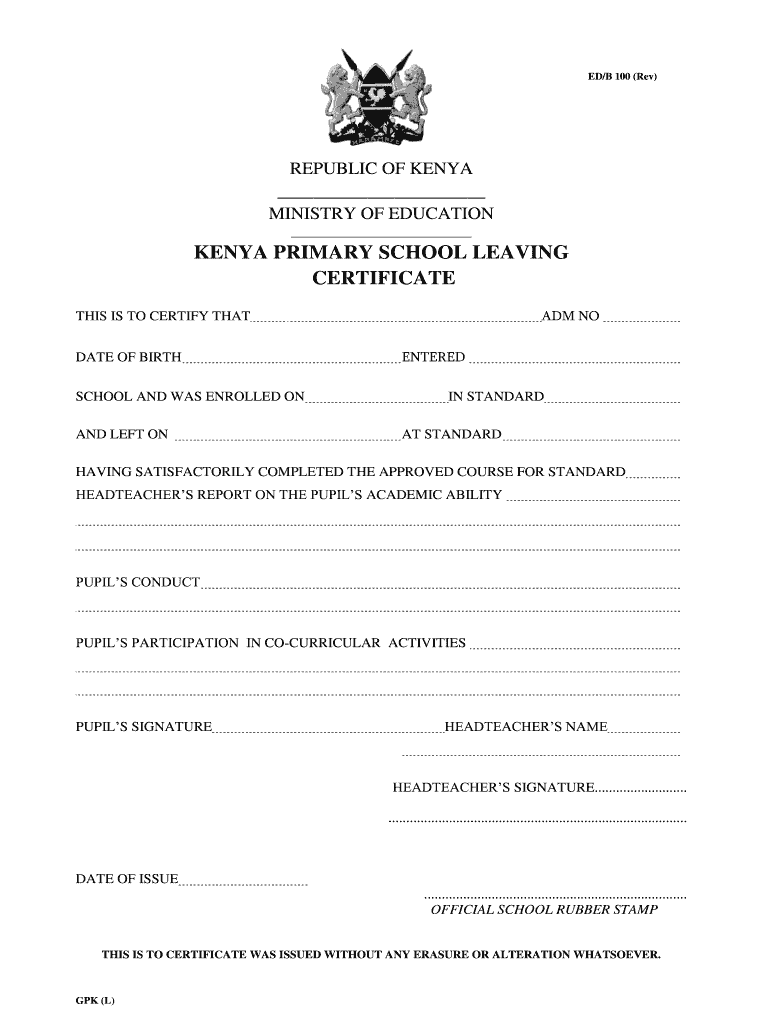
Primary School Leaving Certificate Form


What is the Primary School Leaving Certificate
The Primary School Leaving Certificate is an essential document for students completing their primary education. It serves as proof of a student's academic achievements and is often required for admission into secondary education. The certificate typically includes the student's name, date of birth, school attended, and the subjects studied, along with the corresponding grades or marks obtained. This document is crucial for parents and guardians as it signifies the culmination of a child's primary education journey.
How to Obtain the Primary School Leaving Certificate
To obtain the Primary School Leaving Certificate, parents or guardians need to follow specific steps. First, they should contact the school the child attended to inquire about the application process. Schools usually have a designated period for issuing certificates after the completion of the academic year. Necessary documents may include the child's identification, proof of attendance, and any relevant academic records. Once the school verifies the information, they will issue the certificate, which can be collected in person or sent via mail.
Steps to Complete the Primary School Leaving Certificate
Completing the Primary School Leaving Certificate involves several steps to ensure accuracy and compliance with educational standards. First, gather all required information, including the student's personal details and academic records. Next, fill out the certificate form carefully, ensuring that all information is correct. After completing the form, review it for any errors before submission. Finally, submit the form to the appropriate school authority for verification and processing. This process ensures that the certificate is both accurate and legally binding.
Legal Use of the Primary School Leaving Certificate
The Primary School Leaving Certificate holds legal significance as it is often required for further educational pursuits. In many states, this certificate is necessary for enrollment in secondary schools and may be requested during the application process. It is important to ensure that the certificate is filled out correctly and complies with local educational regulations to avoid any issues during the admission process.
Key Elements of the Primary School Leaving Certificate
Several key elements must be included in the Primary School Leaving Certificate to ensure its validity. These elements typically consist of:
- Student's Full Name: The complete name as registered with the school.
- Date of Birth: The official date of birth of the student.
- School Name: The name of the institution where the student completed their primary education.
- Subjects and Grades: A list of subjects studied along with the corresponding grades or marks.
- Issuing Authority: The signature or stamp of the school authority responsible for issuing the certificate.
Examples of Using the Primary School Leaving Certificate
The Primary School Leaving Certificate can be used in various scenarios. For instance, when applying for secondary schools, parents may need to submit this certificate as part of the application package. Additionally, it may be required for scholarship applications or other educational programs that necessitate proof of prior education. Understanding the various uses of this certificate can help parents and students prepare adequately for future educational opportunities.
Quick guide on how to complete primary leaving certificate form
Uncover how to navigate the Primary School Leaving Certificate process with this simple manual
Online filing and form completion is rapidly gaining traction and has become the preferred choice for many users. It provides several advantages over traditional paper documents, including convenience, time savings, improved accuracy, and enhanced security.
With tools like airSlate SignNow, you can locate, modify, validate, enhance, and send your Primary School Leaving Certificate without the hassle of constant printing and scanning. Follow this brief guide to begin and accomplish your form.
Follow these steps to obtain and complete Primary School Leaving Certificate
- Begin by selecting the Get Form button to access your document in our editor.
- Observe the green label on the left indicating required fields to ensure you don’t miss any.
- Utilize our sophisticated features to comment, adjust, sign, secure, and enhance your document.
- Protect your document or transform it into a fillable form with the tools available in the right panel.
- Review the document and check it for any mistakes or inconsistencies.
- Click DONE to complete the editing process.
- Rename your document or keep it as is.
- Select the storage option you prefer for your document, send it via USPS, or click the Download Now button to save your file.
If Primary School Leaving Certificate doesn’t match your needs, you can explore our comprehensive collection of pre-uploaded templates that you can fill out easily. Give our platform a try today!
Create this form in 5 minutes or less
FAQs
-
Where can I get the form for migration certificate?
Migration is issued by the Universities themselves.The best way is to inquire your college they will guide you further.In case you happen to be from A.P.J Abdul Kalam Technical Universityhere is the link to get it issued online.Hope it helpsStudent Service (Dashboard) Dr. A.P.J. Abdul Kalam Technical University (Lucknow)Regards
Create this form in 5 minutes!
How to create an eSignature for the primary leaving certificate form
How to create an eSignature for your Primary Leaving Certificate Form in the online mode
How to make an eSignature for your Primary Leaving Certificate Form in Chrome
How to make an electronic signature for signing the Primary Leaving Certificate Form in Gmail
How to create an electronic signature for the Primary Leaving Certificate Form straight from your mobile device
How to generate an electronic signature for the Primary Leaving Certificate Form on iOS devices
How to generate an eSignature for the Primary Leaving Certificate Form on Android OS
People also ask
-
What formats does the airSlate SignNow platform support for the Kenya Primary School Leaving Certificate?
The airSlate SignNow platform supports various formats, including the kenya primary school leaving certificate word format. This allows users to easily upload, edit, and send documents for eSigning, creating a seamless workflow for educational institutions.
-
How can I create a Kenya Primary School Leaving Certificate using airSlate SignNow?
Creating a kenya primary school leaving certificate word format in airSlate SignNow is simple. Users can use our template feature to customize the certificate, add necessary fields, and ensure it's ready for eSignature, streamlining the process for schools.
-
Is there a free trial available for the airSlate SignNow service?
Yes, airSlate SignNow offers a free trial that allows users to explore features like eSigning and document creation, including the kenya primary school leaving certificate word format. This gives users the opportunity to test the platform without any commitment.
-
What are the key benefits of using airSlate SignNow for educational institutions?
By using airSlate SignNow, educational institutions can benefit from a more efficient document management system. The ability to send and eSign documents, such as the kenya primary school leaving certificate word format, enhances productivity and ensures compliance with legal requirements.
-
Can airSlate SignNow integrate with other software applications?
Absolutely! airSlate SignNow offers integrations with a variety of software applications, such as CRMs and document management tools. This allows users to easily manage the entire process of handling the kenya primary school leaving certificate word format alongside other essential business functions.
-
What pricing plans are available for airSlate SignNow?
airSlate SignNow offers several pricing plans to cater to different organizational needs, starting from basic plans to more advanced options. Each plan gives users access to essential features needed for managing documents, including those formatted as the kenya primary school leaving certificate word format.
-
How secure is the airSlate SignNow platform for handling sensitive educational documents?
The airSlate SignNow platform prioritizes security, implementing advanced encryption methods to protect all documents, including the kenya primary school leaving certificate word format. This ensures that sensitive educational data remains confidential and secure during the eSigning process.
Get more for Primary School Leaving Certificate
Find out other Primary School Leaving Certificate
- How Do I Electronic signature Alabama Non-Compete Agreement
- How To eSignature North Carolina Sales Receipt Template
- Can I Electronic signature Arizona LLC Operating Agreement
- Electronic signature Louisiana LLC Operating Agreement Myself
- Can I Electronic signature Michigan LLC Operating Agreement
- How Can I Electronic signature Nevada LLC Operating Agreement
- Electronic signature Ohio LLC Operating Agreement Now
- Electronic signature Ohio LLC Operating Agreement Myself
- How Do I Electronic signature Tennessee LLC Operating Agreement
- Help Me With Electronic signature Utah LLC Operating Agreement
- Can I Electronic signature Virginia LLC Operating Agreement
- Electronic signature Wyoming LLC Operating Agreement Mobile
- Electronic signature New Jersey Rental Invoice Template Computer
- Electronic signature Utah Rental Invoice Template Online
- Electronic signature Louisiana Commercial Lease Agreement Template Free
- eSignature Delaware Sales Invoice Template Free
- Help Me With eSignature Oregon Sales Invoice Template
- How Can I eSignature Oregon Sales Invoice Template
- eSignature Pennsylvania Sales Invoice Template Online
- eSignature Pennsylvania Sales Invoice Template Free