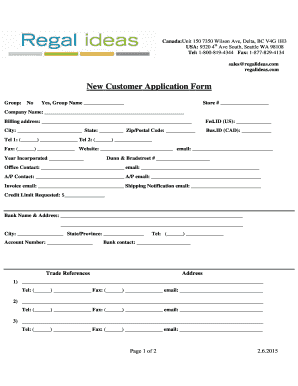
Customer Application Form


What is the Customer Application?
The new customer application form is a crucial document used by businesses to collect essential information from potential clients. This form typically includes personal details such as name, contact information, and address, as well as business-related data like tax identification numbers and financial information. By filling out this application, customers provide businesses with the necessary insights to assess eligibility and tailor services accordingly.
How to Use the Customer Application
Using the new customer application form is straightforward. First, ensure you have all required information at hand. This includes personal identification details and any relevant business documentation. Next, access the form through a secure digital platform like signNow, where you can fill it out electronically. After completing the form, review all entries for accuracy before submitting. This process helps ensure that your application is processed smoothly and efficiently.
Steps to Complete the Customer Application
Completing the new customer application form involves several key steps:
- Gather necessary information, including personal and business details.
- Access the electronic version of the application form.
- Fill in the required fields accurately, ensuring all information is current.
- Review the completed application for any errors or omissions.
- Submit the form electronically for processing.
Following these steps can help streamline the application process and enhance the likelihood of approval.
Legal Use of the Customer Application
The new customer application form is legally binding when completed and signed according to specific regulations. To ensure its validity, businesses must comply with the Electronic Signatures in Global and National Commerce (ESIGN) Act and the Uniform Electronic Transactions Act (UETA). These laws establish the legality of electronic signatures and documents, provided that all parties consent to use electronic means for transactions.
Key Elements of the Customer Application
Several key elements are essential for the new customer application form to serve its purpose effectively:
- Personal Information: Name, address, phone number, and email.
- Business Information: Type of business, tax identification number, and financial details.
- Authorization: A section for the applicant's signature, confirming the accuracy of the information provided.
- Terms and Conditions: Clear statements outlining the obligations and rights of both parties.
Incorporating these elements ensures that the application is comprehensive and legally sound.
Eligibility Criteria
Eligibility criteria for the new customer application form can vary based on the business and the services offered. Generally, applicants must meet specific requirements, such as:
- Being of legal age to enter into a contract.
- Providing valid identification and proof of address.
- Possessing a legitimate business license if applying on behalf of a business.
Understanding these criteria can help applicants prepare their submissions more effectively.
Quick guide on how to complete customer application
Prepare Customer Application effortlessly on any device
Digital document management has gained traction among businesses and individuals. It offers an excellent eco-friendly substitute for conventional printed and signed documents, as you can locate the right form and securely keep it online. airSlate SignNow provides you with all the resources you need to generate, modify, and eSign your documents swiftly without delays. Manage Customer Application on any device with airSlate SignNow's Android or iOS applications and simplify any document-related task today.
The easiest way to alter and eSign Customer Application without any hassle
- Locate Customer Application and then click Get Form to initiate.
- Utilize the tools we provide to submit your form.
- Emphasize signNow sections of the documents or obscure sensitive information using tools that airSlate SignNow specifically provides for this purpose.
- Create your eSignature using the Sign feature, which takes mere seconds and carries the same legal authority as a conventional wet ink signature.
- Review the information and then click on the Done button to save your amendments.
- Choose the method you prefer to send your form, whether by email, SMS, or invitation link, or download it to your computer.
Eliminate worries about lost or misplaced documents, tedious form searches, or mistakes that necessitate printing new document copies. airSlate SignNow meets your document management needs in just a few clicks from any device you choose. Edit and eSign Customer Application and ensure effective communication at every step of the form preparation process with airSlate SignNow.
Create this form in 5 minutes or less
Create this form in 5 minutes!
How to create an eSignature for the customer application
How to create an electronic signature for a PDF online
How to create an electronic signature for a PDF in Google Chrome
How to create an e-signature for signing PDFs in Gmail
How to create an e-signature right from your smartphone
How to create an e-signature for a PDF on iOS
How to create an e-signature for a PDF on Android
People also ask
-
What is a new customer application form in airSlate SignNow?
The new customer application form in airSlate SignNow is a digital form designed to streamline the process of onboarding new clients. It allows businesses to collect essential information from new customers efficiently and securely. This form can be easily customized to meet specific requirements, ensuring a seamless experience for both the business and the client.
-
How does airSlate SignNow help with the new customer application form process?
airSlate SignNow simplifies the new customer application form process by enabling users to create, send, and eSign documents online. With our intuitive platform, you can easily customize your forms and automate workflows, reducing paperwork and turnaround times signNowly. Our solution ensures all application forms are securely handled, making it easy for customers to apply and for you to manage.
-
What are the pricing options for using the new customer application form with airSlate SignNow?
airSlate SignNow offers flexible pricing plans tailored to fit various business needs, including options for using the new customer application form. Pricing is based on the number of users and required features, ensuring you get the best value. New customers can also benefit from free trials or discounts, allowing them to try the application before committing.
-
Can I customize the new customer application form in airSlate SignNow?
Yes, you can fully customize the new customer application form in airSlate SignNow to align with your brand and gather the information you need. The platform allows you to add fields, change layouts, and modify content, providing a personalized touch for your customers. This flexibility ensures that your application forms efficiently meet your business requirements.
-
What features does airSlate SignNow offer for managing new customer application forms?
airSlate SignNow includes several features to enhance the management of new customer application forms, such as real-time tracking, automated notifications, and secure eSigning capabilities. These features help ensure that you stay organized and that all submissions are captured and monitored effectively. Additionally, the platform's integration with other tools adds to its versatility in managing customer data.
-
How can integrations improve the use of the new customer application form?
Integrations with various CRM and business tools can signNowly improve the functionality of your new customer application form in airSlate SignNow. By connecting with other software systems, you can automate data entry, streamline workflows, and enhance the overall customer experience. This ensures that information from completed application forms is efficiently transferred to your preferred tools.
-
What are the benefits of using the new customer application form?
Using the new customer application form in airSlate SignNow brings numerous benefits, including improved efficiency and reduced paperwork. It facilitates faster processing times, enhances data accuracy, and allows for secure document handling. By digitizing this process, businesses can focus more on building relationships with new customers rather than getting bogged down in administrative tasks.
Get more for Customer Application
- Pats form wa 502265350
- Application for a certified copy of a vital record sos nh form
- St 809 form
- Alternate bus stop form aurora city school district
- Authorization for use and release of health information tmhp com
- Dcjs seizure form
- 1701qguidejuly2008 doc form
- Incidence of self reported diabetes in new york city cdc form
Find out other Customer Application
- eSignature Wyoming Sports LLC Operating Agreement Later
- Electronic signature Banking Word Massachusetts Free
- eSignature Wyoming Courts Quitclaim Deed Later
- Electronic signature Michigan Banking Lease Agreement Computer
- Electronic signature Michigan Banking Affidavit Of Heirship Fast
- Electronic signature Arizona Business Operations Job Offer Free
- Electronic signature Nevada Banking NDA Online
- Electronic signature Nebraska Banking Confidentiality Agreement Myself
- Electronic signature Alaska Car Dealer Resignation Letter Myself
- Electronic signature Alaska Car Dealer NDA Mobile
- How Can I Electronic signature Arizona Car Dealer Agreement
- Electronic signature California Business Operations Promissory Note Template Fast
- How Do I Electronic signature Arkansas Car Dealer Claim
- Electronic signature Colorado Car Dealer Arbitration Agreement Mobile
- Electronic signature California Car Dealer Rental Lease Agreement Fast
- Electronic signature Connecticut Car Dealer Lease Agreement Now
- Electronic signature Connecticut Car Dealer Warranty Deed Computer
- Electronic signature New Mexico Banking Job Offer Online
- How Can I Electronic signature Delaware Car Dealer Purchase Order Template
- How To Electronic signature Delaware Car Dealer Lease Template